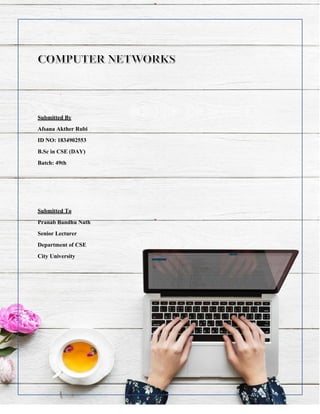
Introduction To Computer Networks
- 1. 1 Submitted By Afsana Akther Rubi ID NO: 1834902553 B.Sc in CSE (DAY) Batch: 49th Submitted To Pranab Bandhu Nath Senior Lecturer Department of CSE City University
- 2. 2 INTRODUCTION: A computer network is a group of computers that use a set of common communication over digital interconnections for the purpose of sharing resources located on or provided by the network nodes. The interconnections between nodes are formed form a broad spectrum of telecommunication network technologies, based on physically wired, optical, and wireless radio-frequency methods that may be arranged in a variety of network topologies. HISTORY: 18th Centuries: Watt’s Steam Engine Optical Telegraph The lightning rod 19th Centuries: Telegraph-1837, Telephone-1876 Electric Battery-1800, Camera-1888 Typewriter-1867 20th Centuries: Radio, Television The personal computer Information Gathering, Processing & Distribution 21th Centuries: Satlieties, Fiber Optics, Internet NODE: Any system or device connected to a network is also called a node. For example, if a network connects a file server, five computers, and two printers, there are eight nodes on the network. ARPANET: ARPANET means that Advance Research Projects Agency Network.
- 3. 3 1969 ARPANET was one of the first computer networks to use packet switching. Development of ARPANET started in 1966, and the first two nodes, UCLA and SRI (Stanford Research Institute), were connected, officially starting ARPANET in 1969. What is Computer Network? A computer network is a set of computers connected together for the purpose of sharing resources. Goals of Computer Network 1. Resource sharing: Many organization has a substantial number of computers in operations, which are located apart. Ex. A group of office workers can share a common printer, fax, modem, scanner, etc. 2. Performance: It is measured in terms of transit time and response time. Transit time is the time for a message to travel from one device to another Response time is the elapsed time between an inquiry and a response. Performance dependent on the following factors: The number of users, type of transmission medium, capability of connected network, efficiency of software. 3. High Reliability: If there are alternate sources of supply, all files could be replicated on two or more machines. If one of them is not available, due to hardware failure, the other copies could be used. 4. Security: It means protecting data from unauthorized access. 5. Scalability: Network must be scalable so that it is can be extended by adding new devices. Application of Computer Network: 1. Business 2. Communication Medium 3. E-commerce 4. Home Applications 5. Electronic commerce 6. Mobile users
- 4. 4 Components of Computer Network: 1. Hardware: NIC, Server, Client, Transmission, Medium, Router, Bridge, Hub, Switch, Gateway, Repeaters. 2. Software: Network Operating System, Protocols Switches, Client Software. 3. Cables & Connectors: o Twisted pair cable, o Coaxial cable, o Fiber-optic cable HARDWARE: NIC (Network Interface Card): It is a hardware device that connects a computer to a network both functionally and physically. The main purpose of NIC is to format data, send and receive data at receiver node. Server: A server is a computer that provides data to other computers. It may serve data to systems on a local area network (LAN) or a wide area network (WAN) over the Internet. Many types of servers exist, including web servers, mail servers, and file servers. Client : It is a computer that can receive data from the other computers in computer network. Transmission Media: In computer network computers are connected by transmission medium such as wire, cables etc. Router: A router is a networking device that forwards data packets between computer networks. Bridge: A bridge operates at data link layer. A bridge is a repeater, with add on the functionality of filtering content by reading the MAC addresses of source and destination. It is also used for interconnecting two LANs working on the same protocol. It has a single input and single output port, thus making it a 2 port device. Type of Bridge: 1. Transparent Bridges 2. Source Routing Bridges 3.
- 5. 5 Hub: A hub is basically a multiport repeater. A hub connects multiple wires coming from different branches, for example, the connector in star topology which connects different stations. Hubs cannot filter data, so data packets are sent to all connected devices. In other words, collision domain of all hosts connected through Hub remains one. Also, they do not have the intelligence to find out best path for data packets which leads to inefficiencies and wastage. Type of Hub: 1. Active Hub 2. Passive Hub 3. Intelligent Hub Switch: A switch is a multiport bridge with a buffer and a design that can boost its efficiency(a large number of ports imply less traffic) and performance. A switch is a data link layer device. The switch can perform error checking before forwarding data that makes it very efficient as it does not forward packets that have errors and forward good packets selectively to correct port only. In other words, switch divides collision domain of hosts, but broadcast domain remains same. Gateway: A gateway, as the name suggests, is a passage to connect two networks together that may work upon different networking models. They basically work as the messenger agents that take data from one system, interpret it, and transfer it to another system. Gateways are also called protocol converters and can operate at any network layer. Gateways are generally more complex than switch or router. Repeaters: A router is a device like a switch that routes data packets based on their IP addresses. Router is mainly a Network Layer device. Routers normally connect LANs and WANs together and have a dynamically updating routing table based on which they make decisions on routing the data packets. Router divide broadcast domains of hosts connected through it. SOFTWARE: 1. Network Operating System 2. Protocols Switches ( TCP/IP,OSI) 3. Client Software
- 6. 6 CABLES AND CONNECTORS: 1. Twisted pair cable 2. Coaxial cable 3. Fiber-optic cable *** Which is mentor cables & connectors? Twisted pair cable, Coaxial cable, Fiber-Optic
