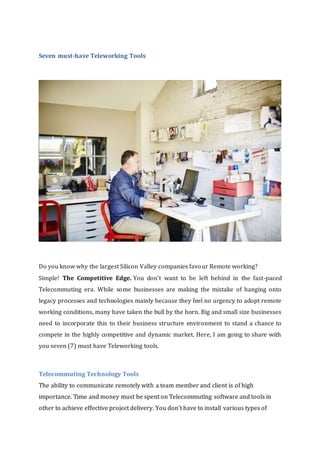
Top+seven+must+have+teleworking+tools
- 1. Seven must-have Teleworking Tools Do you know why the largest Silicon Valley companies favour Remote working? Simple! The Competitive Edge. You don’t want to be left behind in the fast-paced Telecommuting era. While some businesses are making the mistake of hanging onto legacy processes and technologies mainly because they feel no urgency to adopt remote working conditions, many have taken the bull by the horn. Big and small size businesses need to incorporate this to their business structure environment to stand a chance to compete in the highly competitive and dynamic market. Here, I am going to share with you seven (7) must have Teleworking tools. Telecommuting Technology Tools The ability to communicate remotely with a team member and client is of high importance. Time and money must be spent on Telecommuting software and tools in other to achieve effective project delivery. You don’t have to install various types of
- 2. software to accomplish this. Instead, a top-class integrated telecommuting tool will solve at least 85% of any project requirement. Many teleworking tools are available. It can be challenging to find the right tool for your team project. Below are the top technology Telecommuting solutions you can consider for your team project Video conferencing Microsoft Team Microsoft Team is another tool offered by Microsoft to enhance video communication for business conferencing. Microsoft acquisition of Skype was a strategic move to integrated video conferencing with Office 365; now all capabilities available on Skype for Business will be available on Microsoft Teams making it a complete software suite for both teleconferencing and project management. With Microsoft team, you can quickly mobilize your team members for remote work via its teleconferencing feature. This collaboration tool brings project and team participants together for faster collaboration, easier role delegation, and a central exchange point for accurate project tracking. This communication tool is a packed suite enriched with audio, video, and chat interaction features. You won’t have to install different tools to manage your business as this could lead to system malfunction or compatibility issues. Microsoft teams’ portability with Web, iOS and Android devices makes it an ideal choice for remote working. The integrated software suite helps to create a more engaging business environment with active project delivery participation perfect for your business. Zoom Meeting The popularity of Zoom as a reliable video conferencing tool is not far fetched due to its robust integration with other business tools. With Zoom, you can easily schedule live/video conferencing, share screen and sync content library. Internet Connection A high-speed internet connection is highly crucial in telecommuting. You don’t need to be told that signal loss or break in transmission can be discouraging. A client would likely see that as inefficiency on your part. To prevent that, you need to invest in a
- 3. reliable broadband high-speed internet connection that guarantees that you will have seamless telecommuting. Email communication Email communication has been available for a long time. It’s still an essential part of a telecommuting. Though, email being a traditional communication tool doesn’t have the real-time features; it’s still a core part of working remotely. One of the top class email client communication tool is Microsoft Outlook. Microsoft Outlook The outlook is an inbuilt mail client desktop application that forms part of the Microsoft’s Office mobile productivity suite. The stand-alone subscription package of Office 365, is an email client that is compatible with practically most of the other email services. It creates a central location that allows proper email management and tracking of all addresses. It comes with a wide range of useful features like third party integration, security authentication. Its high reliability is second to none and that a significant reason why it still remains the most trusted email client in the business world. Its integration with Microsoft Office and outlook calendar makes it a favourite for most businesses running on windows 10. It is also supported across Android and iOS mobile platforms. Phone communication The importance of phone communication cannot be overemphasized mainly because; you can reach your team without a planned schedule. You can make and receive calls anytime without setting up a secure working environment. When vital information is to be passed across, you’re just a call away. Real-time messaging With real-time chat is a handy communication channel to deliver a quick response to your team. Many times, real-time chat offers a far more productive telecommuting than the traditional calls and email.
- 4. Business Communication Tools Microsoft One Drive The Microsoft bundled tool allows you to host and retrieve all your files in the cloud whenever you want to. Irrespective of the distance, you get to sync your data and remotely share with multiple users working on the same project. Integration of Microsoft One drive makes it a useful and reliable tool in teleworking. One drive allows user to share a screen with a collaborator or team member without necessarily having to install various software tools. Collaboration & Storage Tool When accessing the tool to use for team collaboration, there are some essential questions you need to ask yourself. What tool best solve my team needs? How reliable is the vendor I want to use? Where will my team be working from? (This is an essential question if you have telecommuting employees). Is the Collaboration tool integration-friendly with my existing software? Below are collaboration tools that are effective in delivering a reliable teleworking environment. G Suite (Google) Google Drive is part of the robust G Suite developed by Google as a storage and file sharing platform that support remote workplace, auditing, reporting, cloud file storage, file transfer, resource allocation, to-do-list, and email notification. G Suite offers that and more. It’s available on Web, iOS and Android devices. The ability to sync data across multiple devices and offer a real-time update for team members makes it a highly useful tool for teleworking. Office 365 (Microsoft) Microsoft 365 is also a highly recommended cloud storage tool that offers a central location for sharing files and team communication. The work environment of Office 365 allows users to create a workplace for executing different projects with different teams. This can be accessed remotely by any member of the team to collaborate on projects
- 5. Project Management Tools Project management tools are essential for managing a remote working environment. The software can help plan, build, organize and manage resource tools for an efficient telecommuting network. The Project Planner The Project Planner software tool available in Office 365 makes it easier for team participants to develop strategies, organize and assign roles. The Project management tool also assists teams to share files and get real-time updates on the on-going project. You can also use this to track the efficiency of your team members to ensure they are productive. Procore Project Management Tool When you have a project that needs step by step development and organization, Procore offers that. Its useful features like meeting minutes, project mark-ups, and storage for all project-related documents are vital for teleworking. Procure project management tool ensures that business and enterprise avoid flawed business intelligence. With the Procore software, you have access to an integrated tool that will deliver high yielding sales for your business. Knowledge Center Tools This is another vital tool in teleworking to convey information in a remote environment. It allows team participants to easily coordinate and communicate work procedure while saving time. There exists some reliable knowledge Management software that offers an abundance of handy features that enhance teleworking. Taskworld When telecommuting, there is a need for teamwork. Taskworld tool measures and provides a visual analysis of team performance, encourage employees to work efficiently, smarter and in synergy to achieve a combined productive outcome. Security Tools I can’t stress this enough! Investing in security tools is vital in teleworking. Imagine you work for a client with a deadline to be met, and suddenly you discovered that your server is compromised. You no longer have access to your files. It’s been encrypted, and you’re asked to make a payment or permanently lose control over your cloud-stored
- 6. files. This happens as a result of a self-installed malware virus usually installed either through email attachment, malicious spreadsheet or infected website. This calls for a pragmatic Cyber Security approach. Businesses need to subject their security infrastructure to regular updates and security patches. This is important to not fall prey to malware/ ransomware attacks. Below is a preventive Security tool that can help. IPassword This is a straightforward but effective security software to encrypt your passwords and share with remote team members through a secure channel. It comes with a 3- level authentication that prevents your passwords from floating about in documents which can easily be accessible through simple ‘dictionary attack’ or ‘RDP’. Access Tools Imagine your remote employees working from countries with restriction to specific websites. With Virtual private network tools, you can gain access and operate on secure and encrypted connections that provide online privacy and anonymity. Proton VPN Proton is, without a doubt, one of the best VPN for remote working in the world and rightly so. It offers a vast selection of servers to choose from with encryption of 256-bit. It allows access for remote workers working from countries with certain restrictions. Your internet connection will be encrypted when you surf the Web by routing through encrypted tunnels. The advance security of Proton VPN ensures that a hacker cannot gain access to your connection. Conclusion Without a doubt, Teleworking is an exciting way of managing your business. The importance of Telecommuting or, better still, Teleworking cannot be over-emphasized. The present reality of time has called for an enhanced and flexible working culture. Employees’ being able to work effectively from home is a concern for most business owners. However, this is a far cheaper and effective way of managing an enterprise compared to the conventional way if gotten right.