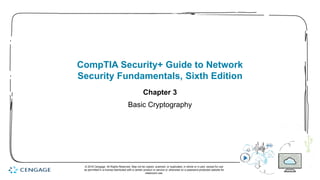Más contenido relacionado
La actualidad más candente (20)
Similar a Chapter 3 Basic Cryptography (20)
Más de Dr. Ahmed Al Zaidy (17)
Chapter 3 Basic Cryptography
- 1. 1
CompTIA Security+ Guide to Network
Security Fundamentals, Sixth Edition
Chapter 3
Basic Cryptography
© 2018 Cengage. All Rights Reserved. May not be copied, scanned, or duplicated, in whole or in part, except for use
as permitted in a license distributed with a certain product or service or otherwise on a password-protected website for
classroom use.
- 2. Objectives
3.1 Define cryptography
3.2 Describe hash, symmetric, and asymmetric
cryptographic algorithms
3.3 Explain different cryptographic attacks
3.4 List the various ways in which cryptography is used
© 2018 Cengage. May not be copied, scanned, or duplicated, in whole or in part, except for use as permitted in a license distributed with a certain
product or service or otherwise on a password-protected website for classroom use.
- 3. 3
Defining Cryptography
• Defining cryptography involves:
• Understanding what it is
• Understanding what it can do
• Understanding how cryptography can be used as a security tool to
protect data
© 2018 Cengage. All Rights Reserved. May not be copied, scanned, or duplicated, in whole or in part, except for use as permitted in a license
distributed with a certain product or service or otherwise on a password-protected website for classroom use.
- 4. 4
What is Cryptography? (1 of 7)
• Cryptography
• Scrambling information so it cannot be read
• Transforms information into secure form so unauthorized persons
cannot access it
• Steganography
• Hides the existence of data
• An image, audio, or video file can contain hidden messages
embedded in the file
• Achieved by dividing data and hiding in unused portions of the file
• May hide data in the file header fields that describe the file,
between sections of the metadata (data used to describe the
content or structure of the actual data)
© 2018 Cengage. All Rights Reserved. May not be copied, scanned, or duplicated, in whole or in part, except for use as permitted in a license
distributed with a certain product or service or otherwise on a password-protected website for classroom use.
- 5. 5
What is Cryptography? (2 of 7)
© 2018 Cengage. All Rights Reserved. May not be copied, scanned, or duplicated, in whole or in part, except for use as permitted in a license
distributed with a certain product or service or otherwise on a password-protected website for classroom use.
- 6. 6
What is Cryptography? (3 of 7)
• Encryption
• Changing original text into a secret message using cryptography
• Decryption
• Changing secret message back to original form
• Plaintext
• Unencrypted data to be encrypted or is the output of decryption
• Ciphertext
• The scrambled and unreadable output of encryption
• Cleartext data
• Data stored or transmitted without encryption
© 2018 Cengage. All Rights Reserved. May not be copied, scanned, or duplicated, in whole or in part, except for use as permitted in a license
distributed with a certain product or service or otherwise on a password-protected website for classroom use.
- 7. 7
What is Cryptography? (4 of 7)
• Plaintext data is input into a cryptographic algorithm (also called a cipher)
• Consists of procedures based on a mathematical formula used to encrypt and
decrypt the data
• Key
• A mathematical value entered into the algorithm to produce ciphertext
• The reverse process uses the key to decrypt the message
• Substitution cipher
• Substitutes one character for another
• One type is a ROT13, in which the entire alphabet is rotated 13 steps (A = N)
• XOR cipher
• Based on the binary operation eXclusive OR that compares two bits
© 2018 Cengage. All Rights Reserved. May not be copied, scanned, or duplicated, in whole or in part, except for use as permitted in a license
distributed with a certain product or service or otherwise on a password-protected website for classroom use.
- 8. 8
What is Cryptography? (5 of 7)
© 2018 Cengage. All Rights Reserved. May not be copied, scanned, or duplicated, in whole or in part, except for use as permitted in a license
distributed with a certain product or service or otherwise on a password-protected website for classroom use.
- 9. 9
What is Cryptography? (6 of 7)
© 2018 Cengage. All Rights Reserved. May not be copied, scanned, or duplicated, in whole or in part, except for use as permitted in a license
distributed with a certain product or service or otherwise on a password-protected website for classroom use.
- 10. 10
What is Cryptography? (7 of 7)
• Modern cryptographic algorithms rely upon underlying mathematical
formulas
• Depend upon the quality of random numbers (no identifiable pattern or
sequence)
• Software relies upon a pseudorandom number generator (PRNG)
• An algorithm for creating a sequence of numbers whose properties
approximate those of a random number
• Two factors that can thwart threat actors from discovering the underlying
key to cryptographic algorithms:
• Diffusion – if a single character of plaintext is changed then it should
result in multiple characters of the ciphertext changing
• Confusion – the key does not relate in a simple way to the ciphertext
© 2018 Cengage. All Rights Reserved. May not be copied, scanned, or duplicated, in whole or in part, except for use as permitted in a license
distributed with a certain product or service or otherwise on a password-protected website for classroom use.
- 11. 11
Cryptography and Security (1 of 3)
• Cryptography can provide five basic protections
• Confidentiality
- Ensures only authorized parties can view it
• Integrity
- Ensures information is correct and unaltered
• Authentication
- Ensures sender can be verified through cryptography
• Non-repudiation
- Proves that a user performed an action
• Obfuscation
- Making something obscure or unclear
• Security through obscurity
• An approach in security where virtually any system can be made secure as
long as outsiders are unaware of it or how it functions
© 2018 Cengage. All Rights Reserved. May not be copied, scanned, or duplicated, in whole or in part, except for use as permitted in a license
distributed with a certain product or service or otherwise on a password-protected website for classroom use.
- 12. 12
Cryptography and Security (2 of 3)
Characteristic Description Protection
Confidentiality Ensures that only
authorized parties can
view the information
Encrypted information can
only be viewed by those who
have been provided the key
Integrity Ensures that the
information is correct and
no unauthorized person
or malicious software has
altered that data
Encrypted information cannot
be changed except by
authorized users who have
the key
Authentication Provides proof of the
genuineness of the user
Proof that the sender was
legitimate and not an imposter
can be obtained
Non-
repudiation
Proves that a user
performed an action
Individuals are prevented from
fraudulently denying that they
were involved in a transaction
Obfuscation Makes something
obscure or unclear
By hiding the details the
original cannot be determined
© 2018 Cengage. All Rights Reserved. May not be copied, scanned, or duplicated, in whole or in part, except for use as permitted in a license
distributed with a certain product or service or otherwise on a password-protected website for classroom use.
- 13. 13
Cryptography and Security (3 of 3)
• Cryptography can provide protection to data as that data resides in
any of three states:
• Data in-use – data actions being performed by “endpoint devices”
• Data in-transit – actions that transmit the data across a network
• Data at-rest – data this is stored on electronic media
© 2018 Cengage. All Rights Reserved. May not be copied, scanned, or duplicated, in whole or in part, except for use as permitted in a license
distributed with a certain product or service or otherwise on a password-protected website for classroom use.
- 14. 14
Cryptography Constraints (1 of 2)
• The number of small electronic devices (low-power devices) has
grown significantly
• These devices need to be protected from threat actors
• Applications that require extremely fast response times also face
cryptography limitations
• Resource vs. security constraint
• A limitation in providing strong cryptography due to the tug-of-war
between available resources (time and energy) and the security
provided by cryptography
• It is important that there be high resiliency in cryptography
• The ability to quickly recover from these resource vs. security
constraints
© 2018 Cengage. All Rights Reserved. May not be copied, scanned, or duplicated, in whole or in part, except for use as permitted in a license
distributed with a certain product or service or otherwise on a password-protected website for classroom use.
- 15. 15
Cryptography Constraints (2 of 2)
© 2018 Cengage. All Rights Reserved. May not be copied, scanned, or duplicated, in whole or in part, except for use as permitted in a license
distributed with a certain product or service or otherwise on a password-protected website for classroom use.
- 16. 16
Cryptographic Algorithms
• A fundamental difference in cryptographic algorithms is the amount of
data processed at a time
• Stream cipher - takes one character and replaces it with another
• Block cipher - manipulates an entire block of plaintext at one time
• Sponge function - takes as input a string of any length and returns
a string of any requested variable length
• Three categories of cryptographic algorithms
• Hash algorithms
• Symmetric cryptographic algorithms
• Asymmetric cryptographic algorithms
© 2018 Cengage. All Rights Reserved. May not be copied, scanned, or duplicated, in whole or in part, except for use as permitted in a license
distributed with a certain product or service or otherwise on a password-protected website for classroom use.
- 17. 17
Hash Algorithms (1 of 5)
• Hash algorithms
• Creates a unique “digital fingerprint” of a set of data and is commonly
called hashing
• This fingerprint, called a digest (sometimes called a message digest
or hash), represents the contents
• Its contents cannot be used to reveal original data set
• Is primarily used for comparison purposes
• Hashing is intended to be one way in that its digest cannot be reversed
to reveal the original set of data
© 2018 Cengage. All Rights Reserved. May not be copied, scanned, or duplicated, in whole or in part, except for use as permitted in a license
distributed with a certain product or service or otherwise on a password-protected website for classroom use.
- 18. 18
Hash Algorithms (2 of 5)
• Secure hashing algorithm characteristics:
• Fixed size
-Short and long data sets have the same size hash
• Unique
-Two different data sets cannot produce the same hash
• Original
-Data set cannot be created to have a predefined hash
• Secure
-Resulting hash cannot be reversed to determine original plaintext
© 2018 Cengage. All Rights Reserved. May not be copied, scanned, or duplicated, in whole or in part, except for use as permitted in a license
distributed with a certain product or service or otherwise on a password-protected website for classroom use.
- 19. 19
Hash Algorithms (3 of 5)
• Hashing is often used as a check to verify that the original contents
of an item has not been changed
© 2018 Cengage. All Rights Reserved. May not be copied, scanned, or duplicated, in whole or in part, except for use as permitted in a license
distributed with a certain product or service or otherwise on a password-protected website for classroom use.
- 20. 20
Hash Algorithms (4 of 5)
• Message Digest 5 (MD5)
• Most well-known of the MD hash algorithms
• Message length padded to 512 bits
• Weaknesses in compression function could lead to collisions
• Some security experts recommend using a more secure hash
algorithm
• Secure Hash Algorithm (SHA)
• More secure than MD
• SHA-2 is currently considered to be a secure hash
• SHA-3 was announced as a new standard in 2015 and may be
suitable for low-power devices
© 2018 Cengage. All Rights Reserved. May not be copied, scanned, or duplicated, in whole or in part, except for use as permitted in a license
distributed with a certain product or service or otherwise on a password-protected website for classroom use.
- 21. 21
Hash Algorithms (5 of 5)
• Race Integrity Primitives Evaluation Message Digest (RIPEMD)
• The primary design feature is two different and independent parallel
chains of computation
• The results are combined at end of process
• Several version of RIPEMD
-RIPEMD -128, RIPEMD -256, and RIPEMD -320
• Hashed Message Authentication Code (HMAC)
• A hash variation providing improved security
• Uses a “shared secret key” possessed by sender and receiver
• Receiver uses a key to decrypt the hash
© 2018 Cengage. All Rights Reserved. May not be copied, scanned, or duplicated, in whole or in part, except for use as permitted in a license
distributed with a certain product or service or otherwise on a password-protected website for classroom use.
- 22. 22
Symmetric Cryptographic Algorithms (1 of 5)
• Symmetric cryptographic algorithms - use the same single key to
encrypt and decrypt a document
• Original cryptographic algorithms were symmetric
• Also called private key cryptography (the key is kept private
between sender and receiver)
• Common algorithms include:
• Data Encryption Standard
• Triple Data Encryption Standard
• Advanced Encryption Standard
• Several other algorithms
© 2018 Cengage. All Rights Reserved. May not be copied, scanned, or duplicated, in whole or in part, except for use as permitted in a license
distributed with a certain product or service or otherwise on a password-protected website for classroom use.
- 23. 23
Symmetric Cryptographic Algorithms (2 of 5)
© 2018 Cengage. All Rights Reserved. May not be copied, scanned, or duplicated, in whole or in part, except for use as permitted in a license
distributed with a certain product or service or otherwise on a password-protected website for classroom use.
- 24. 24
Symmetric Cryptographic Algorithms (3 of 5)
• Data Encryption Standard (DES)
• Based on product originally designed in early 1970s
• Uses a 56-bit key and is a block cipher
• Triple Data Encryption standard (3DES)
• Designed to replace DES
• Uses three rounds of encryption
• Ciphertext of first round becomes input for second iteration
• Most secure versions use different keys used for each round
© 2018 Cengage. All Rights Reserved. May not be copied, scanned, or duplicated, in whole or in part, except for use as permitted in a license
distributed with a certain product or service or otherwise on a password-protected website for classroom use.
- 25. 25
Symmetric Cryptographic Algorithms (4 of 5)
© 2018 Cengage. All Rights Reserved. May not be copied, scanned, or duplicated, in whole or in part, except for use as permitted in a license
distributed with a certain product or service or otherwise on a password-protected website for classroom use.
- 26. 26
Symmetric Cryptographic Algorithms (5 of 5)
• Advanced Encryption Standard (AES)
• A symmetric cipher approved by the NIST in 2000 as a replacement for DES
• Performs three steps on every block (128 bits) of plaintext
• Designed to be secure well into the future
• Other Algorithms
• Rivest Cipher (RC)
- Family of cipher algorithms designed by Ron Rivest
• Blowfish
- Block cipher operating on 64-bit blocks with key lengths from 32-448 bits
- No significant weaknesses have been identified
• International Data Encryption Algorithm (IDEA)
- Used in European nations
- Block cipher processing 64 bits with a 128-bit key with 8 rounds
© 2018 Cengage. All Rights Reserved. May not be copied, scanned, or duplicated, in whole or in part, except for use as permitted in a license
distributed with a certain product or service or otherwise on a password-protected website for classroom use.
- 27. 27
Asymmetric Cryptographic Algorithms (1 of 8)
• Weakness of symmetric algorithms
• Distributing and maintaining a secure single key among multiple users
distributed geographically
• Asymmetric cryptographic algorithms
• Also known as public key cryptography
• Uses two mathematically related keys
• Public key available to everyone and freely distributed
• Private key known only to individual to whom it belongs
© 2018 Cengage. All Rights Reserved. May not be copied, scanned, or duplicated, in whole or in part, except for use as permitted in a license
distributed with a certain product or service or otherwise on a password-protected website for classroom use.
- 28. 28
Asymmetric Cryptographic Algorithms (2 of 8)
© 2018 Cengage. All Rights Reserved. May not be copied, scanned, or duplicated, in whole or in part, except for use as permitted in a license
distributed with a certain product or service or otherwise on a password-protected website for classroom use.
- 29. 29
Asymmetric Cryptographic Algorithms (3 of 8)
• Important principles
• Key pairs
• Public key
• Private key
• Both directions - keys can work in both directions
• Common asymmetric cryptographic algorithms:
• RSA
• Elliptic Curve Cryptography
• Digital Signature Algorithm
• Those relating to Key Exchange
© 2018 Cengage. All Rights Reserved. May not be copied, scanned, or duplicated, in whole or in part, except for use as permitted in a license
distributed with a certain product or service or otherwise on a password-protected website for classroom use.
- 30. 30
Asymmetric Cryptographic Algorithms (4 of 8)
• RSA
• Published in 1977 and patented by MIT in 1983
• Most common asymmetric cryptography algorithm
• Uses two large prime numbers
• Elliptic curve cryptography (ECC)
• Users share one elliptic curve and one point on the curve
• Uses less computing power than prime number-based asymmetric
cryptography
-Key sizes are smaller
• Considered as an alternative for prime-number-based asymmetric
cryptography for mobile and wireless devices
© 2018 Cengage. All Rights Reserved. May not be copied, scanned, or duplicated, in whole or in part, except for use as permitted in a license
distributed with a certain product or service or otherwise on a password-protected website for classroom use.
- 31. 31
Asymmetric Cryptographic Algorithms (5 of 8)
© 2018 Cengage. All Rights Reserved. May not be copied, scanned, or duplicated, in whole or in part, except for use as permitted in a license
distributed with a certain product or service or otherwise on a password-protected website for classroom use.
- 32. 32
Asymmetric Cryptographic Algorithms (6 of 8)
• Digital Signature Algorithm (DSA)
• Digital signature - an electronic verification
• Verifies the sender
• Prevents sender from disowning the message
• Proves message integrity
© 2018 Cengage. All Rights Reserved. May not be copied, scanned, or duplicated, in whole or in part, except for use as permitted in a license
distributed with a certain product or service or otherwise on a password-protected website for classroom use.
- 33. 33
Asymmetric Cryptographic Algorithms (7 of 8)
© 2018 Cengage. All Rights Reserved. May not be copied, scanned, or duplicated, in whole or in part, except for use as permitted in a license
distributed with a certain product or service or otherwise on a password-protected website for classroom use.
- 34. 34
Asymmetric Cryptographic Algorithms (8 of 8)
• Key Exchange
• There are different solutions for a key exchange that occurs within
the normal communications channel (in-band) of cryptography:
-Diffie-Hellman (DH)
-Diffie-Hellman Ephemeral (DHE)
-Elliptic Curve Diffie-Hellman (ECDH)
-Perfect forward secrecy
© 2018 Cengage. All Rights Reserved. May not be copied, scanned, or duplicated, in whole or in part, except for use as permitted in a license
distributed with a certain product or service or otherwise on a password-protected website for classroom use.
- 35. 35
Cryptographic Attacks
• Several of the more common cryptographic attacks include those that:
• Target algorithm weaknesses
• Exploit collisions
© 2018 Cengage. All Rights Reserved. May not be copied, scanned, or duplicated, in whole or in part, except for use as permitted in a license
distributed with a certain product or service or otherwise on a password-protected website for classroom use.
- 36. 36
Algorithm Attacks (1 of 3)
• Methods attackers can focus on circumventing strong algorithms:
• Known ciphertext attacks
• Downgrade attacks
• Using deprecated algorithms
• Taking advantage of improperly implemented algorithms
© 2018 Cengage. All Rights Reserved. May not be copied, scanned, or duplicated, in whole or in part, except for use as permitted in a license
distributed with a certain product or service or otherwise on a password-protected website for classroom use.
- 37. 37
Algorithm Attacks (2 of 3)
• Known Ciphertext Attack
• Statistical tools can be used to attempt to discover a pattern in the
ciphertexts, which can then be used to reveal the plaintext or key
Statistic Example How Used
Underlying language
of plaintext
English By knowing which language is used for
the plaintext message inferences can be
made regarding statistical values of that
language
Distribution of
characters
In English E is most commonly
used letter, Q is least commonly
used
Patterns can emerge when more
common letters are used more
frequently
Null ciphertexts Distinguishing between actual
ciphertexts and injected null
messages
Attacks may inject a frame that contains
null values to compare it with the frames
containing ciphertext
Management frames Analyze content of network
management information
Because network management frames
typically contain information that remains
constant this can help establish patterns
© 2018 Cengage. All Rights Reserved. May not be copied, scanned, or duplicated, in whole or in part, except for use as permitted in a license
distributed with a certain product or service or otherwise on a password-protected website for classroom use.
- 38. 38
Algorithm Attacks (3 of 3)
• Downgrade Attack
• A threat actor forces the system to abandon the current higher security
mode of operation and instead “fall back” to implementing an older and
less secure mode
• Using Deprecated Algorithms
• Means to use a cryptographic algorithm that should not be used
because of known vulnerabilities
• Improper Implementation
• Known as misconfiguration implementation
• Many cryptographic algorithms have several configuration options
• Unless careful consideration is given to these options the cryptography
may be improperly implemented
© 2018 Cengage. All Rights Reserved. May not be copied, scanned, or duplicated, in whole or in part, except for use as permitted in a license
distributed with a certain product or service or otherwise on a password-protected website for classroom use.
- 39. 39
Collision Attacks
• When two files have the same hash this is known as a collision
• Collision attack
• An attempt to find two input strings of a hash function that produce
the same hash result
• Birthday attack
• Based on the birthday paradox, which says that for there to be a 50
percent chance that someone in a given room shares your birthday,
253 people would need to be in the room
© 2018 Cengage. All Rights Reserved. May not be copied, scanned, or duplicated, in whole or in part, except for use as permitted in a license
distributed with a certain product or service or otherwise on a password-protected website for classroom use.
- 40. 40
Using Cryptography
• Cryptography should be used to secure:
• Data-in-transit, data-at-rest, and when possible data-in-use
• This includes:
• Individual files
• Databases
• Removable media
• Data on mobile devices
• Cryptography can be applied through:
• Software
• Hardware
© 2018 Cengage. All Rights Reserved. May not be copied, scanned, or duplicated, in whole or in part, except for use as permitted in a license
distributed with a certain product or service or otherwise on a password-protected website for classroom use.
- 41. 41
Encryption Through Software (1 of 2)
• File and File System Cryptography
• Encryption software can be used to encrypt or decrypt files one-by-one
• Pretty Good Privacy (PGP)
• Widely used asymmetric cryptography system
• Used for files and e-mails on Windows systems
• GNU Privacy Guard (GNuPG)
-Open-source product that runs on Windows, UNIX, and Linux
operating systems
• OpenPGP is another open-source alternative that is based on PGP
© 2018 Cengage. All Rights Reserved. May not be copied, scanned, or duplicated, in whole or in part, except for use as permitted in a license
distributed with a certain product or service or otherwise on a password-protected website for classroom use.
- 42. 42
Encryption Through Software (2 of 2)
• Operating System Encryption
• Microsoft Windows Encrypting File System (EFS)
- Cryptography system for Windows
- Uses NTFS file system
- Tightly integrated with the file system
- Encryption and decryption are transparent to the user
• Full Disk Encryption (FDE)
• Protects all data on a hard drive
• Example: BitLocker drive encryption software that is included in Microsoft
Windows
• BitLocker encrypts the entire system volume, including the Windows Registry
• Prevents attackers from accessing data by booting from another OS or placing
the hard drive in another computer
© 2018 Cengage. All Rights Reserved. May not be copied, scanned, or duplicated, in whole or in part, except for use as permitted in a license
distributed with a certain product or service or otherwise on a password-protected website for classroom use.
- 43. 43
Hardware Encryption (1 of 4)
• Software encryption can be subject to attacks to exploit its vulnerabilities
• Cryptography can be embedded in hardware
• Provides higher degree of security
• Can be applied to USB devices and standard hard drives
• Hardware encryption options include:
• Trusted platform module
• Hardware security model
© 2018 Cengage. All Rights Reserved. May not be copied, scanned, or duplicated, in whole or in part, except for use as permitted in a license
distributed with a certain product or service or otherwise on a password-protected website for classroom use.
- 44. 44
Hardware Encryption (2 of 4)
• USB device encryption
• Encrypted hardware-based flash drives can be used
- Will not connect a computer until correct password has been provided
- All data copied to the drive is automatically encrypted
- Tamper-resistant external cases
- Administrators can remotely control and track activity on the devices
- Stolen drives can be remotely disabled
• Self-Encrypting Drives (SEDs)
• Self-encrypting hard disk drives protect all files stored on them
• The drive and host device perform authentication process during initial power up
• If authentication fails, the drive can be configured to deny access or even delete
encryption keys so all data is permanently unreadable
© 2018 Cengage. All Rights Reserved. May not be copied, scanned, or duplicated, in whole or in part, except for use as permitted in a license
distributed with a certain product or service or otherwise on a password-protected website for classroom use.
- 45. 45
Hardware Encryption (3 of 4)
• Trusted Platform Module (TPM)
• A chip on a computer’s motherboard that provides cryptographic
services
• Includes a true random number generator
• Entirely done in hardware so it cannot be subject to software attack
• Prevents computer from booting if files or data have been altered
• Prompts for password if hard drive moved to a new computer
© 2018 Cengage. All Rights Reserved. May not be copied, scanned, or duplicated, in whole or in part, except for use as permitted in a license
distributed with a certain product or service or otherwise on a password-protected website for classroom use.
- 46. 46
Hardware Encryption (4 of 4)
• Hardware Security Module (HSM)
• A secure cryptographic processor
• Includes an onboard key generator and key storage facility
• Performs accelerated symmetric and asymmetric encryption
• Can provide services to multiple devices over a LAN
© 2018 Cengage. All Rights Reserved. May not be copied, scanned, or duplicated, in whole or in part, except for use as permitted in a license
distributed with a certain product or service or otherwise on a password-protected website for classroom use.
- 47. 47
Chapter Summary (1 of 2)
• Cryptography is the practice of transforming information into a secure
form while being transmitted or stored
• The strength of a cryptographic algorithm depends upon several factors
• Cryptography can provide confidentiality, integrity, authentication, non-
repudiation, and obfuscation
• Hashing creates a unique digital fingerprint that represents contents of
original material
• Used only for comparison
• Symmetric cryptography uses a single key to encrypt and decrypt a
message
• Stream ciphers and block ciphers
© 2018 Cengage. All Rights Reserved. May not be copied, scanned, or duplicated, in whole or in part, except for use as permitted in a license
distributed with a certain product or service or otherwise on a password-protected website for classroom use.
- 48. 48
Chapter Summary (2 of 2)
• Asymmetric cryptography
• Public key cryptography
• Uses two keys: public key and private key
• Cryptography can be applied through hardware or software
• Hardware encryption cannot be exploited like software cryptography
© 2018 Cengage. All Rights Reserved. May not be copied, scanned, or duplicated, in whole or in part, except for use as permitted in a license
distributed with a certain product or service or otherwise on a password-protected website for classroom use.