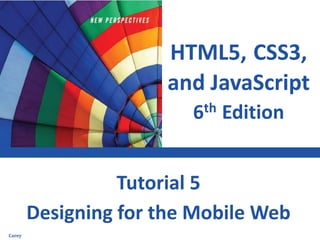
Chapter 5 Designing for the mobile web
- 1. HTML5, CSS3, and JavaScript 6th Edition Designing for the Mobile Web Tutorial 5 Carey
- 2. XPXPXPXPXP 2New Perspectives on HTML5, CSS3, and JavaScript, 6th Edition Objectives • Create a media query • Work with the browser viewport • Apply a responsive design • Create a pulldown menu with CSS • Create a flexbox
- 3. XPXPXPXPXPObjectives (continued) • Work with flex sizes • Explore flexbox layouts • Create a print style sheet • Work with page sizes • Add and remove page breaks 3New Perspectives on HTML5, CSS3, and JavaScript, 6th Edition
- 4. XPXPXPXPXPIntroducing Responsive Design 4New Perspectives on HTML5, CSS3, and JavaScript, 6th Edition
- 5. XPXPXPXPXP Introducing Responsive Design (continued 1) • The three primary components of responsive design theory identified by Ethan Marcotte are: – flexible layout so that the page layout automatically adjusts to screens of different widths – responsive images that rescale based on the size of the viewing device – media queries that determine the properties of the device rendering the page so that appropriate designs can be delivered to specific devices 5New Perspectives on HTML5, CSS3, and JavaScript, 6th Edition
- 6. XPXPXPXPXPIntroducing Media Queries • Media queries are used to associate a style sheet or style rule with a specific device or list of device features • To create a media query within an HTML file, add the following media attribute to either the link or style element in the document head: media=“devices” where devices is a comma-separated list of supported media types associated with a specified style sheet 6New Perspectives on HTML5, CSS3, and JavaScript, 6th Edition
- 7. XPXPXPXPXP Introducing Media Queries (continued) 7New Perspectives on HTML5, CSS3, and JavaScript, 6th Edition
- 8. XPXPXPXPXPThe @media Rule • Media queries can be used to associate specific style rules with specific devices using the following: @media devices { style rules } where devices are supported media types and style rules are the style rules associated with those devices 8New Perspectives on HTML5, CSS3, and JavaScript, 6th Edition
- 9. XPXPXPXPXP Media Queries and Device Features • To target a device based on its features, add the feature and its value to the media attribute using the syntax: media=“devices and|or (feature:value)” where feature is the name of a media feature and value is the feature’s value The and and or keywords are used to create media queries that involve different devices or features, or combinations of both 9New Perspectives on HTML5, CSS3, and JavaScript, 6th Edition
- 10. XPXPXPXPXP Media Queries and Device Features (continued) 10New Perspectives on HTML5, CSS3, and JavaScript, 6th Edition
- 11. XPXPXPXPXP Applying Media Queries to a Style Sheet • The mobile first principle is one in which the overall page design starts with base styles that apply to all devices followed by style rules specific to mobile devices • Tablet styles are applied when the screen width is 481 pixels or greater • Desktop styles build upon the tablet styles when the screen width exceeds 768 pixels • As the screen width increases, more features found in smaller devices are added or replaced 11New Perspectives on HTML5, CSS3, and JavaScript, 6th Edition
- 12. XPXPXPXPXP Applying Media Queries to a Style Sheet (continued) 12New Perspectives on HTML5, CSS3, and JavaScript, 6th Edition
- 13. XPXPXPXPXP Exploring Viewports and Device Width • Web pages are viewed within a window called the viewport • Mobile devices have two types of viewports: – Visual viewport – displays the web page content that fits within a mobile screen – Layout viewport – contains the entire content of the page, some of which may be hidden from the user 13New Perspectives on HTML5, CSS3, and JavaScript, 6th Edition
- 14. XPXPXPXPXP Exploring Viewports and Device Width (continued) 14New Perspectives on HTML5, CSS3, and JavaScript, 6th Edition
- 15. XPXPXPXPXP Creating a Pulldown Menu with CSS 15New Perspectives on HTML5, CSS3, and JavaScript, 6th Edition
- 16. XPXPXPXPXP Creating a Pulldown Menu with CSS (continued 1) • The following selector can be used to select the submenu that is immediately preceded by a hovered submenu title: a.submenuTitle:hover+ul.submenu • In order to keep the submenu visible as the pointer moves away from the title and hovers over the now-visible submenu, use the following: a.submenuTitle:hover+ul.submenu, ul.submenu:hover 16New Perspectives on HTML5, CSS3, and JavaScript, 6th Edition
- 17. XPXPXPXPXP Creating a Pulldown Menu with CSS (continued 2) • To make a submenu visible, change its display property back to block, using the following style rule: a.submenuTitle:hover+ul.submenu, ul.submenu:hover { display: block; } 17New Perspectives on HTML5, CSS3, and JavaScript, 6th Edition
- 18. XPXPXPXPXPTesting your Mobile Website 18New Perspectives on HTML5, CSS3, and JavaScript, 6th Edition
- 19. XPXPXPXPXP Testing your Mobile Website (continued) 19New Perspectives on HTML5, CSS3, and JavaScript, 6th Edition
- 20. XPXPXPXPXPCreating a Tablet Design 20New Perspectives on HTML5, CSS3, and JavaScript, 6th Edition
- 21. XPXPXPXPXPCreating a Desktop Design 21New Perspectives on HTML5, CSS3, and JavaScript, 6th Edition
- 22. XPXPXPXPXP Creating a Desktop Design (continued) 22New Perspectives on HTML5, CSS3, and JavaScript, 6th Edition
- 23. XPXPXPXPXPDefining a Flexible Box • A flexible box or flexbox is a box containing items whose sizes can shrink or grow to match the boundaries of the box • Items within a flexbox are laid out along a main axis • The main axis can point in either the horizontal or vertical direction • Cross axis is perpendicular to the main axis and is used to define the height or width of each item 23New Perspectives on HTML5, CSS3, and JavaScript, 6th Edition
- 24. XPXPXPXPXP Defining a Flexible Box (continued 1) 24New Perspectives on HTML5, CSS3, and JavaScript, 6th Edition
- 25. XPXPXPXPXP Defining a Flexible Box (continued 2) • To define an element as a flexbox, apply either of the following display styles: display: flex; or display: inline-flex; where a value of flex starts the flexbox on a new line and a value of inline-flex keeps the flexbox in-line with its surrounding content 25New Perspectives on HTML5, CSS3, and JavaScript, 6th Edition
- 26. XPXPXPXPXPCross-Browser Flexboxes • The complete list of browser extensions that define a flexbox is entered as: display: -webkit-box; display: -moz-box; display: -ms-flexbox; display: -webkit-flex: display: flex; 26New Perspectives on HTML5, CSS3, and JavaScript, 6th Edition
- 27. XPXPXPXPXPSetting the Flexbox Flow • By default, flexbox items are arranged horizontally starting from the left and moving to the right • The orientation of a flexbox can be changed using, flex-direction: direction; where direction is row (the default), column, row-reverse, or column-reverse 27New Perspectives on HTML5, CSS3, and JavaScript, 6th Edition
- 28. XPXPXPXPXP Setting the Flexbox Flow (continued 1) • The row option in a flex-direction lays out the flex items from left to right • The column option in a flex-direction creates a vertical layout starting from the top and moving downward • The row-reverse and column-reverse options in a flex-direction lay out the items bottom-to-top and right-to-left respectively 28New Perspectives on HTML5, CSS3, and JavaScript, 6th Edition
- 29. XPXPXPXPXP Setting the Flexbox Flow (continued 2) • Flex items try to fit within a single line, either horizontally or vertically • Flex items can wrap to a new line using the following property: flex-wrap: type; where type is either: – nowrap (the default) – wrap to wrap the flex items to a new line 29New Perspectives on HTML5, CSS3, and JavaScript, 6th Edition
- 30. XPXPXPXPXP Setting the Flexbox Flow (continued 3) – wrap-reverse to wrap flex items to a new line starting in the opposite direction from the current line 30New Perspectives on HTML5, CSS3, and JavaScript, 6th Edition
- 31. XPXPXPXPXP Setting the Flexbox Flow (continued 4) 31New Perspectives on HTML5, CSS3, and JavaScript, 6th Edition
- 32. XPXPXPXPXPSetting the Flex Basis • The flex items are determined by three properties: – the base size – the growth value – the shrink value • The basis size defines the initial size of the item before the browser attempts to fit it to the flexbox 32New Perspectives on HTML5, CSS3, and JavaScript, 6th Edition
- 33. XPXPXPXPXPSetting the Flex Basis (continued) • The basis size is set using the following: flex-basis: size; where size is one of the CSS units of measurement, which sets the initial size of the flex item based on its content or the value of its width or height property • For example, aside { flex-basis: 200px; } 33New Perspectives on HTML5, CSS3, and JavaScript, 6th Edition
- 34. XPXPXPXPXPDefining the Flex Growth • The rate at which a flex item grows from its basis size is determined by the flex-grow property flex-grow: value; where value is a non-negative value that expresses the growth of the flex item relative to the growth of the other items in the flexbox • The default flex-grow value is 0, which is equivalent to the flex item remaining at its basis size 34New Perspectives on HTML5, CSS3, and JavaScript, 6th Edition
- 35. XPXPXPXPXP Defining the Flex Growth (continued 1) 35New Perspectives on HTML5, CSS3, and JavaScript, 6th Edition
- 36. XPXPXPXPXP Defining the Flex Growth (continued 2) • The following style rule creates a layout for navigation list in which each list item is assigned an equal size and grows at the same rate nav ul { display: flex; } nav ul li { flex-basis: 0px; flex-grow: 1; } 36New Perspectives on HTML5, CSS3, and JavaScript, 6th Edition
- 37. XPXPXPXPXPDefining the Shrink Rate 37New Perspectives on HTML5, CSS3, and JavaScript, 6th Edition
- 38. XPXPXPXPXP Defining the Shrink Rate (continued) • The rate at which flexboxes shrink below their basis size is given by the following property: flex-shrink: value; where value is a non-negative value that expresses the shrink rate of the flex item relative to the shrinkage of the other items in the flexbox • The default flex-shrink value is 1 • If the flex-shrink value is set to 0, then the flex item will not shrink below its basis value 38New Perspectives on HTML5, CSS3, and JavaScript, 6th Edition
- 39. XPXPXPXPXPThe Flex Property • The syntax for the flex property is flex: grow shrink basis; where grow defines the growth of the flex item, shrink provides its shrink rate, and basis sets the item’s initial size • The default flex value is flex: 0 1 auto; which automatically sets the size of the flex item to match its content or the value of its width and height property 39New Perspectives on HTML5, CSS3, and JavaScript, 6th Edition
- 40. XPXPXPXPXPThe Flex Property (continued) • The flex property supports the following keywords: – auto – Use to automatically resize the item from its default size (equivalent to flex: 1 1 auto;) – initial – The default value (equivalent to flex: 0 1 auto;) – none – Use to create an inflexible item that will not grow or shrink (equivalent to flex: 0 0 auto;) – inherit – Use to inherit the flex values of its parent element 40New Perspectives on HTML5, CSS3, and JavaScript, 6th Edition
- 41. XPXPXPXPXPApplying a Flexbox Layout 41New Perspectives on HTML5, CSS3, and JavaScript, 6th Edition
- 42. XPXPXPXPXP Applying a Flexbox Layout (continued) 42New Perspectives on HTML5, CSS3, and JavaScript, 6th Edition
- 43. XPXPXPXPXP Reordering Page Content with Flexboxes • The flexbox model allows to place the flex items in any order using the following order property: order: value; where value is an integer where items with smaller order values are placed before items with larger order values 43 New Perspectives on HTML5, CSS3, and JavaScript, 6th Edition
- 44. XPXPXPXPXP Reordering Page Content with Flexboxes (continued) 44New Perspectives on HTML5, CSS3, and JavaScript, 6th Edition
- 45. XPXPXPXPXPAligning Items along the Main Axis • By default, flex items are laid down at the start of the main axis • To specify a different placement, apply the following justify-content property justify-content: placement; where placement is one of the following keywords: – flex-start – Items are positioned at the start of the main axis (the default) 45New Perspectives on HTML5, CSS3, and JavaScript, 6th Edition
- 46. XPXPXPXPXP Aligning Items along the Main Axis (continued) – flex-end – Items are positioned at the end of the main axis – center – Items are centered along the main axis – space-between – Items are distributed evenly with the first and last items aligned with the start and end of the main axis – space-around – Items are distributed evenly along the main axis with equal space between them and the ends of the flexbox 46New Perspectives on HTML5, CSS3, and JavaScript, 6th Edition
- 47. XPXPXPXPXPAligning Flex Lines (continued) – flex-end – Lines are positioned at the end of the cross axis – stretch – Lines are stretched to fill up the cross axis (the default) – center – Lines are centered along the cross axis – space-between – Lines are distributed evenly with the first and last lines aligned with the start and end of the cross axis – space-around – Lines are distributed along the cross axis with equal space between them and the ends of the cross axis 48New Perspectives on HTML5, CSS3, and JavaScript, 6th Edition
- 48. XPXPXPXPXPAligning Items along the Cross Axis • The align-items property aligns each flex item about the cross axis • The syntax is align-items: value; where value is one of the following keywords: – flex-start – Items are positioned at the start of the cross axis – flex-end – Items are positioned at the end of the cross axis 49New Perspectives on HTML5, CSS3, and JavaScript, 6th Edition
- 49. XPXPXPXPXP Aligning Items along the Cross Axis (continued 1) – center – Items are centered along the cross axis – stretch – Items are stretched to fill up the cross axis (the default) – baseline – Items are positioned so that the baselines of their content align • The align-items property is only impactful when there is a single line of flex items • The align-content property is used to layout the flexbox content for multiple lines of flex items 50New Perspectives on HTML5, CSS3, and JavaScript, 6th Edition
- 50. XPXPXPXPXP Aligning Items along the Cross Axis (continued 2) • To align a single item out of a line of flex items, use the following align-self property: align-self: value; where value is one of the alignment choices supported by the align-self property 51New Perspectives on HTML5, CSS3, and JavaScript, 6th Edition
- 51. XPXPXPXPXPCreating a Navicon Menu • Navicon – It is used to indicate the presence of hidden navigation menus in mobile websites • The navicon is a symbol represented as three horizontal lines • When a user hovers or touches the navicon, the navigation menu is revealed 52New Perspectives on HTML5, CSS3, and JavaScript, 6th Edition
- 52. XPXPXPXPXP Creating a Navicon Menu (continued 1) 53New Perspectives on HTML5, CSS3, and JavaScript, 6th Edition
- 53. XPXPXPXPXPDesigning for Printed Media • To apply a print style sheet, the media attribute is used in the link elements to target style sheets to either screen devices or print devices 54New Perspectives on HTML5, CSS3, and JavaScript, 6th Edition
- 54. XPXPXPXPXPWorking with the @page Rule • Every printed page in CSS is defined as a page box • Page box is composed of two areas: – page area – Contains the content of the document – margin area – Contains the space between the printed content and the edges of the page • Styles are applied to the page box using, @page { style rules } 55New Perspectives on HTML5, CSS3, and JavaScript, 6th Edition
- 55. XPXPXPXPXPSetting the Page Size • The following size property allows web authors to define the dimensions of a printed page: size: width height; where width and height are the width and height of the page • The keyword auto lets browsers determine the page dimensions • The keyword inherit inherits the page size from the parent element 56New Perspectives on HTML5, CSS3, and JavaScript, 6th Edition
- 56. XPXPXPXPXPUsing the Page Pseudo-Classes • Different styles can be defined for different pages by adding the following: @page:pseudo-class { style rules } where pseudo-class is first for the first page of the printout, left for the pages that appear on the left in the double-sided printouts, or right for pages that appear on the right in double-sided printouts 57New Perspectives on HTML5, CSS3, and JavaScript, 6th Edition
- 57. XPXPXPXPXP Page Names and the Page Property • To define styles for pages other than the first, left, or right, create a page name as follows: @page name { style rules } where name is the label given to the page 58New Perspectives on HTML5, CSS3, and JavaScript, 6th Edition
- 58. XPXPXPXPXP Page Names and the Page Property (continued) • To assign a page name to an element, use selector { page: name; } where selector identifies the element that will be displayed on its own page, and name is the name of a previously defined page style 59New Perspectives on HTML5, CSS3, and JavaScript, 6th Edition
- 59. XPXPXPXPXP Formatting Hypertext Links for Printing • To append the text of a link’s URL to the linked text, apply the following style rule: a::after { content: “ (“ attr(href) “) “; } This style rule uses the after pseudo-element along with the content property and the attr() function to retrieve the text of the href attribute and add it to the contents of the a element 60New Perspectives on HTML5, CSS3, and JavaScript, 6th Edition
- 60. XPXPXPXPXP Formatting Hypertext Links for Printing (continued) • The word-wrap property is used to break long text strings at arbitrary points if it extends beyond the boundaries of its container 61New Perspectives on HTML5, CSS3, and JavaScript, 6th Edition
- 61. XPXPXPXPXPWorking with Page Breaks • Page breaks can be inserted either directly before or after an element, using the following properties: page-break-before: type; page-break-after: type; where type has the following possible values: – always – Use to always place a page break before or after the element – avoid – Use to never place a page break 62New Perspectives on HTML5, CSS3, and JavaScript, 6th Edition
- 62. XPXPXPXPXP Working with Page Breaks (continued) – left – Use to place a page break where the next page will be a left page – right – Use to place a page break where the next page will be a right page – auto – Use to allow the printer to determine whether or not to insert a page break – inherit – Use to insert the page break style from the parent element 63New Perspectives on HTML5, CSS3, and JavaScript, 6th Edition
- 63. XPXPXPXPXPPreventing Page Breaks • Page breaks can be prevented by using the keyword avoid in the page-break-after or page-break-before properties • For example, the following style rule prevents page breaks from being added after any heading h1, h2, h3, h4, h5, h6 { page-break-after: avoid; } 64New Perspectives on HTML5, CSS3, and JavaScript, 6th Edition
- 64. XPXPXPXPXP Working with Widows and Orphans • Page breaks within block elements, such as paragraphs, often leave behind widows and orphans • A widow is a fragment of text left dangling at the top of a page • An orphan is a text fragment left at the bottom of a page 65New Perspectives on HTML5, CSS3, and JavaScript, 6th Edition
- 65. XPXPXPXPXP Working with Widows and Orphans (continued) • To control the size of widows and orphans, CSS supports the following properties: widows: value; orphans: value; where value is the number of lines that must appear within the element before a page break can be inserted by printer 66New Perspectives on HTML5, CSS3, and JavaScript, 6th Edition
