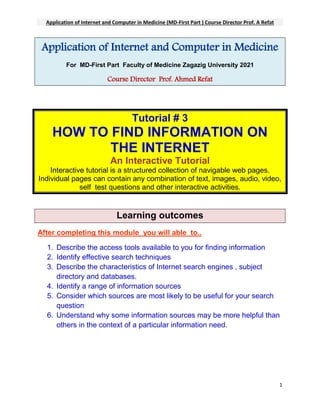
HOW TO FIND INFORMATION ON THE INTERNET
- 1. Application of Internet and Computer in Medicine (MD-First Part ) Course Director Prof. A Refat 1 Application of Internet and Computer in Medicine For MD-First Part Faculty of Medicine Zagazig University 2021 Course Director Prof. Ahmed Refat Tutorial # 3 HOW TO FIND INFORMATION ON THE INTERNET An Interactive Tutorial Interactive tutorial is a structured collection of navigable web pages. Individual pages can contain any combination of text, images, audio, video, self test questions and other interactive activities. Learning outcomes After completing this module you will able to.. 1. Describe the access tools available to you for finding information 2. Identify effective search techniques 3. Describe the characteristics of Internet search engines , subject directory and databases. 4. Identify a range of information sources 5. Consider which sources are most likely to be useful for your search question 6. Understand why some information sources may be more helpful than others in the context of a particular information need.
- 2. Application of Internet and Computer in Medicine (MD-First Part ) Course Director Prof. A Refat 2 HOW TO FIND INFORMATION ON THE INTERNET Basic ways to access information on the Internet: 1. Go directly to a site if you have the address 2. Browse 3. Explore a subject directory 4. Conduct a search using a Web search engine 5. Query a service devoted to digitized scholarly materials or books 6. Explore the information stored in live databases on the Web, known as the "deep Web" 7. Join an e-mail discussion group or Usenet newsgroup 8. Subscribe to RSS feeds Try this scenario.. How to access information about COVID-19 in Egypt.. 1. GO DIRECTLY TO A SITE IF YOU HAVE THE ADDRESS If you know the Internet address of a site you wish to visit, you can use a Web browser to access that site. All you need to do is type the URL in the appropriate location window. https://www.who.int/countries/egy/
- 3. Application of Internet and Computer in Medicine (MD-First Part ) Course Director Prof. A Refat 3 2. BROWSE Browsing home pages on the Web is a haphazard but interesting way of finding desired material on the Internet. Application exercise # 1 … Try the following .. from the WHO site https://www.who.int Browse for finding term countries https://www.who.int/countries then try to find Egypt https://www.who.int/countries/egy/ What information did you find in this page … List 4 main items…. 1. -------------------------------------------------------------------------------------- 2. -------------------------------------------------------------------------------------- 3. -------------------------------------------------------------------------------------- 4. -------------------------------------------------------------------------------------- 3. EXPLORE A SUBJECT DIRECTORY Definition: A subject directory is a service that offers a collection of links to Internet resources submitted by site creators or evaluators and organized into subject categories. These directories are organized by subject and consist of links to Internet resources relating to these subjects. Application exercise # 2… Try this directory http://www.vlib.org/ When to use directories? Directories are useful for general topics, for topics that need exploring, for in-depth research, and for browsing.
- 4. Application of Internet and Computer in Medicine (MD-First Part ) Course Director Prof. A Refat 4 There are two basic types of directories: (1) academic / professional directories often created and maintained by subject experts to support the needs of researchers, and directories featured on (2) commercial portals that satisfy the general public and are competing for traffic. Be sure you use the directory that appropriately meets your needs. Example of an Academic Subject Directory ( University Library). Application exercise # 3… Try the following Health Sciences Library (hsl) of the “ UNIVERSITY of NORTH CAROLINA” ( UNC.edu ) https://hsl.lib.unc.edu/ This directory contains subspecialized categories as follows: Find Research & Teaching Using the library By going to “ Find” a drop out menu will pop up showing the following sub directories: articles & Books Catalog (UNC-CH Libraries) Databases E-Journals E-Books Collections Subject Guides Special Collections Streaming Media Course Reserves
- 5. Application of Internet and Computer in Medicine (MD-First Part ) Course Director Prof. A Refat 5 If you select any one of the above subdirectory( e.g E –Journals) , you can access a comprehensive list of the required items out of it you can locate a very specific one that suite your need. https://hsl.lib.unc.edu/ Go to health and science directory https://hsl.lib.unc.edu/resources Select resource https://hsl.lib.unc.edu/resources/ejsearch Select e- journals Select browes by subject Select Brose by Subject
- 6. Application of Internet and Computer in Medicine (MD-First Part ) Course Director Prof. A Refat 6 Select Health & Biological Sciences form this you can select-for example- "Public Health - General" By Selecting Public Health , you can see results 1 through 50 of 524 Then you can identify basic information of ant journal , or click a link to go directly to the selected journal web site . 4. USE A SEARCH ENGINE Definition: A search engine is a searchable database of Internet files collected by a computer program (called a wanderer, crawler, robot, worm, spider). Indexing is created from the collected files, e.g., title, full text, size, URL, etc. There is no selection criteria for the collection of files, though evaluation can be applied to the ranking of results. A Search Engine is made up of 3 parts. 1. Computer program – called web crawler, web spider – this searches web pages on the internet, collects the information & takes it back to its index. 2. Index –Google then creates an Index from the information that it’s crawlers have found. 3. Interface – What you see on your screen . Examples of Search Engines: www.Google.com www.yahoo.com How Google displays search results Google Displays 10 results at a time
- 7. Application of Internet and Computer in Medicine (MD-First Part ) Course Director Prof. A Refat 7 Order of the words can effect the results- place more relevant words first Google will search for phrases first Beware of Sponsored links (ad) when viewing your results – these are websites that pay to appear on the page. The order your results are displayed by is worked out by algorithms/formulas developed by Google Advanced Searching Tools Application exercise # 4… Try the following …. Copy and paste the selected phrases in search box of google.com A search using Google for: critical care nursing will produce millions of search results in Google, but by adding the extra words “education” and Egypt ” and searching for critical care Nursing critical care education in Egypt in Google will produce less hits because ALL of the words have to be found on the same webpage. A. Phrase Searching Search for words that appear next to each other by using a “phrase search”. Phrase searching uses “ “ quotation marks. • “critical care nursing” Phrase searching is good for searching for information where words appear next to each other. �“family nursing practitioner” Egypt
- 8. Application of Internet and Computer in Medicine (MD-First Part ) Course Director Prof. A Refat 8 �“nursing curriculum” video �"undergraduate education" nursing B. Field Searching When search engines index web pages they look at where the words appear in a webpage and these different areas can be searched by using various prefixes before a word or phrase. Use following prefixes can be used before your search term when searching intitle: intext: site: allintitle: allintext: inurl: B.1. Title Searching. You can search in the title field of a webpage by using the intitle: prefix Examples • intitle:”evidence based practice” Note: When searching using the intitle: make sure there is NO space between the “full colon” and the word you are searching for.. Refining your search To further refine your title search you may want to add extra words & phrases to your search query.
- 9. Application of Internet and Computer in Medicine (MD-First Part ) Course Director Prof. A Refat 9 • intitle:”evidence based practice” “nursing” Egypt Search all words in the title Search all words in the title by using the allintitle: prefix • allintitle: “evidence based practice” “nursing education” B.2. Site or Domain Searching Search within a website by using the site: prefix. Use the prefix site: in combination with a web address, to search within that website. Examples • site:www.lib.uci.edu nursing • site:www.lib.uci.edu “allied health” • site:www.lib.uci.edu ebm • site:www.lib.uci.edu “evidence-based practice” "nursing" • site:ncbi.nlm.nih.gov ”evidence based practice” “nursing” Egypt • site:medical.lib.uci.edu “evidence based medicine” • site:medical.lib.uci.edu nursing B.3. Search by website type Search by type using the site: prefix �“evidence based method” site:edu Search above will search for websites that contain the phrase “evidence based method”
- 10. Application of Internet and Computer in Medicine (MD-First Part ) Course Director Prof. A Refat 10 BUT only Education websites. �“evidence based method” site:gov Search above will search for websites that contain the phrase “evidence based method” BUT only government websites B.4. Search by country using the site: prefix Many web addresses end in a country code. Google can search within a country by specifying the country code in the site: field Examples: • “nursing education”site:ca • “nursing education”site:mx • evidence-based medicine site:uk • evidence-based medicine site:ca To find the country codes do the following search in Google: • “country codes” “domain name” Exclude a type of website using the –site: prefix. • “clinical practice guidelines” -site:com This type of search will find websites with the phrase “clinical practice guidelines” but NOT any .com OR Commercial sites Search in the URL field (similar to site: searching) B.5. Search using the inurl: prefix
- 11. Application of Internet and Computer in Medicine (MD-First Part ) Course Director Prof. A Refat 11 • inurl:medical • inurl:ncbi This type of search will search for your terms within the whole web address of the website not just the domain name part of the web address. Good to use if you do not know the exact web address. B.6. Search for related websites To find websites that are similar or “related” to a website you already know about, use the prefix related: • related:www.gml.uci.edu • related:medical.lib.uci.edu • related:ncbi.nlm.nih.gov B.7. Web site information To find information on a website such as type of website, who links to your site, websites that contain reference to your website, etc, use the prefix info: • info:www.lib.uci.edu • info:medical.lib.uci.edu • info:ncbi.nlm.nih.gov
- 12. Application of Internet and Computer in Medicine (MD-First Part ) Course Director Prof. A Refat 12 5. EXPLORE THE DEEP WEB Definition: The deep Web consists of information stored in searchable databases mounted on the Web. Information stored in these databases is accessible by user query. Search engine spiders cannot or will not index this information. In other words, this content is "invisible" to search engines. This is because spiders cannot or will not enter into databases and extract content from them as they can from static Web pages. free and fee databases A database is a collection of stored information. In terms of research, there are two types of databases. 1. databases that are free and open to anyone 2. databases that are protected by passwords or require a subscription 6. QUERY A SERVICE DEDICATED TO DIGITIZED SCHOLARLY MATERIALS OR BOOKS Notable sites for book searches are Amazon's A9 and Google Book Search www.books.google.com . A9 has its "Search Inside the Book" feature that offers a full text search as well as other features including links to related works and a concordance of the top 100 most common words. Google's service offers books derived from publisher agreements and also from the collections of notable libraries. Google's intention is to digitize all the books in the world - we will see if this succeeds. Scholarly material in the form of journal articles and other similar works are also becoming available to be freely searched. Sites include Google Scholar
- 13. Application of Internet and Computer in Medicine (MD-First Part ) Course Director Prof. A Refat 13 7. JOIN AN E-MAIL DISCUSSION GROUP Join any of the thousands of e-mail discussion groups. These groups cover a wealth of topics. You can ask questions of the experts and read the answers to questions that others ask. Belonging to these groups is somewhat like receiving a daily newspaper on topics that interest you. These groups provide a good way of keeping up with what is being discussed on the Internet about your subject area. 8. READ BLOGS AND SUBSCRIBE TO RSS FEEDS Blogs are sites that present postings by one or more people, to which readers can comment. One of the newer communication technologies on the Web is RSS. This variably stands for Rich Site Summary, Really Simple Syndication, and so on. RSS allows people to place news and other announcement-type items into a simple XML format that can then be pushed to RSS readers and Web pages. Users can subscribe to the RSS newsfeeds of their choice, and then have access to the updated information as it comes in . Additional and supplementary information ….. visit the following sites https://edu.gcfglobal.org/en/internetbasics/using-search-engines/1/ https://libguides.wits.ac.za/Scholarly_Research_Resources/Research_Search_Engi nes https://libguides.ust.hk/infoliteracy/module-3 https://subjectguides.esc.edu/researchskillstutorial
- 14. Application of Internet and Computer in Medicine (MD-First Part ) Course Director Prof. A Refat 14 Quizzes 1. What does URL stand for? a) Unique Records List b) Uniform Resource Locator c) Undefined Restricted Learner d) Universal Robot Location 2. Which is the best search tool for finding Web sites that have been selected and recommended by experts : A. subject directories B. search engines C. meta-search engines D. discussion groups 3. Which of the following statements about search engines and directories is true? A. A search engine does not discriminate between good and bad sites. B. A search engine displays all Web pages that contain your keywords and may list thousands of unordered results. C. A directory is someone’s attempt to categorize the best sites available for a given subject or topic. D. All of the above 4. A collection of information that is organized and stored , easy to search called. A. Network B. Directory C. Database D. Home page.
