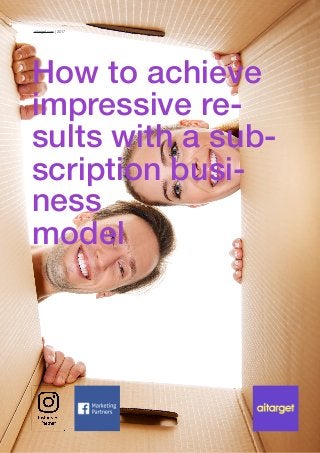
Ultimate guide for a subscription business running ads on Facebook
- 1. How to achieve impressive re- sults with a sub- scription busi- ness model aitarget.com | 2017
- 2. What this guide is about: Today subscription business is taking up more and more areas of e-commerce: clothes, music, movies, cosmetics, food, pet products and more. The key focus of subscription promotion in social networks is real-time data tracking. We can make forecasts and develop a strategy based on right metrics so that the firm benefited. In this case, the acquisition with a focus on the targeted users is desirable to fine-tune optimization: acquire as much as possible without overpayments for CAC. The purpose of this guide is to talk about the important points needed by any mar- keter working with subscriptions. Next, you will learn: - How to select best creatives - How to deal with traffic buying enigmas - The case study of Scentbird - How correctly tune measurements on Facebook - 4 hacks to 2 All rights reserved aitarget.com | 2017 — Ultimate guide for a subscription business running ads on Facebook
- 3. How to select best creatives Besides the creativity of ads and the ability to convey the brand message, it is impor- tant to remember: Targeting. What kind of audience you target, its age, location, interests and occu- pation. What makes them react positively? Topic. You may tell the brand story, or share photos of your happy customers, ad- vise know-hows and exploitation guides. Tell about the value the customer will gain after a subscription. Or tell about collaboration with the local community. Subscription cost. If prices are a bargain, say about it in your ads. If prices are higher than average, it would be better not to mention it. Create right expectations. People read the newsfeed fast. They won't read a long message. Show valuable information and don't forget to pick up a call-to-action: Sign up/Shop now/Buy now. 3 All rights reserved aitarget.com | 2017 — Ultimate guide for a subscription business running ads on Facebook
- 4. How to deal with traffic buying enigmas We suggest you to learn the list of common problems and their solutions: Problem Solution Low Conversion Rate Paying attention to CPC is important. Say, if your CPC is much higher than average, i.e. USD 3 vs. USD 1 (average), then you will unlikely get any conversion. Increasing CPM There is a correlation between overloaded Facebook auction and increasing CPM, especially on holidays. Usually, it happens because of large brands running their campaigns and creating the high competition for impressions. During that time sales and conversions are hardly predicted. As Facebook advice, the better way to act is to rely on long-term benchmarks. You should grow your user base beforehand, avoiding high-competitive auction season. Instead, it is sensible to decrease your availability in hot seasons and retarget your customers to increase the giftware income. High CPA Besides mobile apps, the subscription models include a few target actions, that's why it takes an effort to put up an end-metrics strategy. In this case, it makes sense to gather transitional data for analysis and prediction. For in- stance, it is valuable to analyze Initiate Checkouts or Orders rather than Subscriptions. 4 All rights reserved aitarget.com | 2017 — Ultimate guide for a subscription business running ads on Facebook
- 5. ScentBird Takes Flight Story: How They Used Facebook Automation to Increase the Ad Apend from $30k to $400k Disclaimer We are aitarget.com — AI-powered Facebook Ad Optimizer. Our goal is to provide Facebook Advertisers & Growth Hack- ers with technology to scale businesses significantly and educate them how to apply it. We made an effort in creating something undoubtedly helpful for our audience. We’d like to share the recent success story of the aitarget.com customer below, so the story is not mine. Our customer is Scentbird known as “Netflix for Perfumes and Colognes.” This start-up participated the Y Combinator program in 2015. I hope you enjoy their advice and strategy to scale sales and revenue described below. My name is Oleg Popov, and I’m the Head of User Acquisition at ScentBird. Basically, I’m responsible for growing our customer base. Our business model is similar to the Dollar Shave Club; we sell subscriptions to get a 30-day supply of any luxury or designer perfume every month. For a monthly sub- scription of $14.95, our customers get a great 0.3 oz fragrance from 450 available products in stock. 5 All rights reserved aitarget.com | 2017 — Ultimate guide for a subscription business running ads on Facebook
- 6. The Start of Our Growth Journey I joined the team January 2015. At that time, we had just started looking for scalable marketing channels. We were also fortunate enough to be part of Y Combinator Summer 2015, which meant the funding was available to invest and scale- but we needed to make wise investments. Facebook was showing some potential, but we couldn’t spend our budget effectively, while also controlling our Cost Per Acquisition (CPA). We were able to spend around $30,000 USD for our Facebook ad media buy per month. One of the first changes we made was to switch from banner to video advertisement. After two months, we doubled our sales while reducing the CPA. Then we discovered the slideshow format. Both slideshow and video become our main ad content types. By June 2016, we had increased our Facebook ad spend to $100,000 USD per month. Early Challenges There were two of us in the company who ran campaigns on Facebook: a hired man- ager and me. We both experienced similar frustrations: • Most of our actions were routine, and we thought we should be able to automate them by setting rules. • Facebook works pretty unstably, which meant we couldn’t just set up a campaign and then create more new ads in there. You have to tweak it constantly. • The process was quite time consuming. If you’re running dozens of cam- paigns, it quickly becomes a nightmare. • The more we spent, the more data we collected during a work day, which meant we can make more decisions during the day. And it takes time. Partnership with AITarget There are many solutions on the market: Nanigans, AdEspresso, Automated, Smartly, AITarget, etc. We considered and tested automation systems of AdEspresso, Auto- mated, Smartly and AITarget. We chose to work with AITarget, because of their solu- tion flexibility: they have more possibilities to set up rules, and they were ready to cre- ate some custom tools for us. After a month of testing, we realized we found the per- fect tool that manages our automation routine tasks. It allowed us to grow our Face- book Marketing Budget up to 400K per month by October 2016, without scaling the team. 6 All rights reserved aitarget.com | 2017 — Ultimate guide for a subscription business running ads on Facebook
- 7. A Guide to Our Process I’m going to be totally transparent, and tell you about our rationale and process for optimization using the AITarget tool. I need to provide a disclaimer: our rule-set is not a universal to set up. We developed our routine through our own trial and er- ror, constantly testing new ideas, and always analyzing the data. Every business or advertiser will have to develop it’s own routine, but here I’m pro- viding a basic guide as a strategic starting point. Kill the Poor Performers Early Regarding Facebook buying, an advertisement (ad), or group of ads (ad set), may not perform as well today as it did yesterday. One main objective with automation is to understand as early as possible when an ad isn’t performing, so you can switch it off, leaving the performing ads live. Apply this rationale to every ad you’re running, so the worst performing ads are all turned off. Understand the History Before you go in and change any settings for ad optimization, spend some time analyzing your historical data to understand conditions (Spent Amount / Cost per Click / CPM / CPA / CPI), if the information is available. We downloaded and analyzed all statistics for the past six months to look for any correlations, so we could build rules around them. Our Automation Rules 1) When to Shut Down Creative We established a rule set to determine when to stop running creative (all numbers are for example only). Spend GREATER than $100 Today & Purchase LESS than $1 Today Action -> Stop 7 All rights reserved aitarget.com | 2017 — Ultimate guide for a subscription business running ads on Facebook
- 8. We noticed that if a creative ad spend is greater than 50% of our goal CPA, and did not result in any sale, then there’s a high probability it won’t perform well today, so we shut it off. Spend GREATER than $30 Today & Cost-per-Click (Link) GREATER than $2 Today Action -> Stop 2) Keep Your Eyes on the CPC & CPM We applied the same rationale to control the Cost per Click (CPC): the idea is to un- derstand that particular ad will have a high CPC for today and switch it off before you understand it doesn’t perform on CPA basis. It’s easier to catch a high CPC in the early stages, rather than the CPA. If you find a pattern, this also works for the Cost per 1000 Impressions (CPM). You can also set up optimization more accurately, if you estimate the price of middleway conversions in the funnel (for instance, authorisations). Spend GREATER than $200 Today & СРА GREATER than $75 Today Action -> Stop 8 All rights reserved aitarget.com | 2017 — Ultimate guide for a subscription business running ads on Facebook
- 9. 3) Set the CPA in the ‘Corridor’ Ensure that the CPA is included in the ‘corridor’ under your KPI, while allowing the ad spend to continue to grow. Establish the rule so that it will react on your spend spikes because not all conversions can be tracked uniformly. Spend GREATER than $75 Today and CPA LESS than $75 Today Action -> Start 4) Timebox Your Data There’s a common challenge in any analytics system where conversions are not tracked correctly due to delays in delivery (in our case, we set up a 15-minute period to check the rule set). You’ll need to establish rules that could fix the situation when a system turns off an ad, especially moments before conversions have increased. Spend LESS than $40 Today & CPC (Link) LESS than $2 Today Action -> Start The same rule set can be used in CPC control because clicks tracking can be de- layed as well. 9 All rights reserved aitarget.com | 2017 — Ultimate guide for a subscription business running ads on Facebook
- 10. 5) Turn Ads Back On It’s extremely important to remember to turn ads on again the next day. There are two methods: • Turn on all ads (that you turned off the day prior) and then, in 3–5 days, ex- clude the worst of them from the automation. • Establish the rule set of turning on ads with affordable CPA from the last 3 or 5 or 7 days. The second way is more sophisticated, because it may not need your involvement, but it is quite complicated due to a high chance of unintended consequences. We use a hybrid method to exclude the worst performing ads from automation. If your target CPA is $75, then set up a higher barrier, and reduce the CPA. Impressions LESS than 10 Today & CPA LESS than 85 Last 7 days & (Time GREATER than 1 a.m. & Time LESS than 2 a.m.) Action -> Start 6) Adding a New Ad to a Set When adding a new ad to an ad set, you’ll need to timecode it, mitigating the chances of it turning off in the middle of the day (that may end badly if you have big budgets). We’re also working with AITarget on a solution, which could help analyze conditions to decide whether to activate the ad set or leave them until the next day, after the moment when all ads are turned off. 10 All rights reserved aitarget.com | 2017 — Ultimate guide for a subscription business running ads on Facebook
- 11. 7) Play with Your Budget (Conservatively) The second rule set that may be used for a budget control is to increase the budget up to 20% — 30% if an ad set has a good CPA at the beginning of the day. Spend / Daily Budget GREATER than 15% Today & Spend / Daily Budget LESS than 25% Today & CPA LESS than $70 Action -> increase budget on 20% This rule set tracks the moment when the amount spent is enough, but before it’s too late to increase the budget. Our daily routine consists of these rule sets. Although our rules vary slightly, they are universal for us. We were able to eliminate the need to scale the team because of daily routine automation managed by one person. 11 All rights reserved aitarget.com | 2017 — Ultimate guide for a subscription business running ads on Facebook
- 12. How to set up the measurement on Facebook What is the Facebook Pixel? The Facebook pixel is a piece of JavaScript code for your website that enables you to measure, optimize and build audiences for your ad campaigns. Using the Face- book pixel, you can leverage the actions people take on your website across devices to inform more effective Facebook advertising campaigns. With the Facebook pixel, you can: - Measure cross-device conversions: See how your customers are moving between devices before they convert. - Optimize delivery to people likely to take action: Ensure your ads are being seen by people most likely to take the action you want them to take, like purchase or fill out a form. - Automatically build audiences for website visitors to retarget: Cre- ate Custom Audiences for people who take specific actions on your website, like visited a product page, added to cart or purchased a prod- uct. - Create Lookalike Audiences. Find more people who are similar to your best customers. - Run dynamic product ads. Create relevant and timely ads on Face- book based on the products people have visited on your website. - Access Audience Insights. Get rich insights about the people who visit your website. 12 All rights reserved aitarget.com | 2017 — Ultimate guide for a subscription business running ads on Facebook
- 13. Creating a Facebook pixel To create your Facebook pixel: 1. Go to your Facebook Pixel tab in Ads Manager. 2. Click Create a Pixel. 3. Enter a name for your pixel. You can have only one pixel per ad account, so choose a name that represents your business. Note: You can change the name of the pixel later from the Facebook Pixel tab. 4. Check the box to accept the terms. 5. Click Create Pixel. About the Facebook pixel code The Facebook pixel code is made up of two main elements: • Pixel base code • Event code The pixel base code tracks activity on your website, providing a baseline for measuring specific events. The base code should be installed on every page of your website. To install the pixel base code: 1. Go to the Pixels page in Ads Manger 2. Click Actions > View Code 3. Copy the base code and paste it between the <head> tags on each web page, or in your website template to install it on your entire website Events are actions that happen on your website, either as a result of Facebook ads (paid) or organic reach (unpaid). The event code lets you track those actions and lever- age them in advertising. 13 All rights reserved aitarget.com | 2017 — Ultimate guide for a subscription business running ads on Facebook
- 14. There are two types of events you can send: • Standard events. 9 events we're able to track and optimize your ads for without any additional actions. See below for an example of what your website code will look like with standard events installed.About the Facebook pixel code The Facebook pixel code with a standard event. 1. Your website's original code: Paste the Facebook pixel code between the <head> and </head> tags of your web page. You may already have other existing code between the head tags, so just place the pixel code underneath that, but above </head>. 2. Your Facebook pixel base code: Your Facebook pixel code will look like the diagram above, except your pixel ID will be different from 1234567890. 3. Your standard event code: Within your Facebook pixel code, above the </script> tag, paste the Standard Event code that's relevant to your page (ex: Complete Registration, Add To Cart). You'll need to do this for every page you want to track. 14 All rights reserved aitarget.com | 2017 — Ultimate guide for a subscription business running ads on Facebook
- 15. What the code looks like on an add-to-cart page. • Custom events. Actions that are important to your business, but that you can’t use for tracking and optimization without additional action. Learn how to use custom events. Adding the Facebook pixel base code to your website's pages To add the pixel code to your website: 1. Go to your Facebook Pixel tab in Ads Manager 2. Click Actions > View Pixel Code 3. Click the code to highlight it 4. Right-click and select Copy or use Ctrl+C/Cmd+C 5. Click Done 6. Go to your website's HTML and paste the code Tip: We recommend that you put the code in the header tags of the website HTML to ensure that the it's able to track across your entire site. Adding the event code to your website's pages Event code indicates specific actions that are important to your business objective. To add the event code to your website: 1. Go to your Facebook Pixel tab in Ads Manager. 2. Click Create Conversion > Track Conversions with Standard Events. 3. Copy the Event Code of the events that matter to you. 15 All rights reserved aitarget.com | 2017 — Ultimate guide for a subscription business running ads on Facebook
- 16. 4. Go to your website's code and place the event code on the relevant pages. We recommend doing this by adding the event code between script tags separately. We recommend not modifying the pixel base code. Tips: Add a full funnel of events (ex: ViewContent, AddToCart and Purchase) to cap- ture all relevant purchase actions. On the special pages of your website that you want to track and optimize your ads for, add one of these 9 standard events. For example, someone selling toys on their website would place standard event codes for their add-to-cart page and purchase page. Just copy and paste everything in the standard event code column and add it to the page on your website where you'd like to track this action. Be sure to avoid adding your standard event code to the header section of your website (where you add the Facebook pixel base code). If you do, you won't know on which page of your website a certain event happened. If you'd prefer to use URL rules instead of standard events, you can use custom conversions instead. Website action Standard event code View content fbq('track', 'ViewContent'); Search fbq('track', 'Search'); Add to cart fbq('track', 'AddToCart'); Add to wishlist fbq('track', 'AddToWishlist'); Initiate checkout fbq('track', 'InitiateCheckout'); Add payment info fbq('track', 'AddPaymentInfo'); Make purchase fbq('track', 'Purchase', {value: '0.00', currency: 'USD'}); Lead fbq('track', 'Lead'); Complete registration fbq('track', 'CompleteRegistration'); Note: You can also add different parameters for each standard event code, such as Content ID, value and currency. The conversion standard event requires value and currency parameters to work. Parameters are optional for all other standard events. Learn more about parameters. 16 All rights reserved aitarget.com | 2017 — Ultimate guide for a subscription business running ads on Facebook
- 17. Confirm your pixel is implemented correctly The Facebook Pixel Helper is a tool that helps you check whether your Facebook pixel is working properly. Learn more. After you've installed the Facebook pixel on your website, go to a web page the pixel was placed on. If it's working, the pixel will send information back to Face- book and you'll be able to see activity in the Facebook Pixel page in your Ads Manager. Your pixel's status will also be set to Active. The main graph on the Facebook pixel page shows total pixel traffic over time (the default view for all data on the dashboard is the past 7 days, but you can adjust it using the dropdown on the top right). At a glance, you can tell whether the data is roughly where you would expect it to be. Does it generally match your website analytics reporting? To check, compare the Total Traffic number in the upper right-hand side with the total number of web- site visits in the past 7 days (as reported in your website analytics). Keep in mind data on this page refers to the total number of pixel fires, regardless of whether they were associated with an ad. This means the total number should roughly align with your overall website/page visit volume, not just attributed traffic from Facebook. It's normal that Facebook's numbers may be different from a third party’s, but if there's a very large discrepancy (or you don’t see any pixel traffic), something may be wrong. Check this graph to see your total pixel fires. 17 All rights reserved aitarget.com | 2017 — Ultimate guide for a subscription business running ads on Facebook
- 18. After you've checked your total pixel fires, you should ensure your events are being reported correctly. If you have events on any of your web pages, you should see them in your Events tab below your traffic graph. Both Standard and Custom Events will show up on this tab. If you have the wrong Event enabled, or it’s set up on the wrong page, this will help you find it. Events are case sensitive, so if you accidentally added fbq('track', 'viewcontent'); to one of your web pages instead of the correct standard event code fbq('track', 'ViewContent'); you'll see an event called viewcontent show up in the events tab instead (which will render as a custom event rather than a standard event), so you'll want to edit your pixel code on that page again to replace that code with the correct standard event code. Please note that PageView is the default event that the pixel fires on every page of your website (it's not a standard event). Learn more about the other tabs available in this table. Use the Events tab to troubleshoot your events. Troubleshooting Pixel and Event Implementation We recommend downloading the Facebook Pixel Helper to troubleshoot imple- mentation problems. Keep in mind you have to be using the Chrome browser for it to work. Once the Pixel Helper is installed, a small icon will appear next to your address bar. Navigate to your website in your Chrome browser and click the Pixel Helper icon. 18 All rights reserved aitarget.com | 2017 — Ultimate guide for a subscription business running ads on Facebook
- 19. The pop-up will tell what pixels/events were found on the page, and whether they have loaded successfully. If you added standard events to your pixel code on certain pages, you'll need to complete a test conversion for each (ex. add an item to your cart to test an “AddToCart” event) in order to confirm that each event loads on the desired page or action. If your pixel's PageView event loads on every web page, and each of your standard events load successfully (on the desired pages only), you're ready to attach the Facebook pixel to your ads. If the Pixel Helper tool displays errors or warnings on any of your pages, click Learn More to help resolve the issue. For a full list of possible Pixel Helper tool er- rors, warnings and recommendations, see developers.facebook.com. In order to resolve most Pixel Helper errors you'll need to check the HTML code on the web page where you received the error. To check the HTML code, go to the desired web page and right-click on the screen, then select “Inspect” and search for your pixel ID (you can usually use “Control + F” or “Command + F” to bring up your browser's search bar). • If you don't find the pixel ID anywhere in the code, it may have not been placed on that page. If you installed the pixel using a tag manager then you won't see the code on the actual web page, so you'll have to troubleshoot within your tag manager. • If you do find the pixel ID, check the code carefully against your code in your pixel dashboard (under Actions > View Pixel Code) to make sure everything between the <script> and </script> tags is exactly the same and that the pixel wasn't placed in the middle of another code block on your web page. You should find 2 instances of your pixel ID on each page where you placed the pixel (one in the <script> portion of the code and one in the <no script> por- tion. If you find more than 2, it's likely that the code has been placed multiple times, so you can delete any additional instances. 19 All rights reserved aitarget.com | 2017 — Ultimate guide for a subscription business running ads on Facebook
- 20. • When troubleshooting standard event implementation, make sure the the event code (ex. fbq('track', 'Purchase', {value: '0.00', currency:'USD'}); for a Pur- chase event) is placed either: 1. Directly between the “;” after the PageView event and the </ script> tag, or; 2. Directly below the entire base code (in which case you'll need to add <script> directly before the event code and </script> directly after the event code). 20 All rights reserved aitarget.com | 2017 — Ultimate guide for a subscription business running ads on Facebook
- 21. 4 subscription business hacks 1. Checkout process needs to be simple and intuitively clear to your customer. In this case, your website visits turn into sales. 2. If you increase your assortment, give the information about new products to your customers. 3. If a person has not subscribed yet, then retarget him or her. The fre- quency of your ads depends on sales attribution window: if it takes time to decide whether to buy or not, then retarget wisely. If sales are impulsive, then retarget more frequently. 4. It is correct to consider CAC spent not only to gain the first purchase but to analyze the customer lifetime. 21 All rights reserved aitarget.com | 2017 — Ultimate guide for a subscription business running ads on Facebook
- 22. All rights reserved aitarget.com | 2017 — Ultimate guide for a subscription business running ads on Facebook ABOUT AITARGET: aitarget.com is the AI-powered Facebook Ad Optimizer. Our goal is to provide Facebook Advertisers & Growth Hackers with technology to scale businesses significantly and educate them how to apply it. We made an effort in creating something undoubtedly helpful for our audience. Please, contact us by email: info@aitarget.com, if you have questions or any ideas which are warmly welcome.
