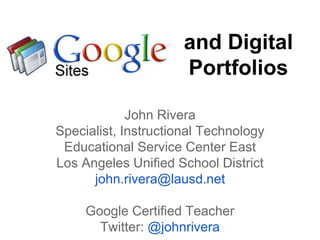
Google Sites and Digital Portfolios.pptx
- 1. and Digital Portfolios John Rivera Specialist, Instructional Technology Educational Service Center East Los Angeles Unified School District john.rivera@lausd.net Google Certified Teacher Twitter: @johnrivera
- 2. What? Why? How? When? Where? What is a Portfolio? What is a Digital Portfolio? Why have a Digital Portfolio? Why use Google Sites? How, When, and Where do you facilitate Digital Portfolios?
- 3. What is a Portfolio? From the Preface: "...reincarnations of large memory boxes... We formed part of our identity from the content of these memory boxes." Source: Wiley-VCH
- 4. What is a Digital Portfolio? Digital documents organized and presented with some type of "authoring" software and stored in an electronic container... ● CD-R ● DVD-R ● Other Portable Memory Device ● On the World Wide Web!!!
- 5. Why Have a Digital Portfolio? Source: Barbara Stauble, Curtin University of Technology, Australia Four key pillars of Lifelong Learning
- 6. Why Google Sites? ● Free Web Site Builder ● Easy-to-Use ● Helps Build Student Technology Skills ● Automatically Stores Pages Online ● Interactivity and Feedback ● Collaborative Capabilities ● Integrated Container of Work with Google Drive ● Secured CIPA Compliance when used in Google Apps for Education and School AUP
- 7. Portfolio Levels (Helen C. Barrett) Level 1 - Portfolio as Storage Collection Level 2 - Portfolio as Workspace Collection + Reflection Level 3 - Portfolio as Showcase Presentation
- 8. Steps for Developing a Portfolio ● Create a first page as an introduction and table of contents ● Set up a structure around the goals/themes identified in purpose statement ● One page for each goal/theme with links to first page ● Upload artifacts to page or create hyperlinks to documents online ● Write reflections about how the artifacts demonstrate achievement of goals ● Write future learning goals ● Publish portfolio online
- 9. Demonstration of Google Sites
- 10. Sample Portfolios Designing the Orange County Fairgrounds 21st Century Learning Course Portfolio
- 11. Essential Digital Portfolio Resources Creating an Interactive Portfolio with Google Sites (Helen C. Barrett, 2008) Google Apps for Education Google Sites Web Resources - EdTech Hacker (John Lenhardt, 2010-2012) Googlios (G. Alex Ambrose, 2010-2012)
