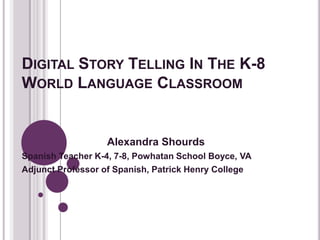
ShourdsPresentationDigitalStorytelling
- 1. DIGITAL STORY TELLING IN THE K-8 WORLD LANGUAGE CLASSROOM Alexandra Shourds Spanish Teacher K-4, 7-8, Powhatan School Boyce, VA Adjunct Professor of Spanish, Patrick Henry College
- 2. OBJECTIVES: Discuss how to choose between a wiki or a blog. Look at my example class wiki and see student projects and work. Explore several resources online for students to use technology to tell their story. Discuss how you could implement this into your world language classroom and ideas for assessment.
- 3. CARLA: CENTER FOR ADVANCED RESEARCH ON LANGUAGE ACQUISITION http://www.carla.umn.edu/ Professional Development Summer Institute For Teachers: Week long sessions throughout the summer.
- 4. ACTFL 21ST CENTURY SKILLS MAP Students as productive global citizens use appropriate technologies when interpreting messages, interacting with others, and producing written, oral, and visual messages. (Source ACTFL, 21st Century Skills Map)
- 5. TECHNOLOGY LITERACY Using digital technology, communication tools and/or networks appropriately to access, manage, integrate, evaluate, and create information in order to function in a knowledge economy. (Source ACTFL, 21st Century Skills Map)
- 6. STORY TELLING: THINK, PAIR, SHARE! Why do we tell stories? What are the elements of a story? What types of stories or narrations do we use for language learning purposes?
- 7. WIKI: A SPACE TO SHARE Wiki spaces are made for collaboration! What is a wiki? A place to share! It allows users to add, modify, or delete content. What is the difference between a wiki and a blog?
- 8. Wikis allow students to be part of the collaborative process and students can organize by a specific scheme. (Ex: folders and pages) Blogs are a series of chronologically organized entries that are published on the internet at a specific URL.
- 9. HOW TO CHOOSE Decide whether you want to emphasize the end product (Blog post) or the process (wiki development).
- 10. BENEFITS OF A WIKI: Students build online formatting tools as they create pages and folders. Wikis allow for multiple authors. Students share their work with a larger audience. Collaboration is EASY when students can access each others work, peer edit, and comment. Students use less paper.
- 11. HOW TO: WIKI PB Works- it’s as easy as making a peanut butter sandwich! Students do not need to use their e-mail addresses to sign up. Students are issued a log in and password that are easy to administer as the teacher.
- 12. MY WIKI http://senoritashourds.pbworks.com Easy to create student folders and pages. Use the navigator to jump to each students’ page.
- 14. BRAINSTORM ACTIVITY https://bubbl.us Make a free account! You can add collaborators when you press the Add Contacts button. Share by posting on the wiki. Example bubbl.us on Wiki under Emy F.
- 17. VOICETHREAD: VoiceThread is a free and easy to use tool to present with voice, text, and even doodles online. Students can create a free account which allows them to make up to 5 VoiceThreads. Students upload photos and graphics to create their story. Comments can be recorded digitally, typed in, or drawn on the VoiceThread.
- 18. VOKI: ONLINE AVATAR Students can create online avatars (animated characters)! Students create character, clothes, eye color, hair, skin, eyes, background, etc. Students record their own voice with a mic or by phone! Students don’t need an account but may want one to be able to edit the Vokis they create.
- 19. STORY JUMPER! http://www.storyjumper.com Create a free account under Classroom Edition Set up your class (5 minutes!) When your students are present and ready to log in click START! Students will enter classroom code (7 digit number) and log in under their name you created for them.
- 20. STORY JUMPER! Students can add props, create scenes and backgrounds, and type text in the target language. At the end there is a hand out you can print for parents so students can log in from home.
- 25. CLEAR: RICH INTERNET APPLICATIONS Center for Language Education and Research at Michigan State University Allows you to record video/audio to share with your students. Creates audio and video dropboxes for students to submit work to you automatically.
- 26. CLEAR Go to: clear.msu.edu/teaching/online/ria Create a free account Explore the Rich Internet Applications Page Click on Viewpoint.
- 27. CLEAR: VIEWPOINT Viewpoint allows you to create simple video or audio clips. Gives you a free place to store them. Allows you to use the embeddable codes and share them with students!
- 28. CLEAR: AUDIO DROPBOXES A dropbox for a paper assignment is when students submit a document for a teacher to read and a teacher can access it at any time. An audio drop box is a tool that allows students to record themselves and submit a recording to a teacher’s dropbox automatically.
- 31. CLEAR: VIDEO DROPBOXES Video dropboxes allow students to record a video of themselves speaking. Students can respond to open-ended questions, narrate a short story, or describe pictures you provide on the web. The videos are automatically submitted into the teacher’s dropbox for review.
- 32. ASSESSMENT: BREAK OUT SESSION In groups: We will discuss the various tools and assessment ideas. How can you use these tools in your classroom? What can we use to access?
