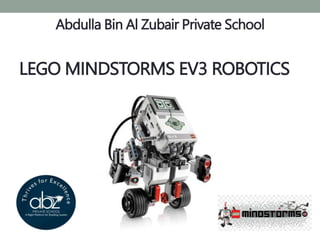
ROBOTICS EV3.ppt
- 1. LEGO MINDSTORMS EV3 ROBOTICS Abdulla Bin Al Zubair Private School
- 3. BATTERY • Capacity 2050 mAh • Charge time – less than four hours • Can use AA batteries
- 4. SENSORS
- 5. MOTOR • Built in reducer which enables to reduce speed and increase torque • Accuracy (1°)
- 6. SCREEN Wireless connection Battery level USB connection EV3 Name 1 – Cancel button 2 – OK button 3 – Navigate
- 7. Indicator lights • Red on - Booting, updating, shutting down • Red Flashing – Busy • Orange - Alert, ready • Blinking orange - Alarm, in operation • Green on – ready • Flashing green - the program is running
- 8. EV3 ports
- 9. Battery • Don’t use different batteries • Remove batteries if EV3 is not in use for long time • Don’t use damaged batteries • Don’t charge batteries! • Economical use of battery Reduce volume Use sleep mode Switch off bluetooth and WiFi if not needed Don’t hold motors stopped when not needed
- 10. PROGRAMMING Example of Program using scratch.
- 11. PROGRAMMING
- 12. MISSION 1 • Program robot using controller: • 1. Drive straight 5 sec • 2. Drive straight 5,75 sec • 3. Drive straight until obstacle
- 13. MISSION 2 • Program robot drive square
- 14. SOUND SENSOR • Measure sound pressure(volume) decibel • Range 0-100 Sound pressure decibel Consequence 160 Physical injuries 90 Loud sound 80 Scream 70 Speech 60 Office/ talking in distance 50 Quiet living room
- 15. MISSION 3 • Program robot to turn when hands are clapped
- 16. MISSION 4 • Program robot to turn when sound level changes. Choose NXT Sound Sensor – Change – dB • Sound level is yours to select
- 17. Touch sensor • Works as simple switch • Three positions • LEGO cross is on the front of the sensor
- 18. MISSION 5 • Make a program: • 1. Drive until obstacle • 2. Drive back and turn • 3. Drive towards starting point until there is sound
- 19. LIGHT SENSOR • Includes LED (can be switched off) • Enables to measure reflected or ambient light • Can measure 7 different colors Lighting diode Receiving diode
- 20. MISSION 6 • Program robot to drive between to lines: when first line is reached, robot goes back. When rear line is reached, robot goes forward again.
- 21. ULTRASONIC SENSOR • Range 3-250 cm • Includes microprocessor • Bigger the object, better it works • Accuracy 1 cm • Can detect other ultrasonic sensors OBJECT SIGNAL SIGNAL
- 22. MISSION 7 • Program robot to stop 30 cm from obstacle
- 23. GYRO SENSOR • Can detect robot rotation speed and angle • Enables to make precise turns and balance robots • Angle accuracy ± 3º • Max rotation speed 440 º/s
- 24. MISSION 8 • Make the robot turn 90° with gyro sensor
- 25. MISSION 9 • Make the robot to follow line
- 26. MISSION 10 • Make the robot drive by sound sensor: • If sound level is below or equal 50 dB – robot drive straight • If sound level is above 50 dB – robot turns right
- 27. MISSION 11 – Taxi drive • Program robot to drive through model city • Driving can be programmed using rotation sensors or outer sensors learned before
- 28. MISSION 12 – parallel programming • Car burgler alarm: robot makes sound when • Robot is touched • Robot is approached too close • There is loud sound • Robot is moved - gyro • Every mission is in different branch
- 29. MISSION 13 - screen • Display smiley face on robot screen! • For that we use screen block
- 30. MISSION 14 • Make a robot that listens surrounding sound. If it is quiet, robot makes happy face. If it is loud, robot makes sad face.
- 31. MISSION 15 • Write operation „1+1=2“ to screen • Use text block and screen block.
- 32. MISSION 16 • Write operation „14875+36987 =„ to screen • Make the robot to calculate answer
- 33. MISSION 17 - Animation • Make a cool cartoon using screen images. Cartoon should be at least 20 sec in length • Animation must have point and punch line .
- 34. MISSION 18 – Compare blocks • Logic • Make a robot that follows a human being. If person is standing 30 – 40 cm away, robot waits. • If person is further, robot drives towards a person • If person is closer, robot increases distance
- 35. MISSION 19– Random number • Make a robot: • Drive until obstacle (touch sensor or sonar) • Drive back • Turn random time to random direction • Start from beginning
- 36. Collecting data • Demonstration – Collecting data from sound sensor
- 37. MISSION 20 – Interrupt loop • Following a line with obstacle • Robot must follow a black line until there is obstacle and then tries to pass it. • Two ways to interrupt a loop: • Loop condition is set by distance sensor • Use loop interrupt
- 38. MISSION 21 – LEGO Space Challenge • Solve LEGO Space challenge (group work)
- 39. APPROACHES • Working in couples • Some missions require larger groups • In most cases, one student builds a robot, another programs it • Usually two school lessons in a row (minimum) • Robot is tool for solving problems, not an object
- 40. APPROACHES Mission must be personal, have meaning Students encounter interest to solve mission Students face real problems. Solving these problems require knowledge from school lessons. Now this knowledge has a meaning for them because there is a real need for it. Process must be documented and conclusions must be made – reflective learning Teacher is just a coach
- 41. APPROACHES– rules in classroom Manual from sample course
- 42. APPROACHES GENERAL Discovery learning Individual tutoring Problem based learning Competition based learning
- 43. WHAT HAVE WE LEARNT? • 4 sensors – touch, sound, light and ultrasonic • 4 output ports – motors • LEGO EV3 programmable brick • Connection: USB, WiFi, Bluetooth
Notas del editor
- Red on - Booting, updating, shutting down Red Flashing – Busy Orange - Alert, ready Blinking orange - Alarm, in operation Green on – ready Flashing green - the program is running
- Kaugus kuni 2,5m
- Kaugus kuni 2,5m