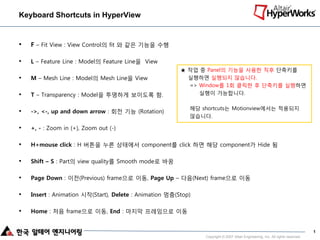
Keyboard shortcuts and function keys in hyper view dekim_20080107
- 1. Keyboard Shortcuts in HyperView • F – Fit View : View Control의 fit 와 같은 기능을 수행 • L – Feature Line : Model의 Feature Line을 View ★ 작업 중 Panel의 기능을 사용한 직후 단축키를 • M – Mesh Line : Model의 Mesh Line을 View 실행하면 실행되지 않습니다. => Window를 1회 클릭한 후 단축키를 실행하면 • T – Transparency : Model을 투명하게 보이도록 함. 실행이 가능합니다. 해당 shortcuts는 Motionview에서는 적용되지 • ->, <-, up and down arrow : 회전 기능 (Rotation) 않습니다. • +, - : Zoom in (+), Zoom out (-) • H+mouse click : H 버튼을 누른 상태에서 component를 click 하면 해당 component가 Hide 됨 • Shift – S : Part의 view quality를 Smooth mode로 바꿈 • Page Down : 이전(Previous) frame으로 이동, Page Up – 다음(Next) frame으로 이동 • Insert : Animation 시작(Start), Delete : Animation 멈춤(Stop) • Home : 처음 frame으로 이동, End : 마지막 프레임으로 이동 1 Copyright © 2007 Altair Engineering, Inc. All rights reserved.
- 2. Function Keys • None + • F1 : Help, F10 : Alt Key, F12 : Save as… • Shift + • Ctrl + • F1 : Preview page • F1 : Print Land • F2 : Next page • F2 : Print Land file • F3 : Add page • F3 : Print display • F4 : Expand Windows • F4 : Print Post File(Post Script) • F5 : Brower • F5 : PNG of page • F6 : Full screen • F6 : PNG of window • F7 : Less windows • F7 : Save *.Avi • F8 : More Windows • F8 : Save *.H3d • F9 : New session • F10 : Alt Key • F11 : Open session 2 Copyright © 2007 Altair Engineering, Inc. All rights reserved.