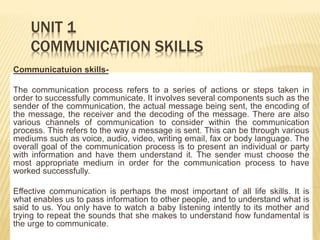
Communication notes .pptx
- 1. UNIT 1 COMMUNICATION SKILLS Communicatuion skills- The communication process refers to a series of actions or steps taken in order to successfully communicate. It involves several components such as the sender of the communication, the actual message being sent, the encoding of the message, the receiver and the decoding of the message. There are also various channels of communication to consider within the communication process. This refers to the way a message is sent. This can be through various mediums such as voice, audio, video, writing email, fax or body language. The overall goal of the communication process is to present an individual or party with information and have them understand it. The sender must choose the most appropriate medium in order for the communication process to have worked successfully. Effective communication is perhaps the most important of all life skills. It is what enables us to pass information to other people, and to understand what is said to us. You only have to watch a baby listening intently to its mother and trying to repeat the sounds that she makes to understand how fundamental is the urge to communicate.
- 2. •Communication, at its simplest, is the act of transferring information from one place to another. It may be vocally (using voice), written (using printed or digital media such as books, magazines, websites or emails), visually (using logos, maps, charts or graphs) or non-verbally (using body language, gestures and the tone and pitch of voice). In practice, it is often a combination of several of these. •Communication skills may take a lifetime to master—if indeed anyone can ever claim to have mastered them. There are, however, many things that you can do fairly easily to improve your communication skills and ensure that you are able to transmit and receive information effectively.
- 3. PROCESS OF COMMUNICATION The communication process refers to a series of actions or steps taken in order to successfully communicate. It involves several components such as the sender of the communication, the actual message being sent, the encoding of the message, the receiver and the decoding of the message. There are also various channels of communication to consider within the communication process. This refers to the way a message is sent. This can be through various mediums such as voice, audio, video, writing email, fax or body language. The overall goal of the communication process is to present an individual or party with information and have them understand it. The sender must choose the most appropriate medium in order for the communication process to have worked successfully.
- 4. FLOW CHART
- 5. Parts of the communication process- The communication process has several components that enable the transmission of a message. Here are the various parts: •Sender: This is the person that is delivering a message to a recipient. •Message: This refers to the information that the sender is relaying to the receiver. •Channel of communication: This is the transmission or method of delivering the message. •Decoding: This is the interpretation of the message. Decoding is performed by the receiver. •Receiver: The receiver is the person who is getting or receiving the message. •Feedback: In some instances, the receiver might have feedback or a response for the sender. This starts an interaction.
- 6. WORKING OF PROCESS- In order to successfully communicate, it's important to understand how the process works. Here are the seven steps in the communication process: 1. The sender develops an idea to be sent 2. The sender encodes the message 3. The sender selects the channel of communication that will be used 4. The message travels over the channel of communication 5. The message is received by the receiver 6. The receiver decodes the message 7. The receiver provides feedback, if applicable
- 7. 1. The sender develops an idea to be sent The beginning of the communication process involves the sender creating an idea that they plan to send to another person or group of people. Essentially, they're planning the overall subject matter or information they want to transmit. 2. The sender encodes the message Once the sender develops an idea, they translate it into a form that can be transmitted to someone else. This means they transform the thoughts of the information they want to send into a certain format. For example, if you are writing a letter, you'll translate your idea into words. The message can also be nonverbal, oral or symbolic.
- 8. will be used Next, the sender decides how the message will be sent. This involves selecting the most suitable medium for the message they're relaying. Some communication mediums include speaking, writing, electronic transmission or nonverbal communication. If you're communicating at work, make sure to select the proper and most professional channel of communication. 4. The message travels over the channel of communication After the medium is chosen, the message then begins the process of transmission. The exact process of this will depend on the selected medium. In order for the message to be properly sent, the sender should have selected the appropriate medium.
- 9. 5. The message is received by the receiver Next, the message is received by the recipient. This step in the communication process is done by hearing the message, seeing it, feeling it or another form of reception. 6. The receiver decodes the message The receiver then decodes the sender's message. In other words, they interpret it and convert it into a thought. After they've done this, they analyze the message and attempt to understand it. The communication process is performed effectively when the sender and receiver have the same meaning for the transmitted message. 7. The receiver provides feedback, if applicable Lastly, unless it's a one-way communication, the receiver will provide feedback in the form of a reply to the original sender of the message. Feedback provides the recipient with the ability to ensure the sender that their message was properly received and interpreted. Between two people, this is two-way communication.
- 10. SIGNIFICANCE OF EFFECTIVE COMMUNICATION Effective communication involves knowing how to listen attentively. It’s the ability to offer empathy, open-mindedness, and helpful feedback based on what you hear. Also, a friendly demeanor, confidence, and quality nonverbal communication will also help you, as a manager, develop good relationships with the members of your team. Let’s explore some benefits of effective communication you will see in- and outside your office when you take the time to nurture these skills.
- 11. 1. Building trust Effective communication fosters trust with others. Your ability to listen attentively and embrace different points of view helps others trust that you are making optimal decisions for everyone in the group. As you serve as a role model, this trust will extend to your team and they will feel as though they can trust their teammates to fulfill their duties and responsibilities. 2. Preventing or resolving problems The ability to communicate effectively plays a large role in resolving conflicts and preventing potential ones from arising. The key is to remain calm, make sure all parties are heard and find a solution that is ideal for everyone involved.
- 12. 3. Providing clarity and direction With effective communication skills, you’re able to deliver clear expectations and objectives for your team. This involves finding constructive ways to point out when something isn’t working as well as providing helpful feedback to get people back on track. They will understand their specific tasks and responsibilities, as well as those of their teammates, which will help eliminate conflicts and confusion. 4. Creates better relationships Good communication also improves relationships, both with employees and in your personal life with friends and family members. Listening carefully and offering quality feedback helps people to feel heard and understood. This, in turn, nurtures mutual respect.
- 13. 5. Increases engagement With people feeling more confident in their work and in their understanding of what they need to do, they become more engaged with their work as a whole. According to a recent study exploring the psychology of employee engagement, only 15% of adult employees are engaged with their employers. By prioritizing effective communication, you can increase engagement, and thus boost satisfaction, among your team members. 6. Improves productivity When team members understand their roles, the roles of others and your expectations, they can focus more on their work and less on workplace issues. With effective communication, conflicts are resolved quickly, employees can better manage their workload and distractions are minimized. These benefits contribute to greater productivity for you and your team.
- 14. 7. Promotes team building With improved communication, team members will be better able to rely on each other. You will not have one team member feel as though they have to carry the entire group. This improved division of labor will encourage positive feelings and relationships between the team members, which leads to improved morale and work experiences. Good communication skills can play an important role in nurturing positive work experiences for your entire team. As people feel listened to and understood by you, you naturally improve your work environment. If you want to learn more about how to improve your leadership skills, including your communication strategies, take a look at our Effective Communication workshop at PCC. This condensed workshop will demonstrate the impact communication skills have on other people, at work and in life.
- 15. PRESENTATION STRATEGIES Presentation Types Presentations can take many forms and potentially serve many purposes. When reading the definitions below, keep in mind that many presentations often combine several elements into a hybrid form. You may have to pick and choose what will work best for you depending on the instructor and the course. Let’s start with the different genres or types of presentations. Informative Some presentation assignments will ask you simply to deliver information about a topic. Often these presentations involve research, which you will shape and present to your instructor and classmates. Typically, informative presentations ask that you NOT share your opinion about the subject at hand (which can be more challenging than it seems). With an informative presentation, your goal is to educate your audience by presenting a summary of your research and “sticking to the facts.” Persuasive Unlike informative presentations, persuasive presentations ask that you not only form an opinion about your subject but also convince your audience to come around to your point of view. These presentations often involve research, too, and the findings of your research will be used to bolster the persuasive case you’re making.
- 16. Lesson Delivery You may be asked to do a “Teaching Presentation,” which will require you to specialize in one topic of the course and give your fellow classmates instruction about it. In short, you become the teacher of a subject. Often your presentation will be the only time that this subject is covered in the class, so you will be responsible for making sure that you provide clear, detailed, and relevant information about it. You may also be asked to provide questions on the subject to be included in a quiz or test. Demonstration These action-based presentations typically model some behavior or subject matter that has been introduced previously in the class. Unlike the Lesson Delivery presentation, a demonstration adds a level of performance in which you show and tell the audience what you know. You might perform the demonstration yourself, as a way of illustrating the concept or procedure, or you might provide classmates with instructions and guidance as they do it themselves.
- 17. Poster Poster presentations should convey all the information on a subject necessary for a viewer to consider on her own. They often consist of short, punchy wording accompanied by strong visuals—graphs, charts, images, and/or illustrations. Posters frequently require research to prepare, and they allow for some creativity in design. Depending on the assignment, your poster may be part of a gallery of poster presentations with your classmates. Your poster has to communicate everything that is important without you being there to explain it to your audience. Online Similar to poster presentations, online presentations are generally asynchronous—meaning they don’t require you to be present at the same time as your viewer. They often serve similar purposes as poster presentations, but due to the online format, they allow for more interactive possibilities, such as sharing a pertinent video or animated graph. Your online presentation must stand alone to teach your audience everything they need to know.
- 18. Solo and Group Presentations You may be asked to present as an individual or as part of a group. Individual presentations put all of the responsibility for preparation, research, and delivery on you. You rightfully take all the credit for the final product you produce. Group presentations, in contrast, often involve more complicated tasks and therefore require more participants to make them. Your instructor may make suggestions about how the work should be divided, or the group may delegate tasks internally. Grades may be assigned equally to everyone in the group, though many instructors assign individual grades based on some participation- level factor to inspire each member to pull his or her own weight. Presentation assignments are often open to creative interpretation, which gives you a lot of room to explore new techniques and add a personal touch to the task.
- 19. Think About Audience Now that you’ve learned a bit about the various types of presentations, it’s helpful to turn to another important part of presenting: the audience. Like reading and writing, presenting is a form of communication. Whether you’re presenting information, giving a demonstration, creating a poster, or trying to change people’s minds, your goal is to get your message across to your audience. For that reason, it’s important to remember that they may not interpret the information you are presenting exactly as you have. It’s your job as a presenter to explain your ideas using specific details, succinct and clear wording (avoid jargon), vivid descriptions, and meaningful images. As you organize your presentation, keeping this imaginary audience in mind can help you gauge how much background information and context to provide.
- 20. Choosing Media and Format for Visual Aids Perhaps you’ve heard the phrase “Death by PowerPoint” to explain that all-too-familiar feeling of being slowly bored to death by a thoughtless presenter who’s droning on and on about boring slide after boring slide. You may consider using PowerPoint for your presentation, and that’s perfectly fine. PowerPoint can be a very effective tool with the right organization, layout, and design. Below is a list of five common pitfalls that you can and should avoid, and doing so will go a long way toward making your PowerPoint presentation successful: 1.Choosing a font that is too small. The person in the very back of the room should be able to see the same thing as the person in the front of the room.
- 21. 2.Putting too many words on a slide. Remember it’s called PowerPoint, not Power Paragraph! Keep your bullet points clear and precise. 3.Having spelling errors. Have somebody proofread your slides. Any typos will detract from your presentation. 4.Choosing distracting colours that make it hard to read the information. PowerPoint gives you a lot of colour choices in their design templates. The ideas in your brilliant presentation will be lost if your audience is struggling to read the content. 5.Selecting images or visuals that do not clearly align with the content. For instance, a cute photo of your cat may look lovely up on the screen, but if it doesn’t connect to your topic, it’s just fluff that detracts from your message. Every slide counts, so make sure the visuals support your message.
- 22. Practicing for the Presentation Once you’ve put together your presentation and have an idea of the audience that will hear and see it, it’s time to deal with the “nerves” that can accompany the performance part of the presentation. let’s consider some strategies for reducing anxiety about the presentation. Let’s turn to a final list of pointers for the “performance” part of the presentation, when you actually present your plan to an audience. You’ve worked hard as the owner of this presentation, so have confidence in your work. It’s tough to remember this when you’re nervous, but you’re the person who knows the most about your presentations. The following activity can help you get there.
- 23. POWERPOINT PRESENTATION PowerPoint is a presentation program developed by Microsoft. It is included in the standard Office suite along with Microsoft Word and Excel. The software allows users to create anything from basic slide shows to complex presentations. PowerPoint is often used to create business presentations, but can also be used for educational or informal purposes. The presentations are comprised of slides, which may contain text, images, and other media, such as audio clips and movies. Sound effects and animated transitions can also be included to add extra appeal to the presentation. However, overusing sound effects and transitions will probably do more to annoy your audience than draw their attention.
- 24. Most PowerPoint presentations are created from a template, which includes a background color or image, a standard font, and a choice of several slide layouts. Changes to the template can be saved to a "master slide," which stores the main slide theme used in the presentation. When changes are made to the master slide, such as choosing a new background image, the changes are propagated to all the other slides. This keeps a uniform look among all the slides in the presentation.
- 25. When presenting a PowerPoint presentation, the presenter may choose to have the slides change at preset intervals or may decide to control the flow manually. This can be done using the mouse, keyboard, or a remote control. The flow of the presentation can be further customized by having slides load completely or one bullet at a time. For example, if the presenter has several bullet points on a page, he might have individual points appear when he clicks the mouse. This allows more interactivity with the audience and brings greater focus to each point.
- 26. DESIGNING DOS AND DON'TS OF PPT • Avoid excessive transitions, crowded pages, images that are obviously stock and of questionable relevance. • Avoid complicated videos and sound effects that can go wrong. • Use images that the department or agency uses – usually available from the communications unit. • Plan carefully: Define you desired outcome • Do your research. • Know your audience. • Time your presentation. • Check the spelling and grammar
- 27. • Select a single sans-serif fonts such as Arial or Helvetica. Avoid serif fonts such as Times New Roman or Palatino because these fonts are sometimes more difficult to read. • Use no font size smaller than 24 point. • Use the same font for all your headlines. • Select a font for body copy and another for headlines. • Use bold and different sizes of those fonts for captions and subheadings. • Add a fourth font for page numbers or as a secondary body font for sidebars. • Don’t use more than four fonts in any one publication. • Clearly label each screen. Use a larger font (35-45 points) or different colour for the title. • Use larger fonts to indicate importance. • Use different colours, sizes and styles (e.g., bold) for impact.
- 28. • Avoid italicized fonts as these are difficult to read quickly. • Avoid long sentences. • Avoid abbreviations and acronyms. • Limit punctuation marks. • No more than 6-8 words per line • For bullet points, use the 6 x 6 Rule. One thought per line with no more than 6 words per line and no more than 6 lines per slide • Use dark text on light background or light text on dark background. However, dark backgrounds sometimes make it difficult for some people to read the text. • Do not use all caps except for titles. • Put repeating elements (like page numbers) in the same location on each page of a multi-page document. • To test the font, stand six feet from the monitor and see if you can read the slide.
- 29. Design and Graphical Images • Use design templates. • Standardize position, colors, and styles. • Include only necessary information. • Limit the information to essentials. • Content should be self-evident • Too many slides can lose your audience but you may want them for the record – do not use all slides, just the highlights. • Keep the background consistent and subtle. • Limit the number of transitions used. It is often better to use only one so the audience knows what to expect.
- 30. • Use a single style of dingbat for bullets throughout the page. • Use the same graphical rule at the top of all pages in a multi-page document. • Use one or two large images rather than several small images. 3 • Prioritize images instead of a barrage of images for competing attention. • Make images all the same size. • Use the same border. • Use only enough text when using charts or graphical images to explain the chart or graph and clearly label the image. • Keep the design clean and uncluttered. Leave empty space around the text and graphical images.
- 31. • Use quality clipart and use it sparingly. A graphical image should relate to and enhance the topic of the slide. • Try to use the same style graphical image throughout the presentation (e.g., cartoon, photographs) • Repetition of an image reinforces the message. Tie the number of copies of an image to the numbers in your text. • Make a single image stand out with dramatic contrast. Use colour to make a dramatic change to a single copy of your clip art. • Check all images on a projection screen before the actual presentation. • Avoid flashy images and noisy animation effects unless it relates directly to the slide.
- 32. Colour • Limit the number of colours on a single screen. • Bright colours make small objects and thin lines stand out. However, some vibrant colours are difficult to read when projected. • Use no more than four colours on one chart. • Check all colours on a projection screen before the actual presentation. Colours may project differently than what appears on the monitor.
- 33. PRESENTATION DO’S & DON’TS Overview • Presentation is about you talking to people, not presenting a PowerPoint slide: it is just a tool. Key to make contact in a professional way by: 1 Introducing yourself to people in the room, ideally by shaking hands 2 Making eye contact and looking at the people you are talking to o Remind people why you are there. 3 Never read the slide, look at it or turn away from audience 4 Link to comments of your introducer, especially if it is your boss. “As Dora just said, we are seeking direction today based on some recommendations that I will be presenting in summary form and found in our submission in detail.”
- 34. • Do’s & Don’ts 1 Check grammar! A presentation is the worst time to see misspellings. 2 Don’t make too many slides…avoid the “slide rush” (trying to rush through the last 20 slides because you ran out of time). 3 Avoid getting hung up on the first few slides, spending too much time on them and rushing to the end – looks really unprofessional. 4 Cite your sources on each slide or at the end of your presentation. 5 Remember: KEEP IT SIMPLE! It’s just a tool! 6 Avoid the use of capitalization as an emphasis and the use of exclamation marks 7 No emojis 8 No “You guys” or “You people.” 9 Something WILL go wrong- test your presentation before you show it. 10 Always have a backup of your presentation on hand. 11 Be prepared to do the presentation without the PowerPoint…professionals always print handouts for the
- 35. • Talk to your audience, not the slides - face them! • Don’t just read what’s on the board…the audience can read that. Use a visual presentation as a starting point. Leave material off the slide so you have something to say • Avoid apologizing for a presentation • Leave time for Q & A. Be prepared to be interrupted. • Speak comfortably and clearly. Avoid cliché or over familiar sayings like “You guys…” or “Like,…..’ and nothing here is awesome. • Do not read the presentation. Practice the presentation so you can speak from bullet points. The text should be a cue for the presenter rather than a message for the viewer.
- 36. • BLUF: Bottom Line Up Front: Give a brief overview at the start. Then present the information. Finally review important points. • It is often more effective to have bulleted points appear one at a time so the audience listens to the presenter rather than reading the screen. But avoid too much transition. • Use a wireless mouse or pick up the wired mouse so you can move around as you speak. • If sound effects are used, wait until the sound has finished to speak. • If the content is complex, print the slides so the audience can take notes. • Do not turn your back on the audience. Try to position the monitor so you can speak from it.
- 37. GROUP DISCUSSION "Group" is a collection of individuals who have regular contact and frequent interaction and who work together to achieve a common set of goals. "Discussion" is the process whereby two or more people exchange information or ideas in a face-to-face situation to achieve a goal. The goal, or end product, maybe increased knowledge, agreement leading to action, disagreement leading to competition or resolution or perhaps only a clearing of the air or a continuation of the status-quo.
- 38. "Group Discussion", popularly labeled as GD, is a popular methodology used by an many organizations (company, institute, business school, etc.) these days to gauge whether the candidate has certain personality traits such as interpersonal communication skills, confidence in public speaking, team spirit, leadership abilities, social behaviour and problem-solving skills. GDs form an important part of the short-listing process for recruitment or admission in a company or institution.
- 39. CONDUCTION OF GD 1. In this methodology, there are usually 7-12 participants in a group. 2. The the group of candidates is given a topic or a situation which could be either factual, abstract or case based, and typically given some time to think and make notes about the same. 3. After this, the group of candidates is, and then asked to discuss it the topic among themselves for a specific duration ranging between 10-40 minutes (which may vary from one organization to another). 4. While the group discusses the pertaining issue at hand, the Moderators/ Panellists silently observe each candidate on various pre-determined parameters. 5. The Panellists assign scores to every candidate based on his/her individual performance as well as how he performed within the group.
- 40. Over the recent years, Group Discussion became a popular method of assessing a candidate’s soft skills. The contenders who are shortlisted on basis of written exams have qualified with their intelligence quotient, i.e., aptitude and knowledge. However, since the significance of emotional quotient arose, new tools such as GD were devised to gauge candidates’ social and interpersonal skills. Organizations conduct GDs to find out whether you possess the critical qualities/skills to contribute effectively to the goal
- 41. IMPORTANCE- • It helps evaluate whether a candidate is the right fit for the organisation. • It helps assess how a participant performs under different situations in a group. • It helps to judge how one conceptualizes and manoeuvres his ideas through the discussion. • It helps in analysing the candidate’s attitude towards fellow members through one’s communication and interpersonal skills, listening ability, humility and tolerance to others ideas. • It helps in shedding light on candidate’s leadership and managerial skills, problem-solving aptitude, creative thinking and knowledge on diverse topics.