Facebook & Twitter Promo: Magento extension by Amasty. User Guide
•
0 recomendaciones•20,464 vistas
Attract a lot more Facebook fans, Twitter followers and increase Google+ rank. Get more social leads! Nowadays social networks play a very important role in business promotion, because social media gives opportunity to communicate your company and your products to a huge number of potential customers. You can learn more at http://amasty.com/facebook-twitter-promo.html
Denunciar
Compartir
Denunciar
Compartir
Descargar para leer sin conexión
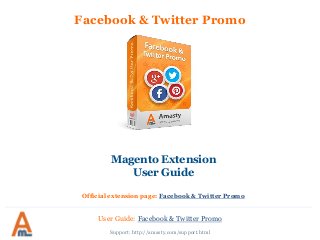
Recomendados
Recomendados
Más contenido relacionado
Más de Amasty
Más de Amasty (20)
Magento Security from Developer's and Tester's Points of View

Magento Security from Developer's and Tester's Points of View
A joyful shopping experience. Creating e-commerce sites that are effortless t...

A joyful shopping experience. Creating e-commerce sites that are effortless t...
Shipping Table Rates for Magento 2 by Amasty | User Guide

Shipping Table Rates for Magento 2 by Amasty | User Guide
Edit Lock Magento Extension by Amasty | User Guide

Edit Lock Magento Extension by Amasty | User Guide
Advanced Reports Magento Extension by Amasty | User Guide

Advanced Reports Magento Extension by Amasty | User Guide
A/B Testing Magento Extension by Amasty | User Guide

A/B Testing Magento Extension by Amasty | User Guide
Último
Último (20)
The Value of Certifying Products for FDO _ Paul at FIDO Alliance.pdf

The Value of Certifying Products for FDO _ Paul at FIDO Alliance.pdf
Easier, Faster, and More Powerful – Alles Neu macht der Mai -Wir durchleuchte...

Easier, Faster, and More Powerful – Alles Neu macht der Mai -Wir durchleuchte...
A Business-Centric Approach to Design System Strategy

A Business-Centric Approach to Design System Strategy
Easier, Faster, and More Powerful – Notes Document Properties Reimagined

Easier, Faster, and More Powerful – Notes Document Properties Reimagined
Your enemies use GenAI too - staying ahead of fraud with Neo4j

Your enemies use GenAI too - staying ahead of fraud with Neo4j
Breaking Down the Flutterwave Scandal What You Need to Know.pdf

Breaking Down the Flutterwave Scandal What You Need to Know.pdf
Intro in Product Management - Коротко про професію продакт менеджера

Intro in Product Management - Коротко про професію продакт менеджера
How Red Hat Uses FDO in Device Lifecycle _ Costin and Vitaliy at Red Hat.pdf

How Red Hat Uses FDO in Device Lifecycle _ Costin and Vitaliy at Red Hat.pdf
Microsoft CSP Briefing Pre-Engagement - Questionnaire

Microsoft CSP Briefing Pre-Engagement - Questionnaire
TEST BANK For, Information Technology Project Management 9th Edition Kathy Sc...

TEST BANK For, Information Technology Project Management 9th Edition Kathy Sc...
Portal Kombat : extension du réseau de propagande russe

Portal Kombat : extension du réseau de propagande russe
AI presentation and introduction - Retrieval Augmented Generation RAG 101

AI presentation and introduction - Retrieval Augmented Generation RAG 101
Introduction to FDO and How It works Applications _ Richard at FIDO Alliance.pdf

Introduction to FDO and How It works Applications _ Richard at FIDO Alliance.pdf
Facebook & Twitter Promo: Magento extension by Amasty. User Guide
- 1. User Guide: Facebook & Twitter Promo Support: http://amasty.com/support.html Facebook & Twitter Promo Magento Extension User Guide Official extension page: Facebook & Twitter Promo
- 2. Table of contents: 1. General settings ………………………………………..……………….…………………………. 3 2. Twitter configuration ………………..…………………………..……………………………... 4 3. Facebook and Google Plus configuration …………………………..……………………. 5 4. Pinterest configuration …………………………….……………………..……………………. 7 5. Shopping cart banner for social promotions ……………………………..……………. 8 6. Side banner for social promotions ..…………………………………..….....……………. 9 7. Promotion screen page ……....………………………………….…………..………………... 10 Page 2 Support: http://amasty.com/support.html User Guide: Facebook & Twitter Promo
- 3. Support: http://amasty.com/support.html Page 3 Insert introductory text for the user, which will appear in the promo screen on front end. With the help of html you can format the text. If the banner images don’t match the style of your site, you can replace them with your own images. Create a coupon for social promotional and insert the coupon code here. 1. General settings User Guide: Facebook & Twitter Promo
- 4. Support: http://amasty.com/support.html Page 4 2. Twitter configuration To remove Twitter from the promo screen, set this option to “no”. Specify text which will be used for the customer’s tweet by default. User Guide: Facebook & Twitter Promo
- 5. Support: http://amasty.com/support.html Page 5 3. Facebook and Google Plus configuration To create Facebook App ID, please click the link and than at the Facebook page create a new App, and paste the provided App ID here. Enter url of the page for which you would like to collect Google plusses. You can change the page from time to time to get different pages ‘plussed’. User Guide: Facebook & Twitter Promo
- 6. Page 6 Support: http://amasty.com/support.html 3. Facebook and Google Plus configuration After you’ve followed the link to the Facebook page, click “Create New App”. Specify any App Name you like, only don’t use work ‘Facebook’. Leave the other fields blank. Than click “Continue” and once you get the App ID , insert it in the “Facebook App ID” field at the extension configuration page. User Guide: Facebook & Twitter Promo
- 7. Page 7 Support: http://amasty.com/support.html 4. Pinterest configuration For pinterest please specify url of the page, path to image which you would like to get pinned and also the description of the page which you would like to get pinned. User Guide: Facebook & Twitter Promo
- 8. Support: http://amasty.com/support.html Page 8 5. Shopping cart banner for social promotions The banner is displayed on the cart page. By clicking the banner, customers will trigger the promotion screen. The banner image can be replaced in admin panel. User Guide: Facebook & Twitter Promo
- 9. Support: http://amasty.com/support.html Page 9 6. Side banner for social promotions The sidebar button also triggers the promo screen. The button is displayed on all pages. You can replace the button image in admin panel. User Guide: Facebook & Twitter Promo
- 10. Support: http://amasty.com/support.html Page 10 7. Promotion screen example The promo screen appears once a customer click the banner or the button. Promo code appears in the box only after a customer completes ‘like’ or ‘plusses’ or ‘tweets’. User Guide: Facebook & Twitter Promo
- 11. Page 11 Support: http://amasty.com/support.html Thank you! Your feedback is absolutely welcome! Should you have any questions or feature suggestions, please contact us at: http://amasty.com/support.html User Guide: Facebook & Twitter Promo
