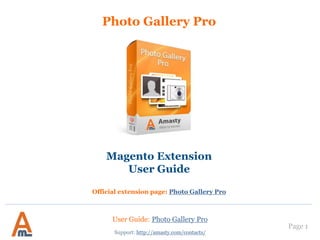
Photo Gallery Pro Magento Extension by Amasty | User Guide
- 1. User Guide: Photo Gallery Pro Page 1 Photo Gallery Pro Magento Extension User Guide Official extension page: Photo Gallery Pro Support: http://amasty.com/contacts/
- 2. Table of contents: 1. New Album Creation: General Settings.………...……………..………….. 3 2. New Album Creation: Meta Data………………………….……..………….. 6 3. New Album Creation Display Settings……………………………………….7 4. New Album Creation: Album View Page……..………….……………….. 8 5. New Album Creation: Album Listing Settings…………………………….9 6. New Album Creation: Photo View Page Settings……………………….12 7. New Album Creation: Photo Listing Settings…………………………….13 8. New Album Creation: Custom Design………………………………………14 9. New Album Creation: Sizes……………………………………………………..15 10. Manage Photos……………………………………………………………………..17 11. Multiupload Option……………………………………………………………….24 12. Assign Albums to Products…………………………………………………….26 13. Gallery Configuration…………………………………………………………….27 14. Examples………………………………………………………………………………32 Page 2 Support: http://amasty.com/contacts/ User Guide: Photo Gallery Pro
- 3. Page 3Support: http://amasty.com/contacts/ User Guide: Photo Gallery Pro 1. New Album Creation: General Settings “Gallery” album is the main parent album for all other albums. It can’t be removed, but the title can be changed. To add Root album (that still will be child of the main “Gallery” album) click the “Add Root Album“ button. To create a new album please go to: Gallery > Manage Albums
- 4. Page 4Support: http://amasty.com/contacts/ User Guide: Photo Gallery Pro Specify Name and URL key for your new album. 1. New Album Creation: General Settings Images can be uploaded from your computer or inserted as a link to the file on server. Display album only to registered users or to all site visitors (if set to ‘Yes’ a field for customer group selection appears).
- 5. Page 5Support: http://amasty.com/contacts/ User Guide: Photo Gallery pro Specify short and full description for your album. 1. New Album Creation: General Settings Display album only for specified Store view.
- 6. Page 6Support: http://amasty.com/contacts/ User Guide: Photo Gallery pro Enter meta keywords and description for each album page for better site optimization. 2. New Album Creation: Meta Data
- 7. Page 7Support: http://amasty.com/contacts/ User Guide: Photo Gallery Pro If this option is set to ‘Yes’, the ‘Display settings’ will be taken from the parent album. 3. New Album Creation: Display Settings Select CMS block to be displayed on album page. Specify which elements should be displayed on album page and set their order.
- 8. Page 8Support: http://amasty.com/contacts/ User Guide: Photo Gallery pro Specify which information will be displayed on album page – title, image, renewal date, short description, full description. 4. New Album Creation: Album View Page
- 9. Page 9Support: http://amasty.com/contacts/ User Guide: Photo Gallery Pro Enable toolbar settings (Display Top Toolbar and Display Bottom Toolbar). 5. New Album Creation: Album Listing Settings Specify default sorting to be used at album display. Top and bottom toolbar display toggle. Indicate sorting options available for user in toolbar. Set image layout to display (Grid, List, Simple) in tool bar and ordering.
- 10. Page 10Support: http://amasty.com/contacts/ User Guide: Photo Gallery Pro 5. New Album Creation: Album Listing Settings Specify default sorting order direction to be used at album display. Set amount of columns for album display Grid and Simple layout types. Set image layout to display (Grid, List, Simple) in tool bar and ordering.
- 11. Page 11Support: http://amasty.com/contacts/ User Guide: Photo Gallery Pro 5. New Album Creation: Album Listing Settings Enable date display for different album list display type (Display Update Date On Grid, Display Update Date On List, Display Update Date On Simple). Enable short description display for different album list display types (Display Short Description On Grid, Display Short Description On List, Display Short Description On Simple). Enable title display for different album list layout types (Display Name On Grid, Display Name On List, Display Name On Simple). Enable “Show” link display for different album list display types (Display Name On Grid, Display Name On List, Display Name On Simple).
- 12. Page 12Support: http://amasty.com/contacts/ User Guide: Photo Gallery Pro 6. New Album Creation: Photo View Page Settings Specify elements (Photo, List) and order to display. Set the number of images to display on image list page for current image. Use these settings to display information on the image page. Use sorting to display images of the album to which the current image belongs.
- 13. Page 13Support: http://amasty.com/contacts/ User Guide: Photo Gallery Pro 7. New Album Creation: Photo Listing Settings These settings are used for child album image list display.
- 14. Page 14Support: http://amasty.com/contacts/ User Guide: Photo Gallery Pro 8. New Album Creation: Custom Design If this option is set to ‘Yes’, the ‘Custom Design’ settings will be taken form parent album. Specify album page design settings. Indicate layout to be used for album page.
- 15. Page 15 Support: http://amasty.com/contacts/ User Guide: Photo Gallery Pro 9. New Album Creation: SizesThe tab contains settings for album image sizes and child image sizes. If this option is set to ‘Yes’, the ‘Sizes’ settings will be taken form parent album. For all image sizes width is indicated in the first field and height is indicated in the second field. All sizes are in pixels.
- 16. Page 16 Support: http://amasty.com/contacts/ User Guide: Photo Gallery Pro 9. New Album Creation: SizesThe area contains settings for child images of the current album. Child photo size that will be displayed on the product view page. Photo thumbnail size for image album list on image view page. Photo Thumbnail Size On Grid, Photo Thumbnail Size On List, Photo Thumbnail Size On Simple –photo thumbnail size for different image list layout types.
- 17. Page 17 Support: http://amasty.com/contacts/ User Guide: Photo Gallery Pro 10. Manage PhotosThe image management grid contains the list of images that can be sorted by different parameters. It’s also possible to: - Set image display order within album. To do so: 1) sort list of images in required album; 2) set image position within the album (input fields in ‘Position’ column); 3) select from dropdown list ‘Actions’ option “Save positions” - Change image status (Enable, disable). To do so select images from list to change status and select “Change status” option in ‘Actions’ dropdown. Additional dropdown “Status” will appear to elect status there. - Remove images. To do so select images to delete and select “Delete” option in ‘Actions’ dropdown.
- 18. Page 18 Support: http://amasty.com/contacts/ User Guide: Photo Gallery Pro 10. Manage Photos Specify unique key that will be used as URL for the image. Leave the field empty to generate unique key based on “Name” field. Images can be uploaded from your computer or inserted as a link to the file on server.
- 19. Page 19 Support: http://amasty.com/contacts/ User Guide: Photo Gallery Pro 10. Manage Photos Display image only for registered users or all site visitors (if set to Yes a field for customer group selection appears). Display image only for specified Store view. Specify full image description. The description is displayed in image cart in the image list. Display can be turned off/on on the gallery configuration page.
- 20. Page 20 Support: http://amasty.com/contacts/ User Guide: Photo Gallery Pro 10. Manage PhotosThe tab provides functionality to assign image to different albums and set image position for each album separately.
- 21. Page 21 Support: http://amasty.com/contacts/ User Guide: Photo Gallery Pro 10. Manage PhotosThe tab contains image layout stings. If this option is set to ‘Yes’, parent album settings will be applied. The settings are similar to the album settings described above.
- 22. Page 22 Support: http://amasty.com/contacts/ User Guide: Photo Gallery Pro 10. Manage PhotosThe tab contains image page design settings. If this option is set to ‘Yes’, parent album settings will be applied. The settings are similar to the album settings described above.
- 23. Page 23 Support: http://amasty.com/contacts/ User Guide: Photo Gallery Pro 10. Manage PhotosThe tab contains settings for image sizes. If this option is set to ‘Yes’, parent album settings will be applied. Specify the size of image on the image view page. Specify size of images displayed in the image list on image view page. NOTE: For all image sizes width is indicated in the first field and height is indicated in the second field. All sizes are in pixels.
- 24. Page 24 Support: http://amasty.com/contacts/ User Guide: Photo Gallery Pro 11. Multiupload OptionThe page contains functionality for fast image upload and assignment to albums. Define image title selection that will be displayed on Frontend. In case “Use image filename” option enabled the file title will be used for image title. Define image location. In case “Upload package file” image enabled, it is possible to upload package (zip archive containing images) from user computer.
- 25. Page 25 Support: http://amasty.com/contacts/ User Guide: Photo Gallery Pro 11. Multiupload OptionThe page contains functionality for fast image upload and assignment to albums. In case “Enter a title” option is enabled – image title will be generated automatically based on word set in field appeared. In case “Create from directory” option is enabled, images will be taken from folder on server indicated in “Directory” field. It is possible to set image removal from folder after upload. NOTE: During multiupload pay attention to the image sizes and amount as some servers may have limitations on operation time and that will cause errors during the multiupload process.
- 26. Page 26 Support: http://amasty.com/contacts/ User Guide: Photo Gallery Pro 12. Assign Albums to Products To assign gallery albums to a product (images of connected albums displayed on product page) go to product edit page, open “Gallery Albums” tab and select required albums in album tree.
- 27. Page 27 Support: http://amasty.com/contacts/ User Guide: Photo Gallery Pro 13. Gallery Configuration Indicate folder title to store images on server. Enable jQuery used by gallery. The option is used in case another extension already uses jQuery on site.
- 28. Page 28 Support: http://amasty.com/contacts/ User Guide: Photo Gallery Pro 13. Gallery Configuration Define images to be displayed in overlay window (lightbox) – only images on current page or all images from album (“Photos of current album” will cause additional server and bandwidth load and therefore page load time. Enable automatic slideshow start in overlay window (lightbox). Define time interval for image change in slideshow.
- 29. Page 29 Support: http://amasty.com/contacts/ User Guide: Photo Gallery Pro 13. Gallery Configuration Set path to the galley in URL. Set gallery suffix. Example: in case “Gallery URL” field has meaning ‘my-gallery’ and in “Gallery Url Suffix” contains ‘.html’, the main gallery page will be available by URL http://www.your- site.com/my- gallery.html , other gallery pages will have URL http://www.your- site.com/my- gallery/another-page
- 30. Page 31 Support: http://amasty.com/contacts/ User Guide: Photo Gallery Pro 13. Gallery Configuration NOTE: Album View Options, Album Listing Options, Photo View Options, Photo Listing Options, Image Size All these settings define default album and image display and sizes. They are used if album or image settings of these options are set to “Use Config Settings”. The settings are described above.
- 31. Page 32 Support: http://amasty.com/contacts/ User Guide: Photo Gallery Pro 13. Gallery Configuration All these settings are similar to the album settings described above.
- 32. Page 32 Support: http://amasty.com/contacts/ User Guide: Photo Gallery Pro 14. Examples The extension allows you to link any album to the product page.
- 33. Page 33 Support: http://amasty.com/contacts/ User Guide: Photo Gallery Pro 14. Examples The extension allows you to create albums/child albums on a separate page and organize your images based on category, topic or other parameters.
- 34. Thank you! Your feedback is absolutely welcome! Page 34 Should you have any questions or feature suggestions, please contact us at: http://amasty.com/contacts/ Support: http://amasty.com/contacts/ User Guide: Photo Gallery Pro
