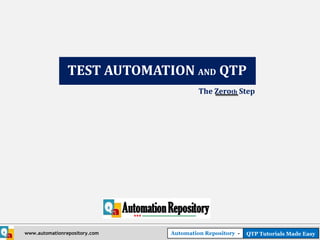
Test Automation and QTP - The Basics
- 1. TEST AUTOMATION AND QTP The Zeroth Step www.automationrepository.com Automation Repository - QTP Tutorials Made Easy
- 2. “Before you begin learning QTP, you should have a basic idea about what you would be doing as part of test automation and how QTP will assist you to do that work.” What you would read in this PPT: What all basic things you do as part of automating test cases. How would QTP help you in this test script creation process. www.automationrepository.com Automation Repository - QTP Tutorials Made Easy
- 3. Part 1 Automating a Test Case (Decoding the Steps Involved) www.automationrepository.com Automation Repository - QTP Tutorials Made Easy
- 4. When you start automating a test case, there would be certain things (tasks) that you have to do. Automation of your test script will complete only when you complete all these tasks. Here, we will first try to identify all the tasks that are common in most of the test cases you automate. Let us understand this with the help of an example – Gmail Login. www.automationrepository.com Automation Repository - QTP Tutorials Made Easy
- 5. To automate Gmail Login part, you have to write some code that does the following things – Opens Gmail URL. Enters valid Email id and Password. And click on Sign in button. Let us understand this in bit more detail. Objects or Controls like Data that you fill in Text Box, Button, Link etc different controls on which you will perform some action Perform actions like clicking on button, entering data in some text field. www.automationrepository.com Automation Repository - QTP Tutorials Made Easy
- 6. Task 1 - Identifying the Objects Before you can perform action on any object, you need to identify the object uniquely. For example, before entering the email id, you should know that which of the two text boxes in the Gmail Login screen is the ‘Email’ field. Once you correctly identify the email field, you can then enter email id in that field. Each control (in the application) has its own unique set of properties using which you can distinguish it from other controls on the same page. For example, the login button in Gmail contains the text ‘Sign in’ using which it can be clearly distinguished from other buttons. Login button with ‘Sign in’ text So to identify an object, you should try to find out the unique properties which are available with that object only. www.automationrepository.com Automation Repository - QTP Tutorials Made Easy
- 7. Task 2 - Performing Operation on the Object Once you have identified an Object uniquely, the next step is to perform some operation on that object. The operation that you perform depends on the type of object. For example: On a button or link, you can do a click operation. For a text box, you can perform Set or Type operation. Similarly, each object will have each own set of operations which you can perform on that object. Task 3 - Data Handling Data handling is also a part of performing operations on Objects. For some controls like text boxes you would need to perform operations that would enter some data in these fields. www.automationrepository.com Automation Repository - QTP Tutorials Made Easy
- 8. Task 4 - Combining all Individual Operations To create a test script, you would need to combine all individual operations together and execute them. For example: The Login portion of Gmail will have the following operations: Op 1: Open Gmail URL. Op 2: Enter User Name. Op 3: Enter Password. Op 4: Click on ‘Sign in’ button. You can combine all the individual operations to form an Action or Function. So an action (function) is a collection of operations that when combined form a logical business flow (such as Login, Logout, Search etc). www.automationrepository.com Automation Repository - QTP Tutorials Made Easy
- 9. Task 5 - Reusable and Non-Reusable Functions In your test scripts, there will be certain functions that will be used only once and there will be others that will be used multiple times. The actions that are used only once are non-reusable actions. And the actions that are used multiple times are called reusable actions. Example: Consider the following 3 Test Cases – Here you can note that functions Gmail_Login and Gmail_Logout are used more than once. Hence, these are reusable functions. All others are non-reusable functions. www.automationrepository.com Automation Repository - QTP Tutorials Made Easy
- 10. Structure of a Simple Test Script TEST SCRIPT ACTION 1 (Reusable Or Non-Reusable) Op 1: Some Operation (Data Handling optional) Op 2: Some Operation (Data Handling optional) Op 3: Some Operation (Data Handling optional) ACTION 2 (Reusable Or Non-Reusable) Op 1: Some Operation (Data Handling optional) Op 2: Some Operation (Data Handling optional) Op 3: Some Operation (Data Handling optional) ..... ACTION N (Reusable Or Non-Reusable) Op 1: Some Operation (Data Handling optional) Op 2: Some Operation (Data Handling optional) Op 3: Some Operation (Data Handling optional) www.automationrepository.com Automation Repository - QTP Tutorials Made Easy
- 11. Combining Everything Together This slide lists down the common tasks you need to perform to create Test Scripts Identify Objects uniquely. Perform Operations on the Objects. Perform Data Handling operations wherever required. Create Reusable and Non – Reusable Actions (or Functions). www.automationrepository.com Automation Repository - QTP Tutorials Made Easy
- 12. Part 2 How QTP Helps in Automating Test Cases www.automationrepository.com Automation Repository - QTP Tutorials Made Easy
- 13. In Part 1, you saw the common tasks that you have to complete in order to create a Test Script. In this section you will see how QTP can assist you in completing these tasks. QTP has different features and mechanisms that will help you complete the tasks. Let us see each of these tasks and the corresponding QTP feature one by one. www.automationrepository.com Automation Repository - QTP Tutorials Made Easy
- 14. Identifying and Storing Objects QTP provides a unique mechanism using which you can identify the unique properties of the objects. This mechanism is called Object Spy. Along with this, QTP also provides a storehouse called Object Repository where you can store these objects together with their properties. Object Spy to find unique Object Repository to store the properties of an object object and its properties. www.automationrepository.com Automation Repository - QTP Tutorials Made Easy
- 15. Performing Operations on Objects QTP has its own set of pre-defined function libraries that contain all the operations associated with different objects. QTP also provides an intelli- sense option where when you write an object in your code, QTP will automatically show all the functions and properties associated with that object. QTP shows the functions associated with ‘WebEdit’ object. www.automationrepository.com Automation Repository - QTP Tutorials Made Easy
- 16. Performing Data Handling Operations QTP has its own inbuilt mechanism called Data Table where you can save the test data and later use it in the test scripts. QTP provides its own set of functions using which you can retrieve data from the Data Table. Even if your data is stored in some external files such as Excel sheets or XML files, QTP provides you with many methods using which you can fetch data from these external sources. Data Table in QTP www.automationrepository.com Automation Repository - QTP Tutorials Made Easy
- 17. Storing Reusable and Non-Reusable Code QTP also provides many methods which you can use to store your reusable and non-reusable code. These mechanisms are – Actions: Actions are one of the most common ways in which you can save code in QTP. You can save both reusable and non-reusable code in Actions. Function Libraries: Function Library is another very popular method that you would use in almost all your QTP projects. Function Library is primarily used to store reusable code. Business/Scripted Components: Though used less frequently, this is one more place where you can store your code. www.automationrepository.com Automation Repository - QTP Tutorials Made Easy
- 18. Summary You read about the common tasks that you need to do in order to write test scripts. These tasks are – Identifying and Storing Objects. Performing Operations on the Objects. Handing Test Data in the Scripts. Combining all operations to form Reusable & Non-Reusable Actions. You also read how QTP can help you create test scripts using its various features like – Object Spy and Object Repository. Inbuilt Function Libraries. Data Tables and related methods Actions, Function Libraries and Scripted/Business Components. www.automationrepository.com Automation Repository - QTP Tutorials Made Easy
- 19. THANK YOU We are always eager to know what you think about our content. For feedback, suggestions or any queries, please email us at anish@automationrepository.com For more QTP Tutorials, visit – www.automationrepository.com www.automationrepository.com/tutorials-for-qtp-beginners/ www.automationrepository.com Automation Repository - QTP Tutorials Made Easy