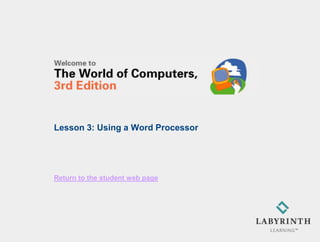
Lesson 3 (1)
- 1. Lesson 3: Using a Word Processor Return to the student web page
- 2. Lesson Objectives After studying this lesson, you will be able to: Create a new document using Word Edit a document by inserting and deleting text Use the Copy and Paste commands Identify key parts of the Word Ribbon interface Print documents Work with Word’s Spell Check and AutoCorrect features 2
- 3. Defining Word Processors Create documents electronically You can insert new text anywhere you need it You can delete unwanted text New lines are started automatically as you type You can copy and paste text in different locations Spell Check and AutoCorrect features help you avoid typos 3
- 4. Introducing the Word 2010 Window File menu for Quick Access Toolbar for management frequently used commands tasks Title bar Ribbon Cursor – Where the action is! 4
- 5. Introducing the Word 2007 Window Office button for Quick Access Toolbar for management frequently used commands tasks Title bar Ribbon Cursor – Where the action is! 5
- 6. How Ribbon Commands are Organized Ribbon tab Command group Command 6
- 7. Typing Text in Word AutoComplete Let it wrap or use (Enter) to keep lines short 7
- 8. Typing Text in Word Line spacing 1.15 with end of paragraph spacing (default) The setting for traditional single spacing between lines The setting for traditional double spacing between lines Commands to control space between paragraphs 8
- 9. Typing in Word Displaying Nonprinting Characters Show/Hide button Show/Hide on Show/Hide off 9
- 10. Typing Bullets Word can create bullets automatically A great way to indicate a list 10
- 11. Saving Your Work Everything you type is in RAM (not a storage drive) until you give the Save command 11
- 12. Saving a Document for the First Time Filenames cannot contain the following characters: / :*?"<>| Save Save an existing file with the same name Save As Save a new file for the first time Save an existing file with a new name 12
- 13. Scrolling the Word Window Scroll arrows Scroll box Horizontal scroll bar 13
- 14. Printing a Document (Word 2010) Print Preview Zoom 14
- 15. Printing a Document (Word 2007) Jump from page to page Print Preview tab Zoom closer Choose a printer Indicate number of copies Specify pages Print Dialog Box 15
- 16. New Blank Document (Word 2010) Blank Document is the default 16
- 17. New Blank Document (Word 2007) New command on the Office menu Blank Document is the default 17
- 18. Using Word’s Proofreading Aids AutoCorrect Corrects misspellings as you type aboutthe about the Spell Check 18
- 19. Using Cut, Copy, and Paste Select text first Drag the mouse pointer to select multiple lines Clipboard command group 19
- 20. Behind the Screen . . .
- 21. Behind the Screen: About Application Programs Software Operating system: Software that controls your computer Windows Macintosh Application programs: Software used to get work done Application suites (Office 2010) Word 2010 21
- 22. Behind the Screen: Storage Device Basics Units of measure Storage Drives Kilobyte (KB) Hard drive Megabyte (MB) USB Flash drive Gigabyte (GB) CD/DVD drive Blu-Ray drive 22
- 23. A USB Flash Drive (x-rayed) No moving parts; just a chip 23
- 24. Behind the Screen: About Computer Printers Ink jet printers Good for printing photographs in realistic color All-in-one printers Color printing Scanner built in Sending/receiving faxes Use as copy machine 24
- 25. Behind the Screen: About Computer Keyboards Special function keys Function (Esc) keys key Numeric keypad Cursor keys (Ctrl) and (Alt) keys 25
- 26. Lesson 3: Using a Word Processor Return to the student web page
