Memoria detallada1
•Descargar como PPT, PDF•
0 recomendaciones•167 vistas
Projecte hipermedia
Denunciar
Compartir
Denunciar
Compartir
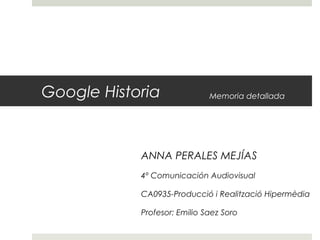
Recomendados
Recomendados
More than Just Lines on a Map: Best Practices for U.S Bike Routes
This session highlights best practices and lessons learned for U.S. Bike Route System designation, as well as how and why these routes should be integrated into bicycle planning at the local and regional level.
Presenters:
Presenter: Kevin Luecke Toole Design Group
Co-Presenter: Virginia Sullivan Adventure Cycling AssociationMore than Just Lines on a Map: Best Practices for U.S Bike Routes

More than Just Lines on a Map: Best Practices for U.S Bike RoutesProject for Public Spaces & National Center for Biking and Walking
Más contenido relacionado
Destacado
More than Just Lines on a Map: Best Practices for U.S Bike Routes
This session highlights best practices and lessons learned for U.S. Bike Route System designation, as well as how and why these routes should be integrated into bicycle planning at the local and regional level.
Presenters:
Presenter: Kevin Luecke Toole Design Group
Co-Presenter: Virginia Sullivan Adventure Cycling AssociationMore than Just Lines on a Map: Best Practices for U.S Bike Routes

More than Just Lines on a Map: Best Practices for U.S Bike RoutesProject for Public Spaces & National Center for Biking and Walking
Destacado (20)
Content Methodology: A Best Practices Report (Webinar)

Content Methodology: A Best Practices Report (Webinar)
How to Prepare For a Successful Job Search for 2024

How to Prepare For a Successful Job Search for 2024
Social Media Marketing Trends 2024 // The Global Indie Insights

Social Media Marketing Trends 2024 // The Global Indie Insights
Trends In Paid Search: Navigating The Digital Landscape In 2024

Trends In Paid Search: Navigating The Digital Landscape In 2024
5 Public speaking tips from TED - Visualized summary

5 Public speaking tips from TED - Visualized summary
Google's Just Not That Into You: Understanding Core Updates & Search Intent

Google's Just Not That Into You: Understanding Core Updates & Search Intent
The six step guide to practical project management

The six step guide to practical project management
Beginners Guide to TikTok for Search - Rachel Pearson - We are Tilt __ Bright...

Beginners Guide to TikTok for Search - Rachel Pearson - We are Tilt __ Bright...
Unlocking the Power of ChatGPT and AI in Testing - A Real-World Look, present...

Unlocking the Power of ChatGPT and AI in Testing - A Real-World Look, present...
More than Just Lines on a Map: Best Practices for U.S Bike Routes

More than Just Lines on a Map: Best Practices for U.S Bike Routes
Ride the Storm: Navigating Through Unstable Periods / Katerina Rudko (Belka G...

Ride the Storm: Navigating Through Unstable Periods / Katerina Rudko (Belka G...
Good Stuff Happens in 1:1 Meetings: Why you need them and how to do them well

Good Stuff Happens in 1:1 Meetings: Why you need them and how to do them well
Memoria detallada1
- 1. Google Historia Memoria detallada ANNA PERALES MEJÍAS 4º Comunicación Audiovisual CA0935-Producció i Realització Hipermèdia Profesor: Emilio Saez Soro
- 3. INICIO En la ventana de inicio, a los usuarios se les Da la opción de seleccionar el idioma en el cuál iniciarán su experiencia en Google historia
- 4. SELECCIÓN ÉPOCA Una vez elegido el idioma, el usuario accederá A la página dónde podrá elegir la época Histórica que desee
- 5. SELECCIÓN ESPECÍFICA Una vez haya seleccionado una época concreta, se le mostrarán los diferentes acontecimientos ocurridos en este periodo, pudiendo elegir todos o alguno concreto
- 6. GALERÍA DE IMÁGENES Una vez elegido el acontecimiento, se le mostrará un plano indicando la ubicación concreta del usuario y mostrándole sobre el mapa, otros puntos de interés con contenido. En esta ventana, podrá elegir ver la galería de imágenes de ese lugar en el periodo que haya elegido, la historia o las anécdotas.
- 7. GALERÍA DE IMÁGENES Si se selecciona galería de imágenes, se mostrarán las fotografías, dispuestas de dos en dos. Cada una de las fotografías o documentos gráficos estarán tituladas y con un letrero (‘leer mas...’) para poder acceder a la descripción de la fotografía. Al final de la página se situará una flecha para acceder a todas las demás fotografías de esa galería.
- 8. HISTORIA
- 9. HISTORIA Si el usuario selecciona ‘historia’, aparecerá en la pantalla un texto que tratará de describir la información de ese lugar en el periodo concreto que se haya elegido previamente.
- 10. ANÉCDOTAS
- 11. SELECCIÓN ESPECÍFICA En este apartado, las anécdotas aparecerán en una barra deslizante. Cada una irá encabezada por un titulo y el usuario podrá entrar e leerla completa pulsando el botón ‘Leer más’. Todos los usuarios podrán valorar cada una de las anécdotas, según les hayan parecido más curiosas o interesantes. Las anécdotas, aparecerán por orden de valoración.
- 12. HERRAMIENTAS Todos los usuarios registrados, podrán valorar Cada una de las anécdotas, siguiendo........
- 13. IDIOMAS Todos los usuarios registrados, podrán valorar Cada una de las anécdotas, siguiendo........
- 14. APORTAR INFORMACIÓN Todos los usuarios registrados, podrán valorar Cada una de las anécdotas, siguiendo........
- 15. APORTAR INFORMACIÓN Todos los usuarios registrados, podrán valorar Cada una de las anécdotas, siguiendo........