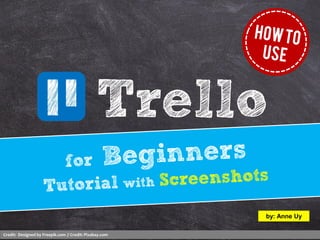
[Easy] How to use Trello: Beginner's Guide
- 1. Trello Credit: Designed by Freepik.com // Credit: Pixabay.com by: Anne Uy
- 2. Thank you! This slide presentation is created by: Anne Uy Freelancer Virtual Assistant @AnneUy_ anne.uy7@gmail.com Image credit: Designed by Freepik.com
- 4. Credit: Pixabay.com Trello is an online app for organizing
- 5. Credit: Pixabay.com …projects, ideas, and processes.
- 6. It works pretty much like a pin board. Credit: Pixabay.com
- 7. Yes! The one where you pin stuff… Credit: Pixabay.com
- 8. …and shuffle pinned stuff around. Credit: Pixabay.com
- 9. 2 Things to remember with TRELLO
- 10. Credit: Designed by Asierromero - Freepik.com #1 Trello is very visual
- 11. Credit: Pixabay.com You see everything in front of you in columns from left to right
- 12. #2 Trello is versatile Credit: Designed by Asierromero - Freepik.com
- 13. You can use Trello in many ways like… Credit: Designed by Freepik.com
- 14. Credit: Pixabay.com Personal and Team Projects
- 15. DIY Kanban To do Doing Done Credit: Pixabay.com
- 16. Collecting and organizing ideas Credit: Pixabay.com
- 17. Plus, Trello works with different platforms
- 18. Trello offers 3 pricing plans. You can start free and upgrade later.
- 20. How to create a Trello account
- 21. In Google search, type “trello.com” and press “Enter”
- 22. This is the Trello website
- 23. Click “Sign Up”
- 24. Type your name
- 25. Email
- 26. Choose a password and type it here
- 27. Click “Create New Account”
- 28. Welcome to your Trello Account
- 29. Trello will send you a confirmation email. Click here to go to your Inbox.
- 30. Click this to open your first email from Trello
- 33. Let’s see the basic of how Trello works
- 34. Inside Trello is a Board
- 35. Inside a Trello Board, there’s a List
- 36. Inside a List, there’s a Card
- 37. Trello can hold many Boards
- 38. A Board can hold many Lists
- 39. A List can hold many Cards
- 40. How to create a Trello Board
- 41. Click this to create new board
- 42. Type the name for this new Trello board. Example: “My Workflow”
- 43. Click “Create”
- 44. This is your new Trello board, named “My Workflow”
- 45. Click the small white star if you want to star your board
- 46. Star icon turns yellow for starred boards
- 47. On the right side is your Menu for this board
- 48. Click on any of these for more options
- 49. Example: You can change the background color for this board
- 51. Click any of these colors
- 52. Or upgrade to Trello Gold /Business Class to get more options
- 53. Close a Trello Board
- 54. Go to Menu, and click “…More”
- 56. Click “Close”
- 57. How to create a Trello list
- 58. Click “Add a list”
- 59. Let’s create a List named “Incoming”. Type “Incoming” here and press “Enter”
- 60. There’s your “Incoming” List
- 61. and option to add new “List”
- 62. When you add more Lists, the board looks like this
- 63. Move Lists inside Trello
- 64. “Click and hold” the mouse on the List you want to move
- 65. Then drag the List to the new position and release the mouse
- 66. The List is now in a new position
- 67. Rename a list in Trello
- 68. Choose a List you want to rename. Example: Rename “Incoming” List
- 69. Click on the name of the List
- 70. Type the new name here
- 71. Let’s change it to “Ideas”. Type it here and press “Enter”.
- 72. Here is the “Ideas” list
- 73. Click “Edit” icon to see other “List Actions”
- 74. Click an option under “List Actions”
- 75. How to create a Trello card
- 76. Click “Add a card” to create a new Card inside the List.
- 77. Name the Card and type it here. Example: “download audiobook”
- 78. Click “Add”
- 79. There’s your new Card named “download audiobook”
- 80. If you want to add a new card, type again here.
- 81. How to move Trello cards
- 82. “Click and hold” the mouse over the Card you want to move
- 83. Then drag the Card to the another List and release the mouse
- 84. The Card is now inside another List
- 85. How to use Labels in Trello
- 86. Go to Menu, click “…More”
- 87. Attach labels to a card
- 88. Labels are like tags you attach to Cards to add more context to the Card
- 89. In Trello, labels are represented by colors
- 90. Choose among the colors
- 91. or click “Create a new label” to add more colors/labels
- 92. Choose a color
- 93. And naming the color/Label is optional
- 94. Example: Create a label named “Next Action” and type it here
- 95. Choose green for the label “Next Action”
- 96. Click “Save”
- 97. So green means “Next Action”
- 98. You can add other Labels too
- 99. How to attach a label to a Trello card
- 100. Choose a Card and click the “Edit” icon
- 101. Click “Edit Labels”
- 102. Choose among the labels you created earlier
- 103. Let’s tag this card “On going”, so click Green
- 104. The Card will be tagged “Green”
- 105. Click “Save”
- 106. This Card has a Green label
- 107. How to use a Trello Card
- 108. Click on a Card to expand the Card
- 109. Like this
- 110. This is the Card name “download audiobook”
- 111. To rename the card, click on the Card name and type a new name.
- 112. Click here to add a description for the Card. This is optional.
- 113. Like this. And type here.
- 114. Click “Save”
- 115. The description is now here
- 116. You can also add a comment, type here.
- 117. “Activity” records the actions/changes made in this Card
- 118. Here are the things you can add to a Card
- 119. Click “Members” to add others who can have access to the Card
- 120. Click “Labels” to add labels/colors to the Card
- 121. Like this
- 122. Click on a color
- 123. Label for this Card is here
- 124. How to create a checklist inside Trello
- 125. Click “Checklist” to add a checklist to the Card
- 126. Click “Add”
- 127. There’s the Checklist for this Card
- 128. Type here to “Add an item…” for your checklist
- 129. Example: Type “find audiobook lists”
- 130. Click “Add”
- 131. There’s your 1st item on the Checklist
- 132. Type here again to add another item to your checklist
- 133. This is a checklist with several items
- 134. When you click the small white square to check off an item…
- 135. …the item is crossed off and you will see progress to completion
- 136. When you checked off all the items, it would look like this.
- 137. How to add pictures in Trello cards
- 138. Open the folder containing the image you want to add.
- 139. Click and hold the image file
- 140. Then drag and drop the file to the card
- 141. This card now has an image cover. If you click on the card…
- 142. …the image is an attachment.
- 143. You can “Download”, “Remove Cover”, or “Delete” attachments
- 144. How to enable Calendar for Trello boards
- 145. Go to Menu and click “Power-Ups”
- 146. On “Calendar”, click “Enable”
- 147. Calendar Power-Up is now enabled for this board
- 148. This is the Calendar version of your board.
- 149. And you can still see your cards.
- 150. You can also create new cards and move cards inside the Calendar
- 151. That’s it! You’re on your way to using Trello!
- 152. Thank you! Connect with me: Anne Uy Freelancer Virtual Assistant @AnneUy_ anne.uy7@gmail.com Image credit: Designed by Freepik.com