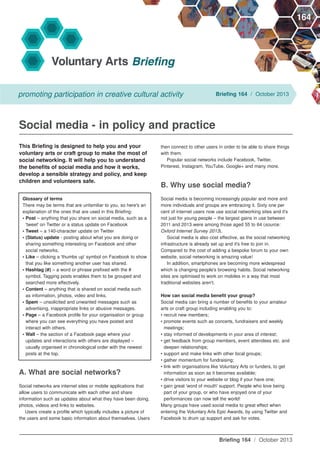
Briefing-164-Social-media-in-policy-and-practice FINAL
- 1. Social media - in policy and practice Briefing 164 / October 2013 164 Briefing 164 / October 2013 This Briefing is designed to help you and your voluntary arts or craft group to make the most of social networking. It will help you to understand the benefits of social media and how it works, develop a sensible strategy and policy, and keep children and volunteers safe. A. What are social networks? Social networks are internet sites or mobile applications that allow users to communicate with each other and share information such as updates about what they have been doing, photos, videos and links to websites. Users create a profile which typically includes a picture of the users and some basic information about themselves. Users then connect to other users in order to be able to share things with them. Popular social networks include Facebook, Twitter, Pinterest, Instagram, YouTube, Google+ and many more. B. Why use social media? Social media is becoming increasingly popular and more and more individuals and groups are embracing it. Sixty one per cent of internet users now use social networking sites and it's not just for young people – the largest gains in use between 2011 and 2013 were among those aged 55 to 64 (source: Oxford Internet Survey 2013). Social media is also cost effective, as the social networking infrastructure is already set up and it's free to join in. Compared to the cost of adding a bespoke forum to your own website, social networking is amazing value! In addition, smartphones are becoming more widespread which is changing people's browsing habits. Social networking sites are optimised to work on mobiles in a way that most traditional websites aren't. How can social media benefit your group? Social media can bring a number of benefits to your amateur arts or craft group including enabling you to: • recruit new members; • promote events such as concerts, fundraisers and weekly meetings; • stay informed of developments in your area of interest; • get feedback from group members, event attendees etc. and deepen relationships; • support and make links with other local groups; • gather momentum for fundraising; • link with organisations like Voluntary Arts or funders, to get information as soon as it becomes available; • drive visitors to your website or blog if your have one; • gain great 'word of mouth' support. People who love being part of your group, or who have enjoyed one of your performances can now tell the world! Many groups have used social media to great effect when entering the Voluntary Arts Epic Awards, by using Twitter and Facebook to drum up support and ask for votes. promoting participation in creative cultural activity Glossary of terms There may be terms that are unfamiliar to you, so here's an explanation of the ones that are used in this Briefing: • Post – anything that you share on social media, such as a 'tweet' on Twitter or a status update on Facebook • Tweet – a 140-character update on Twitter • (Status) update - posting about what you are doing or sharing something interesting on Facebook and other social networks. • Like – clicking a 'thumbs up' symbol on Facebook to show that you like something another user has shared. • Hashtag (#) – a word or phrase prefixed with the # symbol. Tagging posts enables them to be grouped and searched more effectively. • Content – anything that is shared on social media such as information, photos, video and links. • Spam – unsolicited and unwanted messages such as advertising, inappropriate links or abusive messages. • Page – a Facebook profile for your organisation or group where you can see everything you have posted and interact with others. • Wall – the section of a Facebook page where your updates and interactions with others are displayed – usually organised in chronological order with the newest posts at the top.
- 2. C. Creating a social media strategy and policy Having a strategy is beneficial so that you can make the most of the time you spend on social media and make sure that it is meeting the objectives of your group. Your strategy should cover the following points: • Establish your goals – work out what you are hoping to achieve through your use of social media and note it down. Maybe you're trying to increase membership by ten per cent or aiming to get 30 people at your next event. Try and make sure your goals are realistic and measurable. • Identify appropriate social networks – there are over 500 social networking sites so it's impossible to be on all of them. Do a bit of research and choose a few that are most appropriate for you (Facebook and Twitter are currently the most popular). You might want to start with just one and then add another when your confidence grows. You can refer to other Briefings listed in the Further Resources section to help you set up accounts on popular social networks. • Keep clear details of your social media log-in details – and make sure this is kept secure and available to your committee or chosen colleagues. • Decide who will run the social media for your group – it should be someone who has the enthusiasm, time and confidence to take it on. They will also need to be trustworthy and responsible as they will be representing your group publicly. It's a good idea, if possible, to have a couple of people who can share this responsibility. • Decide how much time to devote to social media – it's good to agree on how often you will post so that everyone knows what is expected. This can be reviewed and revised as you go on. It's unrealistic to expect administrators to be available 24 hours a day, so agree an appropriate timescale for checking accounts and replying to comments. Ideally, it's good to have someone who is able to check on a daily basis, and you may need to arrange cover if that person is going to be away. • Choose your tone of voice – social media is quite an informal arena so it's best to use a conversational style rather than a 'corporate' approach. It's important to agree as a group how you would like to present yourselves on social media and keep it consistent. When using group accounts (for example @NewcastleBrassBand Twitter account), it's usually best to post as though speaking on behalf of the group. However, it's also good to encourage group members who have their own personal social media accounts to post about the group from an individual perspective. • Decide on equipment – you may have group members who are happy to use their own computer or smartphone to run the group's social media. However, it may be a good investment to buy a cheap smartphone for the group that can be used by whoever is currently responsible for updating the accounts. Many smartphones have very good cameras so it could also be used as a group camera. • Monitor effectiveness – decide when you will review your social media strategy and how you will measure your effectiveness against the goals you set out (more details on the various ways to do this below). Social media policy In addition to the above, it is a good idea to have a simple social media policy to make everyone in your group aware of what is and isn't appropriate when using social media. It helps everyone to know where they stand and gives them the confidence to use social media responsibly. It doesn't have to be complicated, but should cover these key points: • Guidelines about what to post, including use of photos. • The correct way to credit others and the right approach to etiquette. • Your policy on inappropriate material such as confidential or offensive material. • How to deal with complaints, spam or malicious comments. You can use this Briefing as a guide to help you formulate a social media policy that's suitable for your group. D. Etiquette As in life, etiquette is important on social media. Always remember that you're dealing with other people. Be friendly and helpful just as you would in 'real life'. Always be honest, accurate and fair. Social networks are covered by libel laws so be careful what you post and avoid posting anything about another person that is unwarranted or untrue. Remember that social media is a two-way street so it's really important to engage with people and get into conversations - respond to questions, ask other people questions, share advice, be helpful. Try and balance marketing-style posts (where you talk about what your group is doing) with more relationship- building posts (where you show an interest in others). It's very important to give credit if you have quoted someone, rephrased their idea or passed on their link. Don't pass off other people's posts as your own - why not use it as a way to connect with other people/groups and generate new followers for your own page? There are various conventions for giving credit. The abbreviated nature of Twitter has lead to the following shorthand: • Retweet (RT) - this is simply sharing something someone else has posted with your followers. There are two ways of retweeting someone. Twitter has a built in Retweet button and all you need to do is press it to copy a post exactly. You can also do a manual retweet by writing 'RT @Username' (the username of the person you are retweeting) and then copying exactly what they wrote. Briefing 164 / October 2013 Voluntary Arts Briefing Working bilingually If your organisation or group wants to reach people in Wales through the medium of English and Welsh, you will need to think about how to do this. For example, some organisations choose to have two separate Twitter accounts, some choose to have one account and tweet in both languages through that account. Further advice on can be found through Estyn Llaw (www.estynllaw.org) and the Welsh Language Commissioner (www.welshlanguagecommissioner.org).
- 3. • Modified tweet (MT) - this convention is becoming more widespread and is used if you want to adapt what someone has said before re-posting it (often necessary if it's too long to fit in your tweet). The format is 'MT @Username' and then a modified version of their tweet. • Via - is used to acknowledge where you first heard of an idea or saw a link, i.e. 'via @Username'. HT (heard through / hat tip) is also less commonly used, and might be best avoided until its use is more widespread, but is included here for reference. It's also important to credit images on social media where at all possible. If you have had photos taken by a professional photographer, make sure you have permission and give appropriate credit before sharing them. You also need to make sure that members of your group are happy to have their photos on social media. This can be as simple as making the group aware of how you intend to use social media and giving them the chance to opt out if they don't want their image used. Children and vulnerable adults will need written consent from a parent or guardian before their image can be used. See the Briefing 151 on using photography for more details. E. Staying safe Social networks can be a fantastic asset to your group and the majority of people are able to use them without any difficulty or threat from people with malicious intent. However, it is worth being aware of the risks and making sure you take sensible precautions to prevent damage to your reputation and to protect the people you interact with. • Make sure the person driving your social media is fully briefed and will represent your group well. Ideally, have at least two people who share the responsibility and make sure your whole committee has access to the logins in case the person doing the social media leaves your group. • Remember that once you have posted something, you can't control where it is shared so even if you delete it, it may still be 'out there' somewhere. Only post things that you are happy to have in the public domain. • Take time to understand and adjust your privacy settings (see Briefings 143 for Facebook and 148 for Twitter). • Choose strong passwords and login information that can't be found elsewhere. Try and use a random mixture of letters and numbers and choose long passwords. Don't use information that is easily found out such as the name of your meeting place. • Sometimes social networks will ask to scan your address book in order to find other people you know who are using that network. It's best not to allow this to safeguard the personal details of the people you know. • Never publicly post personal details like home address, date of birth or home phone number. Dealing with negative comments and inappropriate posts Some groups are understandably worried about what to do if someone says something unfavourable about them on social media. Social media is about a genuine dialogue so there may be times when people will say unfavourable things. If someone raises a dispute on social media, it's usually best to post a brief acknowledgement and then send them a private message or email to investigate further. Be polite and helpful and try to turn their experience into a positive one. If they see that you are genuinely listening and taking what they say seriously, they may well become a staunch supporter. If someone says something offensive or abusive, it's a different matter and the best thing to do is to remove it as soon as possible. You can report malicious posts on Facebook and Twitter and you can also block people who are making a nuisance of themselves. You could add a disclaimer to your profile saying something like 'Please be aware that offensive or abusive comments will be removed and repeat offenders may be blocked.' Thankfully, abusive comments are still rare, especially if you're being sensible about what you share and who you share it with. It's important to try and strike the right balance between allowing honest feedback, but blocking anything that is malicious or damaging. Dealing with inappropriate volunteer behaviour Another issue is what to do if one of your volunteers, or even the person running your social media account, does something inappropriate online. Firstly, it's really important that you don't respond on the social network as it doesn't benefit anyone to publicly reprimand a member of your group. It's better to delete the inappropriate material and then have a private word with the person in question to explain why you have done so. Hopefully, they will understand and will be more careful in the future. If they don't agree with your reasoning, then you may need to have a discussion with the wider committee and come to a consensus about what is and isn't appropriate. This illustrates the importance of having a clear social media policy. And remember, you always have the option of changing your account passwords so that the volunteer can't log into the account until the issue is resolved. Protecting children As there are so many children online, it's absolutely crucial that your group knows how to do your bit to keep them safe. With that in mind, the following tips will help your group act appropriately: • Try to keep all conversations with children in a public forum - for example on the wall of your group's Facebook page rather than in a private message. • Avoid becoming 'friends' with a child through your personal account. • Make your social accounts child-friendly by moderating discussions and regularly removing spam. • Deal with inappropriate posts quickly and effectively so that children are not exposed to offensive material. Briefing 164 / October 2013 Voluntary Arts Briefing UK Government guidance states: 'Adults should not share any personal information with a child or young person. They should not request, or respond to, any personal information from the child / young person. Adults should ensure that all communications are transparent and open to scrutiny.' Source: Guidance for Safer Working Practice for Adults Working with Children and Young People - January 2009
- 4. • Never share personal information with children or respond when they share personal information with you. If they ask to meet because they are interested in your group, ask them to get an adult to contact you on their behalf. • To avoid misinterpretation, be careful and clear about your wording and avoid sarcasm. • If you are concerned about what a child is posting on your social network and the individual is known to you, you may want to express its concern to the child's parents or guardians. F. Measuring effectiveness It's a good idea to have some way of measuring whether the time you spend on social media is achieving the results you hoped for, not least to help you convince your fellow members that social media is a good idea. Getting an insight into how people are responding will also help you to modify your approach so that you can make your social media activity even more effective. It's important to be realistic and not get disillusioned if you don't achieve overnight success. It takes time and commitment to build up a network, but you will get there. There are plenty of analytic tools to help you assess your progress against your plan. Facebook has built-in 'Insights' that are available to page administrators. With other social networks, you may need to use third-party tools to help you monitor your effectiveness. A 'Twitter client' is a piece of software or online tool that lets you manage your Twitter account(s) and most clients have analytic tools so that you can review your Twitter activity (some examples are included in Further Resources). It can be a good idea to look at this information regularly, perhaps on a monthly basis. You can use it to track your progress against the goals set out in your social media strategy and adapt your approach as necessary. Further Resources Voluntary Arts Briefings Available to download from the Voluntary Arts website at www.voluntaryarts.org. If you wish to reproduce or disseminate material from the Briefings more widely, please email info@voluntaryarts.org for more details. • 157 – Child Protection Part V • 155 – Handling complaints • 148 – Creating a Twitter presence • 147 – Creating a YouTube presence • 143 – Creating a Facebook presence Glossary • Social media – an A-Z glossary for beginners – http://blurgroup.com/blog/2012/04/09/social-media-an-a-z- glossary-for-beginners-updated Creating a social media strategy and policy • Social media planning guide (PDF) – www.ictchampions.org.uk /wp-content/Social-Media-Planning-Guide.pdf • Social media, risk and policies for associations (PDF) – www.socialfish.org/wp-content/downloads/socialfish-policies- whitepaper.pdf • Example social media guidelines for volunteers – http://everydayvictimblaming.com/news/social-media- guidelines-for-volunteers Staying safe • Handling negative comments on Facebook – http://eduniverse.org/5-tips-handling-negative-social-media- comments-facebook-real-time • Protecting children (The Safe Network) – www.safenetwork.org.uk /help_and_advice/Pages/using_social_media.aspx Briefing 164 / October 2013 Voluntary Arts Briefing Do you need this publication in an alternative format? Contact T: 029 20 395 395 E: info@voluntaryarts.org Information contained here may go out of date and you are therefore advised to check its currency. Updated information may be available on the Voluntary Arts website www.voluntaryarts.org. Disclaimer: Reasonable precautions have been taken to ensure the information in this document is accurate. However, it is not intended to be legally comprehensive; it is designed to provide guidance in good faith at the stated date but without accepting liability. We therefore recommend you take appropriate professional advice before taking action on any of the matters covered herein. © Copyright notice: Unless otherwise stated, all material published by Voluntary Arts is subject to copyright. However, we do encourage members of the voluntary arts sector to copy and disseminate this material for non-commercial purposes. Prior to doing so, please send details of your requirements to info@voluntaryarts.org. We also require that you acknowledge Voluntary Arts wherever such material is used. Voluntary Arts is the UK and Ireland development agency for voluntary and amateur arts and crafts. Visit www.voluntaryarts.org for more VA Briefings and other interactive learning materials. Voluntary Arts, 121 Cathedral Road, Pontcanna, Cardiff CF11 9PH T: 029 20 395 395 E: info@voluntaryarts.org W: www.voluntaryarts.org The Voluntary Arts Network is registered in Scotland as Company No.139147 and Charity No. SC 020345. Voluntary Arts acknowledges funding from the Arts Council of England, Northern Ireland and Wales, the Big Lottery Fund, National Lottery through Creative Scotland, Legacy Trust UK, Binks Trust and the Austin & Hope Pilkington Trust. Registered office: 54 Manor Place, Edinburgh EH3 7EH.