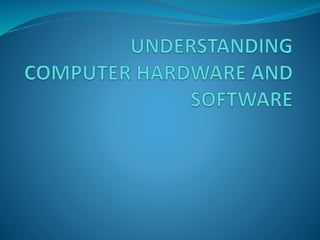
PARTS OF COMPUTER SYSTEM.pptx
- 2. Computer architecture is the study of the components and organization of a computer system. It involves understanding how the different hardware components of a computer work together to execute instructions and store and retrieve data. The key components of a computer system include the Central Processing Unit (CPU), memory, input/output devices, and storage devices.
- 3. Computer Case Safeguards all of the important and expensive parts of a PC or other computing device. Helps protect the components from electrical interference, physical damage, and intrusive foreign objects. The design of the case is important too as different shapes can affect, for better or worse, the airflow through the unit—which is integral to keeping it cool and operational.
- 4. CPU (CENTRAL PROCESSING UNIT) Is the "brain" of the computer and is responsible for executing instructions.
- 5. Two main components of CPU The control unit fetches instructions from memory and controls the flow of data within the CPU. The arithmetic/logic unit performs mathematical and logical operations on data.
- 6. Memory Is used to store instructions and data that the CPU needs to execute instructions. There are different types of memory in a computer system.
- 7. RAM (RANDOM ACCESS MEMORY) is volatile memory that is used to store data that the CPU is currently using. ROM (READ ONLY MEMORY) is non-volatile memory that is used to store data that needs to be retained even when the computer is turned off.
- 8. Hard Disk Drive (HDD) The HDD is a storage device that is used to store data for long-term use. It stores data on magnetic disks and can hold large amounts of data, making it ideal for storing documents, photos, and videos.
- 9. Solid-State Drive (SSD) The SSD is a newer type of storage device that is faster and more reliable than HDDs. It stores data on flash memory chips and is often used in laptops and other mobile devices.
- 10. Motherboard The motherboard is the main circuit board of the computer and contains the CPU, memory, and other components. It also provides connections for input/output devices and other peripherals.
- 11. Power Supply The power supply converts AC power from a wall outlet into DC power that can be used by the computer's components. It also regulates the voltage and current to ensure that the components receive the correct amount of power.
- 12. Graphics Processing Unit (GPU) The GPU is a specialized processor that is designed to handle complex graphics and video tasks. It is used in gaming computers, workstations, and other applications that require high- performance graphics.
- 13. Input and Output Devices Input devices are used to interact with the computer system An input device allows data such as text, images, video or sound to be entered into a computer system. • Output devices are used to display the results of computations and data processing. • An output device allows data to be transmitted by the computer in a human-friendly form, for example, sound being played through a speaker.
- 14. INPUT DEVICES Keyboard - The most common input device used for entering text. Includes keys for word processing and data inputting, and for performing specific functions. Mouse - The most popular pointing device used to control the cursor on the screen and activated when moved across a flat surface. There are usually two buttons that activate different features on the screen. Microphone - Used to convert analogue sound waves into a digital form that can be saved and manipulated by the computer. A microphone can also be used to input voice commands but they do not work well in noisy environments. Scanner - Works in a similar way to a photocopier. Captures images from the source which are then converted into a digital form that can be stored. Assistive technology - Devices that are used by some people with disabilities to access computers. For example, a sip/puff tube can be used by someone with a disability such as paralysis to control a computer system.
- 15. OUTPUT DEVICES Monitor - The main output device of a computer. It forms images by converting electrical energy into light in the form of tiny dots on the screen called pixels. The sharpness of the image depends upon the number of pixels. Printer - Used to print information on paper. Commonly uses either lasers or inkjets to precisely place ink onto the page to recreate text and high-quality images. Speaker - Converts digital signals into audible sound waves. Projector - A device that is used to project video output from the computer onto a wall or screen.
- 16. Optical Drive The optical drive is a type of storage device that is used to read and write data on optical discs, such as CDs, DVDs, and Blu-ray discs.