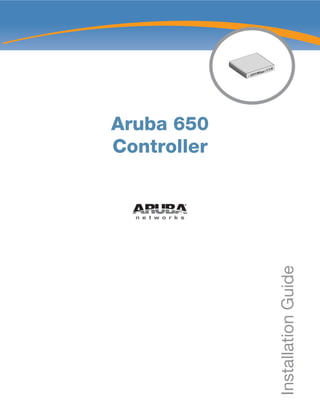
Aruba 650 Hardware and Installation Guide
- 2. March 2014 | 0510572-04 Aruba 650 Mobility Controller | Installation Guide www.arubanetworks.com 1344 Crossman Avenue Sunnyvale, California 94089 Phone: 408.227.4500 Fax 408.227.4550 Copyright © 2014 Aruba Networks, Inc. Aruba Networks trademarks include , Aruba Networks®, Aruba Wireless Networks®, the registered Aruba the Mobile Edge Company logo, Aruba Mobility Management System®, Mobile Edge Architecture®, People Move. Networks Must Follow®, RFProtect®, Green Island®. All rights reserved. All other trademarks are the property of their respective owners. Open Source Code Certain Aruba products include Open Source software code developed by third parties, including software code subject to the GNU General Public License (GPL), GNU Lesser General Public License (LGPL), or other Open Source Licenses. Includes software from Litech Systems Design. The IF-MAP client library copyright 2011 Infoblox, Inc. All rights reserved. This product includes software developed by Lars Fenneberg et al. The Open Source code used can be found at this site: http://www.arubanetworks.com/open_source Legal Notice The use of Aruba Networks, Inc. switching platforms and software, by all individuals or corporations, to terminate other vendors’ VPN client devices constitutes complete acceptance of liability by that individual or corporation for this action and indemnifies, in full, Aruba Networks, Inc. from any and all legal actions that might be taken against it with respect to infringement of copyright on behalf of those vendors. Warranty This hardware product is protected an Aruba warranty. For more information, refer to the ArubaCare service and support terms and conditions.
- 3. Aruba 650 Mobility Controller | Installation Guide Contents | 3 Contents Preface................................................................................................................................... 5 General Overview ..................................................................................................5 Related Documentation.........................................................................................5 Contacting Aruba Networks ..................................................................................6 Chapter 1 Aruba 650 Hardware Overview............................................................... 7 About the Aruba 650 Controller.............................................................................7 Minimum Software Requirements .........................................................................7 Package Checklist.................................................................................................7 Hardware Model Overview ....................................................................................8 Front View .......................................................................................................8 1000Base-X (SFP) Ports...........................................................................8 10/100/1000Base-T Gigabit Ethernet Ports .............................................8 Serial Console Port...................................................................................9 Serial Console Port Adaptor...................................................................10 USB Ports...............................................................................................10 Media Eject Button .................................................................................10 Rear View ......................................................................................................11 AC Power Socket ...................................................................................11 LED Status Indicators.............................................................................11 Chapter 2 Aruba 650 Installation............................................................................ 13 Installation ...........................................................................................................13 Pre-Installation Requirements.......................................................................13 Physical Installation.......................................................................................13 Rack Mounting .......................................................................................13 Tabletop Deployment .............................................................................15 Initial Setup and Network Connectivity.........................................................15 Removal...............................................................................................................15 Appendix A Specifications, Safety, & Compliance.................................................. 17 Specifications ......................................................................................................17 Physical Specifications .................................................................................17 Power Specifications ....................................................................................17 Operating Specifications...............................................................................17 Storage Specifications..................................................................................17 Safety and Regulatory Compliance.....................................................................18 FCC Class B Device......................................................................................18 RF Radiation Exposure Statement................................................................18 Aruba 650......................................................................................................18 Proper Disposal of Aruba Equipment..................................................................19 Waste of Electrical and Electronic Equipment..............................................19 European Union RoHS..................................................................................19 China RoHS ..................................................................................................19
- 4. 4 | Contents Aruba 650 Mobility Controller | Installation Guide
- 5. Aruba 650 Mobility Controller | Installation Guide Preface | 5 This preface includes the following information: An overview of the contents of this manual A list of related documentation for further reading Aruba support and service information General Overview Chapter 1, “Aruba 650 Hardware Overview” on page 7 provides a detailed hardware overview of the Aruba 650. Chapter 2, “Aruba 650 Installation” on page 13 provides rack mounting and installation instructions. Appendix A, “Specifications, Safety, & Compliance” on page 17 includes product technical specifications, safety, and regulatory compliance information. Related Documentation The following documentation are referred to in this guide and are considered components of the complete documentation set needed for a successful installation and management of an Aruba Mobility Controller. ArubaOS Quick Start Guide ArubaOS User Guide Aruba Mobility Management System User Guide Preface
- 6. 6 | Preface Aruba 650 Mobility Controller | Installation Guide Contacting Aruba Networks Web Site Support Main Site http://www.arubanetworks.com Support Site https://support.arubanetworks.com Software Licensing Site https://licensing.arubanetworks.com/login.php Wireless Security Incident Response Team (WSIRT) http://www.arubanetworks.com/support/wsirt.php Support Emails Americas and APAC support@arubanetworks.com EMEA emea_support@arubanetworks.com WSIRT Email Please email details of any security problem found in an Aruba product. wsirt@arubanetworks.com Telephone Support Aruba Corporate +1 (408) 227-4500 FAX +1 (408) 227-4550 Support United States 800-WI-FI-LAN (800-943-4526) Universal Free Phone Service Number (UIFN): Australia, Canada, China, France, Germany, Hong Kong, Ireland, Israel, Japan, Korea, Singapore, South Africa, Taiwan, and the UK. +800-4WIFI-LAN (+800-49434-526) All Other Countries +1 (408) 754-1200
- 7. Aruba 650 Mobility Controller | Installation Guide Aruba 650 Hardware Overview | 7 Chapter 1 Aruba 650 Hardware Overview About the Aruba 650 Controller The Aruba 650 controller is an enterprise-class, wireless LAN controller. This controller connects, controls, and integrates wireless Access Points (APs) and Air Monitors (AMs) into a wired LAN system. Aruba 650 controller The Aruba 650 is capable of supporting up to 16 external, campus connected APs. 650: no built-in external AP support; optional Aruba AP upgrade licenses are available. 650-8: includes built-in campus connected AP support for up to 8 APs; optional Aruba AP upgrade licenses are available. Minimum Software Requirements The Aruba 650 controller requires ArubaOS 3.4 or later. ArubaOS software builds prior to version 3.4 does not support the Aruba 650 controller. If your network currently runs a software build prior to 3.4, you must upgrade the software on your master and local controllers to 3.4 or later prior to installing an Aruba 650 Mobility Controller in your existing network. Package Checklist Aruba 650 Mobility Controller AC Power Cord (country-specific) Rack Mount Brackets with Hardware (for rack mounting) Left Side Bezel (not installed) Right Side Bezel (not installed) Rubber Feet (for table top deployments) Flat Serial Cable (RJ-45) Serial Cable Port Adapter (RJ-45 to DB9) ArubaOS Software Documentation CD N O T E Feature related AP licenses are counted independently and in addition to the Aruba AP upgrade licenses. Contact your Aruba sales representative for complete details regarding software licensing options and support capacity. N O T E The master controller, its redundant master controller, and all of its local controllers must run on the same code of ArubaOS. Once you upgrade your network and install an Aruba 650 Mobility Controller into your network, verify that the software version on your controller matches the rest of your network. If the code shipped on the controller is prior to the version that you upgraded your network to, you must upgrade the code on the controller to match the rest of the network.
- 8. 8 | Aruba 650 Hardware Overview Aruba 650 Mobility Controller | Installation Guide ArubaOS Quick Start Guide End User License Agreement (EULA) Hardware Model Overview Front View Figure 1 Aruba 650 Front View 1000Base-X (SFP) Ports There are two 1000Base-X ports for fiber connectivity only and are intended for use with Aruba SFPs (mini-GBICs). To purchase compatible SFP modules, contact your Aruba sales representative for details and assistance. 10/100/1000Base-T Gigabit Ethernet Ports There are six 10/100/1000Base-T Gigabit Ethernet (RJ-45) ports on the Aruba 650. Gigabit Ethernet uses all eight wires and each pair is used in a bi-directional fashion, meaning the same pairs are used for both data transmission and reception. Figure 2 illustrates the CAT-5 pin-out found on an RJ-45 connector. The CAT-5 pin-out pairs the following pins on a 10/100/ 1000Base-T Gigabit Ethernet port: 1/2, 3/6, 4/5, and 7/8. N O T E Inform your supplier if there are any incorrect, missing, or damaged parts. If possible, retain the carton, including the original packing materials. Use these materials to repack and return the unit to the supplier if needed. N O T E Aruba tests and supports Aruba optics within their controller system. Third party optics are not tested or supported; therefore, Aruba does not guarantee proper functionality of third party optics when used in an Aruba system. LINK / ACT POE CONSOLE 0 1 2 3 4 5 6 7 LINK / ACT 1000 LINK / ACT LINK / ACT 10/100/1000Base-TGigabit Ethernet Ports with PoE 1000Base-X (SFP) Ports USB ports 10/100/1000Base-T Gigabit Ethernet Ports Media Eject Button Serial Console Port
- 9. Aruba 650 Mobility Controller | Installation Guide Aruba 650 Hardware Overview | 9 Figure 2 Gigabit Ethernet Port Pin-Out Serial Console Port A serial console port is provided for connection to a terminal, allowing for direct local management. The port’s RJ-45 female connector accepts an RS-232 serial cable with a male connector. Figure 3 Serial Console Port Pin-Out Communication settings for the serial port are indicated in Table 1. Table 1 Console Terminal Settings Baud Rate Data Bits Parity Stop Bits Flow Control 9600 8 None 1 None !CAUTION Do not connect an AP to the serial console port. The serial console port is compatible only with RS- 232 devices. Non-RS-232 devices, such as APs, are not supported. 1000Base-T Gigabit Ethernet Port RJ-45 Female Pin-Out Signal Name 1 2 3 4 5 6 7 8 BI_DC+ BI_DC- BI_DD+ BI_DD- BI_DA+ BI_DA- BI_DB+ BI_DB- Function Bi-directional pair +C Bi-directional pair -C Bi-directional pair +D Bi-directional pair -D Bi-directional pair +A Bi-directional pair -A Bi-directional pair +B Bi-directional pair -B Serial Console Port 1 2 3 4 5 6 7 8 TxD GND RxD RJ-45 Female Pin-Out Direction Input Output GND
- 10. 10 | Aruba 650 Hardware Overview Aruba 650 Mobility Controller | Installation Guide Serial Console Port Adaptor A modular adaptor can be used to convert the RJ-45 (female) connector to a DB9 (male) connector. Refer to Figure 4 for complete details. Figure 4 RJ-45 (female) to DB9 (male) Modular Adaptor Conversion USB Ports The Aruba 650 has four USB 2.0 interfaces. These interfaces allow the use of EVDO/HSPDA modem, flash or disk storage devices, or a printer Media Eject Button The Aruba 650 is equipped with a media eject button, which allows users to eject storage devices safely and place the system in standby. Pushing the media eject button changes the state of the Aruba 650; the table below describes the states and LED behaviors associated with use of the media eject button. Table 2 Media Eject Button LED Behavior Initial State LED State Action Status LED Function LED Action Completed NAS Media Operational Green-solid Press and hold media eject button for 1 to 5 seconds only Amber-flashing Un-mount all NAS media Amber-solid NAS Media Unmounted Amber-solid Press and hold media eject button for 1 to 5 seconds only Amber-flashing Mount all attached NAS devices, and return to fully functional operation Green-solid Operational Green-solid Press and hold media eject button for more than 5 seconds only Red-flashing Controller goes into Standby Red-solid Operating with NAS Media un-mounted Amber-solid Press and hold media eject button for more than 5 seconds only Red-flashing Controller goes into Standby Red-solid Standby Red-solid Press media eject button Amber-flashing Controller wake-up Green-solid 3 4 5 2 5 6 3 RJ-45 DB-9 Internal Connections TxD GND RxD 1 2 3 4 5 6 7 8 TxD GND RxD RJ-45 Female Pin-Out Direction Input Output DB-9 Male Pin-Out TxD RxD Ground5 4 3 2 1 9 8 7 6 Direction Input Output
- 11. Aruba 650 Mobility Controller | Installation Guide Aruba 650 Hardware Overview | 11 Rear View Figure 5 Aruba 650 Rear View AC Power Socket The Aruba 650 supports integrated AC powering and the AC power socket on the rear of the unit is for use with an AC power cord (country-specific). Refer to "Power Specifications" on page 17 for power specification details. LED Status Indicators Table 3 Aruba 650 LED Status Indicators LED Label Function Indicator Status Power POWER Input Power Status Indicator On (Solid Green) Power on Off No Power Status STATUS Module Status Indicator On (Solid Green) Device is operational On (Solid Red) Device failed or is in Standby On (Solid Amber) Device is loading software Off No power 1000Base-X Ports (SFP) LNK/ACT Link Status Indicator On (Solid Green) Link has been established On (Flashing Green) Port is transmitting or receiving data Off No link on port AC Power Socket
- 12. 12 | Aruba 650 Hardware Overview Aruba 650 Mobility Controller | Installation Guide 10/100/1000Base-T Ports LNK/ACT Link/Activity Status Indicator On (Solid Green) Link has been established On (Flashing Green) Port is transmitting or receiving data Off No link on port 1000 Interface Speed On (Solid Green) 1000 Mbps Off 10/100 Mbps 10/100/1000Base-T Ports with PoE LINK/ACT Link/Activity Status Indicator On (Solid Green) Link has been established On (Flashing Green) Port is transmitting or receiving data Off No link on port PoE PoE Status Indicator On (Solid Green) PoE is being provided On (Solid Amber) The attached device has requested PoE, but PoE is not being provided by the port Off PoE is not being provided Table 3 Aruba 650 LED Status Indicators LED Label Function Indicator Status
- 13. Aruba 650 Mobility Controller | [Doc Type] Aruba 650 Installation | 13 Chapter 2 Aruba 650 Installation Installation Pre-Installation Requirements The following tools and equipment are required for installation of an Aruba 650 controller. Rack Mount Bracket (x2, not used for tabletop installation) 6-32 x 1/4” Phillips Flat Head Screws (4x, included with rack mount brackets) 12-24 x 5/8” Phillips Flat Head Screws (4x, 19-inch (48.26 cm) rack system mount screws). Suitable Screwdrivers for both screw types. AC Power Cord (country-specific) Left and right side bezels (not used for rack mounting) Physical Installation Rack Mounting To install an Aruba 650 controller into a 19-inch (48.26 cm) rack system: 1. Place a rack mount bracket over the mounting holes on one side of the controller (see Figure 6). 2. Secure the bracket to the controller using two 6-32 x 1/4” phillips flat head screws and a suitable screwdriver. 3. Repeat these steps on the opposite side of the controller. Please only use included or Aruba specified cables, power cords, AC power supplies and batteries. The power cord should not be used with other electric equipment than what is specified by Aruba. 接続ケーブル、電源コード、AC アダプタ、バッテリーなどの部品は、必ず添付品または指定品を ご使用ください。また、電源ケーブルは弊社が指定する製品以外の電気機器には使用できないため ご注意ください。
- 14. 14 | Aruba 650 Installation Aruba 650 Mobility Controller | [Doc Type] Figure 6 Rack Mount Brackets 4. Mount the controller within your organization’s rack system using four 12-24 x 5/8” phillips flat head screws and suitable screwdriver (see Figure 7). Figure 7 Rack Mount Installation 5. Leave a minimum of four inches (10cm) of space on the left and right side of the unit for proper air flow and ventilation (see Figure 8). 6. Leave additional space in front and back of the unit to access power cords, network cables, and LED status indicators (see Figure 8). LINK / ACT POE CONSOLE 0 1 2 3 4 5 6 7 LINK / ACT 1000 LINK / ACT LINK / ACT 6-32 x 1/4” Phillips Flat Head Screws (4x, 2x per bracket) Rack Mount Bracket (2x) LINK / ACT POE CON SOLE 0 1 2 3 4 5 6 7 LINK / ACT 1000 LINK / ACT LINK / ACT 12-24 x 5/8” Phillips Flat Head Screws (4x, 2x per bracket) Standard 19-inch Rack System
- 15. Aruba 650 Mobility Controller | [Doc Type] Aruba 650 Installation | 15 Figure 8 Air Flow Requirements 7. Connect the AC power cord (country-specific) to the rear of the unit. 8. Plug the opposite end of the power cord into an electrical outlet to power the controller. Tabletop Deployment To deploy an Aruba 650 controller on a flat surface, such as a tabletop: 1. Insert the four rubber mounting feet to the bottom of the unit. 2. Attach side bezels by snapping them into place. 3. Place the unit on a hard flat surface. Initial Setup and Network Connectivity Once the physical installation is complete, run the initial setup on the controller to configure the IP address and other basic system information. For complete details and instructions, refer to the ArubaOS Quick Start Guide. Removal To remove an Aruba 650 controller from a 19-inch (48.26 cm) rack system: 1. Disconnect the power to the controller by unplugging the power cord from the electrical outlet. 2. Loosen the four rack mount screws securing the controller to your organizations rack system. 3. Remove the controller from the rack system. Aruba 650 controller does not have a switch for turning power to the unit on or off. Power to the unit is controlled by connecting or disconnecting the plug on the power cord to or from an electrical outlet. LINK / ACT POE CONSOLE 0 1 2 3 4 5 6 7 LINK / ACT 1000 LINK / ACT LINK / ACT Keep Open for Easy Access Keep Open for Easy Access KeepClear for Air Exhaust Keep Clear for Air Intake
- 16. 16 | Aruba 650 Installation Aruba 650 Mobility Controller | [Doc Type]
- 17. Aruba 650 Mobility Controller | Installation Guide Specifications, Safety, & Compliance | 17 Appendix A Specifications, Safety, & Compliance Specifications Physical Specifications Device Dimensions (without rack mount brackets) Height 1.5˝ (38 mm) Width 13.6˝ (346 mm) Depth 8.9˝ (226 mm) Power Specifications AC Input Voltage: 100-240 V, Universal Input AC Input Frequency: 50-60 Hz Maximum power consumption: 126 Watts Power over Ethernet total capacity: 78 Watts Power over Ethernet capacity per port: 19.5 Watts Operating Specifications Operating Temperature Range: 0°C to 40°C (32°F to 104°F) Operating Humidity Range: 5% to 95% (RH), non-condensing Storage Specifications Storage Temperature Range: 0°C to 50°C (32°F to 122°F) Storage Humidity Range: 5% to 95% (RH), non-condensing
- 18. 18 | Specifications, Safety, & Compliance Aruba 650 Mobility Controller | Installation Guide Safety and Regulatory Compliance Aruba provides a multi-language document containing country specific restrictions and additional safety and regulatory information for all Aruba hardware products. The Aruba Safety and Regulatory Addendum can be viewed or downloaded from the following location: www.arubanetworks.com/safety_addendum. This product complies with 21 CFR Chapter 1, Subchapter J, Part 1040.10, and IEC 60825-1: 1993, A1: 1997, A2: 2001, IEC 60825-2: 2000. For continued compliance with the above laser safety standards, only approved Class 1 modules from our approved vendors should be installed in Aruba products. FCC Class B Device This equipment has been tested and found to comply with the limits for a Class B digital device, pursuant to Part 15 of the FCC Rules. These limits are designed to provide reasonable protection against harmful interference when the equipment is operated in a commercial environment. This equipment generates, uses, and can radiate radio frequency energy and, if not installed and used in accordance with the instruction manual, may cause harmful interference to radio communications. Operation of this equipment in a residential area is likely to cause harmful interference in which case the user will be required to correct the interference at his own expense. Aruba 650 EN 55022 Class B EN 55024 IEC/EN 60950 CE Marking cTUVus Marked CB Scheme Certified For a complete list of Country Specific Regulations please speak with your Aruba Representative. Use of controls or adjustments of performance or procedures other than those specified in this manual may result in hazardous radiation exposure. CLASS 1 LASER PRODUCT
- 19. Aruba 650 Mobility Controller | Installation Guide Specifications, Safety, & Compliance | 19 NOM Information (Mexico Only) The following information is provided on the device described in this document in compliance with the requirements of the official Mexican standards (NOM): Importer: Dell Inc. de Mexico, S.A. de C.V. Paseo de la Reforma 2620-11° Piso Col. Lomas Atlas 11950 Mexico, D.F. Model Number: 650/651 Supply Voltage: 100-240 V AC Frequency: 47-63 Hz Current consumption: 2.0 A Proper Disposal of Aruba Equipment For the most current information on Global Environmental Compliance and Aruba products please see our website at www.arubanetworks.com. Waste of Electrical and Electronic Equipment Aruba products at end of life are subject to separate collection and treatment in the EU Member States, Norway, and Switzerland and therefore are marked with the symbol shown at the left (crossed-out wheelie bin). The treatment applied at end of life of these products in these countries shall comply with the applicable national laws of countries implementing Directive 2002/96EC on Waste of Electrical and Electronic Equipment (WEEE). European Union RoHS Aruba products also comply with the EU Restriction of Hazardous Substances Directive 2002/95/EC (RoHS). EU RoHS restricts the use of specific hazardous materials in the manufacture of electrical and electronic equipment. Specifically, restricted materials under the RoHS Directive are Lead (including Solder used in printed circuit assemblies), Cadmium, Mercury, Hexavalent Chromium, and Bromine. Some Aruba products are subject to the exemptions listed in RoHS Directive Annex 7 (Lead in solder used in printed circuit assemblies). Products and packaging will be marked with the “RoHS” label shown at the left indicating conformance to this Directive. India RoHS This product complies with RoHS requirements as prescribed by E-Waste (Management & Handling) Rules, governed by the Ministry of Environment & Forests, Government of India. China RoHS Aruba products also comply with China environmental declaration requirements and are labeled with the “EFUP e” label shown at the left.
- 20. March 2014 | 0510572-04 Aruba 650 Mobility Controller | Installation Guide
