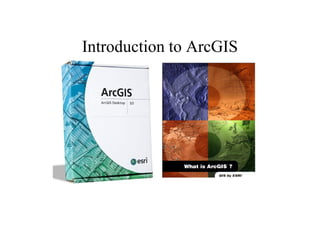
Arc gis introduction-ppt
- 2. Introduction to ArcGIS • How data are stored in ArcGIS • Components of ArcGIS – ArcMap, ArcCatalog and ArcToolbox • Extensions of ArcGIS – spatial analyst, geostatistical analyst and 3D analyst
- 3. ESRI GIS Development Arc/Info (coverage model) 100,000 licenses Versions 1-7 from 1980 – 1999 1,000,000 users as of 2002 Arc Macro Language (AML) ArcGIS (geodatabase model) Version 8.0, …, 8.3 from 2000 – Visual Basic for Applications ArcView (shapefile model) Versions 1-3 from 1994 – 1999 Avenue scripting language
- 4. Geographic Data Models All geographic information systems are built using formal models that describe how things are located in space. A formal model is an abstract and well-defined system of concepts. A geographic data model defines the vocabulary for describing and reasoning about the things that are located on the earth. Geographic data models serve as the foundation on which all geographic information systems are built. Scott Morehouse, Preface to “Modeling our World”
- 5. Data Models • A geographic data model is a structure Geographic coordinates for organizing geospatial data so that it can be easily stored and retrieved. Tabular attributes
- 6. File-based Data Models Geographic coordinates and attributes are stored in separate but linked files Arc Info • Coverages • Shapefiles – Developed for – Developed for workstation Arc/Info ArcView ~ 1993 ~ 1980 – Simpler structure in – Complex structure, proprietary format public domain – Attributes in Info – Attributes in dBase tables (.dbf) tables
- 7. Storing Data Coverages Shapefiles Texas Texas Counties Counties.shp Counties.shx Counties.dbf Evap Evap.shp Evap.shx Evap.dbf Info
- 8. Storing Data • Coverages and Shapefiles – Coverages are stored partially in their own folder and partially in the common INFO folder. Shapefiles are stored in three to five files (with extensions .shp, .shx, .dbf, .sbx and .sbn). – Coverages store common boundaries between polygons only once, to avoid redundancy. Shapefiles store all the geometry of each polygon regardless of redundancy. – Coverage features are single lines or single polygons. Shapefiles allow features to have multiple, disconnected, intersecting and overlapping components.
- 9. Geodatabase model • Stores geographic coordinates as one attribute (shape) in a relational database table • Uses MS Access for “Personal Shape Geodatabase” (single user) • Uses Oracle, Sybase, Ingress or other commercial relational databases for “Enterprise Geodatabases” (many simultaneous users)
- 10. GIS in an Institutional Setting
- 11. ArcGIS Geodatabase Workspace Geodatabase Feature Dataset Feature Class Geometric Network Relationship Object Class
- 12. Object Class • An object class is a collection of objects in tabular format that have the same behavior and the same attributes. An object class is a table that has a unique identifier (ObjectID) for each record
- 13. Feature Class • A feature class is a collection of geographic objects in tabular format that have the same behavior and the same attributes. Feature Class = Object class + spatial coordinates
- 14. Relationship • A relationship is an association or link between two objects in a database. • A relationship can exist between spatial objects (features in feature classes), non- spatial objects (objects in object classes), or between spatial and non-spatial objects.
- 15. Relationship Relationship between non-spatial objects Water Quality Data Water Quality Parameters
- 16. Relationship Relationship between spatial and non-spatial objects Water quality data (non-spatial) Measurement station (spatial)
- 17. Relationship Relationship between spatial objects Rivers that lie within California Two spatial objects: rivers and California
- 18. Geodatabase and Feature Dataset A geodatabase is a relational database that stores geographic information. A feature dataset is a collection of feature classes that share the same spatial reference frame.
- 19. Geodatabase and Feature Dataset • Why geodatabases? To establish and store relationships based on tabular information. • Why feature datasets? To establish and store relationships based on geographic information.
- 20. Network • A network is a set of edges (lines) and junctions (points) that are topologically connected to each other. • Each edge knows which junctions are at its endpoints • Each junction knows which edges it connects to
- 21. Introduction to ArcGIS • How data are stored in ArcGIS • Components of ArcGIS – ArcMap, ArcCatalog and ArcToolbox • Extensions of ArcGIS – spatial analyst, geostatistical analyst and 3D analyst
- 22. Arc Map View and edit data Analyze data (Geoprocessing) Create maps
- 23. Graphical previews View data (like Windows Explorer) Arc Catalog Tables Metadata
- 24. Arc Toolbox Map Projections Tools for commonly used tasks
- 25. Our focus
- 27. Levels of ArcGIS • ArcView – View data and do edits on shape files and simple personal geodatabases • ArcEditor – do more complex edits on enterprise geodatabases • ArcInfo – the full system, with access to workstation ArcInfo (i.e. ArcInfo version 7) as well
- 28. Licenses and Keycodes License manager keeps track of number of simultaneous users and limits them to allowable number. If you can’t get an available license in LRC, ask the proctor to restart the ArcGIS license manager
- 29. Introduction to ArcGIS • How data are stored in ArcGIS • Components of ArcGIS – ArcMap, ArcCatalog and ArcToolbox • Extensions of ArcGIS – spatial analyst, geostatistical analyst and 3D analyst
- 31. Spatial Analyst • Analysis of land surface terrain as a grid • Key means of defining drainage areas and connectivity to stream network Drainage network for Montgomery, AL
- 32. Grid Datasets • Cellular-based data structure composed of square cells of equal size arranged in rows and columns. • The grid cell size and extension (number of rows and columns), as well as the value at each cell have to be stored as part of the grid definition. Number of columns Number of rows Cell size
- 33. Grid Datasets • Grid datasets
- 34. Geostatistical Analyst • Interpolation of points to a grid using statistical correlation Siberia Alaska • Produces a standard error of estimate of each map location Biomass in the Arctic Ocean
- 35. Image Datasets Digital Orthophotos and satellite imagery • Image datasets
- 36. Image Datasets • Supported image formats: – ARC Digitized Raster Graphics (ADRG) – Windows bitmap images (BMP) [.bmp] – Multiband (BSQ, BIL and BIP) and single band images [.bsq, .bil and .bip] – ERDAS [.lan and .gis] – ESRI Grid datasets – IMAGINE [.img] – IMPELL Bitmaps [.rlc] – Image catalogs – JPEG [.jpg] – MrSID [.sid] – National Image Transfer Format (NITF) – Sun rasterfiles [.rs, .ras and .sun] – Tag Image File Format (TIFF) [.tiff, .tif and .tff] – TIFF/LZW
- 37. 3-D Analyst • Analysis of land surface terrain as triangulated irregular network (TIN) • Visualization in 3-D using Arc Scene Stream channel of Pecan Bayou, TX
- 38. TIN Datasets • TIN datasets Points and breaklines from which a TIN is constructed.
- 39. TIN Datasets • Triangle sides are constructed by connecting adjacent points so that the minimum angle of each triangle is maximized. Triangle sides cannot cross breaklines. • The TIN format is efficient to store data because the resolution adjusts to the parameter spatial variability.
