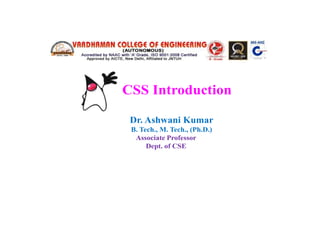
CSS-part-1.ppt
- 1. CSS Introduction Dr. Ashwani Kumar B. Tech., M. Tech., (Ph.D.) Associate Professor Dept. of CSE
- 2. Cascading Style Sheets (CSS)
- 3. CSS Introduction • Cascading Style Sheets (CSS) – Used to describe the presentation of documents – Define sizes, spacing, fonts, colors, layout, etc. – Improve content accessibility – Improve flexibility • Designed to separate presentation from content • Due to CSS, all HTML presentation tags and attributes are deprecated, e.g. font, center, etc.
- 4. 4 h1 { font-family: Times, Georgia, serif; font-size: 24px; text-align: center; } CSS Rules: Selectors and Declarations Selector Declarations Rule A more readable way of writing CSS rules
- 5. 5 h1 { font-family: Times, Georgia, serif; font-size: 24px; text-align: center; } CSS Rules: Declaration Parts Values Properties Declarations consist of 2 parts: a property and a value. Each declaration ends with a semi-colon ( ; ). Properties and values are separated with a colon ( : ). Properties and values separated with a colon Each declaration separated with a semi-colon : ;
- 6. 6 Versions of CSS • Like XML and XHTML, CSS specifications are laid down by the World Wide Web Consortium. • The current, most widely used version of the CSS specification is version 2.1 • There are over 100 different properties available in CSS
- 7. 7 CSS Simple, or Element Selectors • The most basic form of CSS selector is an XHTML element name; – h1, h2, p, ol, ul, table, etc. • This is the simple or element selector. Example: – p { color: #003366; } • This will set every occurrence of content marked up the <p> paragraph tag to be a dark blue colour.
- 8. 8 CSS Class Selectors • However, in XHTML markup, elements can have class attributes assigned to them. The value attached to a class attribute can be one (or more) names, separated by spaces. Example: – <h1 class=“special”> or – <h1 class=“special underlined”> • The actual definition of the value “special” is defined in a CSS class selector…
- 9. 9 CSS ID Selectors • XHTML elements can also have id selectors assigned to them. Example: • <p id=“summary”>blah, blah, blah.</p> • In the CSS, the id “summary” can be styled in a rule, thus: • #summary { font-style: italic; } • Whereas class selectors can be used across a number of elements in an XHTML document, ID selectors can only be assigned to one specific element in any given XHTML document.
- 10. Example of Class & ID Selector #top { background-color: #ccc; padding: 20px; } .intro { color: red; font-weight: bold; } 10 <div id="top"> <h1>Chocolate curry</h1> <p class="intro">This is my recipe for making curry purely with chocolate</p> </div>
- 11. 11 Class Selectors vs ID Selectors • How do we know which to use and when? ID selectors: 1. As they must be unique to a page, ID selectors are useful for persistent structural elements, such as navigation zones, or key content areas, that occur once on a page, but that are consistent across a site. 2. For example, #mainNav may be the selector to style the the main navigation element, which will likely appear on every page of your site. 3. So, ID selectors are generally applied to conceptually similar elements across a site.
- 12. 12 Class Selectors vs ID Selectors • How do we know which to use and when? Class selectors: 1. As they can be allied to any number of elements on a page, class selectors are useful for identifying (and targeting) types of content, or similar items. 2. For example, you have a news page with a date at the start of each story. If you use ID selectors, you’d have to give every occurrence of the date a separate ID name. Much easier to give every date one class name and style that one class.
- 13. 13 Element Selector Grouping • Element selectors can be grouped together if you want to apply one CSS rule to a range of elements. Example: • h1, h2, h3, h4, h5, h6 { color: #FF0000; } • Each element is separated by a comma (except for the last element before the start of the declaration). • However…
- 14. 14 The Universal Selector • There is also a Universal Selector, that acts like a wildcard, styling every available element that isn’t specifically styled elsewhere. Example: • * { padding: 0; margin: 0; } • …would usefully set the overall page styling to zero padding and margin, which could then be adjusted as-needed further down the line. • The universal selector is donated by an * symbol
- 15. CSS TYPES • INLINE CSS • INTERNAL CSS • EXTERNAL CSS
- 16. Inline Styles: Example 16 <!DOCTYPE html > <head> <title>Inline Styles</title> </head> <body> <p>Here is some text</p> <!--Separate multiple styles with a semicolon--> <p style="font-size: 20pt">Here is some more text</p> <p style="font-size: 20pt;color: #0000FF" >Even more text</p> </body> </html> inline-styles.html
- 17. Internal Styles • The <style> tag is placed in the <head> section of the document • – type attribute specifies the MIME type • MIME describes the format of the content • Other MIME types include text/html, image/gif, text/javascript … • Used for document-specific styles 17 <style type="text/css">
- 18. <html> <head> <style> body {background- color:lightgrey} h1 {color:blue} p {color:green} </style> </head> <body> <h1>This is a heading</h1> <p>This is a paragraph.</p> USING INTERNAL CSS
- 19. External CSS Styles • External linking – Separate pages can all use a shared style sheet – Only modify a single file to change the styles across your entire Web site (see http://www.csszengarden.com/) • link tag (with a rel attribute) – Specifies a relationship between current document and another document – link elements should be in the <head> 19 <link rel="stylesheet" type="text/css" href="styles.css">
- 20. <html> <head> <title>Using External CSS</title> <link href="css/styles.css" type="text/css” rel="stylesheet"> </head> <body> <h1>Potatoes</h1> <p>There are dozens of...</p> </body> </html> USING EXTERNAL CSS
- 21. External CSS Styles (2) @import – Another way to link external CSS files – Example: – Ancient browsers do not recognize @import – Use @import in an external CSS file to workaround the IE 32 CSS file limit 21 <style type="text/css"> @import url("styles.css"); /* same as */ @import "styles.css"; </style>
- 22. External Styles 22 <head> <title>Importing style sheets</title> <link type="text/css" rel="stylesheet" href="styles.css" /> </head> <body> <h1>Shopping list for <em>Monday</em>:</h1> <li>Milk</li> <li>Bread <ul> <li>White bread</li> <li>Rye bread</li> <li>Whole wheat bread</li> </ul> </li> <li>Rice</li> <li>Potatoes</li> <li>Pizza <em>with mushrooms</em></li> </ul> <a href="http://food.com" title="grocery store">Go to the Grocery store</a> </body> </html> external-styles.html
- 23. Styles.css body { background-color: white; } h1 { color: white; text-align: center; font-family: "Times New Roman"; font-size: 20px; }
- 24. Benefits of using CSS • More powerful formatting than using presentation tags • Your pages load faster, because browsers cache the .css files • Increased accessibility, because rules can be defined according given media • Pages are easier to maintain and update 24
- 25. Maintenance Example 25 Title Some random text here. You can’t read it anyway! Har har har! Use Css. Title Some random text here. You can’t read it anyway! Har har har! Use Css. Title Some random text here. You can’t read it anyway! Har har har! Use Css. Title Some random text here. You can’t read it anyway! Har har har! Use Css. Title Some random text here. You can’t read it anyway! Har har har! Use Css. Title Some random text here. You can’t read it anyway! Har har har! Use Css. Title Some random text here. You can’t read it anyway! Har har har! Use Css. Title Some random text here. You can’t read it anyway! Har har har! Use Css. Title Some random text here. You can’t read it anyway! Har har har! Use Css. Title Some random text here. You can’t read it anyway! Har har har! Use Css. Title Some random text here. You can’t read it anyway! Har har har! Use Css. Title Some random text here. You can’t read it anyway! Har har har! Use Css. Title Some random text here. You can’t read it anyway! Har har har! Use Css. Title Some random text here. You can’t read it anyway! Har har har! Use Css. Title Some random text here. You can’t read it anyway! Har har har! Use Css. Title Some random text here. You can’t read it anyway! Har har har! Use Css. Title Some random text here. You can’t read it anyway! Har har har! Use Css. Title Some random text here. You can’t read it anyway! Har har har! Use Css. Title Some random text here. You can’t read it anyway! Har har har! Use Css. Title Some random text here. You can’t read it anyway! Har har har! Use Css. Title Some random text here. You can’t read it anyway! Har har har! Use Css. Title Some random text here. You can’t read it anyway! Har har har! Use Css. Title Some random text here. You can’t read it anyway! Har har har! Use Css. Title Some random text here. You can’t read it anyway! Har har har! Use Css. Title Some random text here. You can’t read it anyway! Har har har! Use Css. Title Some random text here. You can’t read it anyway! Har har har! Use Css. Title Some random text here. You can’t read it anyway! Har har har! Use Css. Title Some random text here. You can’t read it anyway! Har har har! Use Css. Title Some random text here. You can’t read it anyway! Har har har! Use Css. Title Some random text here. You can’t read it anyway! Har har har! Use Css. Title Some random text here. You can’t read it anyway! Har har har! Use Css. Title Some random text here. You can’t read it anyway! Har har har! Use Css. Title Some random text here. You can’t read it anyway! Har har har! Use Css. Title Some random text here. You can’t read it anyway! Har har har! Use Css. Title Some random text here. You can’t read it anyway! Har har har! Use Css. Title Some random text here. You can’t read it anyway! Har har har! Use Css. Title Some random text here. You can’t read it anyway! Har har har! Use Css. Title Some random text here. You can’t read it anyway! Har har har! Use Css. Title Some random text here. You can’t read it anyway! Har har har! Use Css. Title Some random text here. You can’t read it anyway! Har har har! Use Css. Title Some random text here. You can’t read it anyway! Har har har! Use Css. Title Some random text here. You can’t read it anyway! Har har har! Use Css. Title Some random text here. You can’t read it anyway! Har har har! Use Css. Title Some random text here. You can’t read it anyway! Har har har! Use Css. Title Some random text here. You can’t read it anyway! Har har har! Use Css. Title Some random text here. You can’t read it anyway! Har har har! Use Css. Title Some random text here. You can’t read it anyway! Har har har! Use Css. Title Some random text here. You can’t read it anyway! Har har har! Use Css. Title Some random text here. You can’t read it anyway! Har har har! Use Css. Title Some random text here. You can’t read it anyway! Har har har! Use Css. Title Some random text here. You can’t read it anyway! Har har har! Use Css. Title Some random text here. You can’t read it anyway! Har har har! Use Css. Title Some random text here. You can’t read it anyway! Har har har! Use Css. Title Some random text here. You can’t read it anyway! Har har har! Use Css. Title Some random text here. You can’t read it anyway! Har har har! Use Css. Title Some random text here. You can’t read it anyway! Har har har! Use Css. Title Some random text here. You can’t read it anyway! Har har har! Use Css. Title Some random text here. You can’t read it anyway! Har har har! Use Css. Title Some random text here. You can’t read it anyway! Har har har! Use Css. CSS file