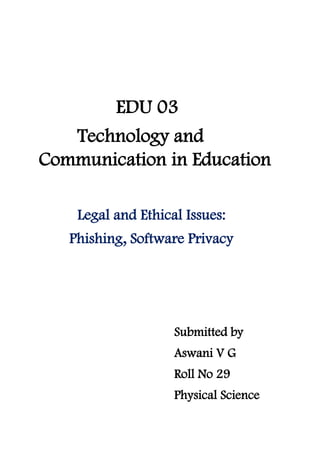
EDU 03 - Technology and Communication in Education: Phishing and Software Privacy
- 1. EDU 03 Technology and Communication in Education Legal and Ethical Issues: Phishing, Software Privacy Submitted by Aswani V G Roll No 29 Physical Science
- 2. Introduction The ubiquitous growth of the Internet, and advances in communications, networking, data gathering and storage technologies, have exacerbated the vulnerability of information systems. The extent, frequency, seriousness, and diversity of external attacks to computer systems are unprecedented. Meanwhile, internal attacks and abuse of proprietary information assets account for at least half of the serious security and privacy incidents worldwide. On another front, the personal data gathered and stored by companies is ever more frequently used for profiling and analysis, often without the knowledge or consent of the individuals or groups concerned. Mobile computing with location aware capabilities further exacerbates these concerns. The fast-paced development of new artificial and augmented intelligence applications challenge existing legal, regulatory and ethical frameworks. Thus, it is imperative to better understand the laws, policies, strategies, technologies, and actions by societies, organizations, groups, and individuals that address these issues. Human controls are applicable to computer security: the legal system and ethics. The legal system has adapted quite well to computer technology by reusing some old forms of legal protection (copyrights and patents) and creating laws where no adequate ones existed (malicious access). Still, the courts are not a perfect form of protection for computer resources, for two reasons. First, the courts tend to be reactive instead of proactive. That is, we have to wait for a transgression to occur and then adjudicate it, rather than try to
- 3. prevent it in the first place. Second, fixing a problem through the courts can be time consuming and expensive; the latter characteristic prevents all but the wealthy from addressing most security issues. Ethics has not had to change, because ethics is more situational and personal than the law. For example, the privacy of personal information is becoming an important part of computer security. Computers have become the primary repository of both personal information and negotiable assets, such as bank records, securities records, and other financial information. Other types of databases, both statistical and otherwise, are assets with considerable value. These assets can only be viewed, created, and altered by technical and automated means. Those who can understand and exploit the technology, plus those who have obtained access permission, have power related to those assets. The laws dealing with computer security affect programmers, designers, users, and maintainers of computing systems and computerized data banks. These laws protect, but they also regulate the behaviour of people who use computers. Before recommending change, however, professionals must understand the current state of computers and the law. Three motivations for studying the legal section are to know what protection the law provides for computers and data, to appreciate laws that protect the rights of others with respect to computers, programs, and data and to understand existing laws as a basis for recommending new laws to protect computers, data, and people.
- 4. Discussion a) Phishing Phishing is a type of social engineering where an attacker sends a fraudulent (e.g., spoofed, fake, or otherwise deceptive) message designed to trick a human victim into revealing sensitive information to the attacker or to deploy malicious software on the victim's infrastructure like ransomware (a type of malware that threatens to publish the victim's personal data or perpetually block access to it). That is, Phishing is a cybercrime in which a target or targets are contacted by email, telephone or text message by someone posing as a legal institution to lure individuals into providing sensitive data such as personally identifiable information, banking and credit card details, and passwords. The recipient is then tricked into clicking a malicious link, which can lead to the installation of malware, the freezing of the system as part of a ransomware attack or the revealing of sensitive information. As of 2020, phishing is by far the most common attack performed by cybercriminals Common Features of Phishing Emails 1) Too Good To Be True : Lucrative offers and eye-catching or attention grabbing statements are designed to attract people’s attention immediately. For instance, many claim that you have won an iPhone, a lottery, or some other lavish prize. Just don't click on
- 5. any suspicious emails. Remember that if it seems to good to be true, it probably is! 2)Sense of Urgency : A favourite tactic amongst cybercriminals is to ask you to act fast because the super deals are only for a limited time. Some of them will even tell you that you have only a few minutes to respond. When you come across these kinds of emails, it's best to just ignore them. Sometimes, they will tell you that your account will be suspended unless you update your personal details immediately. Most reliable organizations give ample time before they terminate an account and they never ask patrons to update personal details over the Internet. When in doubt, visit the source directly rather than clicking a link in an email. 3)Hyperlinks: A link may not be all it appears to be. Hovering over a link shows you the actual URL where you will be directed upon clicking on it. It could be completely different or it could be a popular website with a misspelling or something like that. 4)Attachments : If you see an attachment in an email you weren't expecting or that doesn't make sense, don't open it! They often contain payloads like ransomware or other viruses. The only file type that is always safe to click on is a .txt file. 5)Unusual Sender : Whether it looks like it's from someone you don't know or someone you do know, if anything seems out of the ordinary, unexpected, out of character or just suspicious in general don't click on it!
- 6. Types of Phishing Email phishing: Most phishing messages are delivered by email, and are not personalized or targeted to a specific individual or company this is termed "bulk" phishing. The content of a bulk phishing message varies widely depending on the goal of the attacker– common targets for impersonation include banks and financial services, email and cloud productivity providers, and streaming services. Spear phishing: Spear phishing involves an attacker directly targeting a specific organization or person with tailored phishing communications. In contrast to bulk phishing, spear phishing attackers often gather and use personal information about their target to increase their probability of success of the attack. Whaling and CEO fraud : It refers to spear phishing attacks directed specifically at senior executives and other high-profile targets. It involves the crafting of spoofed emails purportedly from senior executives with the intention of getting other employees at an organization to perform a specific action, usually the wiring of money to an offshore account. Voice phishing : is the use of telephony (often voice telephony) to conduct phishing attacks. Attackers will dial a large quantity of telephone numbers and play automated recording that make false claims of fraudulent activity on the victim's bank accounts or credit cards.
- 7. Prevent Phishing Attacks To protect against spam mails, spam filters can be used. Generally, the filters assess the origin of the message, the software used to send the message, and the appearance of the message to determine if it’s spam. Occasionally, spam filters may even block emails from legitimate sources, so it isn’t always 100% accurate. The browser settings should be changed to prevent fraudulent websites from opening. Browsers keep a list of fake websites and when you try to access the website, the address is blocked or an alert message is shown. Many websites require users to enter login information while the user image is displayed. This type of system may be open to security attacks. One way to ensure security is to change passwords on a regular basis, and never use the same password for multiple accounts, use of CAPTCHA etc. Banks and financial organizations use monitoring systems to prevent phishing. Individuals can report phishing to industry groups where legal actions can be taken against these fraudulent websites. Changes in browsing habits are required to prevent phishing. If verification is required, always contact the company personally before entering any details online. If there is a link in an email, hover over the URL first. Secure websites with a valid Secure Socket Layer (SSL) certificate begin with “https”.
- 8. b) Software Privacy Privacy software is software built to protect the privacy of its users. The software typically works in conjunction with Internet usage to control or limit the amount of information made available to third parties. The software can apply encryption or filtering of various kinds. It can mainly refer to two types of protection: The first type is protecting a user's Internet privacy from the World Wide Web. There are software products that will mask or hide a user's IP address from the outside world to protect the user from identity theft. The second type of protection is hiding or deleting the user's Internet traces that are left on their PC after they have been surfing the Internet. There is software that will erase all the user's Internet traces and there is software that will hide and encrypt a user's traces so that others using their PC will not know where they have been surfing. Types of Software Protection Whitelisting and blacklisting : Whitelisting is a process in which a company identifies the software that it will allow and does not try to recognize malware. It permits acceptable software to run and either prevents anything else from running or lets new software run in a quarantined environment until its validity can be verified. Whereas whitelisting allows nothing to run unless it is on the whitelist, blacklisting allows everything to run unless it is on the black. A blacklist then includes certain types of software that are not allowed to run in the company environment.
- 9. Intrusion detection systems: These are designed to detect all types of malicious network traffic and computer usage that cannot be detected by a firewall. These systems capture all network traffic flows and examine the contents of each packet for malicious traffic. Encryption: is another form of privacy security. When organizations do not have a secure channel for sending information, they use encryption to stop unauthorized eavesdroppers. Encryption is the process of converting an original message into a form that cannot be read by anyone except the intended receiver. Steganography: is sometimes used to hide messages from eavesdropping and e-surveillance. It hides the data rather than converting it. They ensure that messages can be hidden from being exposed. In short, Privacy rights ensure we have control over our data. If it's your data, you should have control over it. Privacy rights dictate that your data can only be used in ways you agree to and that you can access any information about yourself. Privacy rights put you in the driver's seat of your own life.