Lec1 ict
•Descargar como PPTX, PDF•
0 recomendaciones•25 vistas
introduction to computer
Denunciar
Compartir
Denunciar
Compartir
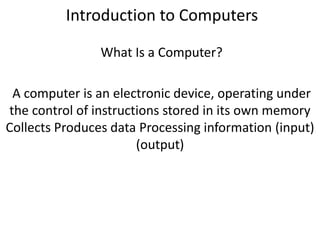
Recomendados
Recomendados
Más contenido relacionado
La actualidad más candente
La actualidad más candente (19)
Basic concepts of information technology and the internet

Basic concepts of information technology and the internet
Similar a Lec1 ict
Similar a Lec1 ict (20)
Último
Último (20)
Labelling Requirements and Label Claims for Dietary Supplements and Recommend...

Labelling Requirements and Label Claims for Dietary Supplements and Recommend...
Seismic Method Estimate velocity from seismic data.pptx

Seismic Method Estimate velocity from seismic data.pptx
❤Jammu Kashmir Call Girls 8617697112 Personal Whatsapp Number 💦✅.

❤Jammu Kashmir Call Girls 8617697112 Personal Whatsapp Number 💦✅.
FAIRSpectra - Enabling the FAIRification of Spectroscopy and Spectrometry

FAIRSpectra - Enabling the FAIRification of Spectroscopy and Spectrometry
Nightside clouds and disequilibrium chemistry on the hot Jupiter WASP-43b

Nightside clouds and disequilibrium chemistry on the hot Jupiter WASP-43b
Pulmonary drug delivery system M.pharm -2nd sem P'ceutics

Pulmonary drug delivery system M.pharm -2nd sem P'ceutics
GUIDELINES ON SIMILAR BIOLOGICS Regulatory Requirements for Marketing Authori...

GUIDELINES ON SIMILAR BIOLOGICS Regulatory Requirements for Marketing Authori...
Formation of low mass protostars and their circumstellar disks

Formation of low mass protostars and their circumstellar disks
Forensic Biology & Its biological significance.pdf

Forensic Biology & Its biological significance.pdf
Call Girls Alandi Call Me 7737669865 Budget Friendly No Advance Booking

Call Girls Alandi Call Me 7737669865 Budget Friendly No Advance Booking
Lec1 ict
- 1. Introduction to Computers What Is a Computer? A computer is an electronic device, operating under the control of instructions stored in its own memory Collects Produces data Processing information (input) (output)
- 2. Components of a Computer • A computer contains many electric, electronic, and mechanical components known as hardware Input Device. • Allows you to enter data and instructions into a computer Output Device. • Hardware component that conveys information to one or more people. •Components of the computer that System Unit are used to process data Storage Device. • Holds data, instructions, and information for future use Communications.
- 3. Advantages and Disadvantages Advantages and Disadvantages of Using Computers Speed Health Risks Reliability Violation of Privacy Consistency Public Safety Storage Impact on Labor Force Communications Impact on Environment.
- 4. Networks and the Internet • A network is a collection of computers and devices connected together, often wirelessly, via communications devices and transmission media. • The Internet is a worldwide collection of networks that connects millions of businesses, government agencies, educational institutions, and individuals.
- 5. Cont… • People use the Internet for a variety of reasons: Communicate Research and Shop Bank and Invest Online Trading Access Information Entertainment Download Videos Share Information Web Application. • A social networking Web site encourages members to share their interests, ideas, stories, photos, music, and videos with other registered users.
- 6. Computer Software • Software, also called a program, tells the computer what tasks to perform and how to perform them System Software. • Operating system • Utility program Application Software Computer Software. • printer, and other hardware.
- 7. Computer Software • A programmer develops software or writes the instructions that direct the computer to process data into information. Categories of Computers are Personal computers Mobile computers, mobile devices, Servers Mainframes, Supercomputers and Embedded computers.
- 8. Personal Computers • A personal computer can perform all of its input, processing, output, and storage activities by itself. • Two popular architectures are the PC and Desktop computer.
- 9. Mobile Computers and Mobile Devices Mobile Computers and Mobile Devices are Computer Device that device can carry from place to small enough to hold in place your hand. Examples include smart phones, PDAs, notebook computers, handheld computers, laptop computers, players, and digital and Tablet PCs cameras.
- 10. Computers Servers : • A server controls access to the hardware, software, and other resources on a network – Provides a centralized storage area for programs, data, and information. Mainframes: • A mainframe is a large, expensive, powerful computer that can handle hundreds or thousands of connected users. Supercomputers: • A supercomputer is the fastest, most powerful computer – Fastest supercomputers are capable of processing more than one quadrillion instructions in a single second.
- 11. Conti… Embedded Computers: • An embedded computer is a special-purpose computer that Controllers Computer Devices Automobiles Electronics Devices and Robotics and Office Machines. • Thermostats • Remote monitoring • Keyboards telephones • Printers • Faxes• Cameras monitoring systems • Machine • Copiers• Video recorders • DVD players • Medical devices recorders and Answering machines.