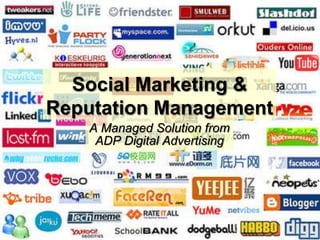
Client adp-social mrktng+reputationmgmnt-v6
- 1. Social Marketing & Reputation Management A Managed Solution from ADP Digital Advertising
- 3. Executed Digital Marketing strategy that generated144,000+ leads to single-point Chevy dealer in 2 years.
- 4. Built dealer team that sold 4,000+ Vehicles to Web Leads in 2006.
- 5. Worked with Ford in 2007 to develop first Tier 3 Digital Advertising program providing dealers with geotargeted Tier 1 marketing assets
- 6. Managed first retail automotive Behavioral Targeting Digital Ad pilot program while at Courtesy Chevrolet in 2005, 2006 and 2007
- 7. Started generating Internet leads in 1988 using CompuServe ISP access and vehicle listings on defense contractor BBS’s in SoCal
- 8. Internet Sales & Marketing Consultant to Ford, Mercedes-Benz, GM, Honda, Toyota, Mercedes-Benz, Hyundai and over 200 dealers.
- 9. Piloted the ADP Social Marketing & Reputation Management SolutionCell: 505.301.6369 ralph_paglia@adp.com www.ADMPC.com
- 10. Social Marketing & Reputation Management Introducing a Dealer Solution from the ADP Digital Marketing team that provides the services and technology needed to grow a dealership’s overall volume of business opportunities by tapping into the power of Social Networks and online Reputation Management... This presentation will outline the following: Why should I consider it? Value Proposition What is it? Solution Components How does it work? Tactical Delivery Points What does it cost? Components and Costs
- 11. Dealers currently see the Social and UGC Online Landscape as a bewildering array of brands and sites!
- 12. Dealer Value Propositions It’s as Easy as ADP to leverage the overwhelming growth in consumer use of Social Networks and User Generated Content (UGC) sites. Develop your Social Marketing and Reputation Management Strategy utilizing “Positive Word of Mouth” amplified with the power of the Internet to enhance your good reputation. Create top of mind awareness and elevate your dealership’s brand in a more cost effective manner than either CRM or advertising alone. Tap into consumer adoption of Social Networking and User Content Creation by creating your own online community of customers, employees and suppliers. Update your community daily with high quality content such as Videos, Photos, the Latest Reviews, Road Tests, Interviews, Articles and content supplied by OEM, enthusiast publications and your customers!
- 13. Dealer Value Propositions ADP will build your dealership sponsored online community using the most powerful social networking platform technology available to make it easy, fun and rewarding for your customers to participate. Using a combination of OEM and enthusiast publication content , ADP will incorporate highly desirable content which is automatically updated daily to create an engaging and rich experience for people in your local market area. ADP Social Marketers will publish blogs, forum discussions, photos and videos that will stimulate your community members to respond and create their own content, triggering others to join in! ADP will build and deploy a comprehensive content distribution strategy that uses Really Simple Syndication (RSS) and embedded HTML code (Widgets) built into your dealership sponsored community to push content and member activities out to the most popular sites on the web, such as:
- 14. Dealer Value Propositions Your dealership will achieve a highly positive presence within today’s most popular sites where customers spend hours and hours of their online time. Your dealership sponsored content syndication will grab people’s attention and pull them into your online community. ADP will use your online community’s syndication power to connect your dealership to the millions of people using sites such as:
- 15. Social Marketing & Reputation Management Why use ADP Digital Solutions? ADP has a staff of Social Marketing Analysts who stay on top of which sites are the most effective. We know where to get the best content to keep your online community and syndication fresh and relevant to your customers ADP uses DMS, Lead Management and CRM data to invite customers to your community, an important part of creating high quality sales opportunities ADP has access to OEM and independent sourced data feeds that leverage information, photo and video content to update your online community daily ADP knows how to take advantage of powerful social network platforms as an online magnet to pull in and engage car shoppers, along with your current sales and service customers with your involvement and participation ADP is the only dealership supplier that knows how to guide your community towards reaching critical mass needed to achieve the Web 2.0 alchemy that drives dealership opportunities to do business
- 16. Social Marketing/Reputation Management StrategyADP Organizes into Solution Component Categories Social Networks Professional Networks Video Hosting Sites Photo Hosting Sites DIY Publishing (Blogs) Consumer Reviews & Ratings SMS, Status & Bookmarking Social Network Platform Tools
- 17. SM/RM Solution Components by Category www.SandersonCommunity.com Dealer Sponsored Online Community DigitalRalph says: “Use a network of Web 2.0 sites connected to your online community as a social marketing strategy”
- 18. Social Marketing & RMComponent Integration = Value ADP connects and manages components to deliver turn-key Social Marketing/Reputation Management … DigitalRalph says: “Use your network of connected Web 2.0 sites for push-pull syndication of OEM supplied and User Generated Content assets. Leverage your car company’s daily updates and get your customers to create content that provides most of the updating work needed to keep your site relevant!”
- 19. ADP SM/RM Solution Component Deployment Example www.Ford-Community.com Dealer Sponsored Online Community
- 20. Social Marketing & Reputation Management Value Added ADP Solution Components
- 22. 16 hours monthly maintenance (4 hours/week ADP analyst )
- 23. 4 hours monthly report creation, metrics review and analysis
- 24. 1 hour monthly conference call w/dealer to review results/reports Dealer Cost : $4,995 a month @ 12 month term...
- 25. Dealership Communities Your Dealership Community “Social Network” site is the hub of your Hub-and-Spoke Social Marketing and Reputation Management Strategy DealershipCommunity SocialNetwork
- 26. www.Ford-Community.com Dealer Sponsored Online Community Created and Managed by ADP & Dealer
- 27. be replaced by ADP Ad Network Space www.Ford-Community.com/video Dealer Sponsored Online Community Created and Managed by ADP & Dealer
- 28. www.Ford-Community.com/photo Dealer Sponsored Online Community Created and Managed by ADP & Dealer be replaced by ADP Ad Network Space
- 29. www.Ford-Community.com/members Dealer Sponsored Online Community Created and Managed by ADP & Dealer
- 30. www.SandersonCommunity.com Dealer Sponsored Online Community Created and Managed by ADP & Dealer
- 31. www.SandersonCommunity.com Dealer Sponsored Online Community Created and Managed by ADP & Dealer
- 32. www.MyJeepCommunity.com Dealer Sponsored Online Community Created and Managed by ADP & Dealer
- 33. www.MyJeepCommunity.com Dealer Sponsored Online Community Created and Managed by ADP & Dealer
- 34. www.MyJeepCommunity.com Dealer Sponsored Online Community Created and Managed by ADP & Dealer
- 35. www.Boston-Honda.com Honda Owners/Employees/OEM Community Created and Managed by ADP
- 36. www.Boston-Honda.com Honda Owners/Employees/OEM Community Created and Managed by ADP
- 37. www.San-Tan-Ford.com Ford Owners/Employees/OEM Community Created by ADP
- 38. www.San-Tan-Ford.com Ford Owners/Employees/OEM Community Created by ADP
- 39. www.FordCommunity.com Ford Owners/Employees/OEM Community Created by ADP
- 40. www.FordCommunity.com/profiles/members/ Ford Owners/Employees/OEM Community Created by ADP
- 41. www.FordCommunity.com/video Ford Owners/Employees/OEM Community Created by ADP
- 46. Embed selected dealer website content (inventory, specials, etc.)
- 49. Customized Content Feeds deliver higher levels of automated content
- 50. www.dealerrater.com/login.aspx During ADP Dealer Community Pilots, we worked with multiple Consumer Rating UGC sites… DealerRater.com has provided the filtered feeds, Google Reviews rankings, and supporting code needed to empower Dealership Communities.
- 51. DigitalRalph says: “ADP uses DealerRater Data integration embedded into dealer community to automatically pull in all positive reviews posted by consumers on DealerRater.com”
- 54. Included within ADP’s SM/RM Solution Delivery is the posting of positive news stories, letters, accolades and awards that each dealer receives and supplies to their ADP DA Analyst…
- 55. Let’s walk through an example of using the predetermined number of HTML code blocks and Syndication feeds to confiure an element of a dealer’s ADP managed community…
- 56. Here, we are selecting a Ford OEM supplied graphic as the header image to display above the Ford OEM supplied content which is updated daily… Automatically, without effort.
- 57. We will use the Community site platform tooks to configure the image HTML code to create a pop-up page when selected….
- 58. Replace HREF After the Community Site Platform generates the HTML code we will replace the string indicating the full size image with the URL of the Ford OEM asset we want to frame in….
- 59. Copy Targeted Content URL We copy the Ford OEM URL for the “Ford on TV and Film” Social Marketing Snippet….
- 60. Paste Targeted Content URL We then paste the URL in place of the full size image code from the platform image rendering app to generate a pop-up framed in version of the OEM asset….
- 61. Dealer Community Site looking GREAT… Content Updated Daily! During production, the various syndication codes can be standardized by OEM to streamline both Dealer Community launch and ongoing maintenance….
- 62. http://ford.digitalsnippets.com OEM Support by creating easily accessible syndication assets! SMPR is Ford’s Acronym for “Social Media Press Release”
- 63. Ford Pilots were based on ADP selected site platform that has application level integration with Flickr… Ford provides API access so that Consumers can access high resolution glamour photos from within Ford Lincoln Mercury dealer communities.
- 64. ADP Social Marketing Dealer Solutions will have a daily API updated supply of gorgeous high resolution, commercial quality (expensive) photography that consumers get access to via their membership in our Ford Lincoln Mercury dealer communities.
- 65. ADP Social Marketing Dealer Solutions will use API based embedded applications to provide member exclusive advance access to images of future models which have not yet been released to the public or press by Ford!
- 66. Consumer Members of Ford Lincoln Mercury Dealer Communities supplied by ADP will be able to “push” their Ford API based embedded slideshows and videos to their Facebook, MySpace, Twitter, Blogger, Wordpress, etc. member profiles and friend pages… Ford will use separate apps for what is exclusive and what can be shared outside the dealer’s community.
- 67. ADP Supplied Dealer Communities can control whether members can distribute content or not, by widget settings and membership status…
- 69. Does it work… does this solution influence car buyers? “In today’s social media dominated world, online consumer generated content, such as reviews and ratings, is prevailing as a key influence in shoppers’ decision to ultimately purchase a vehicle or use service. This trend can be recognized by the increase in popularity of Web sites built onbusiness models providing just this type of information. A positive consequence of such review sites is that dealers now work harder to avoid getting low scores and more effort is put into satisfying customers.“ AlinSturekJ. D. Power and Associates
- 70. It’s fairly easy to see that in the Social Networking space, the three dominant sites are a minimum Requirement for a dealer’s social marketing Strategy. ADP uses dealership business profile pages and accounts on the 3 biggest as syndication points to drive traffic into dealership communities and engagement to content applications.
- 72. In 2008, Consumer Generated Content generated $1 billion in advertising revenue.
- 73. In 2009, Consumer Generated Content sites areon track to attract 101 million users in the U.S. and earn $3 billion in advertising revenue. Overcome the obstacles preventing dealers from utilizing this dynamic medium, and the revenue potential is great. However, we already know that dealers need a solution which is more effective than display advertising alone.
- 74. Edmunds.com - first Automotive Community & Review site Edmunds follows a product review model for automobiles. Meanwhile, a separate link takes readers to its “community areas,” where users share their automotive ownership and purchasing experiences. Edmunds has maintained this online community since 1996, and it is moderated. All content posted to the site is reviewed by Edmunds’ staff within 24 hours, and offending material is immediately removed. Is it time for dealers to create online communities for employees and customers?
- 75. ADP could use Edmunds.com as an alternative to DealerRater for Reputation Management consumer content generation… But, Edmunds will not cooperate with filtered data feeds! According to a recent CapGemini study, 29% of car buyers use consumer-to-consumer (C2C) sites such as blogs, Edmunds or Internet discussion groups when researching information during the vehicle shopping process, up from 21% in 2006.
- 76. USER-GENERATED CONTENT DRIVES HALF OF U.S. TOP 10 FASTEST GROWING WEB BRANDS, ACCORDING TO NIELSEN//NETRATINGS… Why Implement a Social Media Strategy? According to Ralph Paglia, a respected automotive digital marketing consultant: “Dealers benefit from the cost-effectiveness ADP provides by leveraging a steady stream of OEM, enthusiast publication, employee and customer updated content that is practically free.” Ralph Paglia continues, “Notably, most dealers using the ADP Social Media Solution stand out as a more traditional business seeking to innovate and keep up with information sources that their customers have adopted… This is an especially valuable perception of a dealer by more affluent tech-savvy car buyers.“ Paglia also likes to point out; “The ADP managed solution helps Dealers syndicate OEM and their own video offerings that drive increased traffic to their commercial sites as car buyers seek video content to complement other information gathered while shopping for new and used cars.”
- 78. ADP Social Marketing/Reputation Management strategy uses DealerRater.com as the preferred Customer Review content supplier and partner
- 79. ADP Reputation Management:DealerRater.com Filtered Review Integration DealerRater.com Certification Benefits Build Your Online Reputation, Get Certified!
- 80. ADP Reputation Management Solution: DealerRater.com positive review generation
- 81. ADP Reputation Management Solution: Additional DealerRater.com features for dealers
- 82. DealerRater Certification costs are included in the ADP Social Marketing & Reputation Management solution fees
- 83. SEO for Community Platform: www.ADMPC.com
- 84. Has the AutoDigitalMarketing.com Experiment in Social/Professional Networking been successful? Reply by Ted Frazier 5 hours ago Send Message “Every now and then I google myself for fun to see what comes up. I did this just the other day I noticed my ADM profile page was #1, and I haven't even tried to SEO my profile. Now that I see I can get google's attention here I think I'll start using it to build content on other key words and point to my other sites.”
- 85. When it came time to select a platform for creating ADP dealership communities, the ADM experience…
- 86. When it came time to select a platform for creating dealership communities, the ADM experience…
- 88. How Does It Work? Finding and Harvesting Automated Content Feeds for Dealer Community Sites An experiment in testing the effectiveness of an online community in collecting information… ADM asked the user community to find and submit syndicated OEM content feeds that could be used in building dealership sponsored online automotive communities…
- 91. How Does It Work? Example of an ADP Dealer Community Content Syndication Push as part of a Social Media Marketing Strategy An experiment in “speed to market” and capability validation using the recent 6th Digital Dealer Conference in Las Vegas as the source of content…
- 92. Using the ADP community platform supplier, created Flash photo slide show taken at ADM Reception sponsored by ADP… selected “share” to push Flash object and content into Facebook…
- 93. Facebook application opens per Community platform trigger, automatically populates object tile and pulls over description, tags, title… I enter a comment and select “Post” to insert into my Facebook Profile Wall for 2,000 of my best Facebook friends to see and use.
- 94. Total time = 02:48 (not inlcuding photo upload time)
- 95. Back in Facebook, the Community platform hosted photo slide show stands tall and proud within my Wall.
- 97. American Honda was so intrigued by the Branded Community concept, they sponsored the creation of the Boston Honda Community located at http://HondaGallery.ning.com an ADP dealer, the VP of Marketing was more interested in finding a way to tap into Social Networks and Web 2.o than hearing about any other new ADP solutions…
- 98. ADP created Boston Honda Community at American Honda’s request to demonstrate the use of popular social network site capabilities to tie into a dealership community platform… Here you see the Facebook “Group” site titled “Boston Hnda Community”… Content from the ADP created Boston Honda Community platform outside of Facebook is fed into the Facebook Group, and linked back into the ADP built community. This content feed updates every 15 minutes with new activity within the community platform. 61 new members joined the Facebook Group extension of Boston Honda Community in the first week.
- 99. Looks like I have a lot of relatives in the Boston area…
- 101. Ralph Paglia ADP Digital Marketing Solutions www.ADPdigitaladvertising.com ralph_paglia@adp.com Cell: 505-301-6369 www.DigitalRalph.com Presentation available at: AutoDigitalMarketing.com1. Join ADM 2. Go to “ADM Forum” 3. Use Search: “Presentation File Exchange” Attendees will receive free access to online resources they can use to gain competitive advantage in their local markets. RSS Feed Resources: www.MySpaceAutomotive.com
- 102. Web 2.0 Site Rankings The next few slides show the relative ranking of the top 25 Web 2.0 category consumer and professional sites based on an index of several independant reporting services…
- 103. Top 25 Web 2.0/UGC Sites Shown below are the 3 Most Popular User Generated Content (UGC) Websites ranked by a combination of Inbound Links, Google Page Rank, Alexa Rank, and U.S. traffic data from Compete and Quantcast. 1 | Facebook.com92,285,806 - Inbound Links |68,285,849 - Compete Monthly Visitors |53,000,000 - Quantcast Monthly Visitors |6 - Alexa Ranking. | Page Rank: 8 eBusiness News | Top 25 Web 2.0 Sites | 2| Wikipedia.org75,539,411 - Inbound Links |41,422,790 - Compete Monthly Visitors |43,000,000 - Quantcast Monthly Visitors |9 - Alexa Ranking. | Page Rank: 8 eBusiness News | Top 25 Web 2.0 Sites | 3| YouTube.com52,375,050 - Inbound Links |23,825,526 - Compete Monthly Visitors |32,000,000 - Quantcast Monthly Visitors |4 - Alexa Ranking. | Page Rank: 8 eBusiness News | Top 25 Web 2.0 Sites |
- 104. 4th to 7th Most Popular Web 2.0 Sites 4 | MySpace.com18,261,829 - Inbound Links |22,541,770 - Compete Monthly Visitors |25,000,000 - Quantcast Monthly Visitors |12 - Alexa Ranking. | Page Rank: 8 eBusiness News | Top 25 Web 2.0 5 | photobucket.com144,789,477 - Inbound Links |25,548,801 - Compete Monthly Visitors |14,000,000 - Quantcast Monthly Visitors |40 - Alexa Ranking. | Page Rank: 8 eBusiness News | Top 25 Web 2.0 6 | craigslist.org2,218,413 - Inbound Links |23,982,542 - Compete Monthly Visitors |15,000,000 - Quantcast Monthly Visitors |46 - Alexa Ranking. |Page Rank: 8 eBusiness News | Top 25 Web 2.0 Sites 7| flickr.com51,779,871 - Inbound Links |23,643,614 - Compete Monthly Visitors |9,700,000 - Quantcast Monthly Visitors |36 - Alexa Ranking. |Page Rank: 8 eBusiness News | Top 25 Web 2.0 Sites
- 105. 8th to 12th Most Popular Web 2.0 Sites 8 | IMDB.com22,521,797 - Inbound Links |17,703,766 - Compete Monthly Visitors |11,000,000 - Quantcast Monthly Visitors |32 - Alexa Ranking. | Page Rank: 8 eBusiness News | Top 25 Web 2.0 9 | digg.com118,353,522 - Inbound Links |16,964,445 - Compete Monthly Visitors |8,700,000 - Quantcast Monthly Visitors |104 - Alexa Ranking. | Page Rank: 8eBusiness News | Top 25 Web 2.0 10 | WordPress.com40,127,598 - Inbound Links |6,373,166 - Compete Monthly Visitors |16,040,392 - Quantcast Monthly Visitors |79 - Alexa Ranking. | Page Rank: 8 eBusiness News | Top 25 Web 2.0 11 | topix.com12,338,857 - Inbound Links |4,496,803 - Compete Monthly Visitors |NA - Quantcast Monthly Visitors |1,583 - Alexa Ranking. | Page Rank: 6 eBusiness News | Top 25 Web 2.0 Sites | 12 | Netscape.com21,622,171 - Inbound Links |4,855,232 - Compete Monthly Visitors |8,282,805 - Quantcast Monthly Visitors |555 - Alexa Ranking. | Page Rank: 9 eBusiness News |
- 106. 13th to 17th Most Popular Web 2.0 Sites | August 2008 13 | xanga.com8,229,423 - Inbound Links |3,494,603 - Compete Monthly Visitors |6,627,359 - Quantcast Monthly Visitors |91 - Alexa Ranking. | Page Rank: 7 eBusiness News | Top 25 Web 2.0 14 | TypePad.com39,468,446 - Inbound Links |6,431,095 - Compete Monthly Visitors |4,400,000 - Quantcast Monthly Visitors |190 - Alexa Ranking. | Page Rank: 8 eBusiness News | Top 25 Web 2.0 15 | cafepress.com39,894,526 - Inbound Links |3,423,757 - Compete Monthly Visitors |3,400,000 - Quantcast Monthly Visitors |824 - Alexa Ranking. | Page Rank: 8eBusiness News | Top 25 Web 2.0 16 | feedburner.com100,244,672 - Inbound Links |5,478,321 - Compete Monthly Visitors |592,976 - Quantcast Monthly Visitors |323 - Alexa Ranking. | Page Rank: 8 eBusiness News | Top 25 Web 2.0 17 | LiveJournal.com33,451,748 - Inbound Links |3,660,684 - Compete Monthly Visitors |1,900,000 - Quantcast Monthly Visitors |63 - Alexa Ranking. | Page Rank: 8 eBusiness News | Top 25 Web 2.0
- 107. 18th to 22nd Most Popular Web 2.0 Sites | August 2008 18 | Technorati.com75,264,240 - Inbound Links |3,231,709 - Compete Monthly Visitors |1,400,000 - Quantcast Monthly Visitors |216 - AlexaRanking. | Page Rank: 8 eBusiness News | 19 | linkedin.com2,850,378 - Inbound Links |2,390,529 - Compete Monthly Visitors |1,300,000 - Quantcast Monthly Visitors |151 - Alexa Ranking. | Page Rank: 7 eBusiness News | 20 | del.icio.us171,905,738 - Inbound Links |1,699,128 - Compete Monthly Visitors |1,300,000 - Quantcast Monthly Visitors |248 - Alexa Ranking. | Page Rank: 8eBusiness News | 21 | dailymotion.com3,376,702 - Inbound Links |1,962,777 - Compete Monthly Visitors |853,305 - Quantcast Monthly Visitors |51 - Alexa Ranking. | Page Rank: 7 eBusiness News | 22 | friendster.com3,275,127 - Inbound Links |1,521,905 - Compete Monthly Visitors |808,926 - Quantcast Monthly Visitors |19 - Alexa Ranking. | Page Rank: 7eBusiness News |
- 108. Dealer Community Music-for-Members Licensing through BMI
- 109. 240,000 Annual Community Visits = $288 4. LICENSE FEES: A. In consideration of the license granted in this Agreement, you will calculate and pay License Fees to BMI using either of the following License Fee Calculations at your option: i. Gross Revenue Calculation: License Fee = Gross Revenue x 1.75% ii. Music Revenue Calculation: License Fee = the greater of (a) Music Revenue x 2.5%; and (b) (Music Page Impressions / 1,000) x $0.12 B. License Fees are due when you file your Statement(s) of Account. 5. ANNUAL MINIMUM LICENSE FEE: A. An Annual Minimum License Fee is due upon signing the Agreement, and by January 30 (for customers filing annual Statements of Account) or April 30 (for customers filing quarterly Statements of Account) of each calendar year (or any part of a calendar year) of the Term thereafter. Annual Minimum License Fees paid for a calendar year of the Term are credited against any License Fees you may owe for that year. In the event that BMI does not receive the Annual Minimum License Fee by January 30 of any calendar year of the Agreement, BMI may, in addition to any other remedies it may have available to it, cancel this Agreement retroactive to the end of the last calendar year for which an Annual Minimum License Fee was received. 10 Music Square East, Nashville, Tennessee 37203-4399 BMI® and Broadcast Music, Inc®. are registered trademarks of Broadcast Music, Inc. - 3 - 10 Music Square East, Nashville, Tennessee 37203-4399 BMI® and Broadcast Music, Inc®. are registered trademarks of Broadcast Music, Inc. B. You may prorate the Annual Minimum License Fee due for the initial calendar year of the Agreement based on the number of months (or portion thereof) of the initial calendar year that will be covered under the Agreement (e.g., if the start date of your license is August 20, 2009, the Annual Minimum License Fee for 2009 would be $124.58 to cover the period from August through December 31st, 2009) C. The Annual Minimum License Fee for 2009 is $299.00. For each year of the Agreement after 2009, the Annual Minimum License Fee will be adjusted to reflect the percentage change in the United States Consumer Price Index (All Urban Consumers, All Items) between October of the preceding year and October of the next preceding year, rounded to the nearest dollar amount.
Notas del editor
- SmartArt custom animation effects: radial list(Intermediate)To reproduce the SmartArt effects on this slide, do the following:On the Home tab, in the Slides group, click Layout, and then clickBlank. On the Insert tab, in the Illustrations group, click SmartArt. In the Choose a SmartArt Graphic dialog box, in the left pane, click Relationship. In the Relationship pane, click Radial List (fifth row, fourth option from the left), and then click OK to insert the graphic into the slide.To enter text, select the graphic, and then click one of the arrows on the left border. In the Type your text here dialog box, in the top level bullets, enter the text for the three, smaller circle shapes in the graphic. In the second-level bullets, type the text for the bullets to the right of the three, smaller circle shapes.On the slide, select the SmartArt, and then on the Design tab, in the Themes group, click Colors, and under Built-In, select Technic.Press and hold CTRL, and on the slide, select the large circle and all three small circles.On the Home tab, in the Drawing group, click the arrow to the right of ShapeEffects, point to Preset, and then under Presets select Preset2 (first row, second option from the left).On the slide, click the picture placeholder in the center of the large circle. In the Insert Picture dialog box, select a picture, and then click Insert. (Notes: (1) If the picture in the large circle is distorted, tile the picture as a texture by selecting the large, picture-filled circle, and then on the Home tab, in the bottom right corner of the Drawing group, click the FormatShape dialog box launcher. In the FormatShape dialog box, click Fill in the left pane, and in the Fill pane check Tilepicture as texture.(2) If necessary, change the tile position of the picture within the shape. To do this, in the FormatShape dialog box, in the Fill pane, under Tiling options, enter values into the OffsetX and OffsetY boxes to reposition the focal point of the picture. To resize the picture, in the FormatShape dialog box, in the Fill pane, under Tiling options, enter values into the Scale X and Scale Y boxes.)Select the top, small circle in the SmartArt graphic. On the Home tab, in the bottom right corner of the Drawing group, click the FormatShape dialog box launcher. In the FormatShape dialog box, click Fill in the left pane, and in the Fill pane click Solidfill, and then in the Color list, select Gray-25%, Background 2, Darker 75% (fifth row, third option from the left).Select the middle small circle in the SmartArt graphic.On the Home tab, in the bottom right corner of the Drawing group, click the FormatShape dialog box launcher. In the FormatShape dialog box, click Fill in the left pane, click Solidfill in the Fill pane, and then in the Color list select Gold, Accent 2 (first row, sixth option from the left).Select the bottom small circle in the SmartArt graphic. On the Home tab, in the bottom right corner of the Drawing group, click the FormatShape dialog box launcher. In the FormatShape dialog box, click Fill in the left pane, click Solidfill in the Fill pane, and then in the Color list select Lavender, Accent 3 (first row, seventh option from the left).Press and hold CTRL, and select all three lines connecting the large circle to the three smaller circles. On the Home tab, in the bottom right corner of the Drawing group, click the FormatShape dialog box launcher. In the FormatShape dialog box, do the following:Click LineColor in the left pane, and in the LineColor pane click Solidline.Also in the LineColor pane, in the Color list select White, Background 1, Darker 25% (fourth row, first option from the left).Also in the Format Shape dialog box, click LineStyle in the left pane, and in the LineStyle pane, do the following: In the Width box, enter 2.5 pt.In the Dashtype list, select RoundDot (second option from the top).Press and hold CTRL, and select all three text boxes in the SmartArt graphic. On the Home tab, in the Font group, in the FontSize box, enter 22.To reproduce the animation effects on this slide, do the following:On the Animations tab, in the Animations group, click CustomAnimation. Select the SmartArt graphic on the slide, and then in the CustomAnimation task pane, do the following:Click AddEffect, point to Entrance, and select MoreEffects. In the AddEntranceEffect dialog box, under Subtle, select Fade.Click the arrow to the right of the fade entrance effect and select EffectOptions. In the Fade dialog box, do the following:On the Timing tab, in the Start list, select WithPrevious.On the Timing tab, in the Speed list, select 1 seconds (Fast). On the SmartArtAnimation tab, in the Groupgraphic list, select One by one. Click the double arrow under the animation effect to expand the list of effects.Select the first effect in the list (fade entrance effect), and then click Change, point to Entrance, and select MoreEffects. In the ChangeEntranceEffect dialog box, under Moderate, select Grow & Turn.Select the second effect in the list (fade entrance effect), and then click Change, point to Entrance and select MoreEffects. In the ChangeEntranceEffect dialog box, under Basic, select Wipe.Select the second effect in the list again (wipe entrance effect). Under Modify: Wipe,do the following:In theStart list, select AfterPrevious.In the Direction list, select FromLeft.In the Speed list, select VeryFast.Select the third effect in the list (fade entrance effect), and then click Change, point to Entrance, and select MoreEffects. In the ChangeEntranceEffect dialog box, under Subtle, select FadedZoom.Select the third effect in the list again (faded zoom entrance effect). Under Modify: Faded Zoom, do the following:In the Start list, select WithPrevious.In the Speed list, select Fast.Select the fourth effect in the list (fade entrance effect), and under Modify: Fade, in the Start list select WithPrevious.Press and hold CTRL, and select the fifth and eighth effects in the list (fade entrance effects), and then click Change, point to Entrance, and select MoreEffects. In the ChangeEntranceEffect dialog box, under Basic select Wipe, and then click OK.With the fifth and eighth effects in the list still selected (wipe entrance effects), under Modify: Wipe,do the following:In the Direction list, select FromLeft.In the Speed list, select VeryFast.Press and hold CTRL, and select the sixth and ninth effects in the list (fade entrance effects). Click Change, point to Entrance, and select MoreEffects. In the ChangeEntranceEffect dialog box, under Subtle, select FadedZoom.With the sixth and ninth effects in the list still selected (faded zoom entrance effects), under Modify: Faded Zoom,do the following:In the Start list, select WithPrevious.In the Speed list, select VeryFast.Press and hold CTRL, and select the seventh and 10th animation effects in the list (fade entrance effects), and then under Modify: Fade, in the Start list, select AfterPrevious.To reproduce the background effects on this slide, do the following:Right-click the slide background area, and then click Format Background. In the Format Background dialog box, click Fill in the left pane, select Gradient fill in the Fill pane, and then do the following:In the Type list, select Radial.Click the button next to Direction, and then click From Center (third option from the left). Under Gradient stops, click Add or Remove until two stops appear in the drop-down list.Also under Gradient stops, customize the gradient stops that you added as follows:Select Stop 1 from the list, and then do the following:In the Stop position box, enter 0%.Click the button next to Color, and then under ThemeColors select White, Background 1 (first row, first option from the left). Select Stop 2 from the list, and then do the following: In the Stop position box, enter 100%.Click the button next to Color, and then under ThemeColors select White, Background 1, Darker 35% (fifth row, first option from the left).
- SmartArt custom animation effects: basic radial(Intermediate)To reproduce the SmartArt on this slide, do the following:On the Home tab, in the Slides group, click Layout, and then clickBlank. On the Insert tab, in the Illustrations group, click SmartArt. In the Choose a SmartArt Graphic dialog box, in the left pane, click Relationship. In the Relationship pane, click Basic Radial (sixth row, second option from the left), and then click OK to insert the graphic into the slide.On the slide, select the SmartArtgraphic, and then click one of the arrows on the left border. In the Type your text here dialog box, in the top level bullet, enter the text for the center circle of the graphic. In the second-level bullets, enter the text for all the other shapes in the SmartArt graphic. With the SmartArt graphic still selected, on the Design tab, in the Themes group, click Colors, and then select Median. Under SmartArtTools, on the Format tab, in the Size group, do the following:In the ShapeHeight box, enter 5”.In the ShapeWidth box, enter 7.5”.Under SmartArtTools, on the Design tab, in the SmartArtStyles group, click SmartArtStyles, and then under Best Match for Document select IntenseEffect (fifth option from the left).On the Home tab, in the Font group, click the button next to FontColor, and then under ThemeColors select Black, Text 1 (first row, second option from the left). On the Home tab, in the bottom right corner of the Drawing group, click the FormatShape dialog box launcher. In the FormatShape dialog box, click 3-D Format in the left pane, and in the 3-D Format pane, under Surface, do the following:In the Material list, under SpecialEffect, select SoftEdge (first row, second option from the left).In the Lighting list, under Neutral, select Harsh (first row, fourth option from the left).In the Angle box, enter 30°.Press and hold CTRL, and select all five shapes in the SmartArt graphic. On the Home tab, in the bottom right corner of the Drawing group, click the FormatShape dialog box launcher. In the FormatShape dialog box, click Shadow in the left pane. In the Shadow pane, in the Presets list, under Outer select OffsetBottom (first row, second option from the left), and then do the following:In the Transparency box, enter 65%.In the Size box, enter 103%.In the Blur box, enter 9 pt.In the Angle box, enter 90°.In the Distance box, enter 3 pt.To reproduce the SmartArt effects on this slide, do the following:On the slide, select the center circle in the SmartArt graphic, and then on the Home tab, in the bottom right corner of the Drawing group, click the FormatShape dialog box launcher. In the FormatShape dialog box, click 3-D Format in the left pane, and in the 3-D Format pane do the following:Under Bevel, in the Top list, under Bevel, select Circle (first row, first option from the left).Also under Bevel, to the right of the Top list, in the Width box, enter 24 pt. Also under Bevel, to the right of the Top list, in the Height box, enter 12 pt.On the slide, select the top circle in the SmartArt graphic, and then on the Home tab, in the bottom right corner of the Drawing group, click the FormatShape dialog box launcher. In the FormatShape dialog box, click Fill in the left pane, and in the Fill pane do the following:Click Solidfill.Click the button next to Color, and then under ThemeColors select Orange, Accent 2 (first row, sixth option from the left).Also in the FormatShape dialog box, click 3-D Format in the left pane, and in the 3-D Format pane do the following:Under Bevel, in the Top list, under Bevel, select Circle (first row, first option from the left).Also under Bevel, to the right of the Top list, in the Width box, enter 20 pt. Also under Bevel, to the right of the Top list, in the Height box, enter 15 pt.Press and hold SHIFT, and then on the top circle, drag a corner adjustment handle toward the center to decrease the size.On the Home tab, in the Font group, in the Font Size box, enter 20.Drag the top circle approximately 0.5” to the right.Select the right circle in the SmartArt graphic, and then on the Home tab, in the bottom right corner of the Drawing group, click the FormatShape dialog box launcher. In the FormatShape dialog box, click Fill in the left pane, and in the Fill pane do the following:Click Solidfill.Click the button next to Color, and then under ThemeColors click Gold, Accent 4 (first row, eighth option from the left).Also in the FormatShape dialog box, click 3-D Format in the left pane, and in the 3-D Format pane do the following:Under Bevel, in the Top list, under Bevel, select Circle (first row, first option from the left).Also under Bevel, to the right of the Top list, in the Width box, enter 24 pt. Also under Bevel, to the right of the Top list, in the Height box, enter 12 pt.Press and hold SHIFT, and then on the right circle, drag a corner adjustment handle toward the center to decrease the size.On the Home tab, in the Font group, in the Font Size box, enter 28 pt.Drag the right circle slightly toward the right corner of the slide.One the slide, select the bottom circle in the SmartArt graphic, and then on the Home tab, in the bottom right corner of the Drawing group, click the FormatShape dialog box launcher. In the FormatShape dialog box, click Fill in the left pane, and in the Fill pane do the following:Click Solidfill.Click the button next to Color, and then under ThemeColors click Green, Accent 5 (first row, ninth option from the left)Also in the FormatShape dialog box, click 3-D Format in the left pane, and in the 3-D Format pane do the following:Under Bevel, in the Top list, select Circle (first row, first option from the left).Also under Bevel, to the right of the Top list, in the Width box enter 24 pt. Also under Bevel, to the right of the Top list, in the Height box enter 12 pt.Press and hold SHIFT, and then on the bottom circle, drag a corner adjustment handle away from the center to increase the size.On the Home tab, in the Font group, in the Font Size box, enter 28.On the slide, select the left circle in the SmartArt graphic, and then on the Home tab, in the bottom right corner of the Drawing group, click the FormatShape dialog box launcher. In the FormatShape dialog box, click Fill in the left pane, and in the Fill pane do the following:Click Solidfill.In the Color list, under ThemeColors select Olive Green, Accent 3 (first row, seventh option from the left).Also in the FormatShape dialog box, click 3-D Format in the left pane, and in the 3-D Format pane do the following:Under Bevel, in the Top list, under Bevel, select Circle (first row, first option from the left).Also under Bevel, to the right of the Top list, in the Width box, enter 30 pt. Also under Bevel, to the right of the Top list, in the Height box, enter 30 pt.Press and hold SHIFT, and then on the left circle, drag a corner adjustment handle toward the center to decrease the size.On the Home tab, in the Font group, in the Font Size box, enter 40, and then click Bold.Drag the top circle slightly toward the bottom of the slide.To reproduce the line effects on this slide, do the following:Press and hold CTRL, and then select each of the four lines connecting the circles in the SmartArt graphic. On the Home tab, in the bottom right corner of the Drawing group, click the FormatShape dialog box launcher. In the FormatShape dialog box, click Line Color in the left pane, select Gradient line in the Line Color pane, and then do the following:In the Type list, select Linear.In the Direction list, select Linear Right (first row, fourth option from the left).Under Gradient stops, click Add or Remove until two stops appear in the drop-down list.Also under Gradient stops, customize the gradient stops as follows:Select Stop 1 from the list, and then do the following:In the Stop position box, enter 0%.Click the button next to Color, and then under Theme Colors click Black, Text 1 (first row, second option from the left). Select Stop 2 from the list, and then do the following: In the Stop position box, enter 100%.Click the button next to Color, and then under Theme Colors click Black, Text 1 (first row, second option from the left). In the Transparency box, enter 100%.Also in the FormatShape dialog box, clickLineStyle in the left pane, and in the LineStyle pane do the following:In the Width box, enter 3.5 pt.In the Dashtype list, select RoundDot (second option from the top).To reproduce the animation effects on this slide, do the following:On the Animation tab, in the Animations group, click CustomAnimation. On the slide, select the SmartArt graphic, and then in the CustomAnimation task pane, to the following:Click AddEffect, point to Entrance, and select MoreEffects. In the AddEntranceEffect dialog box, under Moderate, select Zoom.Click the arrow to the right of the zoom entrance effect, and then select EffectOptions. In the Zoom dialog box, do the following:On the Effect tab, in the Zoom list, select In from ScreenCenter.On the Timing tab, in the Speed list, select 1 seconds (Fast). On the SmartArtAnimation tab, in the Group graphic list, select From center one by one. In the CustomAnimation task pane, expand the contents of the list by clicking the double arrow under the zoom entrance effect, and then do the following:Select the first effect (zoom entrance effect), and under Modify: Zoom, in the Start list, select WithPrevious.Select the second effect (zoom entrance effect), click Change, point to Entrance, and then select MoreEffects. In the ChangeEntranceEffect dialog box, under Basic, select Wipe.Click the arrow to the right of the second effect (now wipe effect) and select Effect Options, and then in the Wipe dialog box dothe following:On the Effect tab, in the Direction list, select FromBottom.On the Timing tab, in the Delay box, enter 0.5.On the Timing tab, in the Speed list, select 0.5 seconds (VeryFast).Select the fourth effect (zoom entrance effect), click Change, point to Entrance, and select MoreEffects. In the ChangeEntranceEffect dialog box, under Basic, select Wipe.Click the arrow to the right of the fourth effect (now wipe effect) and select Effect Options, and then in the Wipe dialog box, dothe following:On the Effect tab, in the Direction list, select FromLeft.On the Timing tab, in the Delay box, enter 0.5.On the Timing tab, in the Speed list, select 0.5 seconds (VeryFast).Select the sixth effect (zoom entrance effect), click Change, point to Entrance, and select MoreEffects. In the ChangeEntranceEffect dialog box, under Basic, select Wipe.Click the arrow to the right of the sixth effect (now wipe effect) and select Effect Options, and then in the Wipe dialog box, dothe following:On the Effect tab, in the Direction list, select FromLeft.On the Timing tab, in the Delay box, enter 0.5.On the Timing tab, in the Speed list, select 0.5 seconds (VeryFast).Select the eighth effect (zoom entrance effect), click Change, point to Entrance, and then select MoreEffects. In the ChangeEntranceEffect dialog box, under Basic, select Wipe.Click the arrow to the right of the eighth effect (now wipe effect) and select Effect Options, and then in the Wipe dialog box, dothe following:On the Effect tab, in the Direction list, select FromRight.On the Timing tab, in the Delay box, enter 0.5.On the Timing tab, in the Speed list, select 0.5 seconds (VeryFast).To reproduce the background on this slide, do the following:Right-click the slide background area, and then click Format Background. In the Format Background dialog box, click Fill in the left pane, select Gradient fill in the Fill pane, and then do the following:In the Type list, select Radial.In the Direction, list click From Center (third option from the left).Under Gradient stops, click Add or Remove until two stops appear in the drop-down list.Also under Gradient stops, customize the gradient stops as follows:Select Stop 1 from the list, and then do the following:In the Stop position box, enter 0%.Click the button next to Color, and then under Theme Colors click Black, Text 1, Lighter 35% (third row, second option from the left). Select Stop 2 from the list, and then do the following: In the Stop position box, enter 100%.Click the button next to Color, and then under Theme Colors clickBlack, Text 1 (first row, second option from the left).
- UGC has been around in one form or another since the earliest days of the Internet itself. But in the past five years, thanks to the growing availability of high-speed Internet access and search technology, it has become one of the dominant forms of global media. It is currently one of the fastest growing forms of content on the Internet.
