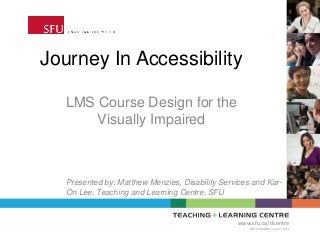
ETUG Spring 2013 - Journey in Accessibility for Online Course Design by Kar-On Lee and Matthew Menzies
- 1. Journey In Accessibility LMS Course Design for the Visually Impaired www.sfu.ca/tlcentre BETA VERSION | June 17, 2013 Presented by: Matthew Menzies, Disability Services and Kar- On Lee, Teaching and Learning Centre, SFU
- 2. Objectives www.sfu.ca/tlcentre • Current Issues • Universal Design for Learning • LMS Comparison • Course Design Tips • Going Forward
- 3. Who Does Disability Services Support? • Visually Impaired • Deaf & Hard of Hearing • Physical & Developmental Disabilities • Learning Disabilities • Mental Health Disabilities www.sfu.ca/tlcentre BETA VERSION | June 17, 2013
- 4. Current Student Experiences • Accessibility of online documents • Navigation of LMS for blind students • Access to visual content • Access to aural content • Access to live voice/lecture chat content www.sfu.ca/tlcentre
- 5. Other Potential Issues • Navigation for Keyboard users • Ease of discussion board for visually impaired • Intuitive layout and usability challenges www.sfu.ca/tlcentre
- 6. Current Solutions & Support • ‘one-off’ processing of course materials (e.g. OCR; captioning) • Hiring access aides www.sfu.ca/tlcentre
- 7. Universal Design for Learning Definition Method of creating educational goals, methods, materials and assessment that includes everyone – including those of language barriers, learning and physical disabilities or any other needs --- From Wikipedia www.sfu.ca/tlcentre
- 8. Accessibility in LMS What is your experience with Accessibility www.sfu.ca/tlcentre
- 9. Why Universal Design? • Unique individuals with specialized needs • Equal and uninhibited access to same level of education and life goals Equality Matters www.sfu.ca/tlcentre
- 10. UDL Guidelines • Provide alternative content when necessary • Do not rely on colour • Effective use of markup codes (HTML/Aria) • Use of Plain Language • Ensure pages are easily updated • Assistive Technology compatibility • Meaningful labeling www.sfu.ca/tlcentre
- 11. Basic LMS uses • Discussion Boards • Posting Documents • Assignment Submission • Communication • Multimedia www.sfu.ca/tlcentre
- 12. LMS Comparison • WebCT • Moodle • Instructure Canvas www.sfu.ca/tlcentre
- 13. WebCT PROS / CONS of the system Possible Improvements Rating Document Retrieval • JAWS reads everything on page, • has conflicts with java-based navigation within file structure. • Unable to use buttons to download documents. • Remove WebCT's java dependency and JAWS would function better. 2 Discussions • JAWS reads everything on page. • WebCT's format allows JAWs to navigate through page in logical format • None identified. extremely user-friendly 5 www.sfu.ca/tlcentre
- 14. WebCT www.sfu.ca/tlcentre PROS / CONS of the system Possible Improvements Rating Communication • Communications works well with JAWS. • WebCT mail opens a new frame, and causes JAWS to read the entire URL, but gives the user a good overview of the layout and prompts the user where to enter which text. • A few frame-in- frame navigation also causes some confusion with JAWS. • Design WebCT so that JAWS can differentiate between static and dynamic content and only read what is relevant. 3
- 15. Moodle PROS / CONS of the system Possible Improvements Rating Discussions • sub-menus in Moodle makes process tedious. • Advanced discussion features (radio buttons, text entry boxes) not described properly. If Moodle is not designed with accessibility in mind, it can be difficult for user to use screenreader. Even a course designed specifically to use with a screenreader has difficulty. 4 Document Retrieval • it does not provide any audio feedback to show it is a downloadable file rather than a new webpage. • Screenreader spends too much time reading actual URL and headings. Allow for more descriptive information to be entered into document when it is uploaded into Moodle and allow JAWS to read it as a priority. 3 www.sfu.ca/tlcentre
- 16. Moodle PROS / CONS of the system Possible Improvements Rating Communication • it reads most of what needs to be read. • JAWS reads the static header and navigation menus again and repeats it all when a conversation is refreshed. Design moodle so that JAWS can differentiate between static and dynamic content and only read what is relevant. 4 www.sfu.ca/tlcentre
- 17. Canvas PROS / CONS of the system Possible Improvements Rating Discussion • JAWS reads everything on page including all navigation bars. • Difficult to understand what a discussion topic is when moving through the threads because it calls every discussion heading as "link". • Struggles with threaded discussions where there are multiple replies corresponding to different sections of a thread. Descriptive labeling is important when designing course content to make headings and links more obvious to users when using a screen reader. Avoid using multi- threaded discussions because it gets confusing when using a screenreader. 2 www.sfu.ca/tlcentre
- 18. Canvas PROS / CONS of the system Possible Improvements Rating Document Retrieval • It reads all the navigation and sidebars each and every time the page is loaded without the ability to skip them which can be overwhelming. • Simple pages sound overly detailed with the screen reader reading out all the headings and links in every section. The ability to restrict areas (such as the navigation bar) from being read by the screen reader on certain pages. 4 www.sfu.ca/tlcentre
- 19. Canvas PROS / CONS of the system Possible Improvements Rating Communication Students can easily send messages and attach files in Conversations. However, JAWS struggles to read out the autocomplete options for recipient names which could pose a problem if the user does not know the full name of the person they wish to message. Works great overall, a separate window for conversations would make it more efficient so the screen reader doesn't read all the navigation bars every time the page is loaded. 4 www.sfu.ca/tlcentre
- 20. What’s in Common • Incompatible Web Technologies • JAWS reading unnecessary information • Constant repetition of information • Full URL links www.sfu.ca/tlcentre
- 21. Course Design Tips & Tricks • Use Plain Language • Limit the use of pop-up windows • Provide ALT text/alternate site when needed • Descriptive naming convention for documents • Description for placeholders • Templates for page to page consistency www.sfu.ca/tlcentre
- 22. Going forward • Educate faculty about Universal Design • Modify existing content • Using more meaningful labels and names • Keeping courses open to add content as needed www.sfu.ca/tlcentre
- 23. Going Forward Any Suggestions and Experience on Accessibility and LMS Design to add? www.sfu.ca/tlcentre
- 24. • Thank you for everyone who helped on this project – Betty Nobel, Vancouver Community College – Donald Mok, Canvas Implementation, SFU – Stephine Reimer, Canvas Implementation, SFU – Fredrik Kruger-Ross, Learn Tech Technician, SFU www.sfu.ca/tlcentre
- 25. Questions? Contact us Matthew Menzies: mmenzies@sfu.ca Kar On Lee: cal2@sfu.ca www.sfu.ca/tlcentre
