Javascript
•
1 recomendación•769 vistas
Denunciar
Compartir
Denunciar
Compartir
Descargar para leer sin conexión
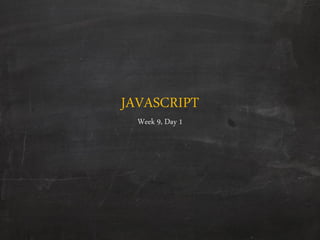
Recomendados
Recomendados
Más contenido relacionado
La actualidad más candente
La actualidad más candente (15)
Flowex - Railway Flow-Based Programming with Elixir GenStage.

Flowex - Railway Flow-Based Programming with Elixir GenStage.
Elm: Make Yourself A Happy Front-end Web Developer

Elm: Make Yourself A Happy Front-end Web Developer
Similar a Javascript
Similar a Javascript (20)
IT2255 Web Essentials - Unit III Client-Side Processing and Scripting

IT2255 Web Essentials - Unit III Client-Side Processing and Scripting
Más de baabtra.com - No. 1 supplier of quality freshers
SQL SERVER - Grouping, Scalar and Aggregate functions, JoinsChapter 2 grouping,scalar and aggergate functions,joins inner join,outer join

Chapter 2 grouping,scalar and aggergate functions,joins inner join,outer joinbaabtra.com - No. 1 supplier of quality freshers
Más de baabtra.com - No. 1 supplier of quality freshers (20)
Chapter 2 grouping,scalar and aggergate functions,joins inner join,outer join

Chapter 2 grouping,scalar and aggergate functions,joins inner join,outer join
Último
Último (20)
Human Expert Website Manual WCAG 2.0 2.1 2.2 Audit - Digital Accessibility Au...

Human Expert Website Manual WCAG 2.0 2.1 2.2 Audit - Digital Accessibility Au...
UiPath manufacturing technology benefits and AI overview

UiPath manufacturing technology benefits and AI overview
Intro to Passkeys and the State of Passwordless.pptx

Intro to Passkeys and the State of Passwordless.pptx
TrustArc Webinar - Unified Trust Center for Privacy, Security, Compliance, an...

TrustArc Webinar - Unified Trust Center for Privacy, Security, Compliance, an...
Modular Monolith - a Practical Alternative to Microservices @ Devoxx UK 2024

Modular Monolith - a Practical Alternative to Microservices @ Devoxx UK 2024
Frisco Automating Purchase Orders with MuleSoft IDP- May 10th, 2024.pptx.pdf

Frisco Automating Purchase Orders with MuleSoft IDP- May 10th, 2024.pptx.pdf
How to Check CNIC Information Online with Pakdata cf

How to Check CNIC Information Online with Pakdata cf
Continuing Bonds Through AI: A Hermeneutic Reflection on Thanabots

Continuing Bonds Through AI: A Hermeneutic Reflection on Thanabots
Portal Kombat : extension du réseau de propagande russe

Portal Kombat : extension du réseau de propagande russe
Stronger Together: Developing an Organizational Strategy for Accessible Desig...

Stronger Together: Developing an Organizational Strategy for Accessible Desig...
The Zero-ETL Approach: Enhancing Data Agility and Insight

The Zero-ETL Approach: Enhancing Data Agility and Insight
Observability Concepts EVERY Developer Should Know (DevOpsDays Seattle)

Observability Concepts EVERY Developer Should Know (DevOpsDays Seattle)
Microsoft CSP Briefing Pre-Engagement - Questionnaire

Microsoft CSP Briefing Pre-Engagement - Questionnaire
Javascript
- 2. Introduction to Scripting • Scripting Languages are mainly used to build the programming environment in HTML document .It Makes Web pages dynamic and interactive. • There are 2 types of scripting languages • Client side scripting languages • Are scripts that execute on client side or the browser. Browser Includes Scripting Interpreter • Eg: VBScript, JavaScript, Jscript and ECMA Script • Server side scripting languages • Are scripts that execute on server side • Eg: PHP,JSP, ASP .NET
- 3. Features of JavaScript C-based language developed by Netscape Mainly used for client side scripting because it is supported by all the browsers. Platform Independence JavaScript is NOT supported by old browsers (IE 1.0). You can enable or disable JS in new browsers
- 4. How to start programming in JavaScript • All JavaScript Code must be in between the below tags <script> // JavaScript Code goes here </script>
- 5. How to start programming in JavaScript • JavaScript can be embedded to any HTML code in two ways –Immediate scripting –Deferred Scripting
- 6. Immediate Mode Scripting • SCRIPT tag can be placed in HEAD or BODY tag • Placing JavaScript in the HEAD tag ensures readability. • Scripts gets executed as the page loads. <body> <h4> Immediate Demo</h4> <script language="JavaScript"> document.write("<h5> Using JavaScript</h5>"); </script> </body>
- 7. <script language="JavaScript"> /*calling function when user clicks on the button */ function msg(){ alert("Hi"); } </script> <form name="f1"> <input type="button" value=" ok " onClick="msg()"> </form> Deferred Mode Scripting –Script is executed based on some user action
- 8. JavaScript – lexical structure • JavaScript is object based and action-oriented. • JavaScript is case sensitive. • A semicolon ends a JavaScript statement
- 9. Commenting C // comment single line /* comment multiple lines */ JavaScript //comment single line /* Comment multiple Lines*/
- 10. Declaring a variable C //Declaring a variable Int a=10; Char c=‘a’; Float f=1.12; JavaScript //No need of prior Declarations Var a=10; //local b=15; //global
- 11. Variables in Detail • Must start with a letter or an underscore and can have digits. • The Data type is automatically decided by the usage. • Scope is by default global. If a variable is prefixed by the keyword ‚var‛ within a function then it is a local variable. • The formal parameters are local to the function. function demo() { var inum1 = 10; // Local to the function inum2 = 20; // Global to the document. } demo(); // Invoking function inum1 = inum1+1; // Error because inum1 is local variable inum2 = inum2+1; // no Error
- 12. JavaScript – Implicit data types • JavaScript recognizes the following implicit data types – Number – String – Logical – Object – The special value null • Type conversion – JavaScript automatically converts between data types str = ‚100‛, num1 = 10, num2 = 20 num3 = num1+ num2 strsum = str + num2 strsum = num2 + str 30 10020 20100
- 13. Output C Int a=10,b=25; Printf(‚%d %d‛,a,b); JavaScript Var a=10; var b=25; Document.write(a,b);
- 14. Control Structures C Conditional Control Structures • If • If else • Switch Loops • For • While • Do while JavaScript ‚Exactly the same as on left side‛
- 15. Functions C Int findSum(int a,int b) { Int c; c=a+b; Return c } findSum(10,15); JavaScript function findSum(a,b) { c=a+b; Return c; } findSum(10,15);
- 16. Operators C Arithmetic Operators +, ++, -, --, *, /, % Relational Operators ==, !=, ===, !==, >, >=, < , <= Logical Operators &&, ||, ! Assignment Operators =, +=, -=, *=, /=, %= Strict equal (===) Strict not equal (!==) Returns true if the operands are not equal and/or not of the same type. JavaScript ‚Exactly the same as on left side‛
- 17. Dialog boxes (Window Object methods) • Alert dialog box - alert(message) – Takes in a string argument and displays an alert box. • Prompt dialog box - prompt(message,[inputDefault]) – Displays a message and a data entry field • Confirm dialog box - confirm(message ) – Serves as a technique for confirming user actions
- 18. Questions? ‚A good question deserve a good grade…‛
- 19. End of Day
- 20. Contact Us Emarald Mall (Big Bazar Building) Mavoor Road, Kozhikode, Kerala, India. Ph: + 91 – 495 40 25 550 NC Complex, Near Bus Stand Mukkam, Kozhikode, Kerala, India. Ph: + 91 – 495 40 25 550 Start up Village Eranakulam, Kerala, India. Email: info@baabtra.com
