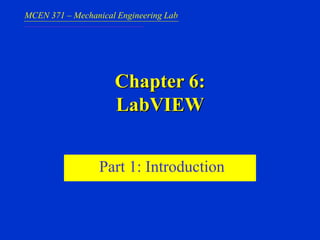
LabVIEW Lab Guide: Introduction to Data Acquisition and Graphical Programming
- 1. MCEN 371 – Mechanical Engineering Lab Chapter 6: LabVIEW Part 1: Introduction
- 2. MCEN 371 – Mechanical Engineering Lab Objectives • What is Data Acquisition and Why use it? • Overview of LabVIEW – Develop an idea of what LabVIEW really is – Learn what graphical programming language and dataflow mean – Get a feel for the LabVIEW environment • Learning VI programming through example
- 3. MCEN 371 – Mechanical Engineering Lab What is Data Acquisition and Why use it? • Traditional Experiments – signals from sensors are sent to analog or digital meters, read by the experimenter, and recorded by hand • In automated data acquisition systems the sensors transmit a voltage or current signal directly to a computer via a data acquisition board. • Software such as LabVIEW controls the acquisition and processing of such data • The benefits of automated systems are many: – Improved accuracy of recording – Increased frequency with which measurements can be taken – Potential to automate pre and post processing and build in quality control
- 4. MCEN 371 – Mechanical Engineering Lab Overview of LabVIEW • LabVIEW – Laboratory Virtual Instrument Engineering Workbench • Graphical programming language that allows for instrument control, data acquisition, and pre/post processing of acquired data
- 5. MCEN 371 – Mechanical Engineering Lab Graphical programming language & Data flow • LabVIEW relies on graphical symbols rather than textual language to describe programming actions • The principle of dataflow, in which functions execute only after receiving the necessary data, governs execution in a straightforward manner.
- 6. MCEN 371 – Mechanical Engineering Lab How does LabVIEW work? • LabVIEW programs are called: Virtual Instruments (VIs) because their appearence and operation imitate actual instruments. • However, they are analogous to main programs, functions and subroutines from popular language like C, Fortran, Pascal, …
- 7. MCEN 371 – Mechanical Engineering Lab What does a VI look like?
- 8. MCEN 371 – Mechanical Engineering Lab In LabVIEW you can create or use “virtual instruments” (VI) for data acquisition. A VI allows your computer screen to act as an actual laboratory instrument with characteristics tailored to your particular needs. You can also use built-in examples, or use standard templates for setting up your data acquisition input channels.
- 9. MCEN 371 – Mechanical Engineering Lab A VI has three main parts: 1. The front panel: an interactive user interface of a VI, so named because it can simulates the front panel of a physical instrument. 2. The block (or wiring) diagram: It is the VI’s source code, constructed in LabVIEW’s graphical programming language, G. It is the actual executable program. Subroutine in the block diagram of VI. 3. Icon/connector
- 10. MCEN 371 – Mechanical Engineering Lab Chapter 6: LabVIEW Part 2: The LabVIEW Environment
- 11. MCEN 371 – Mechanical Engineering Lab Objectives • Learn how the three main parts of the LabVIEW environment – the front panel, block diagram, and icon/connector – work together. • Learn the difference between controls and indicators & Be able to recognize their block diagram terminals. • Learn about the capabilities and uses of the toolbar, tools palette, controls palette, functions palette, and subpalettes.
- 12. MCEN 371 – Mechanical Engineering Lab Front Panels Simply put, the front panel is the window through which the user interacts with the program. • When you run a VI, you must have the front panel open so that you can input data to the executing program. • The front panel is where you see your program’s output.
- 13. MCEN 371 – Mechanical Engineering Lab Components of a front panel: The front panel is primarily a combination of controls and indicators.
- 14. MCEN 371 – Mechanical Engineering Lab Control? or Indicator? Controls = Inputs from the user = Source Terminals Indicators = Outputs to the user = Destinations
- 15. MCEN 371 – Mechanical Engineering Lab Manipulating Controls and Indicators • Right click on an indicator to – Change to control – Change format or precision • Right click on a control to – Change to indicator – Change mechanical action (whether to latch open or closed, and what to use as default…)
- 16. MCEN 371 – Mechanical Engineering Lab Block Diagrams The block diagram window holds the graphical source code of a LabVIEW VI – it is the actual executable code • You construct the block diagram by wiring together objects that perform specific functions. • The various components of a block diagram are terminals, nodes and wires.
- 17. MCEN 371 – Mechanical Engineering Lab Terminals When you place a control (or indicator) on the FRONT PANEL LabVIEW automatically creates a corresponding control (or indicator) terminal on the BLOCK DIAGRAM
- 18. MCEN 371 – Mechanical Engineering Lab Control or Indicator Terminal? Control terminals have thick borders Indicator terminals have thin borders
- 19. MCEN 371 – Mechanical Engineering Lab Deleting Block Diagram Terminals • By default, you cannot delete a block diagram terminal that belongs to a control (or indicator). • The terminal disappears only when you delete its corresponding control (or indicator) on the FRONT PANEL.
- 20. MCEN 371 – Mechanical Engineering Lab Nodes Node is just a fancy word for a program execution element – Nodes are analogous to statements, operators, functions and subroutines in standard programming language: • The add and subtract functions represent one type of node. • A structure is an other type of node. Structures can execute code repeatedly or conditionally, similar to loops and case statements in traditional programming languages. • LabVIEW has also special nodes, called formula nodes, which are useful for evaluating mathematical formulas or expressions.
- 21. MCEN 371 – Mechanical Engineering Lab Wires A LabVIEW VI is held together by wires connecting nodes and terminals; they deliver data from one source terminal to one or more destination terminals.
- 22. MCEN 371 – Mechanical Engineering Lab Basic wires used in block diagrams and corresponding types Each wire has different style or color, depending on the data type that flows through the wire: Scalar 1D array 2D array Color Floating-point number orange Integer number blue Boolean green String pink
- 23. MCEN 371 – Mechanical Engineering Lab Broken wires If you connect more than one source or no source at all to a wire, LabVIEW DISAGREES with what you’re doing, and the wire will appear broken
- 24. MCEN 371 – Mechanical Engineering Lab Components of a block diagram – Review ! – • Nodes: program execution elements • Terminals: Ports through which data passes between the block diagram and the front panel and between nodes of the block diagram • Wires: Data paths between terminals
- 25. MCEN 371 – Mechanical Engineering Lab Dataflow Programming – Going with the flow • Stated simply, a node executes only when data arrives at all its input terminals; • the nodes supplies data to all of its output terminals when it finishes executing; • and the data pass immediately from source to destination terminals.
- 26. MCEN 371 – Mechanical Engineering Lab Icons and Connectors • The icon is the graphical representation of the VI in the block diagram. & • the connector defines the inputs and outputs more on this later… The icons and connectors specify the pathways for data to flow into and out of VIs.
- 27. MCEN 371 – Mechanical Engineering Lab Front Panel & Wiring Diagram. • It is often helpful to view both simultaneously using the Windows- Tile Left and Right command from the pull down menu. • A new (empty) VI is shown below with the key pull-down menu pallets visible.
- 28. MCEN 371 – Mechanical Engineering Lab Modifying a VI • Only one of the two windows (front panel or wiring diagram) is active at any point in time. To activate one simply move the mouse over it and click a mouse button. • To display any of the pallets (tools, controls, or functions) you can use the Windows pull down menu or simply left or right click your mouse. • When you first pull up a pallet an image of a push pin is displayed in the upper left hand corner. Click on it to keep the pallet continuously displayed.
- 29. MCEN 371 – Mechanical Engineering Lab Add/edit text Wire features together to control flow of data Select a feature to edit or move Operate a control Probe Data (troubleshoot)
- 30. MCEN 371 – Mechanical Engineering Lab Insert a digital indicator or control Insert a boolean control (button or switch)
- 31. MCEN 371 – Mechanical Engineering Lab Add a structure such as for, while, and case statements Add a numeric operator (+,-,…) File I/O Add a boolean operator (and, or…) Data Acquisition Signal analysis Comparison Mathematical Functions Timing/dialog
- 32. MCEN 371 – Mechanical Engineering Lab
- 33. MCEN 371 – Mechanical Engineering Lab Reorder objects Run Continuous run Pause Stop Font ring Alignment ring Distribution ring Debugging features more on this later…
- 34. MCEN 371 – Mechanical Engineering Lab The Run Button • The Run button, which looks like an arrow, starts VI execution when you click on it • It changes appearance when a VI is actually running. • When a VI won’t compile, the run button is broken
- 35. MCEN 371 – Mechanical Engineering Lab Chapter 6: LabVIEW Part 3: Examples
- 36. MCEN 371 – Mechanical Engineering Lab Example 1: Craps • From the functions – numeric panel insert a pair of dice • From the Controls panel insert a numeric digital indicator (on the front panel) • Use the wiring tool to connect the two (in the wiring diagram) and click the “run” button repeatedly. • Numbers from 0.00 to 1.00 should be displayed in the front panel
- 37. MCEN 371 – Mechanical Engineering Lab Example 1: Craps (continued) • Delete the wire • Add a multiplication node and a numeric constant to allow multiplication by 5 • Add an addition node and numeric constant to allow addition of 1 • Add a mathematical “Round to Nearest” node. • Make a second copy of this structure to represent a second die and wire them together through an addition node with an output to a numeric constant This wiring diagram simulates the rolling of 2 dice and their addition to form a number from 2 through 12.
- 38. MCEN 371 – Mechanical Engineering Lab Example 2: Analog & Digital Voltmeter (simulated signal) • Uniform noise used as simulated signal – Functions – Signal Processing – Signal Generation menu • Absolute value function from functions – numeric menu • Mean value of data series from the functions – mathematics – Probability and Statistics menu • The 250 ms wait implemented from the time and dialog menu slows the “flutter” of the meter.
- 39. MCEN 371 – Mechanical Engineering Lab Example 3: Reading an analog input signal Requires A/D board to implement • From the functions menu select data acquisition and then analog input. Then select either “Sample Channel” or Sample Channels” • This places the sampling icon in your wiring diagram • You then need to configure the channel(s) and wire the output to other parts of your program.
- 40. MCEN 371 – Mechanical Engineering Lab Example 4: Signal Analysis (continued)
- 41. MCEN 371 – Mechanical Engineering Lab Example 5: Creating Sub-VIs • In wiring diagram use selection tool (mouse box) to select all items to be in the SubVI. • From Edit menu select “Create SubVI” • Double click on new icon and save it as a separate VI. • Cut-and-paste it at will or insert it using “Functions – Select VI menu”