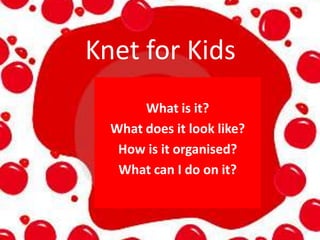
Faqs how can i introduce my students to knet
- 1. Knet for Kids What is it? What does it look like? How is it organised? What can I do on it?
- 2. Place to go for resources to help your learning Where you can give and get feedback What is KnowledgeNET? Place to discuss things, find notices and dates Place where you can share your work
- 4. How is it organised? My Zone - My Home Area Your own individual space that you can edit but everyone sees it Your own E-Portfolio of your work (Learning Journals, Learning Stories, Assignments, Web Diary, Filing Cabinet) My Zone – Class Area: place to go to find resources your teacher puts up for you to help you with your learning School Zone To get information about things that are going on in the school: calendar, daily notices, school info Help: Help Wiki Bookmarks
- 5. Let’s get Started! Change your password Edit my profile and put a photo on Participate in a forum – Is the Rugby World Cup a good thing for NZ? Edit your home area Delete the template Put your name on it – flaming text, glitter text Add subpages Add important websites to the subpages Add images and text on the subpages Put things in your filing cabinet Upload documents, photos, images… Create Links Embed Media Youtube, voki, kizoa, fodey, wix… Search for resources in the research centre Upload photos, files and video into my learning journals, stories and assignments
- 6. Skill: Add subpages Refer to: KN Help Wiki – click hereThis will show you how to add, delete, rename and move subpages TIP! To change this later on go to Action > Properties to get this box again TIP! Remember to always go back to the parent page that you want the subpage to appear under!
- 7. Skill: Manage filing cabinet Refer to: KN Help Wiki – click here This will show you how to add, upload, copy and change your folders TIP! Good idea to resize your photos using an image resize website TIP! Good idea to add folders (Action > Add New Folder) otherwise it becomes difficult to find your files and images
- 8. Skill: Use Text Editor Refer to: KN Help Wiki – click here Document Properties Embed HTML Code Filing Cabinet Insert Images Create a link
- 9. Skill: Add Image from Internet TIP! You can also download images off the internet into your my documents and then upload to filing cabinet.
- 10. Skill: Add Image from filing cabinet
- 11. Skill: Add Document from filing cabinet Refer to: KN Help Wiki – click here Action > Edit Content > Put cursor where you want document to appear Or Drag and drop a document in filing cabinet into Links box on page Drag here
- 12. Skill: To create links: To a website Refer to: KN Help Wiki – click here Or you can put it in the links box Action > Edit Links> Add External Link > Paste Address > Give it title> OK > OK
- 13. Skill: To create links: To another area in Knet Refer to: KN Help Wiki – click here TIP! Don’t forget to click on the + sign so you can see the subpages underneath!
- 14. Skill : To create links: To a document or file in filing cabinet Refer to: KN Help Wiki – click here
- 15. Skill: Embed Media Refer to: KN Help Wiki – click here
- 16. Skill: Search for Resources in Research Zone Refer to: KN Help Wiki – click here
- 17. Skill: Add Resources from Research Zone Refer to: KN Help Wiki – click here