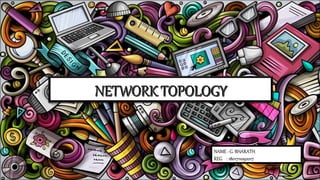
Types of network topology
- 1. NAME : G. BHARATH REG : 1801711092017
- 2. Network topology is how computers connect or relate to one another in a computer network. The data that is transferred from one computer to the other will be in the form of frames. → The data in the network layer will be in the form of IP packets and these IP packets are packed into frames in data link layer. → Physical layers then transmits these frames into the transmission media.
- 3. THERE ARE TWO CATEGORIES OF NETWORK TOPOLOGIES: 1. PHYSICAL TOPOLOGY : • The Physical network topology refers to the physical connections and interconnections between nodes ( usually the physical network devices like switches) and the network—the wires, cables etc. 2. LOGICAL TOPOLOGY : • The logical network topology is a higher-level idea of how the network is set up, including which nodes connect to each other and in which ways, as well as how data is transmitted through the network. Logical network topology includes any virtual and cloud resources.
- 4. The most common computer network used to interconnect physically distributed computers is LOCAL AREA NETWORK that includes; →Bus topology →Star topology →Ring topology →Mesh topology →Tree topology →Hybrid topology The main difference between these topologies is the arrangement of the computers.
- 5. 1. BUS TOPOLOGY : • In a bus topology computers connect to a shared central cables ( all connected computers use the same cable for data frame transmission. • This shared central cable has taps ( connectors ) and drop line ( cables running in between the bus and the computers ). • In this topology if a computer sends data frame to a second computer all the other computers connected to the same central cable will also receive the frame, however only the target computer accepts it or responds to it and the other computers reject the frame by checking the destination MAC address in the received frame.
- 6. ADVANTAGES : very easy to install as there is less cabling works. Less expensive to implement when compared to other topologies. DISADVANTAGES : Since all the data is transmitted over the main cable, there is a limit of drop lines and the distance a main cable can have. With the increase in the length of central cable and increase the count of taps, the strength signal decreases. Therefore only a limited number of computers can be connected in this topology. In this topology all the computers depend on central cable for data frame transmission therefore if the central cable fails it paralyses the whole network. Security risks as all the computers connected to the central cable receives the data frame sent from one computer. Only one computer can transmit data at a time. If not it may result in data collision. • Example of bus topology – Ethernet LAN.
- 7. 2. STAR TOPOLOGY : • In star topology computers connect to a central device, which could be a Switch or a Hub. • The computers in star topology connect with point to point communication links. That means that there is a dedicated link or cable between the two devices which the other computers in the network cannot use. • In this topology if one computer sends some data frame to another computer it will be routed to the central device and this central device can either broadcast (the transmission of data to all the connected devices) or unicast (transmission of data to the target device alone) the received data frame towards the destination computers based on the type of central device used. • If the central device is a hub, the data frame sent from one computer is broadcasted to all the computers in the network but only the target computer accepts it. • If the central device is a switch, then the data frame sent from one computer is unicasted to the target computer alone.
- 8. • To overcome the hub traffic, a switch if preferred to be used as central device. As every device has its own destination MAC address the switch stores MAC address in a table format called switch table and sends the data according to the target computer with the help of this MAC address and also allows simultaneous communications between the computers in the network without any collision. ADVANTAGES : in star topology only one input/output port or one cable is used to connect several devices which makes it less expensive. Easy to reconfigure; as we can simply add or remove devices by connecting or disconnecting cables. Good fault tolerance and also easy to detect faults. DISADVANTAGES : Whole network collapses if the central device fails. The number of computers that can be added to the network is limited by the number of input/output ports in the central device. • Example of star topology – High speed LANs.
- 9. 3. RING TOPOLOGY : • In ring topology each computer connects to two adjacent computers forming a ring. • The data transmitted from one computer moves to another computer circular in a circular fashion to reach its final destination. • The transmission is unidirectional, but it can be made bidirectional by having 2 connections between each Network Node, it is called Dual Ring Topology. • In Dual Ring Topology, two ring networks are formed, and data flow is in opposite direction in them. Also, if one ring fails, the second ring can act as a backup, to keep the network up. • Data is transferred in a sequential manner that is bit by bit. Data transmitted, has to pass through each node of the network, till the destination node.
- 10. ADVANTAGES: Easy installation. Less cabling. As the data moves in one direction it reduces the chance of data packet collision. Detection of computer that stopped receiving data from the neighbouring computer is easier therefore it is easy to troubleshoot. DISADVANTAGES: As the data frame has to pass through all the computers between the source and destination it makes the data transmission slower. As all computers connect to form a closed loop, one fault would paralyze the whole network. It is difficult to reconfigure because we have to break the ring to add or remove the computers. • Example of ring topology – Token ring
- 11. 4. MESH TOPOLOGY : • In a mesh topology, each device has point to point link with every device in a network. → If the number of devices in a network is n = 4, then the number of links or cables that each device has is 3 [ n – 1 ]. → If there are 4 devices in the network, then the total number of links or cables in the network is 12 [ n(n – 1) ]. And these links are known as SIMPLEX LINKS. In simplex links data moves in one direction only. → whereas in DUPLEX LINKS the data can move in two directions, Therefore two simplex links can be replaced by one duplex link. And the total number of links or cables in the network becomes 6 [ n(n-1)/2 ].
- 12. ADVANTAGES: The presence of dedicated point to point link eliminates traffic problems. The dedicated point to point link maintains privacy and security of the data frame that is shared between two devices. Even if one link fails it does not affect the whole network. Good fault tolerance. DISADVANTAGES: Since each devices in the network are interconnected with all the devices it makes it difficult for installation Multiple input/output ports and a large number of cables increase the course and makes it expensive. Since there is need of more cables, it occupies more space. • Example of Mesh topology – the connection between regional telephone offices.
- 13. 5. TREE TOPOLOGY: • A tree topology has combined features that of Bus and Star topology. Typically to form a tree network, multiple star topologies are combined together through central cable or a bus. • A tree topology has a root node and all the other nodes are connected to it forming a hierarchy and hence it is also called an Hierarchical topology. • In tree topology network, one central hub and multiple secondary hubs are used. The central hub is an active hub.
- 14. ADVANTAGES: It is an extension of star and bus topologies, so in networks where these topologies cannot be implemented individually for reasons related to scalability, tree topology is the best alternative. Expansion of network is possible and is easy. As the network is divided into segments, it makes it easy for managing and maintaining the network. Error detection is easy. Even if one segment is damaged, other segments are not affected. DISADVANTAGES: Because of its basic structure, tree topology relies heavily on the main bus cable, if the main bus cable breaks the network is completely crippled. As more and more nodes and segments are added, the maintenance becomes difficult. • Example of Tree topology – cable TV network.
- 15. 6. HYBRID TOPOLOGY: • When all the topologies that were discussed above is interconnected, this forms the hybrid topology. • An hybrid topology combines characteristics Bus topology, Star topology and/or Ring topology. So an hybrid topology is basically the mixture of two or more topologies. ADVANTAGES: Reliable because unlike other networks fault detection and troubleshooting is easy in this type of topology. It is easy to increase the size of the network by adding new components, without disturbing the existing architecture. This topology is flexible and effective. DISADVANTAGES: Major disadvantage is the complexity of the network in this topology. Very expensive when compared to other network topologies.