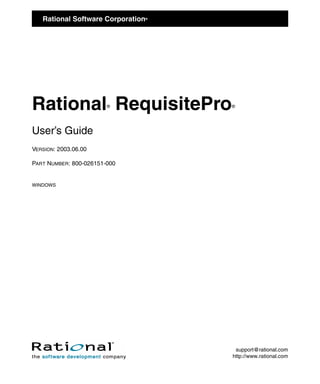
Reqpro user
- 1. Rational Software Corporation ® Rational RequisitePro ® ® User’s Guide VERSION: 2003.06.00 PART NUMBER: 800-026151-000 WINDOWS support@rational.com http://www.rational.com
- 3. Legal Notices ©1998-2003, Rational Software Corporation. All rights reserved. Any reproduction or distribution of this work is expressly prohibited without the prior written consent of Rational. Part Number: 800-026151-000 Version Number: 2003.06.00 Rational, Rational Software Corporation, the Rational logo, Rational the e-development company, Rational Developer Network, ClearCase, ClearCase Attache, ClearCase MultiSite, ClearCase Online, ClearDDTS, ClearQuest, DDTS, Object Testing, Object-Oriented Recording, ObjecTime Design Logo, Objectory, PerformanceStudio, PureCoverage, PureDDTS, PureLink, Purify, Purify'd, Quantify, Rational Apex, Rational CRC, Rational Rose, Rational Suite, Rational Summit, Rational Visual Test, Requisite, RequisitePro, RUP, SiteCheck, SoDA, TestFactory, TestFoundation, TestMate, AnalystStudio, ClearGuide, ClearTrack, Connexis, e-Development Accelerators, ObjecTime, Rational Process Workbench, Rational Suite ContentStudio, Rational Unified Process, SiteLoad, TestStudio, VADS, and Rational XDE, among others, are trademarks or registered trademarks of Rational Software Corporation in the United States and/or in other countries. All other names are used for identification purposes only, and are trademarks or registered trademarks of their respective companies. Portions covered by U.S. Patent Nos. 5,193,180 and 5,335,344 and 5,535,329 and 5,574,898 and 5,649,200 and 5,675,802 and 5,754,760 and 5,835,701 and 6,049,666 and 6,126,329 and 6,167,534 and 6,206,584. Additional U.S. Patents and International Patents pending. U.S. GOVERNMENT RIGHTS. All Rational software products provided to the U.S. Government are provided and licensed as commercial software, subject to the applicable license agreement. All such products provided to the U.S. Government pursuant to solicitations issued prior to December 1, 1995 are provided with “Restricted Rights” as provided for in FAR, 48 CFR 52.227-14 (JUNE 1987) or DFARS, 48 CFR 252.227-7013 (OCT 1988), as applicable. WARRANTY DISCLAIMER. This document and its associated software may be used as stated in the underlying license agreement. Except as explicitly stated otherwise in such license agreement, and except to the extent prohibited or limited by law from jurisdiction to jurisdiction, Rational Software Corporation expressly disclaims all other warranties, express or implied, with respect to the media and software product and its documentation, including without limitation, the warranties of merchantability, non-infringement, title or fitness for a particular purpose or arising from a course of dealing, usage or trade practice, and any warranty against interference with Licensee’s quiet enjoyment of the product. Third Party Notices, Code, Licenses, and Acknowledgements Portions Copyright ©1992-1999, Summit Software Company. All rights reserved.
- 4. Microsoft, the Microsoft logo, the Microsoft Internet Explorer logo, the Microsoft Office Compatible logo, Microsoft Press, MS-DOS, MSDN, NetMeeting, NetShow, the Office logo, Outlook, SourceSafe, Visual SourceSafe, Windows, the Windows CE logo, the Windows logo, Windows NT, and the Windows Start logo are either trademarks or registered trademarks of Microsoft Corporation in the United States and/or in other countries. Sun, Sun Microsystems, the Sun Logo, Ultra, AnswerBook 2, medialib, OpenBoot, Solaris, Java, Java 3D, ShowMe TV, SunForum, SunVTS, SunFDDI, StarOffice, and SunPCi, among others, are trademarks or registered trademarks of Sun Microsystems, Inc. in the U.S. and other countries. Purify is licensed under Sun Microsystems, Inc., U.S. Patent No. 5,404,499. Licensee shall not incorporate any GLOBEtrotter software (FLEXlm libraries and utilities) into any product or application the primary purpose of which is software license management. BasicScript is a registered trademark of Summit Software, Inc. Design Patterns: Elements of Reusable Object-Oriented Software, by Erich Gamma, Richard Helm, Ralph Johnson and John Vlissides. Copyright © 1995 by Addison-Wesley Publishing Company, Inc. All rights reserved. Additional legal notices are described in the legal_information.html file that is included in your Rational software installation.
- 5. Contents Preface . . . . . . . . . . . . . . . . . . . . . . . . . . . . . . . . . . . . . . . . . . . . . . . . . . . xv Audience . . . . . . . . . . . . . . . . . . . . . . . . . . . . . . . . . . . . . . . . . . . . . . . . . . . . . . . . . . xv Other Resources . . . . . . . . . . . . . . . . . . . . . . . . . . . . . . . . . . . . . . . . . . . . . . . . . . . . xvi Reference . . . . . . . . . . . . . . . . . . . . . . . . . . . . . . . . . . . . . . . . . . . . . . . . . . . . . . . . .xvii Rational RequisitePro Documentation Roadmap . . . . . . . . . . . . . . . . . . . . . . . . . . xviii RequisitePro Integrations With Other Rational Products . . . . . . . . . . . . . . . . . . . . . xix Contacting Rational Customer Support . . . . . . . . . . . . . . . . . . . . . . . . . . . . . . . . . . xx Contacting Rational Technical Publications . . . . . . . . . . . . . . . . . . . . . . . . . . . . . . . xx 1 Introducing Requirements Management . . . . . . . . . . . . . . . . . . . . . . . . 1 Applying Requirements Management with Use Cases . . . . . . . . . . . . . . . . . . . . . . . . 1 Software and System Development in the Age of Process . . . . . . . . . . . . . . . . . 1 What Is a Requirement?. . . . . . . . . . . . . . . . . . . . . . . . . . . . . . . . . . . . . . . . . . . . 2 Why Manage Requirements? . . . . . . . . . . . . . . . . . . . . . . . . . . . . . . . . . . . . . . . . 2 What Is Requirements Management? . . . . . . . . . . . . . . . . . . . . . . . . . . . . . . . . . 3 The Problems of Requirements Management . . . . . . . . . . . . . . . . . . . . . . . . . . . 4 Requirements Management Skills . . . . . . . . . . . . . . . . . . . . . . . . . . . . . . . . . . . . 5 Important Requirements Concepts. . . . . . . . . . . . . . . . . . . . . . . . . . . . . . . . . . . . 8 Putting Requirements Management to Work . . . . . . . . . . . . . . . . . . . . . . . . . . . 12 Sources . . . . . . . . . . . . . . . . . . . . . . . . . . . . . . . . . . . . . . . . . . . . . . . . . . . . . . . . . . . 13 Recommended Reading . . . . . . . . . . . . . . . . . . . . . . . . . . . . . . . . . . . . . . . . . . . . . . 14 2 Introducing Rational RequisitePro . . . . . . . . . . . . . . . . . . . . . . . . . . . . 15 Why Use RequisitePro? . . . . . . . . . . . . . . . . . . . . . . . . . . . . . . . . . . . . . . . . . . . . . . 15 Team Collaboration and User Satisfaction . . . . . . . . . . . . . . . . . . . . . . . . . . . . . 15 Flexibility Through the Web Component. . . . . . . . . . . . . . . . . . . . . . . . . . . . . . . 16 Change Management . . . . . . . . . . . . . . . . . . . . . . . . . . . . . . . . . . . . . . . . . . . . . 16 Comprehensive Process Support. . . . . . . . . . . . . . . . . . . . . . . . . . . . . . . . . . . . 17 A Quick Tour of Key Concepts in RequisitePro . . . . . . . . . . . . . . . . . . . . . . . . . . . . . 17 Requirements . . . . . . . . . . . . . . . . . . . . . . . . . . . . . . . . . . . . . . . . . . . . . . . . . . . 17 Requirement Type . . . . . . . . . . . . . . . . . . . . . . . . . . . . . . . . . . . . . . . . . . . . . . . 17 Requirement Attributes . . . . . . . . . . . . . . . . . . . . . . . . . . . . . . . . . . . . . . . . . . . . 17 Project . . . . . . . . . . . . . . . . . . . . . . . . . . . . . . . . . . . . . . . . . . . . . . . . . . . . . . . . 18 Project Database . . . . . . . . . . . . . . . . . . . . . . . . . . . . . . . . . . . . . . . . . . . . . . . . 18 Project Version Control . . . . . . . . . . . . . . . . . . . . . . . . . . . . . . . . . . . . . . . . . . . . 19 v
- 6. Project List . . . . . . . . . . . . . . . . . . . . . . . . . . . . . . . . . . . . . . . . . . . . . . . . . . . . . 19 Explorer . . . . . . . . . . . . . . . . . . . . . . . . . . . . . . . . . . . . . . . . . . . . . . . . . . . . . . . 20 Views . . . . . . . . . . . . . . . . . . . . . . . . . . . . . . . . . . . . . . . . . . . . . . . . . . . . . . . . . 21 Documents . . . . . . . . . . . . . . . . . . . . . . . . . . . . . . . . . . . . . . . . . . . . . . . . . . . . . 22 Document Type. . . . . . . . . . . . . . . . . . . . . . . . . . . . . . . . . . . . . . . . . . . . . . . . . . 23 Hierarchical Relationships . . . . . . . . . . . . . . . . . . . . . . . . . . . . . . . . . . . . . . . . . 24 Traceability Relationships . . . . . . . . . . . . . . . . . . . . . . . . . . . . . . . . . . . . . . . . . . 25 Suspect Relationships . . . . . . . . . . . . . . . . . . . . . . . . . . . . . . . . . . . . . . . . . . . . 26 3 Getting Around in Rational RequisitePro . . . . . . . . . . . . . . . . . . . . . . 29 Starting RequisitePro . . . . . . . . . . . . . . . . . . . . . . . . . . . . . . . . . . . . . . . . . . . . . . . . 29 Working in RequisitePro . . . . . . . . . . . . . . . . . . . . . . . . . . . . . . . . . . . . . . . . . . . . . . 29 Working with Projects and Project Packages . . . . . . . . . . . . . . . . . . . . . . . . . . . 30 Adding a RequisitePro Project to Your Project List. . . . . . . . . . . . . . . . . . . . . . . 30 Removing a Project from the Project List . . . . . . . . . . . . . . . . . . . . . . . . . . . . . . 31 Opening a Project and Project Documents . . . . . . . . . . . . . . . . . . . . . . . . . . . . 32 Closing a Project and Documents . . . . . . . . . . . . . . . . . . . . . . . . . . . . . . . . . . . 33 Accessing a Secure Project . . . . . . . . . . . . . . . . . . . . . . . . . . . . . . . . . . . . . . . . 34 Closing RequisitePro. . . . . . . . . . . . . . . . . . . . . . . . . . . . . . . . . . . . . . . . . . . . . . . . . 36 4 Working in Views . . . . . . . . . . . . . . . . . . . . . . . . . . . . . . . . . . . . . . . . . . 37 Accessing Functions and Navigating in Views . . . . . . . . . . . . . . . . . . . . . . . . . . . . . 38 Viewing Current Data . . . . . . . . . . . . . . . . . . . . . . . . . . . . . . . . . . . . . . . . . . . . . . . . 38 Traceability in a View. . . . . . . . . . . . . . . . . . . . . . . . . . . . . . . . . . . . . . . . . . . . . . . . . 38 Hierarchy in a View . . . . . . . . . . . . . . . . . . . . . . . . . . . . . . . . . . . . . . . . . . . . . . . . . . 39 The Attribute Matrix. . . . . . . . . . . . . . . . . . . . . . . . . . . . . . . . . . . . . . . . . . . . . . . . . . 40 Requirements . . . . . . . . . . . . . . . . . . . . . . . . . . . . . . . . . . . . . . . . . . . . . . . . . . . 40 Attributes . . . . . . . . . . . . . . . . . . . . . . . . . . . . . . . . . . . . . . . . . . . . . . . . . . . . . . 41 Text Pane . . . . . . . . . . . . . . . . . . . . . . . . . . . . . . . . . . . . . . . . . . . . . . . . . . . . . . 41 The Traceability Matrix . . . . . . . . . . . . . . . . . . . . . . . . . . . . . . . . . . . . . . . . . . . . . . . 41 Cells . . . . . . . . . . . . . . . . . . . . . . . . . . . . . . . . . . . . . . . . . . . . . . . . . . . . . . . . . . 42 Text Panes . . . . . . . . . . . . . . . . . . . . . . . . . . . . . . . . . . . . . . . . . . . . . . . . . . . . . 42 The Traceability Tree . . . . . . . . . . . . . . . . . . . . . . . . . . . . . . . . . . . . . . . . . . . . . . . . . 43 Tree Pane . . . . . . . . . . . . . . . . . . . . . . . . . . . . . . . . . . . . . . . . . . . . . . . . . . . . . . 44 Attribute Pane . . . . . . . . . . . . . . . . . . . . . . . . . . . . . . . . . . . . . . . . . . . . . . . . . . . 45 Text Pane . . . . . . . . . . . . . . . . . . . . . . . . . . . . . . . . . . . . . . . . . . . . . . . . . . . . . . 45 Working with Views . . . . . . . . . . . . . . . . . . . . . . . . . . . . . . . . . . . . . . . . . . . . . . . . . . 45 Creating a View . . . . . . . . . . . . . . . . . . . . . . . . . . . . . . . . . . . . . . . . . . . . . . . . . 46 vi Contents
- 7. Expanding and Collapsing a View . . . . . . . . . . . . . . . . . . . . . . . . . . . . . . . . . . . 47 Saving a View. . . . . . . . . . . . . . . . . . . . . . . . . . . . . . . . . . . . . . . . . . . . . . . . . . . 47 Opening and Closing a View . . . . . . . . . . . . . . . . . . . . . . . . . . . . . . . . . . . . . . . 48 Renaming a View . . . . . . . . . . . . . . . . . . . . . . . . . . . . . . . . . . . . . . . . . . . . . . . . 48 Printing a View . . . . . . . . . . . . . . . . . . . . . . . . . . . . . . . . . . . . . . . . . . . . . . . . . . 48 Deleting a View . . . . . . . . . . . . . . . . . . . . . . . . . . . . . . . . . . . . . . . . . . . . . . . . . 49 Customizing Views . . . . . . . . . . . . . . . . . . . . . . . . . . . . . . . . . . . . . . . . . . . . . . . . . . 49 Adjusting Row Height. . . . . . . . . . . . . . . . . . . . . . . . . . . . . . . . . . . . . . . . . . . . . 50 Adjusting Column Width. . . . . . . . . . . . . . . . . . . . . . . . . . . . . . . . . . . . . . . . . . . 50 Resizing and Arranging Views . . . . . . . . . . . . . . . . . . . . . . . . . . . . . . . . . . . . . . . . . 51 Creating Cascaded Views . . . . . . . . . . . . . . . . . . . . . . . . . . . . . . . . . . . . . . . . . 51 Creating Tiled Views . . . . . . . . . . . . . . . . . . . . . . . . . . . . . . . . . . . . . . . . . . . . . 52 Arranging Icons . . . . . . . . . . . . . . . . . . . . . . . . . . . . . . . . . . . . . . . . . . . . . . . . . 52 Displaying View Properties . . . . . . . . . . . . . . . . . . . . . . . . . . . . . . . . . . . . . . . . . . . . 52 Saving View Properties as Default . . . . . . . . . . . . . . . . . . . . . . . . . . . . . . . . . . . 53 5 Querying and Searching . . . . . . . . . . . . . . . . . . . . . . . . . . . . . . . . . . . . 55 Creating and Using Queried Views . . . . . . . . . . . . . . . . . . . . . . . . . . . . . . . . . . . . . 55 Querying Overview. . . . . . . . . . . . . . . . . . . . . . . . . . . . . . . . . . . . . . . . . . . . . . . 55 Working with Queries . . . . . . . . . . . . . . . . . . . . . . . . . . . . . . . . . . . . . . . . . . . . . 56 Creating and Modifying Queries. . . . . . . . . . . . . . . . . . . . . . . . . . . . . . . . . . . . . 57 Searching for Requirements Artifacts in a Project . . . . . . . . . . . . . . . . . . . . . . . . . . 59 Navigating to a Requirement Using the Go To Command . . . . . . . . . . . . . . . . . 59 Using the Find Command to Search a Project. . . . . . . . . . . . . . . . . . . . . . . . . . 60 Reviewing a Project with Cross-Project Traceability . . . . . . . . . . . . . . . . . . . . . 62 RequisitePro Extensibility Interface . . . . . . . . . . . . . . . . . . . . . . . . . . . . . . . . . . . . . 63 Requirement Metrics . . . . . . . . . . . . . . . . . . . . . . . . . . . . . . . . . . . . . . . . . . . . . . . . 64 6 Working with Discussions . . . . . . . . . . . . . . . . . . . . . . . . . . . . . . . . . . . 65 Understanding Discussions . . . . . . . . . . . . . . . . . . . . . . . . . . . . . . . . . . . . . . . . . . . 65 Viewing Discussions . . . . . . . . . . . . . . . . . . . . . . . . . . . . . . . . . . . . . . . . . . . . . 65 Responding to Discussions . . . . . . . . . . . . . . . . . . . . . . . . . . . . . . . . . . . . . . . . 65 Configuring E-mail for Discussions . . . . . . . . . . . . . . . . . . . . . . . . . . . . . . . . . . 65 Creating Discussions . . . . . . . . . . . . . . . . . . . . . . . . . . . . . . . . . . . . . . . . . . . . . . . . 67 Viewing and Modifying Discussion Properties . . . . . . . . . . . . . . . . . . . . . . . . . . 70 Notifying Participants about a New Discussion . . . . . . . . . . . . . . . . . . . . . . . . . 71 Reading Discussions . . . . . . . . . . . . . . . . . . . . . . . . . . . . . . . . . . . . . . . . . . . . . . . . 71 Responding to Discussions . . . . . . . . . . . . . . . . . . . . . . . . . . . . . . . . . . . . . . . . . . . 72 Contents vii
- 8. Responding to Discussions in RequisitePro . . . . . . . . . . . . . . . . . . . . . . . . . . . . 72 Responding to Discussions Using E-mail . . . . . . . . . . . . . . . . . . . . . . . . . . . . . . 73 Displaying, Filtering, and Sorting Discussions . . . . . . . . . . . . . . . . . . . . . . . . . . . . . 74 Displaying Discussions Associated with a Single Requirement . . . . . . . . . . . . . 74 Filtering Discussions. . . . . . . . . . . . . . . . . . . . . . . . . . . . . . . . . . . . . . . . . . . . . . 75 Sorting Discussions . . . . . . . . . . . . . . . . . . . . . . . . . . . . . . . . . . . . . . . . . . . . . . 77 Printing Discussions . . . . . . . . . . . . . . . . . . . . . . . . . . . . . . . . . . . . . . . . . . . . . . . . . 77 Modifying Discussions. . . . . . . . . . . . . . . . . . . . . . . . . . . . . . . . . . . . . . . . . . . . . . . . 77 Viewing and Modifying Discussion Attributes . . . . . . . . . . . . . . . . . . . . . . . . . . . 77 Creating and Modifying Discussion Participants Information . . . . . . . . . . . . . . . 78 Creating and Modifying a Discussion's Requirement Information . . . . . . . . . . . 80 Creating and Modifying a Requirement’s Discussion Information . . . . . . . . . . . 82 Closing and Deleting Discussions. . . . . . . . . . . . . . . . . . . . . . . . . . . . . . . . . . . . . . . 83 7 Working with Documents . . . . . . . . . . . . . . . . . . . . . . . . . . . . . . . . . . . 85 Creating a RequisitePro Document. . . . . . . . . . . . . . . . . . . . . . . . . . . . . . . . . . . . . . 85 Saving a RequisitePro Document . . . . . . . . . . . . . . . . . . . . . . . . . . . . . . . . . . . . . . . 87 Opening a Document After a Project Is Open. . . . . . . . . . . . . . . . . . . . . . . . . . . . . . 88 Closing and Saving a RequisitePro Document . . . . . . . . . . . . . . . . . . . . . . . . . . . . . 89 Reviewing Changes Before Closing a Document . . . . . . . . . . . . . . . . . . . . . . . . 90 Deleting Documents From a Project . . . . . . . . . . . . . . . . . . . . . . . . . . . . . . . . . . . . . 90 Changing the Location of a RequisitePro Document . . . . . . . . . . . . . . . . . . . . . . . . 91 Modifying Document Information . . . . . . . . . . . . . . . . . . . . . . . . . . . . . . . . . . . . . . . 92 Moving Text and Requirements to a New Document . . . . . . . . . . . . . . . . . . . . . . . . 92 Protecting Documents. . . . . . . . . . . . . . . . . . . . . . . . . . . . . . . . . . . . . . . . . . . . . . . . 93 Working with Microsoft Word. . . . . . . . . . . . . . . . . . . . . . . . . . . . . . . . . . . . . . . . . . . 94 Saving a RequisitePro Document as a Word Document . . . . . . . . . . . . . . . . . . 94 Managing Microsoft Word Documents . . . . . . . . . . . . . . . . . . . . . . . . . . . . . . . . 94 Closing Microsoft Word. . . . . . . . . . . . . . . . . . . . . . . . . . . . . . . . . . . . . . . . . . . . 95 Tips for Using Word in RequisitePro. . . . . . . . . . . . . . . . . . . . . . . . . . . . . . . . . . 95 Working with Documents Offline . . . . . . . . . . . . . . . . . . . . . . . . . . . . . . . . . . . . . . . 100 Taking Documents Offline. . . . . . . . . . . . . . . . . . . . . . . . . . . . . . . . . . . . . . . . . 100 Determining Whether a Document Is Offline . . . . . . . . . . . . . . . . . . . . . . . . . . 102 Modifying Offline Documents . . . . . . . . . . . . . . . . . . . . . . . . . . . . . . . . . . . . . . 102 Creating Requirements in Offline Documents . . . . . . . . . . . . . . . . . . . . . . . . . 103 Deleting Requirements in Offline Documents. . . . . . . . . . . . . . . . . . . . . . . . . . 103 Bringing Offline Documents Back Online . . . . . . . . . . . . . . . . . . . . . . . . . . . . . 104 Bringing Documents Online Without Saving Changes . . . . . . . . . . . . . . . . . . . 105 viii Contents
- 9. Reading Offline Documents . . . . . . . . . . . . . . . . . . . . . . . . . . . . . . . . . . . . . . . 106 8 Working with Requirements . . . . . . . . . . . . . . . . . . . . . . . . . . . . . . . . 107 Creating Requirements. . . . . . . . . . . . . . . . . . . . . . . . . . . . . . . . . . . . . . . . . . . . . . 108 Creating a Requirement in the Explorer. . . . . . . . . . . . . . . . . . . . . . . . . . . . . . 109 Creating a Requirement in a Document. . . . . . . . . . . . . . . . . . . . . . . . . . . . . . 109 Creating a Requirement in a View . . . . . . . . . . . . . . . . . . . . . . . . . . . . . . . . . . 117 Revising Requirement Text and Properties . . . . . . . . . . . . . . . . . . . . . . . . . . . . . . 120 Opening the Requirement Properties Dialog Box . . . . . . . . . . . . . . . . . . . . . . 120 Accessing Revision Information . . . . . . . . . . . . . . . . . . . . . . . . . . . . . . . . . . . . 121 Recording Requirement Changes in Documents. . . . . . . . . . . . . . . . . . . . . . . 122 Modifying Attribute Values . . . . . . . . . . . . . . . . . . . . . . . . . . . . . . . . . . . . . . . . . . . 122 Using the Requirement Name Conversion Wizard . . . . . . . . . . . . . . . . . . . . . . . . . 124 Associating Requirements with New Types . . . . . . . . . . . . . . . . . . . . . . . . . . . . . . 124 Associating a Requirement with a New Requirement Type . . . . . . . . . . . . . . . 124 Associating Multiple Requirements with a New Type . . . . . . . . . . . . . . . . . . . . 125 Relocating Requirements . . . . . . . . . . . . . . . . . . . . . . . . . . . . . . . . . . . . . . . . . . . . 126 Cutting or Copying from a Document . . . . . . . . . . . . . . . . . . . . . . . . . . . . . . . . 126 Cutting or Copying in a View . . . . . . . . . . . . . . . . . . . . . . . . . . . . . . . . . . . . . . 127 Rules for Relocating Requirements . . . . . . . . . . . . . . . . . . . . . . . . . . . . . . . . . 129 Refreshing Requirement Color and Style in a Document . . . . . . . . . . . . . . . . . . . . 130 Rebuilding Requirement Tags in a Document . . . . . . . . . . . . . . . . . . . . . . . . . . . . 130 Refreshing Requirement Text . . . . . . . . . . . . . . . . . . . . . . . . . . . . . . . . . . . . . . . . . 131 Renumbering Requirements. . . . . . . . . . . . . . . . . . . . . . . . . . . . . . . . . . . . . . . . . . 131 Deleting Requirements . . . . . . . . . . . . . . . . . . . . . . . . . . . . . . . . . . . . . . . . . . . . . . 132 Unmarking and Removing Requirements in a Document . . . . . . . . . . . . . . . . 133 Deleting Requirements from the Database . . . . . . . . . . . . . . . . . . . . . . . . . . . 134 9 Working with Hierarchy . . . . . . . . . . . . . . . . . . . . . . . . . . . . . . . . . . . . 135 Creating Child Requirements . . . . . . . . . . . . . . . . . . . . . . . . . . . . . . . . . . . . . . . . . 135 Creating Child Requirements in a View . . . . . . . . . . . . . . . . . . . . . . . . . . . . . . 135 Creating Child Requirements in the Explorer. . . . . . . . . . . . . . . . . . . . . . . . . . 136 Creating Child Requirements in a Document. . . . . . . . . . . . . . . . . . . . . . . . . . 136 Creating Peer Requirements . . . . . . . . . . . . . . . . . . . . . . . . . . . . . . . . . . . . . . . . . 137 Creating Sibling Requirements in a View . . . . . . . . . . . . . . . . . . . . . . . . . . . . . 137 Changing Parent Requirements . . . . . . . . . . . . . . . . . . . . . . . . . . . . . . . . . . . . . . . 138 Assigning Parent Requirements in the Requirement Properties Dialog Box . . 139 Assigning Parent Requirements in a View . . . . . . . . . . . . . . . . . . . . . . . . . . . . 140 Contents ix
- 10. Changing Multiple Child Requirements to Root Requirements . . . . . . . . . . . . 142 Deleting Hierarchical Requirements . . . . . . . . . . . . . . . . . . . . . . . . . . . . . . . . . . . . 142 Suspect Relationships. . . . . . . . . . . . . . . . . . . . . . . . . . . . . . . . . . . . . . . . . . . . . . . 143 Displaying Suspect Hierarchical Relationships. . . . . . . . . . . . . . . . . . . . . . . . . 144 Clearing Suspect Relationships . . . . . . . . . . . . . . . . . . . . . . . . . . . . . . . . . . . . 144 10 Working with Traceability . . . . . . . . . . . . . . . . . . . . . . . . . . . . . . . . . . 145 Creating Traceability in a Document . . . . . . . . . . . . . . . . . . . . . . . . . . . . . . . . . . . . 145 Creating a Traceability Relationship in a Requirements Document . . . . . . . . . 145 Creating Traceability Using the Requirement Menu . . . . . . . . . . . . . . . . . . . . . 146 Creating and Deleting Traceability in Views . . . . . . . . . . . . . . . . . . . . . . . . . . . . . . 147 Creating and Deleting Traceability Relationships in an Attribute Matrix . . . . . . 147 Creating and Deleting Traceability in a Traceability Matrix . . . . . . . . . . . . . . . . 148 Creating and Deleting Traceability Relationships in the Traceability Tree. . . . . 149 Troubleshooting Failed Multiple Select Actions. . . . . . . . . . . . . . . . . . . . . . . . . 150 Suspect Relationships. . . . . . . . . . . . . . . . . . . . . . . . . . . . . . . . . . . . . . . . . . . . . . . 151 Displaying Suspect Traceability Relationships . . . . . . . . . . . . . . . . . . . . . . . . . 151 Manually Marking and Clearing Suspect Traceability Relationships . . . . . . . . 152 11 Importing Requirements and Documents . . . . . . . . . . . . . . . . . . . . . 153 Preparing to Import . . . . . . . . . . . . . . . . . . . . . . . . . . . . . . . . . . . . . . . . . . . . . . . . . 153 Project Setup . . . . . . . . . . . . . . . . . . . . . . . . . . . . . . . . . . . . . . . . . . . . . . . . . . 153 Import Logs . . . . . . . . . . . . . . . . . . . . . . . . . . . . . . . . . . . . . . . . . . . . . . . . . . . 153 About RequisitePro Format . . . . . . . . . . . . . . . . . . . . . . . . . . . . . . . . . . . . . . . 154 Converting All the Documents in a Project to Word . . . . . . . . . . . . . . . . . . . . . 154 Importing from Word . . . . . . . . . . . . . . . . . . . . . . . . . . . . . . . . . . . . . . . . . . . . . . . . 156 Importing Word Documents and Requirements . . . . . . . . . . . . . . . . . . . . . . . . 157 Importing a CSV File. . . . . . . . . . . . . . . . . . . . . . . . . . . . . . . . . . . . . . . . . . . . . . . . 161 Requirement Numbers . . . . . . . . . . . . . . . . . . . . . . . . . . . . . . . . . . . . . . . . . . . 162 Preparing a CSV File for the Import Wizard . . . . . . . . . . . . . . . . . . . . . . . . . . . 162 Using the Import Wizard to Import a CSV File . . . . . . . . . . . . . . . . . . . . . . . . . 164 Exporting Requirements . . . . . . . . . . . . . . . . . . . . . . . . . . . . . . . . . . . . . . . . . . . . . 167 Exporting a View as a CSV File . . . . . . . . . . . . . . . . . . . . . . . . . . . . . . . . . . . . 167 Exporting a View as a Word Document . . . . . . . . . . . . . . . . . . . . . . . . . . . . . . 168 12 Creating Projects . . . . . . . . . . . . . . . . . . . . . . . . . . . . . . . . . . . . . . . . . 171 Creating a RequisitePro Project . . . . . . . . . . . . . . . . . . . . . . . . . . . . . . . . . . . . . . . 171 Reviewing RequisitePro Project Template Options . . . . . . . . . . . . . . . . . . . . . 172 Determining a Database Type . . . . . . . . . . . . . . . . . . . . . . . . . . . . . . . . . . . . . 173 x Contents
- 11. Naming Projects. . . . . . . . . . . . . . . . . . . . . . . . . . . . . . . . . . . . . . . . . . . . . . . . 174 Creating a Project . . . . . . . . . . . . . . . . . . . . . . . . . . . . . . . . . . . . . . . . . . . . . . 175 What Happens When You Create a Project . . . . . . . . . . . . . . . . . . . . . . . . . . . 177 Creating a Project Template . . . . . . . . . . . . . . . . . . . . . . . . . . . . . . . . . . . . . . . . . . 177 Creating a RequisitePro Project from a Baseline . . . . . . . . . . . . . . . . . . . . . . . . . . 178 Upgrading RequisitePro Projects to the Latest Version . . . . . . . . . . . . . . . . . . . . . 179 13 Working with Project Security. . . . . . . . . . . . . . . . . . . . . . . . . . . . . . . 181 Setting Security . . . . . . . . . . . . . . . . . . . . . . . . . . . . . . . . . . . . . . . . . . . . . . . . . . . 182 Creating and Modifying Groups and Users . . . . . . . . . . . . . . . . . . . . . . . . . . . . . . 182 Creating a New Security Group . . . . . . . . . . . . . . . . . . . . . . . . . . . . . . . . . . . . 183 Deleting a Security Group . . . . . . . . . . . . . . . . . . . . . . . . . . . . . . . . . . . . . . . . 183 Adding a User to a Security Group . . . . . . . . . . . . . . . . . . . . . . . . . . . . . . . . . 184 Editing User Information. . . . . . . . . . . . . . . . . . . . . . . . . . . . . . . . . . . . . . . . . . 185 Deleting a User from a Security Group . . . . . . . . . . . . . . . . . . . . . . . . . . . . . . 185 Moving a User to Another Security Group . . . . . . . . . . . . . . . . . . . . . . . . . . . . 186 Assigning Permissions to a Security Group . . . . . . . . . . . . . . . . . . . . . . . . . . . . . . 186 Assigning Document Type Permissions . . . . . . . . . . . . . . . . . . . . . . . . . . . . . . 187 Assigning Requirement Type and Traceability Permissions . . . . . . . . . . . . . . . 188 Assigning Attribute Permissions. . . . . . . . . . . . . . . . . . . . . . . . . . . . . . . . . . . . 190 Assigning Permissions for Attribute Values . . . . . . . . . . . . . . . . . . . . . . . . . . . 191 14 Managing Projects . . . . . . . . . . . . . . . . . . . . . . . . . . . . . . . . . . . . . . . . 193 Renumbering Requirements. . . . . . . . . . . . . . . . . . . . . . . . . . . . . . . . . . . . . . . . . . 193 Printing Project Summaries and Reports . . . . . . . . . . . . . . . . . . . . . . . . . . . . . . . . 193 Printing a Project Summary in RequisitePro . . . . . . . . . . . . . . . . . . . . . . . . . . 193 Using Rational SoDA with RequisitePro. . . . . . . . . . . . . . . . . . . . . . . . . . . . . . 194 Using Requirement Metrics . . . . . . . . . . . . . . . . . . . . . . . . . . . . . . . . . . . . . . . . . . 194 Main Window Query Pane . . . . . . . . . . . . . . . . . . . . . . . . . . . . . . . . . . . . . . . . 196 Main Window Report Pane . . . . . . . . . . . . . . . . . . . . . . . . . . . . . . . . . . . . . . . 196 Creating a Filter and Query . . . . . . . . . . . . . . . . . . . . . . . . . . . . . . . . . . . . . . . 197 Adding a Query to a Report . . . . . . . . . . . . . . . . . . . . . . . . . . . . . . . . . . . . . . . 197 Setting the Time Controls. . . . . . . . . . . . . . . . . . . . . . . . . . . . . . . . . . . . . . . . . 198 Running the Report . . . . . . . . . . . . . . . . . . . . . . . . . . . . . . . . . . . . . . . . . . . . . 198 Saving the Report . . . . . . . . . . . . . . . . . . . . . . . . . . . . . . . . . . . . . . . . . . . . . . 198 Opening and Editing a Saved Report. . . . . . . . . . . . . . . . . . . . . . . . . . . . . . . . 199 Running from the Command Line . . . . . . . . . . . . . . . . . . . . . . . . . . . . . . . . . . 199 Archiving Projects. . . . . . . . . . . . . . . . . . . . . . . . . . . . . . . . . . . . . . . . . . . . . . . . . . 200 Contents xi
- 12. Archiving Projects with the Archive Command . . . . . . . . . . . . . . . . . . . . . . . . . 200 Archiving Projects with Rational ClearCase . . . . . . . . . . . . . . . . . . . . . . . . . . . 202 Archiving Projects that Use an Enterprise Database . . . . . . . . . . . . . . . . . . . . 204 Restoring Projects from an Archive . . . . . . . . . . . . . . . . . . . . . . . . . . . . . . . . . 207 Viewing and Entering Revision Information About the Project . . . . . . . . . . . . . . . . 207 Creating a Project Baseline with Unified Change Management . . . . . . . . . . . . . . . 208 Removing Documents and Requirements from a Project Database. . . . . . . . . . . . 209 Moving Projects. . . . . . . . . . . . . . . . . . . . . . . . . . . . . . . . . . . . . . . . . . . . . . . . . . . . 210 Copying Projects . . . . . . . . . . . . . . . . . . . . . . . . . . . . . . . . . . . . . . . . . . . . . . . . . . . 211 Moving a Project Between Databases . . . . . . . . . . . . . . . . . . . . . . . . . . . . . . . . . . 212 Starting the Data Transport Wizard . . . . . . . . . . . . . . . . . . . . . . . . . . . . . . . . . 213 Moving Project Data to an Oracle Database . . . . . . . . . . . . . . . . . . . . . . . . . . 213 Moving Project Data to a SQL Server Database . . . . . . . . . . . . . . . . . . . . . . . 214 RequisitePro File Types . . . . . . . . . . . . . . . . . . . . . . . . . . . . . . . . . . . . . . . . . . . . . 215 15 Working with Project Information. . . . . . . . . . . . . . . . . . . . . . . . . . . . 217 Working with General Project Information. . . . . . . . . . . . . . . . . . . . . . . . . . . . . . . . 217 Working with Packages . . . . . . . . . . . . . . . . . . . . . . . . . . . . . . . . . . . . . . . . . . . . . . 218 Working with Document Information . . . . . . . . . . . . . . . . . . . . . . . . . . . . . . . . . . . . 220 Viewing and Modifying Document Information . . . . . . . . . . . . . . . . . . . . . . . . . 220 Working with Document Types . . . . . . . . . . . . . . . . . . . . . . . . . . . . . . . . . . . . . 220 Working with Requirement Types . . . . . . . . . . . . . . . . . . . . . . . . . . . . . . . . . . . . . . 225 Creating and Modifying Requirement Types. . . . . . . . . . . . . . . . . . . . . . . . . . . 226 Deleting Requirement Types . . . . . . . . . . . . . . . . . . . . . . . . . . . . . . . . . . . . . . 227 Working with Requirement Attributes and Attribute Values. . . . . . . . . . . . . . . . . . . 228 Creating and Modifying Requirement Attributes . . . . . . . . . . . . . . . . . . . . . . . . 229 Deleting Requirement Attributes. . . . . . . . . . . . . . . . . . . . . . . . . . . . . . . . . . . . 231 Modifying Attribute Values . . . . . . . . . . . . . . . . . . . . . . . . . . . . . . . . . . . . . . . . 232 Deleting Attribute Values . . . . . . . . . . . . . . . . . . . . . . . . . . . . . . . . . . . . . . . . . 233 Setting Up and Modifying Cross-Project Traceability . . . . . . . . . . . . . . . . . . . . . . . 234 Marking Requirement Types for Cross-Project Traceability . . . . . . . . . . . . . . . 234 Connecting Projects . . . . . . . . . . . . . . . . . . . . . . . . . . . . . . . . . . . . . . . . . . . . . 235 Disconnecting Projects . . . . . . . . . . . . . . . . . . . . . . . . . . . . . . . . . . . . . . . . . . . 237 Viewing the Database with Microsoft Access . . . . . . . . . . . . . . . . . . . . . . . . . . . . . 238 16 Integrating with Other Products . . . . . . . . . . . . . . . . . . . . . . . . . . . . . 241 Using Rational XDE with RequisitePro . . . . . . . . . . . . . . . . . . . . . . . . . . . . . . . . . . 241 Using Rational ClearQuest with RequisitePro. . . . . . . . . . . . . . . . . . . . . . . . . . . . . 242 xii Contents
- 13. Configuring the Integration. . . . . . . . . . . . . . . . . . . . . . . . . . . . . . . . . . . . . . . . 242 Associating a Requirement with a ClearQuest Record . . . . . . . . . . . . . . . . . . 243 Using Rational ClearCase with RequisitePro . . . . . . . . . . . . . . . . . . . . . . . . . . . . . 244 Using Rational Unified Change Management to Create a Project Baseline . . 244 Using ClearCase to Archive Projects . . . . . . . . . . . . . . . . . . . . . . . . . . . . . . . . 244 Using Rational Rose with RequisitePro . . . . . . . . . . . . . . . . . . . . . . . . . . . . . . . . . 244 Using Integrated Use Case Management . . . . . . . . . . . . . . . . . . . . . . . . . . . . 245 Viewing a Rose Use Case Associated with a Document or Requirement . . . . 246 Associating Documents and Requirements with XDE Elements . . . . . . . . . . . 246 Using Rational SoDA with RequisitePro . . . . . . . . . . . . . . . . . . . . . . . . . . . . . . . . . 247 Using Rational TestManager with RequisitePro . . . . . . . . . . . . . . . . . . . . . . . . . . . 247 Using the Rational Unified Process with RequisitePro . . . . . . . . . . . . . . . . . . . . . . 248 Using Microsoft Project with RequisitePro . . . . . . . . . . . . . . . . . . . . . . . . . . . . . . . 248 Tips for Using Microsoft Project with RequisitePro . . . . . . . . . . . . . . . . . . . . . 249 MSPT Requirement Types . . . . . . . . . . . . . . . . . . . . . . . . . . . . . . . . . . . . . . . . 249 Requirements. . . . . . . . . . . . . . . . . . . . . . . . . . . . . . . . . . . . . . . . . . . . . . . . . . 250 Starting the Wizard and Adding the MSPT Requirement Type . . . . . . . . . . . . 250 Creating Tasks from Requirements . . . . . . . . . . . . . . . . . . . . . . . . . . . . . . . . . 251 Adding or Removing Traceability . . . . . . . . . . . . . . . . . . . . . . . . . . . . . . . . . . . 252 Refreshing MSPT Requirement Information from Tasks . . . . . . . . . . . . . . . . . 254 Working with the MSPT Requirement Type . . . . . . . . . . . . . . . . . . . . . . . . . . . 255 17 Troubleshooting . . . . . . . . . . . . . . . . . . . . . . . . . . . . . . . . . . . . . . . . . . 259 Creating Requirements. . . . . . . . . . . . . . . . . . . . . . . . . . . . . . . . . . . . . . . . . . . . . . 259 Database Corruption . . . . . . . . . . . . . . . . . . . . . . . . . . . . . . . . . . . . . . . . . . . . . . . 260 Document Not Found Messages . . . . . . . . . . . . . . . . . . . . . . . . . . . . . . . . . . . . . . 261 Files Are Too Big for Microsoft Word . . . . . . . . . . . . . . . . . . . . . . . . . . . . . . . . . . . 261 Failed Multiple Select Actions. . . . . . . . . . . . . . . . . . . . . . . . . . . . . . . . . . . . . . . . . 261 General Protection Faults in Page View Mode . . . . . . . . . . . . . . . . . . . . . . . . . . . . 262 Recovering an AutoRecover Document . . . . . . . . . . . . . . . . . . . . . . . . . . . . . . . . . 262 RequisitePro Menu Appears Incorrectly . . . . . . . . . . . . . . . . . . . . . . . . . . . . . . . . . 263 Invalid Date/Time Errors . . . . . . . . . . . . . . . . . . . . . . . . . . . . . . . . . . . . . . . . . . . . . 263 SQL Server Syntax Error . . . . . . . . . . . . . . . . . . . . . . . . . . . . . . . . . . . . . . . . . . . . 264 Word Automation Server Error Message . . . . . . . . . . . . . . . . . . . . . . . . . . . . . . . . 264 Appendix A: Keyboard Shortcuts and Mouse Actions . . . . . . . . . . . . . . 265 Dialog Box Shortcuts . . . . . . . . . . . . . . . . . . . . . . . . . . . . . . . . . . . . . . . . . . . . . . . 265 Contents xiii
- 14. Menu Shortcuts. . . . . . . . . . . . . . . . . . . . . . . . . . . . . . . . . . . . . . . . . . . . . . . . . . . . 265 Selecting Multiple Items in RequisitePro. . . . . . . . . . . . . . . . . . . . . . . . . . . . . . . . . 265 Mouse Actions and Shortcuts in Views . . . . . . . . . . . . . . . . . . . . . . . . . . . . . . . . . . 266 Attribute Matrix Mouse Actions and Keyboard Shortcuts . . . . . . . . . . . . . . . . . 266 Traceability Matrix Mouse Actions and Keyboard Shortcuts. . . . . . . . . . . . . . . 270 Traceability Tree Mouse Actions and Keyboard Shortcuts . . . . . . . . . . . . . . . . 274 Appendix B: Customizing RequisitePro . . . . . . . . . . . . . . . . . . . . . . . . . 279 Configuring RequisitePro . . . . . . . . . . . . . . . . . . . . . . . . . . . . . . . . . . . . . . . . . . . . 279 Customizing Toolbar Menus . . . . . . . . . . . . . . . . . . . . . . . . . . . . . . . . . . . . . . . . . . 281 Creating a Menu File. . . . . . . . . . . . . . . . . . . . . . . . . . . . . . . . . . . . . . . . . . . . . . . . 282 Glossary . . . . . . . . . . . . . . . . . . . . . . . . . . . . . . . . . . . . . . . . . . . . . . . . 287 Index . . . . . . . . . . . . . . . . . . . . . . . . . . . . . . . . . . . . . . . . . . . . . . . . . . . 301 xiv Contents
- 15. Preface This manual provides a complete description of the features and options available in Rational RequisitePro, a requirements management tool that integrates a powerful multi-user requirements database utility with the familiar environment of Microsoft Word for Windows. The program allows you to work simultaneously with a requirements database and requirements documents. Audience Rational RequisitePro User’s Guide is designed to meet the diverse needs and responsibility levels of various types of users. Users may perform different roles that vary depending on the RequisitePro project they access. The roles listed below describe typical user functions; however, they may not correspond directly to RequisitePro security groups. RequisitePro administrators can create any number of security groups with specific permissions for creating, updating, and deleting projects, documents, and requirements. Requirements viewers read documents, query the requirements database, and participate in discussion groups. These are common activities for all RequisitePro users. Requirements contributors perform the common activities of requirements viewers; however, they have additional permissions to modify requirements attribute values. Requirements authors use standardized templates to write or revise requirements documents and add, delete, or revise requirements in the project database. The templates are created by the project administrators. Project administrators create and manage all elements of a project (including security, document types, and requirement types) and set up cross-project traceability. Rational RequisitePro User’s Guide is organized to introduce activities that are common to all users who view and query requirements. It then moves to the skills needed for creating and managing requirements, and it addresses the advanced skills required for managing projects. xv
- 16. The following table indicates which chapters are most relevant for various types of RequisitePro users: Recommended Chapters Type of User 1 2 3 4 5 6 7 8 9 10 11 12 13 14 15 16 17 Requirements Viewers Requirements Contributors Requirements Authors Project Administrators All readers should refer to Appendix A, Keyboard Shortcuts and Mouse Actions; Appendix B, Customizing RequisitePro; and the Glossary, which defines technical terms used in RequisitePro. Other Resources ■ Help. You can view Help within RequisitePro whenever you need assistance. To display the Help Contents, click Help > Contents and Index, or press the F1 key. You can also click the Help button in any dialog box. ■ Let’s Go RequisitePro. This help interface provides access to beneficial information about setting up RequisitePro projects and the requirements management process. Let’s Go RequisitePro guides new users through the various “getting started” information available in RequisitePro, including Help and the two tutorials, Rational RequisitePro Tutorial and Quick Tour. For advanced users, it provides a single source for accessing pertinent, in-depth documentation, including the Rational Unified Process and Web resources. Let’s Go RequisitePro automatically appears when you start RequisitePro, but you can disable it by clearing the check box on the Options dialog box (click Tools > Options) or on the initial Let’s Go RequisitePro splash screen. You can launch Let’s Go RequisitePro at any time from the Help menu by clicking Help > Let’s Go RequisitePro. xvi Preface
- 17. ■ Getting Started Tours. You can access two Help tours from either Let’s Go RequisitePro or the Getting Started book in the help Contents tab: Requirements Management Tour, an overview for using RequisitePro as part of a requirements management process; and Project Administration Tips, a guide for RequisitePro project administrators, who will be setting up and managing projects. ■ The RequisitePro tutorials. RequisitePro includes two self-paced tutorials to get you started with the program: Rational RequisitePro Tutorial and Quick Tour. Both can be opened from either the Let’s Go RequisitePro help screen (available from Help > Let’s Go RequisitePro) or the Windows Start menu (click the RequisitePro program group). ■ Rational Documentation Web site. You can order documentation for Rational products from www.rational.com/documentation. ■ White papers and technical notes. Rational offers complementary white papers on current trends in requirements management and a list of recommended reading materials for some perspectives on how you can achieve your development goals using requirements management principles. For free copies of these materials, visit http://www.rational.com/products/reqpro/whitepapers.jsp. Technical notes are available at http://solutions.rational.com/solutions. ■ Rational Developer Network. The Rational Developer Network provides the guidance you need to implement and deepen your knowledge on Rational tools and best practices. It includes immediate access to white papers, artifacts, codes, discussions, training, documentation, and self-paced Web-based training. It also includes a RequisitePro Knowledge Center and RequisitePro Getting Started Guides. For more information, see http://www.Rational.net. From RequisitePro, you can open the Rational Developer Network by clicking Help > Rational on the Web > Rational Developer Network. Rational Developer Network is also available from Let’s Go RequisitePro. ■ Rational Training Services. Rational University offers requirements management classes and tool training for RequisitePro users. It also provides Single Learning Modules, which are one-hour introductions to Rational products. For information about training opportunities, see the Rational University Web site at http://www.rational.com/university. Reference Information about requirements management is provided in Dean Leffingwell and Don Widrig, Managing Software Requirements: A Unified Approach (Addison Wesley, 2000). Reference xvii
- 18. Rational RequisitePro Documentation Roadmap xviii Preface
- 19. RequisitePro Integrations With Other Rational Products Integration Description Where it is Documented RequisitePro- You can track and manage change RequisitePro Help ClearQuest requests and associate Getting Started: Rational Suite AnalystStudio requirements with enhancement or defect records. RequisitePro- You can archive RequisitePro Rational RequisitePro User’s Guide ClearCase projects in ClearCase. RequisitePro Help RequisitePro- RequisitePro administrators can Rational RequisitePro User’s Guide Unified Change create baselines of RequisitePro RequisitePro Help projects in UCM and create Management Using UCM with Rational Suite RequisitePro projects from baselines. Getting Started: Rational Suite AnalystStudio RequisitePro- You can associate RequisitePro Integrated Use Case Management Help (available from Rose requirements and documents with Rose or RequisitePro Help) Rose use cases and models. Getting Started: Rational Suite AnalystStudio RequisitePro- You can associate XDE model RequisitePro-XDE Integration Help (available from Rational XDE elements with RequisitePro RequisitePro Help and XDE Help) requirements and documents. RequisitePro- You can reference RequisitePro Rational TestManager User’s Guide TestManager requirements from TestManager to Rational TestManager Help ensure traceability between Rational Suite Administrators Guide requirements and test assets. RequisitePro Help RequisitePro- You can create reports that extract SoDA Help SoDA information from a RequisitePro RequisitePro Help project. RequisitePro- You can create reports that extract Getting Started: Rational ProjectConsole ProjectConsole information from a RequisitePro project. RequisitePro- RequisitePro project administrators RequisitePro Help Rational use Rational Administrator to Rational TestManager User’s Guide Administrator create UCM-enabled Rational projects that allow team members to create baselines of RequisitePro projects and to enable the RequisitePro-ClearQuest integration. RequisitePro- You can launch Extended Help RequisitePro Help Rational from the RequisitePro Help menu. Unified Process Extended Help displays RUP tool (RUP) mentors for RequisitePro. RequisitePro Integrations With Other Rational Products xix
- 20. Contacting Rational Customer Support If you have questions about installing, using, or maintaining this product, contact Rational Customer Support. Location Contact Information Notes U.S. and Canada 800-433-5444 (toll free) When sending e-mail: 408-863-4000 (Cupertino, CA) ■ Specify the product name 781-676-2460 (facsimile) and release number in the support@rational.com subject line. Europe, Middle East, Africa +31 (0) 20-4546-200 ■ For existing issues, include +31 (0) 20-4546-201 (facsimile) your case ID in the subject support@europe. rational.com line Asia Pacific +61-2-9419-0111 +61-2-9419-0123 (facsimile) support@apac.rational.com World Wide Web http://www.rational.com Click the Customer Support link. Please help our Customer Support staff deliver quality customer service by providing complete information. The techsupport.html file, which is located in the RequisitePro installation directory and is also available by clicking Help > Contacting Technical Support, contains a Customer Information Form. You can use this form to document problems, questions, or suggestions and to detail your company and system information. You can copy the form into your e-mail message. Attach your error.log file (located in the RequisitePro installation directory in the bin folder) if you are getting an error message. Add any files, screen captures, and other information you feel are relevant. Contacting Rational Technical Publications To send feedback about documentation for Rational products, send e-mail to our technical publications department at techpubs@rational.com. For technical problems and questions, contact Customer Support. xx Preface
- 21. Introducing Requirements Management 1 This chapter is adapted from Rational’s white paper Applying Requirements Management with Use Cases. The full version of this document is available from the Rational Developer Network (http://www.Rational.net). Applying Requirements Management with Use Cases If you are new to or somewhat familiar with requirements management and are interested in improving your requirements management process, you can use the framework presented in this chapter to develop your own approach. Software and System Development in the Age of Process For most software and system development teams, the 1990s have been process-intensive when compared to the more freewheeling days of the past. Standards for measuring and certifying effective software development process have been introduced and popularized. Many books and articles on software development process and related material on business process modeling and re-engineering have been published. Increasing numbers of software tools have helped define and apply effective software development process. The global economy’s dependence on software accelerated in the past decade, enabling development processes and improving system quality. So how do we explain the high incidence of the software project failure today? Why are many, if not most, software projects still plagued by delays, budget overruns, and quality problems? How can we improve the quality of the systems we build as our businesses, national economies, and daily activities become increasingly dependent on them? The answers, as always, lie in the people, tools, and processes applied to our profession. Requirements management is often proposed as a solution to the ongoing problems of software development, yet relatively little attention has been focused on improving the practice of this discipline. This chapter presents the elements of an effective requirements management process and highlights some of the obstacles to its successful implementation. 1
- 22. Requirements management applies equally to software-only projects and to projects in which software is only a part of the end result or is not included at all. For convenience, the term system is used here to mean any or all of these things. However, it is the abstract nature of software development, alone or in combination with hardware, that complicates requirements management and is therefore the primary focus of this chapter. What Is a Requirement? The first step toward understanding requirements management is to agree on a common vocabulary. Rational defines a requirement as “a condition or capability to which the system [being built] must conform.” The Institute of Electronics and Electrical Engineers (IEEE) uses a similar definition. Well-known requirements engineering authors Merlin Dorfman A requirement is a and Richard H. Thayer offer a compatible and more refined condition or definition that is specific—but not necessarily limited—to capability to which software: the system must conform. “A software requirement can be defined as: ❑ A software capability needed by the user to solve a problem or achieve an objective. ❑ A software capability that must be met or possessed by a system or system component to satisfy a contract, specification, standard, or other formally imposed documentation.”1 Why Manage Requirements? Simply put, system development teams that manage requirements do so because they want their projects to succeed. Meeting their project’s requirements defines success. Failing to manage requirements decreases the probability of meeting these objectives. Recent evidence is supportive: ■ The Standish Group’s CHAOS Reports from 1994, 1997, and 2000 established that the most significant contributors to project failure relate to requirements.2 ■ In December 1997, Computer Industry Daily reported on a Sequent Computer Systems, Inc., study of 500 IT managers in the U.S. and U.K. that found 76 percent of the respondents had experienced complete project failure during their careers. The most frequently named cause of project failure was “changing user requirements.”3 2 Chapter 1 - Introducing Requirements Management
- 23. Avoiding failure should be sufficient motivation to manage requirements. Increasing the probability of a successful project and other benefits of managing requirements may be equally motivational. The Standish Group’s CHAOS report further established that managing requirements well was the factor most related to successful projects. What Is Requirements Management? Because requirements are things to which the system being built must conform, and conformance to some set of requirements defines the success or failure of projects, it makes sense to find out what the requirements are, write them down, organize them, and track them in the event they change. Stated another way, requirements management is: ■ a systematic approach to eliciting, organizing, and documenting the requirements of the system, and ■ a process that establishes and maintains agreement between the customer and the project team on the changing requirements of the system. This definition is similar to Dorfman and Thayer’s and the IEEE’s definition of software requirements engineering. Requirements engineering includes elicitation, analysis, specification, verification, and management of the software requirements, with software requirements management being the planning and controlling of all these related activities.4 All of these activities are incorporated in the definition of requirements management presented here and taught by Rational Software. The difference lies mainly in the choice of the word management rather than engineering. Management is a more appropriate description of all the activities involved, and it accurately emphasizes the importance of tracking changes to maintain agreements between stakeholders and the project team. Applying Requirements Management with Use Cases 3
- 24. The Problems of Requirements Management So what might be difficult about a process intended to ensure that a system conforms to the expectations set for it? When put into practice on real projects, difficulties come to light. Figure 1 displays the results of a 1996 survey of developers, managers, and #1 Can’t track changes 71% quality assurance personnel. It shows the #2 Difficult to write 70% percentage of respondents who experienced the most frequently mentioned #3 Feature creep 67% requirements-related problems. #4 Not well organized 54% A more comprehensive list of problems includes the following: Figure 1. Common Requirements Management Problems ■ Requirements are not always obvious and have many sources. ■ Requirements are not always easy to express clearly in words. ■ Many different types of requirements at different levels of detail must be managed. ■ The number of requirements can become unmanageable if not controlled. ■ Requirements are related to one another and to other deliverables of the process in a variety of ways. ■ Requirements have unique properties or property values; they are neither equally important nor equally easy to meet. ■ Many interested and responsible parties are involved in a project, which means that requirements must be managed by cross-functional groups of people. ■ Requirements change. ■ Requirements can be time-sensitive. When these problems are combined with inadequate requirements management and process skills and the lack of easy-to-use tools, many teams despair of ever managing requirements well. Rational Software has developed the expertise to instruct teams in requirements management skills and process, and Rational RequisitePro is an accessible tool for automating effective requirements management. 4 Chapter 1 - Introducing Requirements Management
- 25. Requirements Management Skills To resolve the problems mentioned above, Rational encourages the development of key skills. These skills are presented below in what appears to be sequential order, but in an effective requirements management process they are applied continuously in varied order. Here they are presented in the sequence one would likely apply to the first iteration of a new project. Analyze the Problem Problem analysis is conducted to understand business problems, target initial stakeholder needs, and propose high-level solutions. These acts of reasoning and analysis find “the problem behind the problem.” During problem analysis, agreement is gained on a statement of the real problems and the stakeholders are identified. Initial solution boundaries and constraints are defined from both technical and business perspectives. If appropriate, the business case for the project Figure 2. Steps in Problem Analysis analyzes return on investment that is expected from the system. Understand Stakeholder Needs Requirements have many sources. They may come from anyone with an interest in the outcome of the project. Customers, partners, end users, and domain experts are some sources of requirements; so too are management, project team members, business policies, and regulatory agencies. It is important to know how to determine who the sources should be, how to get access to those sources, and how to elicit information from them. The individuals who serve as primary sources for this information are referred to as “stakeholders” in the project. If you are developing an information system to be used internally within your company, you may include people with end-user experience and business domain expertise in your development team. Very often you will start the discussions at a Applying Requirements Management with Use Cases 5
- 26. business-model level rather than at a system level. If you are developing a product to be sold to a marketplace, you may make extensive use of your marketing people to better understand the needs of customers in that market. Requirements may be elicited through activities such as interviewing, brainstorming, conceptual prototyping, using questionnaires, and performing competitive analysis. The result of requirements elicitation is a list of requests or needs that are described textually and graphically and that have been given priority relative to one another. Define the System To define the system means to translate and organize the understanding of stakeholder needs into a meaningful description of the system to be built. Early in system definition, decisions are made on what constitutes a requirement, documentation format, language formality, degree of requirements, request priority and estimated effort, technical and management risks, and scope. Part of this activity may include early prototypes and design models directly related to the most important stakeholder requests. We use the word description rather than document to avoid the perceived limitation inherent in the common use of the latter. A description may be a written document, electronic file, picture, or any other representation meant to communicate system requirements. The outcome of system definition is a description of the system that is both natural language and graphical (see Figure 3). Some suggested formats for the description are provided in later sections. P rinciple 55 W R IT E N A T U R A L L A N G U A G E B E F O R E A M O R E F O R M A L M O D EL If you write the form al m odel first, the tendency w ill be to write natural language that describes the m odel instead of the solution system . T O M A K E A L O N G D IS T A N C E C A L L , T H E U S E R S H O U LD LIF T T H E P H O N E . T H E S Y S T E M S H A LL R E S P O N D W IT H A D IA L T O N E . T H E U S E R S H O U LD D IA L A “9”. T H E S YS T E M S H A LL R E S P O N D W IT H A D IS T IN C T IV E D IA L T O N E … T H E S YS TE M C O N S IS T S O F F O U R S T A T E S : I D LE , D IA L T O N E , D IS TIN C T IV E D IA L T O N E , A N D C O N N E C T E D . T O G E T F R O M T H E ID LE S T A T E T O T H E D IA L T O N E S T A TE , LIFT T H E P H O N E . T O G E T F R O M T H E D IA L T O N E S T A T E T O T H E D IS T IN C TIV E D IA L T O N E S T A T E , D IA L A “9.” N ote that in the latter exam ple, the text does not help the reader at all. - Alan M . D avis, 201 P rinciples o f S oftw are D evelopm en t, 1995 Figure 3. System Definition in Natural and Formal Language 6 Chapter 1 - Introducing Requirements Management
- 27. Manage the Scope of the Project The scope of a project is defined by the set of requirements allocated to it. Managing project scope to fit the available resources (time, people, and money) is key to managing successful projects. Managing scope is a continuous activity that requires iterative or incremental development, which breaks project scope into smaller, more manageable pieces. Using requirement attributes, such as priority, effort, and risk, as the basis for negotiating the inclusion of a requirement is a particularly useful technique for managing scope. Focusing on the attributes rather than the requirements themselves helps desensitize negotiations that are otherwise contentious. It is also helpful for team leaders to be trained in negotiation skills and for the project to have a champion in the organization, as well as on the customer side. Product/project champions should have the organizational power to refuse scope changes beyond the available resources or to expand resources to accommodate additional scope. Refine the System Definition With an agreed-upon high-level system definition and a fairly well understood initial scope, it is both possible and economical to invest resources in more refined system definitions. Refining the system definition includes two key considerations: developing more detailed descriptions of the high-level system definition and verifying that the system will comply with stakeholder needs and behave as described. The descriptions are often the critical reference materials for project teams. Descriptions are best done with the audience in mind. A common mistake is to represent what is complex to build with a complex definition, particularly when the audience may be unable or unwilling to invest the critical thinking necessary to gain agreement. This leads to difficulties in explaining the purpose of the system to people both inside and outside the project team. Instead, you may discover the need to produce different kinds of descriptions for different audiences. This chapter includes suggested formats for detailed natural language, formal text, and graphical descriptions. After the description format is established, refinement continues throughout the project lifecycle. Manage Changing Requirements No matter how carefully you define your requirements, they will change. In fact, some requirement change is desirable; it means that your team is engaging your stakeholders. Accommodating changing requirements is a measure of your team’s stakeholder sensitivity and operational flexibility, team attributes that contribute to successful projects. Change is not the enemy—unmanaged change is. Applying Requirements Management with Use Cases 7
- 28. A changed requirement means that more or less time has to be spent on implementing a particular feature, and a change to one requirement may affect other requirements. Managing requirement change includes activities such as establishing a baseline, keeping track of the history of each requirement, determining which dependencies are important to trace, establishing traceable relationships between related items, and maintaining version control. As Figure 4 illustrates, it is also important to establish a change control or approval process, requiring all proposed changes to be reviewed by designated team members. Sometimes this single channel of change control is called a Change Control Board (CCB). Figure 4. The Key to Managing Change: All Requests Go Through a Single Channel Important Requirements Concepts To apply requirements management skills to a project, everyone working on a project should understand certain requirements management concepts, including the following: Requirement Types. A requirement type is simply a class of requirements. The larger and more intricate the system, the more types of requirements appear. By identifying types of requirements, teams can organize large numbers of requirements into meaningful and more manageable groups. Establishing different types of requirements in a project helps team members classify requests for changes and communicate more clearly. 8 Chapter 1 - Introducing Requirements Management
- 29. Usually, one type of requirement can be broken down, or decomposed, into other types. Business rules and vision statements can be types of high-level requirements from which teams derive user needs, features, and product requirement types. Use cases and other forms of modeling drive design requirements that can be decomposed to software requirements and represented in analysis and design models. Test requirements are derived from the software requirements and decompose to specific test procedures. When there are hundreds, thousands, or even tens of thousands of instances of requirements in a given project, classifying requirements into types makes the project more manageable. Cross-Functional Teams. Unlike other processes, such as testing or application modeling, which can be managed within a single business group, requirements management should involve everyone who can contribute their expertise to the development process. It should include people who represent the customer and the business expectations. Development managers, product administrators, analysts, systems engineers, and even customers should participate. Requirements teams should also include those who create the system solution— engineers, architects, designers, programmers, quality assurance personnel, technical writers, and other technical contributors (see Figure 5). Developers QA & Test & Designers Tech writers Analysts Requirements & docs Corp Dev. Mgrs & Mgmt. Proj. Mgrs Figure 5. Team Members Involved in Requirements Management Often, the responsibility for authoring and maintaining a requirement type can be allocated by functional area, further contributing to better large project management. The cross-functional nature of requirements management is one of the more challenging aspects of the discipline. Traceability. As implied in the description of requirement types, no single expression of a requirement stands alone. Stakeholder requests are related to the product features proposed to meet them. Product features are related to individual requirements that specify the features in terms of functional and nonfunctional behavior. Test cases are related to the requirements they verify and validate (see Figure 6). Requirements may be dependent on other requirements or mutually exclusive. Applying Requirements Management with Use Cases 9
- 30. In order for teams to determine the impact of changes and feel confident that the system conforms to expectations, these traceability relationships must be understood, documented, and maintained. Traceability is one of the most difficult concepts to implement in requirements management, but it is essential to accommodating change. Establishing clear requirement types and incorporating cross-functional participation can make traceability easier to implement and maintain. For more information on different strategies for requirements traceability, see the white paper, Traceability Strategies for Managing Requirements with Use Cases.5 Requirements Traceability Establish Traceability Paths Product 1. Trace top level Requirements Req A requirements into detailed (Features) requirements 1 2. Trace requirements into design Detailed 3. Trace requirements into Requirements Req B (Use Cases) test procedures 2 3 4 4. Trace requirements into user documentation plan Design Test User Docs Software Design Test Suites Documentation Descriptions Plan Object Models Figure 6. Establish Traceability Paths Between Requirements 10 Chapter 1 - Introducing Requirements Management
- 31. Multidimensional Attributes. Each type of requirement has attributes, and each individual requirement has different attribute values. For example, requirements may be assigned priorities, identified by source and rationale, delegated to specific sub-teams within a functional area, given a degree-of-difficulty designation, or associated with a particular iteration of the system. To illustrate, Figure 7 displays attributes for a Feature Requirement Type from an Figure 7. Attributes for the Feature Requirement Type example project in RequisitePro. As implied by the title of the screen, the requirement type and attributes for each type are defined for the entire project, ensuring usage consistency across the team. In Figure 8, feature requirements are displayed for a specific project in RequisitePro. Note that even without displaying the entire text for each requirement, we can learn a great deal about each requirement from its attribute values. In this Figure 8. Attribute Matrix for Feature Requirements case, its priority and difficulty (which may be assigned by different team members) will help the team begin to scope the project to available resources and time, taking into account both stakeholder priorities and a very rough estimate of effort reflected in the difficulty attribute value. In more detailed types of requirements, the priority and effort attributes may have more specific values (for example, estimated time, lines of code) with which to further refine scope. This multidimensional aspect of a requirement, compounded by different types of requirements—each with its own attributes—is essential to organizing large numbers of requirements and to managing the overall scope of the project. Change History. Both individual requirements and collections of requirements have histories that become meaningful over time. Change is inevitable and desirable to keep pace with a changing environment and evolving technology. Recording the versions of project requirements enables team leaders to capture the reasons for changing the project, such as a new system release. Understanding that a collection of requirements may be associated with a particular version of software allows you to Applying Requirements Management with Use Cases 11
- 32. manage change incrementally, reducing risk and improving the probability of meeting milestones. As individual requirements evolve, it is important to understand their history: what changed, why, when, and even by whose authorization. Putting Requirements Management to Work Requirements management uses the key skills and concepts presented above to identify and resolve the problems successfully. To build a system that truly meets customers’ needs, the project team must first define the problem to be solved by the system. Next, the team must identify stakeholders from whom business and user needs are elicited, described, and prioritized. From this set of high-level expectations or needs, a set of product or system features should be agreed upon (see Figure 9). Figure 9. Overview of Requirements Management Detailed software requirements should be written in such a form as can be understood by both the customers and the development team. We have found that using the language of the customer to describe these software requirements is most effective in gaining the customer’s understanding and agreement. These detailed software requirements are then used as input for the system design specifications as 12 Chapter 1 - Introducing Requirements Management
- 33. well as for test plans and procedures needed for implementation and validation. Software requirements should also drive the initial user documentation planning and design. Effective requirements management includes the following project team A Few Words about Documents activities: The decision to describe requirements in documents deserves some thought. On the 1 Agree on a common vocabulary one hand, writing is a widely accepted form for the project. of communication and, for most people, a natural thing to do. On the other hand, the 2 Develop a vision of the system that goal of the project is to produce a system, describes the problem to be solved not documents. Common sense and by the system, as well as its experience teach that the decision is not primary features. whether but how to document requirements. Document templates provide a consistent 3 Elicit stakeholders’ needs in at format for requirements management. least five important areas: Rational RequisitePro offers these templates functionality, usability, reliability, and the additional feature of linking requirements within a document to a database performance, and supportability. containing all project requirements. This 4 Determine what requirement types unique feature allows requirements to be documented naturally, making them more to use. accessible and manageable in a database. 5 Select attributes and values for each requirement type. 6 Choose the formats in which requirements are described. 7 Identify team members who will author, contribute to, or simply view one or more types of requirements. 8 Decide what traceability is needed. 9 Establish a procedure to propose, review, and resolve changes to requirements. 10 Develop a mechanism to track requirement history. 11 Create progress and status reports for team members and management. These essential requirements management activities are independent of industry, development methodology, or requirements tools. They are also flexible, enabling effective requirements management in the most rigorous and the most rapid application development environments. Sources 1 M. Dorfman and R. Thayer, Software Engineering (Los Alamitos, CA: IEEE Computer Society Press, 1997), p. 79. 2 CHAOS, The Standish Group International, Inc. (Dennis, MA, 1994, 1997, 2000). Sources 13
- 34. 3 Computer Industry Daily, December 12, 1997. 4 M. Dorfman and R. Thayer, Software Engineering (Los Alamitos, CA: IEEE Computer Society Press, 1997), p. 80. 5 Ian Spense and Leslee Probasco, Traceability Strategies for Managing Requirements with Use Cases, White Paper (Rational Software Corporation, 1998). Available from Rational Developer Network (http://www.Rational.net). Recommended Reading Davis, Alan. 201 Principles of Software Development. New York: McGraw-Hill, Inc., 1995. Dorfman, M., and R. Thayer. Standards, Guidelines and Examples of System and Software Requirements Engineering. Los Alamitos, CA: IEEE Computer Society, 1991. (Order from IEEE Customer Service, 445 Hoes Ln., P.O. Box 1331, Piscataway, NJ 08855-1331; 800-678-4333.) Fowler, Martin, with Kendall Scott. UML Distilled. Reading, MA: Addison-Wesley Longman, Inc., 1997. Gause, Donald C., and Gerald M. Weinberg. Exploring Requirements Quality Before Design. Dorset House Publishing Co., Inc., 1989. Jacobson, Ivar. Object-Oriented Software Engineering. The ACM Press. Essex, England: Addison-Wesley Longman Limited, 1992. Quatrani, Terry. Visual Modeling with Rational Rose and UML. Reading, MA: Addison-Wesley Longman, Inc., 1997. 14 Chapter 1 - Introducing Requirements Management
- 35. Introducing Rational RequisitePro 2 This chapter covers key Rational RequisitePro concepts. A complete glossary can be found at the end of this book. Why Use RequisitePro? Studies have shown that managing requirements is the most significant factor in delivering projects on time, on budget, and on target. RequisitePro helps projects succeed by giving teams the ability to manage all project requirements comprehensively and facilitating team collaboration and communication. Moving beyond conventional requirements management, RequisitePro combines both document-centric and database-centric approaches. By deeply integrating Microsoft Word with a multi-user database, RequisitePro lets you organize, prioritize, trace relationships, and easily track changes to your requirements. The program’s unique architecture and dynamic links make it possible for you to move easily between the requirements in the database and their presentation in Word documents. Team Collaboration and User Satisfaction Requirements drive the entire project. RequisitePro’s integration with other industry-leading tools optimizes the flow of requirements data throughout the project, promoting consistency and ensuring that what is designed, tested, documented, and delivered meets the users’ needs. RequisitePro’s deep integration with other lifecycle tools promotes artifact reusability and eases the sharing of information, further enhancing team collaboration. A product development team typically includes a large number of individuals with diverse roles, such as business analysts, project leaders, product marketing managers, development managers, QA managers, developers, and testers. When each person on your team has access to critical requirements information and is able to manage those requirements, team efficiency and effectiveness are promoted and project risk is reduced. 15
- 36. Flexibility Through the Web Component In addition to the Windows client version of RequisitePro, RequisiteWeb offers a Web-based client for RequisitePro. RequisiteWeb allows users to access RequisitePro requirements information across an intranet. By using browsers—Netscape Navigator or Microsoft Internet Explorer—RequisiteWeb provides a thin client solution to access project documents and data. No Rational application-specific files need to be installed on the user’s machine. Using RequisiteWeb, you can modify the name, text, and attributes of requirements directly in the database and from within documents, and you can create, delete, and query requirements and assign new parents to them. All changes are automatically tracked, just as they are in RequisitePro. Requirement authoring through the Web allows better support of distributed teams and multiple-platform environments. RequisiteWeb supports the following features: ■ Viewing documents ■ Modifying requirements (in documents or database) ■ Creating requirements in the database ■ Creating and modifying Attribute Matrix views ■ Creating and modifying Traceability Tree views (traced into or traced out of) ■ Setting your own user password ■ Viewing, modifying, and creating hierarchical relationships ■ Creating traceability links within and across projects ■ Filtering and sorting requirements ■ Creating and replying to discussions Change Management Change occurs in practically every development project, but it does not have to consume project resources or throw the project off course. With RequisitePro, you can manage inevitable change to ensure that your entire team is current as requirements evolve. Robust traceability features in RequisitePro enable you to establish and maintain dependencies between different requirements. As change occurs, these traceability relationships are flagged as suspect, so you can understand how change affects the entire project. For each requirement a change history is maintained, capturing the who, what, when, and why of the change. 16 Chapter 2 - Introducing Rational RequisitePro
- 37. Comprehensive Process Support Whether your team follows a rigorous requirements management process, such as IEEE, SEI CMM, or Unified Modeling Language-driven use-case approaches, or is just beginning to define a formal process, RequisitePro can help you meet your objectives of delivering precise, quality software. RequisitePro provides industry standard project templates and attributes, and it can also import existing documents and be customized to support existing projects. A Quick Tour of Key Concepts in RequisitePro This section provides an overview of RequisitePro concepts and defines some terms that will help you get started. Requirements RequisitePro organizes requirements and provides traceability and change management throughout the project lifecycle. A requirement describes a condition or capability that a system must provide. Requirements contain a name and text, and they can be qualified with attributes to provide specific details. Requirements may be created in a document or in a view. All requirements information is stored in the database. More information on requirements is provided in the chapter Working with Requirements on page 107. Requirement Type A requirement type is an outline for your requirements. Requirement types are used to classify similar requirements so they can be efficiently managed. When you define a requirement type, you define a common set of attributes, display style, and tag numbering. You can create requirement types that are appropriate for your project. (For more information, see Creating and Modifying Requirement Types on page 226.) Requirement Attributes In RequisitePro, requirements are classified by their type and their attributes. An attribute provides information to manage a requirement. Attributes can provide crucial information to help a team plan, communicate, and monitor project activities from the analysis and design phases through the release phase. A Quick Tour of Key Concepts in RequisitePro 17
