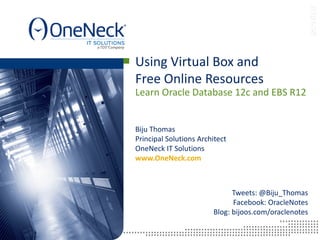Más contenido relacionado La actualidad más candente (20) Similar a Using VirtualBox - Learn Oracle Database 12c and EBS R12 (20) 1. Learn Oracle Database 12c and EBS R12
Using Virtual Box and
Free Online Resources
Tweets: @Biju_Thomas
Facebook: OracleNotes
Blog: bijoos.com/oraclenotes
Biju Thomas
Principal Solutions Architect
OneNeck IT Solutions
www.OneNeck.com
3. ©2014 OneNeck IT Solutions LLC. All rights reserved. All other trademarks are the property of their respective owners.3
• VirtualBox enables you to run multiple operating systems on your
Mac, Windows PC, Linux, or Oracle Solaris machine.
• The guest operating systems supported by VirtualBox includes
Windows (NT 4.0, 2000, XP, Server 2003, Vista, Windows 7,
Windows 8), Linux (2.4, 2.6 and 3.x), Solaris and OpenSolaris,
OS/2, and OpenBSD.
•
• OK, laptop…
• Yes!
• 4GB RAM – ok…
• 8GB RAM – good!
• 16GB RAM – excellent – you can run multiple!
Can I install VirtualBox on my laptop?
3
4. ©2014 OneNeck IT Solutions LLC. All rights reserved. All other trademarks are the property of their respective owners.4
• GNU General Public License V2.
• No need to purchase license for individual or end user.
• Personal use
• Academic use
• Commercial license available from Oracle
How much does it cost?
4
5. ©2014 OneNeck IT Solutions LLC. All rights reserved. All other trademarks are the property of their respective owners.5
• Download software from https://www.virtualbox.org/
How do I install VirtualBox?
5
7. Installing VM & Oracle!
Well, you are not installing anything, just doing an import
of appliance someone else has installed!
8. ©2014 OneNeck IT Solutions LLC. All rights reserved. All other trademarks are the property of their respective owners.8
• Download from Oracle TechNet…
• http://www.oracle.com/technetwork/community/developer-
vm/index.html
Getting Started with Linux / Oracle
8
9. ©2014 OneNeck IT Solutions LLC. All rights reserved. All other trademarks are the property of their respective owners.9
Oracle Database VM
9
• Download the pre-built Oracle Database 12c (12.1.0.2) Virtual Host Image file,
and import to VirtualBox.
10. ©2014 OneNeck IT Solutions LLC. All rights reserved. All other trademarks are the property of their respective owners.10
• On the File menu, choose Import Appliance.
Import Oracle Database VM
10
11. ©2014 OneNeck IT Solutions LLC. All rights reserved. All other trademarks are the property of their respective owners.11
Voila! Ready to use Oracle Database 12c!
11
12. ©2014 OneNeck IT Solutions LLC. All rights reserved. All other trademarks are the property of their respective owners.12
• Click Settings
Configuration / Resource Changes
12
13. ©2014 OneNeck IT Solutions LLC. All rights reserved. All other trademarks are the property of their respective owners.13
• Click Start!
Starting the VM
13
14. ©2014 OneNeck IT Solutions LLC. All rights reserved. All other trademarks are the property of their respective owners.14
Database is started automatically!
14
15. ©2014 OneNeck IT Solutions LLC. All rights reserved. All other trademarks are the property of their respective owners.15
Playing With VM!
15
16. ©2014 OneNeck IT Solutions LLC. All rights reserved. All other trademarks are the property of their respective owners.16
• https://oracle-base.com/articles/12c/oracle-db-12cr1-rac-
installation-on-oracle-linux-6-using-virtualbox
Building New VM – OS Install
17. ©2014 OneNeck IT Solutions LLC. All rights reserved. All other trademarks are the property of their respective owners.17
• http://www.oracle.com/technetwork/systems/hands-on-labs/s11-
vbox-install-1408628.html
• Importing pre-built Solaris VM
• http://talesfromthedatacenter.com/archives/90
• http://laurent-leturgez.com/2013/10/17/install-solaris-11-1-x86-
64-on-a-virtual-box-vm-step-by-step/
• Installing Solaris OS from ISO image
Solaris Operating System
18. Oracle EBS on VirtualBox
Well, you are not installing anything, just doing an import
of appliance someone else has installed!
19. ©2014 OneNeck IT Solutions LLC. All rights reserved. All other trademarks are the property of their respective owners.19
http://www.oracle.com/technetwork/server-storage/vm/ebs-093153.html
• Oracle E-Business Suite 12.2.3 (x86 64-bit)
• Oracle E-Business Suite 12.2.2 (x86 64-bit)
• Oracle E-Business Suite 12.1.3 (x86 64-bit for Oracle Exalogic)
• Oracle E-Business Suite 12.1.3 Vision (x86 64-bit)
• Oracle E-Business Suite 12.1.3 (x86 32-bit)
• Oracle E-Business Suite 12.1.1 (x86 64-bit and 32-bit)
• Oracle E-Business Suite Release 12.X Sparse Middle Tier (x86 64-bit and
32-bit)
As of May 2015
EBS R12 Available vImages
Oracle VM Virtual Appliances for Oracle E-Business Suite Deployment Guide,
Release 12.2.3 (Doc ID 1620448.1)
20. ©2014 OneNeck IT Solutions LLC. All rights reserved. All other trademarks are the property of their respective owners.20
• CPU
• 64-bit process with hardware virtualization capabilities
• Enter BIOS and enable virtualization extensions
• Memory
• Oracle E-Business Suite Database Tier Appliance (PROD/VISION) - 2
GB RAM
• Oracle E-Business Suite Application Tier Appliance - 6 GB RAM
• Oracle E-Business Suite Sparse Tier Appliance - 6 GB RAM
• Oracle E-Business Suite Single Node Vision Appliance - 6 GB RAM
• Disk
• ~ 150GB
Resources Needed
21. ©2014 OneNeck IT Solutions LLC. All rights reserved. All other trademarks are the property of their respective owners.21
Oracle Software Delivery Cloud Instructions
• Visit http://edelivery.oracle.com/oraclevm
• Complete your registration information (Name, Company Name,
Email Address and Country) and click on the download agreement
• Select "Oracle VM Templates" from the "Select a Product Pack"
pull-down menu
• Select "x86 64 bit" from the "Platform" pull-down menu
• Click "Go" and then select Oracle E-Business Suite from the list of
Oracle VM Templates
• Download and unzip the files and read the readme
Download VM Images
Introduction to Oracle VM, Oracle VM Manager and
EBS template deployment (Doc ID 1355641.1)
22. ©2014 OneNeck IT Solutions LLC. All rights reserved. All other trademarks are the property of their respective owners.22
• Oracle VM Virtual Appliances for Oracle E-Business Suite Deployment
Guide, Release 12.2.4 (Doc ID 1928303.1)
• The following virtual appliances are available:
• Single Node Vision Demo
• Vision Demo Database Tier
• Production (PROD) Database Tier
• Application Tier
• Sparse Application Tier
• https://edelivery.oracle.com
• Select the "Oracle VM Virtual Appliances for Oracle E-Business Suite 12.2.4
for x86 (64-bit)" media pack
Oracle E-Business Suite 12.2.4
24. ©2014 OneNeck IT Solutions LLC. All rights reserved. All other trademarks are the property of their respective owners.24
• https://apexapps.oracle.com/pls/apex/f?p=44785:141:0:::141:P141_PAG
E_ID,P141_SECTION_ID:6,18
Oracle Learning Library
24
25. ©2014 OneNeck IT Solutions LLC. All rights reserved. All other trademarks are the property of their respective owners.25
Oracle Learning Library - Videos
25
26. ©2014 OneNeck IT Solutions LLC. All rights reserved. All other trademarks are the property of their respective owners.26
• http://docs.oracle.com/en/database/
Database Documentation
26
27. ©2014 OneNeck IT Solutions LLC. All rights reserved. All other trademarks are the property of their respective owners.27
• apex.oracle.com - Request a workspace on free 'development
only' service for evaluating the technology.
• Oracle VM Virtual Box - Download Oracle VM Virtual Box and then
import the Database Application Development Appliance which
includes Oracle Database, Application Express and a number of
labs pre-installed.
• YouTube Channel
• https://www.youtube.com/playlist?list=PL3C0EA3AD589FD322
Learn Oracle APEX
27
28. ©2014 OneNeck IT Solutions LLC. All rights reserved. All other trademarks are the property of their respective owners.28
• Step by Step instructions for learning database and APEX!
Oracle By Example (OBE)
28
29. ©2014 OneNeck IT Solutions LLC. All rights reserved. All other trademarks are the property of their respective owners.29
• www.racattack.org
Learn RAC on VirtualBox!
29
30. ©2014 OneNeck IT Solutions LLC. All rights reserved. All other trademarks are the property of their respective owners.30
• Tim Hall’s Oracle-Base.com
Learn RAC on VirtualBox!
30
■ Oracle-Base.com is a GREAT resource for every DBA
and Developer. Lots of examples and solutions…
32. ©2014 OneNeck IT Solutions LLC. All rights reserved. All other trademarks are the property of their respective owners.32
• http://docs.oracle.com/cd/B53825_08/current/html/docset.html
• http://etrm.oracle.com
• https://docs.oracle.com/cd/E26401_01/index.htm
Oracle EBS Documentation
33. ©2014 OneNeck IT Solutions LLC. All rights reserved. All other trademarks are the property of their respective owners.33
• https://apexapps.oracle.com/pls/apex/f?p=44785:2:::NO:2,RIR,CIR:P2_G
ROUP_ID:1026
Oracle Learning Library
34. ©2014 OneNeck IT Solutions LLC. All rights reserved. All other trademarks are the property of their respective owners.34
• Steven Chan
• https://blogs.oracle.com/stevenChan/
• Support Blog
• https://blogs.oracle.com/ebs
• EBS Integration
• https://blogs.oracle.com/ebusinesssuiteintegration/
Blogs
35. ©2014 OneNeck IT Solutions LLC. All rights reserved. All other trademarks are the property of their respective owners.35
• Search YouTube
• Several Channels
• ITConvergenceMKT
• aclnz
• Yemi Onigbode
Videos
37. ©2014 OneNeck IT Solutions LLC. All rights reserved. All other trademarks are the property of their respective owners.37
• Friday Spotlight: Develop in VirtualBox and Deploy to Oracle VM Server
• https://blogs.oracle.com/virtualization/entry/friday_spotlight_converting_v
ms_from
• Converting an Oracle VM VirtualBox VM into an Oracle VM Server image
• https://blogs.oracle.com/wim/entry/converting_an_oracle_vm_virtua
• Building a Demo Environment using Oracle VM VirtualBox
• http://www.oracle.com/technetwork/server-storage/vm/ovm3-demo-vbox-
1680215.pdf
VirtualBox & VM Server
38. Thank you!
Please complete the session evaluation
We appreciate your feedback and insight
You may complete the session evaluation via the mobile app
Tweets: @Biju_Thomas
Facebook: OracleNotes
Blog: bijoos.com/oraclenotes