Create non-cdb (traditional) oracle database 12c on windows
•
1 recomendación•5,342 vistas
The document provides steps to create a non-CDB Oracle 12c database on Windows using the Database Configuration Assistant (DBCA). It describes opening DBCA, selecting the default configuration option, and reviewing the database configuration summary. It also shows checking options like sample schemas and changing to advanced mode to see additional screens.
Denunciar
Compartir
Denunciar
Compartir
Descargar para leer sin conexión
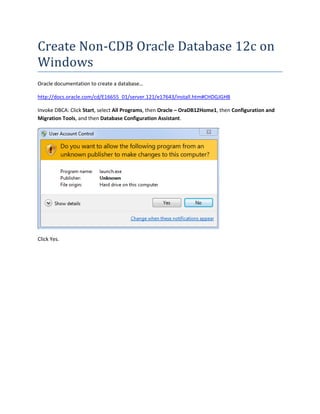
Recomendados
Recomendados
Más contenido relacionado
La actualidad más candente
La actualidad más candente (20)
Security Best Practice: Oracle passwords, but secure!

Security Best Practice: Oracle passwords, but secure!
Oracle Exadata Maintenance tasks 101 - OTN Tour 2015

Oracle Exadata Maintenance tasks 101 - OTN Tour 2015
GLOC 2014 NEOOUG - Oracle Database 12c New Features

GLOC 2014 NEOOUG - Oracle Database 12c New Features
Christo kutrovsky oracle rac solving common scalability problems

Christo kutrovsky oracle rac solving common scalability problems
TechEvent 2019: Oracle PDB Isolation and Security; Stefan Oehrli - Trivadis

TechEvent 2019: Oracle PDB Isolation and Security; Stefan Oehrli - Trivadis
Destacado
Destacado (6)
Oracle RAC 12c Practical Performance Management and Tuning OOW13 [CON8825]![Oracle RAC 12c Practical Performance Management and Tuning OOW13 [CON8825]](data:image/gif;base64,R0lGODlhAQABAIAAAAAAAP///yH5BAEAAAAALAAAAAABAAEAAAIBRAA7)
![Oracle RAC 12c Practical Performance Management and Tuning OOW13 [CON8825]](data:image/gif;base64,R0lGODlhAQABAIAAAAAAAP///yH5BAEAAAAALAAAAAABAAEAAAIBRAA7)
Oracle RAC 12c Practical Performance Management and Tuning OOW13 [CON8825]
Predictive analytics: Mining gold and creating valuable product

Predictive analytics: Mining gold and creating valuable product
Similar a Create non-cdb (traditional) oracle database 12c on windows
Similar a Create non-cdb (traditional) oracle database 12c on windows (20)
Installing oracle database 12c as container database with three pluggable dat...

Installing oracle database 12c as container database with three pluggable dat...
Obia11.1.1.10.1 installation and configuration on Unix platform

Obia11.1.1.10.1 installation and configuration on Unix platform
Weblogic 12c Graphical Mode installation steps in Windows 

Weblogic 12c Graphical Mode installation steps in Windows
Configuring sql server - SQL Saturday, Athens Oct 2014

Configuring sql server - SQL Saturday, Athens Oct 2014
Oracle 10g to 11g upgrade on sap(10.2.0.5.0 to 11.2.0.3)

Oracle 10g to 11g upgrade on sap(10.2.0.5.0 to 11.2.0.3)
The best Teradata RDBMS introduction a quick refresher

The best Teradata RDBMS introduction a quick refresher
Más de Biju Thomas
Más de Biju Thomas (10)
Install and upgrade Oracle grid infrastructure 12.1.0.2

Install and upgrade Oracle grid infrastructure 12.1.0.2
Collaborate 2014 OAUG - EBS 11i Upgrade to R12 - Compare versions 12.2 vs 12.1

Collaborate 2014 OAUG - EBS 11i Upgrade to R12 - Compare versions 12.2 vs 12.1
OTech magazine article - Principle of Least Privilege

OTech magazine article - Principle of Least Privilege
Último
Último (20)
Presentation on how to chat with PDF using ChatGPT code interpreter

Presentation on how to chat with PDF using ChatGPT code interpreter
Workshop - Best of Both Worlds_ Combine KG and Vector search for enhanced R...

Workshop - Best of Both Worlds_ Combine KG and Vector search for enhanced R...
Automating Google Workspace (GWS) & more with Apps Script

Automating Google Workspace (GWS) & more with Apps Script
Scaling API-first – The story of a global engineering organization

Scaling API-first – The story of a global engineering organization
Understanding Discord NSFW Servers A Guide for Responsible Users.pdf

Understanding Discord NSFW Servers A Guide for Responsible Users.pdf
Boost Fertility New Invention Ups Success Rates.pdf

Boost Fertility New Invention Ups Success Rates.pdf
Exploring the Future Potential of AI-Enabled Smartphone Processors

Exploring the Future Potential of AI-Enabled Smartphone Processors
Strategies for Landing an Oracle DBA Job as a Fresher

Strategies for Landing an Oracle DBA Job as a Fresher
What Are The Drone Anti-jamming Systems Technology?

What Are The Drone Anti-jamming Systems Technology?
Mastering MySQL Database Architecture: Deep Dive into MySQL Shell and MySQL R...

Mastering MySQL Database Architecture: Deep Dive into MySQL Shell and MySQL R...
How to Troubleshoot Apps for the Modern Connected Worker

How to Troubleshoot Apps for the Modern Connected Worker
TrustArc Webinar - Stay Ahead of US State Data Privacy Law Developments

TrustArc Webinar - Stay Ahead of US State Data Privacy Law Developments
The 7 Things I Know About Cyber Security After 25 Years | April 2024

The 7 Things I Know About Cyber Security After 25 Years | April 2024
08448380779 Call Girls In Civil Lines Women Seeking Men

08448380779 Call Girls In Civil Lines Women Seeking Men
Create non-cdb (traditional) oracle database 12c on windows
- 1. Create Non-CDB Oracle Database 12c on Windows Oracle documentation to create a database… http://docs.oracle.com/cd/E16655_01/server.121/e17643/install.htm#CHDGJGHB Invoke DBCA: Click Start, select All Programs, then Oracle – OraDB12Home1, then Configuration and Migration Tools, and then Database Configuration Assistant. Click Yes.
- 2. Click Next. Click Help button in any screen to get context sensitive help. Few of the help screens are shown here.
- 4. Choosing the “Default Configuration” is easy and quick way to create a database. To install Container Database, the “Create as Container Database” checkbox must be checked.
- 6. Create Database - Summary Database Configuration Summary Global Database Name: o12c01 Database Configuration Type: Single Instance SID: o12c01 Create As Container Database No Storage Type: File System Memory Configuration Type: Automatic Shared Memory Management Template Name: General Purpose or Transaction Processing Database Configuration Details Database Components Component Selected Oracle JVM true
- 7. Oracle Text true Oracle Multimedia true Oracle OLAP true Oracle Spatial true Oracle Label Security true Sample Schemas false Oracle Application Express true Oracle Database Vault true Oracle Database Extensions for .NET true Initialization Parameters Name Value audit_file_dest {ORACLE_BASE}admin{DB_UNIQUE_NAME}adump audit_trail db compatible 12.1.0.0.0 db_block_size 8KB db_create_file_dest {ORACLE_BASE}oradata db_domain db_name o12c01 db_recovery_file_dest {ORACLE_BASE}fast_recovery_area db_recovery_file_dest_size 6930MB diagnostic_dest {ORACLE_BASE} dispatchers (PROTOCOL=TCP) (SERVICE={SID}XDB) open_cursors 300 pga_aggregate_target 806MB processes 300 remote_login_passwordfile EXCLUSIVE sga_target 2419MB undo_tablespace UNDOTBS1 Character Sets Name Value Database Character Set AL32UTF8 National Character Set AL16UTF16 Data Files Name Tablespace Size(M)
- 8. <OMF_SYSTEM _DATAFILE> SYSTEM 770 <OMF_SYSAUX _DATAFILE> SYSAUX 660 <OMF_UNDOTBS1 _DATAFILE> UNDOTBS1 725 <OMF_USERS _DATAFILE> USERS 5 <OMF_TEMP _TEMPFILE> TEMP 64 Redo Log Groups Group Size(K) 1 51200 2 51200 3 51200 Let’s change to “Advanced Mode” and see the difference in DB Creation screens… In this demo, I am not changing any defaults, but screens are to show you the options available.
- 9. Click show details to see what products are installed in the pre-configured database…
- 20. Check the “Sample Schemas” checkbox. This will install the HR and other sample schemas and tables with data to practice SQL.
- 28. Create Database - Summary Database Configuration Summary Global Database Name: o12c01 Database Configuration Type: Single Instance SID: o12c01 Create As Container Database No Storage Type: File System Memory Configuration Type: Automatic Shared Memory Management Template Name: General Purpose or Transaction Processing Database Configuration Details Database Components Component Selected Oracle JVM true
- 29. Oracle Text true Oracle Multimedia true Oracle OLAP true Oracle Spatial true Oracle Label Security true Sample Schemas true Oracle Application Express true Oracle Database Vault true Oracle Database Extensions for .NET true Initialization Parameters Name Value audit_file_dest {ORACLE_BASE}admin{DB_UNIQUE_NAME}adump audit_trail db compatible 12.1.0.0.0 control_files ("{ORACLE_BASE}oradata{DB_UNIQUE_NAME}control01.ctl", "{ORACLE_BASE}fast_recovery_area{DB_UNIQUE_NAME}control02.ctl" ) db_block_size 8KB db_domain db_name o12c01 db_recovery_file_dest {ORACLE_BASE}fast_recovery_area db_recovery_file_dest_siz e 6930MB diagnostic_dest {ORACLE_BASE} dispatchers (PROTOCOL=TCP) (SERVICE={SID}XDB) open_cursors 300 pga_aggregate_target 728MB processes 300 remote_login_passwordfile EXCLUSIVE sga_target 2048MB undo_tablespace UNDOTBS1 Character Sets Name Value Database Character Set AL32UTF8 National Character Set AL16UTF16 Data Files
- 30. Name Tablespace Size(M) {ORACLE_BASE}oradata{DB_UNIQUE_NAME}SYSTEM01.DBF SYSTEM 770 {ORACLE_BASE}oradata{DB_UNIQUE_NAME}SYSAUX01.DBF SYSAUX 660 {ORACLE_BASE}oradata{DB_UNIQUE_NAME}UNDOTBS01.DBF UNDOTBS1 725 {ORACLE_BASE}oradata{DB_UNIQUE_NAME}USERS01.DBF USERS 5 {ORACLE_BASE}oradata{DB_UNIQUE_NAME}TEMP01.DBF TEMP 64 Control Files Name {ORACLE_BASE}oradata{DB_UNIQUE_NAME}control01.ctl {ORACLE_BASE}fast_recovery_area{DB_UNIQUE_NAME}control02.ctl Redo Log Groups Group Size(K) 1 51200 2 51200 3 51200
- 33. The EM Database Express URL is https://computername:5500/em Click on Password Management if you would like to unlock any of the system accounts. Usually not needed to do, you may unlock and set password for the sample schemas such as HR, OE, etc.
- 35. Connect to the database using sqlplus to verify the database. Unlock the Sample Schemas to start using them for demo purposes. Click Start, select All Programs, then Oracle – OraDB12Home1, then Application Development, and then SQL Plus.
- 36. Now you are ready to connect to the database as HR user and start playing with the tables.
- 37. Verify Enterprise Manager access using the URL provided by DBCA in the summary screen after database creation.
- 39. Another tool to login to the database is SQL Developer, which is also installed by default along with 12c Database Software Install. Click Start, select All Programs, then Oracle – OraDB12Home1, then Application Development, and then SQL Developer. First time, a configuration screen appears asking the java location. I used the location installed by the Oracle DB 12c software.
- 40. Click on the green “+” to add database connection information.
- 41. Enjoy the Oracle12c Database learning!
