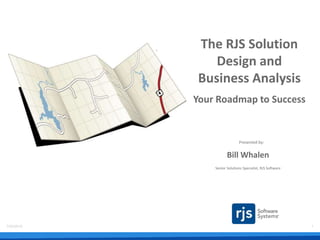
Solution Design Overview - HelpSystems RJS
- 1. 7/23/2015 1 Presented by: Bill Whalen Senior Solutions Specialist, RJS Software The RJS Solution Design and Business Analysis Your Roadmap to Success
- 2. 7/23/2015 2 • About RJS Software • The Solution Design and Business Analysis • Summary • Learn More Agenda
- 3. 7/23/2015 3 • Software Developer • Founded in 1990 in Minneapolis • Product focus: About RJS Software
- 4. 7/23/2015 4 A Solution Design is a comprehensive planning and analysis service and the first step for any major IT project. We analyze current business processes, identify areas for improvement or automation, and work with you to establish a project plan and solution recommendation. Why Use the Solution Design?
- 5. 7/23/2015 5 A Business Analysis can help you get the most out of your current software and systems and provide recommendations for extending those solutions to other departments or business processes. Why Choose a Business Analysis?
- 6. 7/23/2015 6 • The Solution Design and Business Analysis Help You: – Solidify your understanding of the problem and desired solution – Select the best solution for you – Ensure everyone is on the same page – Document clear objectives – Create a feasible schedule – Get commitment to implement – Define a common language to use when talking with a solution provider – Describe the requirements and the expected results – Avoid surprises Taming Your Projects (and the solution provider)
- 7. 7/23/2015 7 Implementing an IT Project
- 8. 7/23/2015 8 Understand the Problem1 Identify Goals and Requirements 2 Design the Solution4 Document and Present6 Calculate ROI5 Map the Current Process3Solution Design The Solution Design
- 9. 7/23/2015 9 Calculate ROI5 Solution Design Understand the Problem 1 Identify Goals and Requirements 2 Map the Current Process 3 Design the Solution 4 Document and Present 6
- 10. 7/23/2015 10 • Involve key users/departments and understand the problem: – Paper reduction in the workplace – Too many file cabinets – Difficulty in finding information (time + costs) – Distributed offices making it challenging to share documents – Need for increased security in accessing information – Industry/Government regulations – Too many systems, not integrated, difficult to distribute documents – Time and cost to retrieve and distribute documents – Managing the approval process Step 1: Understanding the Problem
- 11. 7/23/2015 11 Basic Process – Executive View Receiving Make copies of documents Sends copy to Accounting Locate receiving document Advanced Shipping Notification Match to packing slip Notate exceptions Accept order Files in receiving Accounting files copy Sends copy to Purchasing Purchasing files copy AP receives documents Makes copies Sends copy to Approver Matching of documents Conforming Non- Conforming Reconcile process GL Coding Voucher entry Print checks Match checks with paperwork Approve / Sign Mail A/P Sends copy to Receiving Purchasing User fills out requisition form Walks to Purchasing to deliver requisition Enters PO in the system Prints approved PO Mails / Faxes PO to vendor File copy in Purchasing Sends copy to Accounting
- 12. 7/23/2015 12 Basic Process – User View
- 13. 7/23/2015 13 • Customer Paper Problems - Examples: Step 1: Understanding the Problem Average time taken from receipt of invoice to payment: 42 days On average, 3.6% of invoices handled by A/P have errors Cost of manually handling, checking, and processing a paper invoice and cutting a paper check: $8 to $12 dollars Taking advantage of vendor discount offers due to processing time 2 Way & 3 Way matching of PO’s, Receivers, and Invoices are manual Cost to reproduce documents for audits or customer research Lack of control during approval process 28 AP processing locations creating redundancy and delivery cost Increased cost of postage for mailing purchase orders and checks Average days in payables is too high / too low Average cost to process vendor payment: $8.15
- 14. 7/23/2015 14 Calculate ROI5 Solution Design Map the Current Process 3 Design the Solution 4 Document and Present 6 Understand the Problem 1 Identify Goals and Requirements 2
- 15. 7/23/2015 15 • Key questions: – What are the manual steps in the process (photocopying, delivery, sorting, follow-up on approving steps)? – Can we automate the claims, processing, new business process? – Can we centralize any of the processes? – How do you handle certificate creation, (other docs, etc.)? – How do you send your final documents? – Who needs to review and approve certain documents? – How do you file and retrieve the documents? Step 2: Identify Goals and Requirements
- 16. 7/23/2015 16 Calculate ROI5 Solution Design Design the Solution 4 Document and Present 6 Understand the Problem 1 Identify Goals and Requirements 2 Map Current Process 3
- 17. 7/23/2015 17 • It’s more than just technology – Think about the documents you receive or create – Think about the ways in which you send/receive documents • Faxes, Emails, Mail – It is more than simply transforming paper into image format, it includes: • Indexing, Archiving • Searching, Retrieving • Sending it out to other people for approval, getting alerts and notifications, etc. • Integrating into your business application – AND it includes integrating your business process into the equation Step 3: Map Current Process
- 18. 7/23/2015 18 • How to map the current process: – Identify points of origin, decisions and where it ends – Map the process, not only one task – Identify all personnel involved – Identify potential user issues – Identify all integration points with core applications – Identify document-related as well as activity-related tasks – Identify the “problem areas” or “opportunity areas” Step 3: Map Current Process
- 20. 7/23/2015 20 Calculate ROI5 Solution Design Document and Present 6 Understand the Problem 1 Identify Goals and Requirements 2 Map the Current Process 3 Design the Solution 4
- 21. 7/23/2015 21 • Explore different scenarios to solve the problems identified • Validate chosen scenario with key users • Identify the technology required • Identify changes to business processes, business rules, etc. • Prioritize implementation plan • Schedule review of solution design with executive management Step 4: Design the Solution
- 22. 7/23/2015 22 Solution: Clerical/Processing What does this mean to me? • Electronic matching & associated document lookup from your desk • Documents routed to proper workbasket for processing • Electronically route documents for review/approval • Timers & Alerts for timely processing • No manual filing
- 23. 7/23/2015 23 • Processing efficiency – Your Systems are the core: Your keystrokes within your Policy, Claims and other systems feed the document management database. This standardizes data entry, eliminates redundant data entry and allows for easy retrieval of data and documents from system. – Immediate access: Get direct access to documents from Policy, Claims or other systems from anywhere, anytime. – No printing: Electronic documents digitally move through processes and are instantly available from authorized users’ desktops. • Quicker resolution – Manage reviews and approvals: Automated workflow will allow users to electronically route, review and approve documents in-process without ever moving a physical document. Solution and Benefits Overview
- 24. 7/23/2015 24 • Enhanced visibility and control – Automated archival: Documents and their indexes become electronic documents and are archived as they are created. – Disaster recovery: In the event of fire, natural disaster or data loss, your critical information can be retrieved as part of your disaster recovery plan. – A single platform: You document management solution can expand to additional departments such as Legal, HR and more. • Reducing the paper shuffle – Less paper and storage: Copies kept in multiple locations can be eliminated. This reduces cost for storage and personnel while mitigating risk. Users will also be able to email, fax, view or print without creating multiple copies in multiple locations. Solution and Benefits Overview, cont.
- 25. 7/23/2015 25 Solution Design Document and Present 6 Understand the Problem 1 Identify Goals and Requirements 2 Map the Current Process 3 Design the Solution 4 Calculate ROI5
- 26. 7/23/2015 26 • Hard Savings – Reduction in personnel – Business operating costs (photocopying, postal mailing, courier services) – Reduction in infrastructure costs (sell a building, remove filing cabinets, etc.) – Increased in productivity measured by man hours saved not handling paper (standing at fax machine, looking for lost or misplaced files, etc.) – Increased cash flow through better decision making • Soft Savings – Improved customer service (higher customer satisfaction) – Better and faster access to information – Faster internal communications Step 5: Calculate the ROI
- 27. 7/23/2015 27 • Areas to look at for savings: – Legal mandates and Regulatory compliance – Off-site and onsite storage costs for existing documents – Labor reductions possible or additional labor required in the future – Lost/misplaced documents (a lost document may cost up to $150 to replace) – Reduced printing, mailing, faxing, special delivery costs – Cost of printing and printers (Total Cost of Ownership for printers) – Moving documents internally and making better decisions more quickly – Improve/leverage existing legacy apps and processing by linking to imaging – Improved security – Cost aversion – avoiding legal, compliance and other expenses since controls are in place Step 5: Calculate the ROI
- 28. 7/23/2015 28 ROI
- 29. 7/23/2015 29 ROI 0k 200k 400k 600k 800k 1,000k 1,200k Month 1 (Project Kick-off) Month 2 (Implem.) Month 3 (Implem.) Month 4 (Go Live) Month 5 Month 6 Month 7 Month 8 Month 9 Month 10 Month 11 Month 12 Month 24 Month 36 Month 48 Month 60 Total Net Savings Cummulative Savings Cummulative Costs Payback
- 30. 7/23/2015 30 ROI – Detailed 5 Year ROI Analysis
- 31. 7/23/2015 31 Solution Design Understand the Problem 1 Identify Goals and Requirements 2 Map the Current Process 3 Design the Solution 4Calculate ROI5 Document and Present6
- 32. 7/23/2015 32 • Helps solidify your ideas, the goals, the analysis and all other steps you took until now. • Gives other people an opportunity to review the Solution Design as a whole (some people may have only participated in parts of this process). • Good way to ensure everyone is literally on the same page. • You can always go back to the document to check why certain things are (or are not) being done. • You have something to hold the Solution Provider accountable. Step 6: Why Document and Present?
- 33. 7/23/2015 33 • Paperless projects are more than just technology. • Use the Solution Design to understand the problems, how to solve them and set goals. • Use the solution design to help you select the RIGHT solution for your needs and requirements. • Beware of those who say “you don’t really need this, just trust me.” • Project management is key to any implementation. Be on top of it and make sure there is a methodology and a process in place. – Management of scope and expectations = success. Summary
Notas del editor
- People, processes and technology make up a final solution. But the people and processes are the majority. Functional processes – purchase to pay, order to cash, Quote to Fulfillment Multiple locations = big ROI Shift over last 3 years – used to be cost cutting, now business is ramping up…so how to process and support growth without more head count (Add people or purchase technology)
- People, processes and technology make up a final solution. But the people and processes are the majority. Functional processes – purchase to pay, order to cash, Quote to Fulfillment Multiple locations = big ROI Shift over last 3 years – used to be cost cutting, now business is ramping up…so how to process and support growth without more head count (Add people or purchase technology)
- Kinda like AA -> Admit you have a problem Requirements are key – what are the overall goals – leverage NET discounts, ship product faster, QC more accurately, better CS, ERP integration Map the current process – can’t know where you’re going unless you know where you’ve been – ID bottlenecks Options – how? Payback – CIO/CFO perks up here Document and present – no buyin from team = failure. Hardest part of the implementation is buyin and implementing change
- So lets look at the problem
- Talk about storage options/customer examples – Paper filling cabinets (Hurley Dodge – 2600 sq feet), Store for 1-2 or 7 years and then offload to 3rd party storage. Architect onsite….tons of banker boxes prepping for a audit. Jennie-O – Outsourced scanning elimination paid for solution Distributed offices = high ROI (paper shuffle, courier costs, faxing, scan and email, print and email) Observe Regulations? – MSDS, Quality, ID bottlenecks
- Executive view and perspective – why should we automate…our process works fine. Purchasing – user fills out req – many copies Receiving – product in, match Pack Slip to purch, enter in ERP, make more copies for various departments AP – Little box (Reconcile process) is the big pain…but to a executive it’s just a small piece to the puzzle. Alabama customer – blue folders of death (100s of invoices for review, sometimes they come back to AP) Matching – 2 or 3 way – ERP automates, but many still do manually
- Red lines = exception processes 70% of AP and other company practices are standard, but ID the exceptions and that’s the focal point
- Actual customer stats Rhode Island – bankers boxes for audit from storage
- Key questions to ask –> goal is to ID manual sub-processes **Get users involved** Story about AP Rep rolling eyes Users have shortcuts that management cannot define --Classic examples – Quoting, QC/Engineering (Ajax Tools engineer), Shipping Docs
- Visio it out. Customers can do this or RJS can.
- 60%+ of documents are internal. We’ve had customers that buy our software simply because search is more effective because you can see everything from one spot. ERP integration for search and use.
- ID opportunity areas – AKA bottlenecks Activity Related Tasks are key areas to focus on
- Print and scan Manual entry
- Most software vendors say “here’s how we’re going to do it”…but your business might not work that way.
- Questions – central vs distributed scanning? How capture electronic content? New ways to communicate? MFP vs Scanner direct attached? -User input if key -All about business process – how do approvals work, quoting process – speed a key customer service component (customer who lost track of a quote and lost 250k in business), shipping Gain efficiency – auto match, auto distribute, auto assemble
- ERP is key – Fkey or button push to launch documents Executive access from hotel No printing – print button gone – automated report distribution
- CFO Perks up here
- Company in Iowa – 250k per year for black and white paper. Fax machines, old printers. Building space….free up this space for people (executive comment – Well…we used to have people here, but needed a place to store the paper) Soft Costs – AIIM (Association for Information and Image Management) – 5 years ago the top deal was customer service. Today = costs. Customer service is still a BIG area to gain – example – where’s my invoice or order? Lookup and email.
- CFO – “I’m not getting my money back”. Yes, but you can reallocate or avoid future costs of hiring. Cost avoidance is a big benefit to a CFO.
- Nobody like surprises except for birthday’s and Christmas.
- Goal – no gotchas during the implementation. Users, IT, Execs, and Vendor reading from the same sheet of music.
- Most important – this is more about process improvement and collective organization benefit than just technology to go paperless. No “just trust me”.