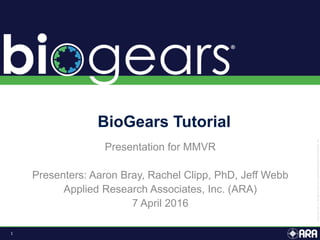
MMVR 2016 Demo
- 1. 1 Presentation for MMVR Presenters: Aaron Bray, Rachel Clipp, PhD, Jeff Webb Applied Research Associates, Inc. (ARA) 7 April 2016 BioGears Tutorial
- 2. 2 • Website Overview • GUI Walkthrough • Running a scenario, viewing outputs, generating plots • Modifying a scenario, patient, drug, and environment • Programming with the SDK • Examine the PhysiologyEngine Interface and how it controls the BioGears Engine via the Common Data Model • Apply the concepts to with an Airway Obstruction example Table of Contents
- 4. 4 • Showcase – Waveform data player from applying BioGears to several narratives • Getting Started – General overview of our GUI • Documentation – Details on how we implemented our software • Community – Forums for any questions you may have • Download – How to get our software products www.biogearsengine.com
- 5. 5 • Multi-Trauma, 22 y/o Male • Body Condition: Soldier • Insults: Trauma leading to massive hemorrhage, tension pneumothorax • Assessments: Bleeding rate, heart rate, blood pressure, respiration rate, O2 saturation • Interventions: Tourniquet, Needle Decompression, narcotics, fluid resuscitation • Heat Stroke, 25 y/o Male • Body Condition: Physically fit • Insults: Strenuous work at high altitude resulting in heat stroke • Assessments: Core temperature, sweat rate, heart rate, CBC • Interventions: Active cooling, I.V. fluids • Asthma Attack, 40 y/o Female • Body Condition: Suffers from asthma, no other known issues • Insults: Asthma attack • Assessments: Respiration rate, EtCO2, Heart rate, BP, SPO2, PFT • Interventions: Administer beta agonist • Environment Exposure, 17 y/o Female • Body Condition: Hypothermia, variable insulation of clothing • Insults: Cold air or water exposure • Assessments: Core and peripheral temperature, Heart Rate, Respiration Rate • Interventions: Removal from environment, active heating, increase clothing Showcase Scenarios for Combined Effects Link to Player
- 6. 6 • A walk through of using our GUI to execute one of our Showcase Scenarios • View scenario • Select data to plot • Generated results • Modify a scenario Getting Started
- 7. 7 Documentation • The website includes detailed documentation for physiology systems and software components (e.g., CDM, Toolkit, SDK) • Text and tables that explain: system background, model implementation and limitations, equations used, data sources and validation matrices • www.biogearsengine.com/documentation/index.html
- 8. 8 • News • Check to see what our team is doing, where we have been and where we are going next • Work With Us • Purchase support service in daily or weekly increments • Find more materials and information about how to work with us • Forums • Have problems or questions? Ask us questions! Community
- 9. 9 • Toolkit – Our GUI plus various command line tools and plot generation scripts • Available for Windows, Mac, Ubuntu Linux • SDK – Software Development Kit – How-To examples, headers and compiled libraries • Available for Windows, Mac, Ubuntu Linux, Raspberry Pi • Source Code – All of our code • Documentation – Offline viewable version of our documentation • Verification – Verification suite of expected results for all 150+ test cases • www.biogearsengine.com/download Downloads
- 11. 11 • Java based user interface that can execute and plot data from a scenario xml file • Java GUI • Requires Java 1.8 • 32-bit and 64-bit available for Windows • GUI Run-time Problems? • If it fails to open, maybe a JVM mismatch • To ensure you properly installed the Java Runtime Environment, in your command window type: java –version • The GUI is still a work in progress and is very limited in functionality and in error handling. You may run into various bugs • Tutorial Actions for you to follow along using the GUI during this presentation are in red BioGears GUI
- 12. 12 • Start the GUI: • Windows users run the BioGearsGUI.bat • Mac users • Using the DMG file, mount the DMG, drag the application to the applications folder and from there you can double click it to run the GUI • Using the Toolkit download, run the BioGearsGUI.sh • Ubuntu Linux users run the BioGearsGUI.sh • Click File->Open and Select Scenarios/Showcase/CombatMultitrauma.xml Opening a Scenario
- 13. 13 • Once the scenario loads, the commands list box on the right is populated with all conditions and actions in the scenario • The left list box provides a filterable list of the available commands you may add to the scenario (Currently disabled) Scenario Commands • General (Advance Time) • Patient Actions, Conditions • Environment Actions • Anesthesia Machine Actions
- 14. 14 • The patient file in the scenario is displayed in this dropdown • Currently editing a scenario file is not supported and is disabled • The log window is used to communicate information, warnings, and errors that the GUI encounters • You should see what the JVM bit architecture is being used to run the GUI. This could come in handy for troubleshooting Patient and Log
- 15. 15 • The Engine button group provide the following functionality: • Output – Request data to pull and plot from the engine as the scenario executes • All provided scenarios have a predefined set of data requested, you do not need to open the Output dialog, you may just open a provided scenario and click execute and the GUI will plot the predefined data • Execute – Start a BioGears engine and execute the scenario • Results – View the plot images previously generated • Click the Output button Scenario Execution Controls
- 16. 16 • The Output button brings up a dialog where you can select which data you would like to pull from the engine as it runs • Tabs separate the various data type available • Physiology – Tabs for each physiology system and its available data • Anatomy – Compartment data • Environment – General Environmental/Atmospheric data • Equipment – Tabs for ECG, Anesthesia machine, and Inhaler compartment data • Substances – Whole body or compartment specific substance data • Patient – Patient data unique to the patient configuration itself • If the scenario file already contains data requests, those properties are checked in the dialog • In the bottom right of the dialog, you can specify a sampling rate by setting a value for 'Output file samples per second‘ • Default is set by the BioGears time step: 90 samples per second • This will create smaller output files, but the data is not interpolated in any way Output Data Request Dialog
- 18. 18 • Click the Anatomy Tab • Click the Add button to create a new row for tracking anatomy data • To remove the row, uncheck its check box; when you exit the dialog via the OK button the row will be removed from the scenario file and not be shown the next time you open the Output dialog. • First choose an anatomy compartment that you are interested in • Choose the Aorta • The second column of drop-down boxes is for the type of fluid you are interested in : Vascular, Pulmonary, Tissue, or Extravascular • Choose Vascular • Next choose a substance or 'Compartment‘ • The last drop down list changes based on selecting a substance or ‘Compartment’ • Compartment data is the fluid flow, volume, and pressure • If you want to choose a substance in the fluid note commonly used substances appear at the top of the drop- down. After the dotted line, substances appear in alphabetical order • Choose Oxygen • The next drop down list will be substance or compartment properties • Available Substance data depends on the fluid type you chose • Vascular is Mass && Concentration • Pulmonary is Volume && Volume Fraction • Molarity, Partial Pressure, Saturation • Saturation is only available for Oxygen and CarbonDioxide • Choose Concentration Anatomy Output Tab
- 19. 19 Modified Anatomy Output Tab * Note: Not all combinations are supported
- 21. 21 • BioGears supports 3 types of Equipment • ECG Machine, Anesthesia Machine, and an Inhaler • ECG only provides the ECG Waveform from the Third Lead • The Anesthesia Machine and Inhaler provide compartment data and request are added just like the Anatomy tab • Choose Component, ‘Compartment’ or Substance, Property, Unit • Fluid type is always Pulmonary Equipment Output Tabs
- 22. 22 • The Substance tab works much like the Anatomy tab but in a different order • Choose Substance, ‘No Compartment’ OR a specific Compartment, Property, Unit • If you select ‘No Compartment’ the data is for the whole body • The 3rd drop down (property) will change based on the 2nd drop down • Click the ‘Add’ Button • Choose Carbon Dioxide • Choose ‘No Compartment’ • Choose ‘Alveolar Transfer’ Substance Output Tab
- 24. 24 • When you are finished choosing properties, click the OK button to rewrite the scenario XML file to disk • Note: To exit without saving, choose Cancel or close the window via the X on the right title bar • Click OK • Click the Execute button Complete Data Requests
- 25. 25 • A new child window will open for real-time plotting of data • This plot window also has a log specific to execution • Note the messages for Convergence, Wait for convergence to finish Scenario Execution Event/Action Logging Data Plots Requested data from the engine
- 26. 26 • You may click any requested data to see data plots Scenario Execution Requested data from the engine
- 27. 27 • The execution log file as well as a comma delimited results file will be created in a directory under the location of the scenario file • In this case: toolkitScenariosShowcaseCombatMultitraumaResults • At any point during the execution of the scenario, you can cancel the run by clicking the cancel button • If the scenario is still running when you click the button, a pop up will ask you if you would like to plot the data you have run • If you choose yes, plot images will be created and place in the same folder as the results file • If you let the scenario execute to completion, the GUI will automatically create plot images in the results folder • You can still view all data plots after the engine has finished • Close the execution window Scenario Execution
- 28. 28 • Click the Results Button • A simple image viewer comes up that allows you to scroll through the plot images created. • Note: The graphs are image files and do not allow for much detail or zoom capability. We recommend using a graphing application (e.g., DPLOT) that can read comma- delimited text file. • Use the Send To button to open the graph image with a different viewer. View Scenario Results
- 29. 29 • Scenario files are written in XML and the toolkit comes with a collection in the toolkit/bin/scenarios folder • The following is an overview of the scenario tag structure • <Name> - A name for the scenario • <Description> - A description of this scenario • <PatientFile> - The patient file is to be used • <DataRequest> - What values to put in the results file • <Condition> - Any conditions you want to initialized the patient with • <Action> - Time advancement, Insults and Interventions to execute • The XML formatting for all Conditions and Actions is documented here: www.biogearsengine.com/documentation/_scenario_x_m_l_file.html • All actions and conditions are used at least once in a scenario in the provided toolkit/bin/scenarios folder Scenario Files
- 30. 30 1. Open toolkitScenariosShowcaseCombatMultitrauma.xml in a text editor (Notepad, Wordpad, Notepad++, Sublime, etc.) 2. Change the rate on the hemorrhage in Segment 2 from 350 to 500 3. Remove the second hemorrhage (setting the flow to 50mL) 4. Save file and rerun the scenario in the GUI Modifying a Scenario File
- 31. 31 • Plot images shown are the calculated (red) data compared to results data from an unmodified scenario. GUI plots will match the red line. Modifying a Scenario File Mean Arterial PressureHeart Rate Tidal Volume Respiration Rate
- 32. 32 Modifying a Patient File 1. Open toolkitpatientsSoldier.xml 2. Change the weight from 170.0 to 145.0 3. Change the heart rate baseline from 84.0 to 90.0 4. Change the mean arterial pressure baseline from 87 to 95 5. Save file and run CombatMultitrauma.xml in the GUI
- 33. 33 Modifying a Patient File Heart rate now stabilizes to approximately 90bpm MAP now stabilizes to approximately 95 mmHg Tidal volume now stabilizes to approximately 525mL Respiration Rate
- 34. 34 Modifying a Drug File 1. Open toolkitsubstancesMorphine.xml 2. Change the Respiration Rate Modifier from -0.35 to -0.65 3. Save file and run CombatMultitrauma.xml in the GUI
- 35. 35 Modifying a Drug File Respiration rate is more shallow after morphine administered Heart rate is not changed MAP is not changed Tidal volume is reduced
- 36. 36 1. Open toolkitenvironmentsStandard.xml in a text editor 1. By default all scenarios use the Standard environment 2. You could change the environment via a condition as well 2. Change AmbientTemperature, MeanRadiantTemperature, RespirationAmbientTemperature to 10 degC 3. Save file and run CombatMultitrauma.xml in the GUI Modifying the Environment
- 37. 37 Modifying an Environment File Heart rate is not changed MAP is not changed Tidal volume is reduced Respiration rate is reduced
- 38. 38 USING THE BIOGEARS SDK
- 39. 39 • BioGears provides an SDK that contains example code files as well as headers and prebuilt binaries for: • Windows Visual Studio (2013) • Windows MinGW (GCC) • Mac Xcode (Clang) • Ubuntu Linux (GCC) • Rasbian for Raspberry Pi (GCC) • There are numerous HowTo*.cpp files that are stand alone example of creating an engine and using the CDM to interact with a BioGears engine • There is a MSVC solution and project provided for building an executable that will run each How-To example driver BioGears SDK
- 40. 40 • The CDM is a large set of small classes that are used for data encapsulation and exchange • Inputs and outputs between the user and a physiology engine are CDM objects • CDM is defined in XML Schema • Can Autogenerate classes in various languages (C++/Java/C#) that can Serialize • CDM Objects separate the data containing from the data manipulation • CDM classes follow a hierarchical property bag design • Classes contain other child classes and/or properties • Enumeration – GetGender, SetGender, HasGender, InvalidateGender • Environment Surrounding Type is an Enum of Air or Water • String – GetName, SetName, HasName, InvalidateName • SEScalar – HasHeartRate, GetHeartRate • Basically a double, a unit and a unit conversion algorithm • Unless it’s a unitless quantity, such as a volume fraction, severity, etc. • Must provide a unit when setting and getting a value to an SEScalar • Most properties are an SEScalar type (Heart Rate, Volumes, etc.) • SEFunction – HasLungVolumePlot, GetLungVolumePlot • A Domain/Abscissa array and Range/Ordinate array of equal size • Pulmonary Function Test contains the LungVolumePlot of Volume Vs. Time • www.biogearsengine.com/documentation/_c_d_m.html About the Common Data Model (CDM)
- 41. 41 • Scalar/Function Types • Patient • Patient Actions • Patient Conditions • Compartment (Volume, Pressure, Flows) • Gas, Liquid, Thermal, and Tissue types • Compartment Substance • Mass/Concentration • Volume/Volume Fraction • Substance • Substance Manager • Physiology Systems • Respiratory, CV, etc. • Equipment Systems • Anesthesia, ECG, Inhaler • Equipment Actions • Anesthesia and Inhaler • Environment • Environment Actions • Environment Conditions • Circuits (Nodes, Paths) • Configuration • Scenario • Data Requests, Collection Containers Common Data Model Object Library Complete CDM Library: www.biogearsengine.com/documentation/modules.html
- 42. 42 • Generic Circuit Solver • Created to extract the lumped parameter physics calculations from within the individual systems and centralize the generic calculations • Generic Unit Converter • Extensible conversion engine that supports 50+ quantity types (mass, volume, pressure, power, volume/time, amount, length, resistances, area, etc.) • Generic Substance Transport • Substance mass/concentration, volume/volume fraction, and/or partial pressure are calculated based on the assumption that substances travel with the fluid flow of the circuit • Generic Scenario Executor • Given an engine, will process a scenario and execute all commands while writing data from the engine to a comma delimited file Common Data Model Algorithms
- 43. 43 • BioGears_sdkincludecdmenginePhysiologyEngine.h • The PhysiologyEngine interface is a generic interface for controlling any physiology engine via CDM objects • An engine will provide a Create method that will instantiate a specific engine and return a PhysiologyEngine Interface pointer for controlling it • std::unique_ptr will auto delete the pointer when it goes out of scope • If a string is passed in a log file of that name will be created in the application working directory with the provided name, if empty string is passed, no log file will be created • You may pass in a Logger class to use as well, if you are using one for your application (more on that later) • Example of creating a BioGears engine: PhysiologyEngine Interface
- 44. 44 • Deprecated Methods • These methods are being removed or replaced for state serialization PhysiologyEngine Interface
- 45. 45 • Methods for getting engine time step size and current times • Example of using this later PhysiologyEngine Interface Timing Methods
- 46. 46 • Conditions are an optional chronic state that require the engine to restabilize the patient • Conditions must be provided to the engine at initialization • Using multiple conditions is permitted, but the engine may or may not stabilize due to combined effects PhysiologyEngine Interface Initialization
- 47. 47 • Initializing the engine with patient only • Initializing the engine with a patient and condition(s) • BioGears currently takes a minimum of 2-3 min to initialize • Condition class headers, data definitions, and example data: • BioGears_sdkincludecdmpatientconditions • BioGears_sdkincludecdmsystemenvironmentconditions • www.biogearsengine.com/documentation/_c_d_m.html • www.biogearsengine.com/documentation/_scenario_x_m_l_file.html • www.biogearsengine.com/documentation/_system_methodology.html PhysiologyEngine Interface Initialization
- 48. 48 • Advance Time • Example: PhysiologyEngine Interface Input
- 49. 49 • Process Action • Example: • Action class headers, data definitions, and example data: • BioGears_sdkincludecdmpatientactions • BioGears_sdkincludecdmsystemenvironmentactions • BioGears_sdkincludecdmsystemequipmentAnesthesiaactions • BioGears_sdkincludecdmsystemequipmentInhaleractions • www.biogearsengine.com/documentation/_c_d_m.html • www.biogearsengine.com/documentation/_scenario_x_m_l_file.html • www.biogearsengine.com/documentation/_system_methodology.html PhysiologyEngine Interface Input
- 50. 50 • Get CDM objects for patient, physiology systems, equipment or the environment • Example: • BioGears does support all of these objects • Class headers, data definitions, and example data: • BioGears_sdkincludecdmpatient • BioGears_sdkincludecdmsystemphysiology • BioGears_sdkincludecdmsystemenvironment • BioGears_sdkincludecdmsystemequipmentAnesthesia • BioGears_sdkincludecdmsystemequipmentElectroCardioGram • BioGears_sdkincludecdmsystemequipmentInhaler • www.biogearsengine.com/documentation/_c_d_m.html • www.biogearsengine.com/documentation/_system_methodology.html PhysiologyEngine Interface Output
- 51. 51 • Compartments contain flows, pressure, volume, and substance amounts on patient anatomy or equipment • Example: • Substance amounts are addressed later • Class headers, data definitions, and example data: • BioGears_sdkincludecdmcompartment • www.biogearsengine.com/documentation/_c_d_m.html PhysiologyEngine Interface Output
- 52. 52 • Assessments provide a clinical assessment object for the engine to populate data into (ex. Pulmonary Function Test, Urinalysis, etc.) • Assessments can take extra computing time to fill out • Example: • Class headers, data definitions, and example data: • BioGears_sdkincludecdmpatientassessments • www.biogearsengine.com/documentation/_c_d_m.html • www.biogearsengine.com/documentation/_system_methodology.html PhysiologyEngine Interface Output
- 54. 54 • Substances • Logging and Error Handling • Patient and Equipment Events • Tracking Data and Writing a File Advanced Features of the API
- 55. 55 • Each engine has it own instance of a substance (i.e. Oxygen), you will need to get the substance object associated with the engine, the PhysiologyEngine interface has a method to get the substance manager associated with an engine • • Substances and their names can be found in the substance xml files in the /toolkit/bin/substance directory • Substance objects are required for actions as well as if you are interested in substance data in the body and on compartments • Class headers, data definitions, and example data: • BioGears_sdkincludecdmsubstance • www.biogearsengine.com/documentation/_c_d_m.html How To Use Substances
- 56. 56 • You have the option to pass in a string or your own Logger class when creating a BioGears Engine • The string is used as the file name when creating the log file • You can share a Logger between your app and an engine • Might be confusing to share a Logger between engines • The Logger is based on Log4cpp, which is based on Log4j • LogLevels: Debug, Info (default), Warn, Error, Fatal • You can grab the Logger* from your engine and log information to the log directly • • All BioGears logging will go to that file as well as the console, if specified • Class headers, data definitions, and example data: • BioGears_sdkincludecdmutilsLogger.h • www.biogearsengine.com/documentation/_c_d_m.html How To Use Logging
- 57. 57 • As BioGears logs all errors and warnings, you can programmatically listen to the Logger and perform custom code when the engine logs these errors/warnings • Simply extend the LoggerForward class • Add your class to the Logger, and it will call your methods • Class headers, data definitions, and example data: • BioGears_sdkincludecdmutilsLogger.h • www.biogearsengine.com/documentation/_c_d_m.html How To Do Error Handling
- 58. 58 • During the execution of the engine, depending on what you do, the patient and the anesthesia machine can go into and out of certain states. • Hypercapnia, asystole, etc. https://www.biogearsengine.com/documentation/group___patient__enum_patient_event.html • O2 Bottle Exhausted, Relief Valve is Active, etc. https://www.biogearsengine.com/documentation/group___anesthesia__enum_anesthesia_machine_event.html • An ‘event’ is the act of entering or exiting a specific state, you can query for, or be notified of events by extending sdkcdmutilsSEEventHandler.h • Example: How To Get Events
- 59. 59 • The PhysiologyEngine Interface provides a method to get a PhysiologyEngineTrack object from the engine • The PhysiologyEngineTrack takes in a list of SEDataRequest objects and will automatically pull the values of those properties from the engine and store them and/or write them to a comma delimited file on disk • The tracker object is an instance of the HowToTracker class in the How- To examples used to advance the engine in time and as it does so, also directs the PhysiologyEngineTrack to write data to a file per time step How To Create A Results File
- 60. 60 • Everything discussed is demonstrated in the HowTo-EngineUse.cpp file with more detailed comments • As we add new functionality to BioGears and have time we add more HowTo files demonstrating how to use specific functionality through the CDM and PhysiologyEngine API • The Current Library : How-To Library • HowTo-Airway Obstruction • HowTo-BolusDrug • HowTo-ConsumeNutrients • HowTo-COPD • HowTo-CPR • HowTo-EnvironmentChange • HowTo-Exercise • HowTo-Hemorrhage • HowTo-LobarPnumonia • HowTo-PulmonaryFunctionTest • HowTo-RunScenario • HowTo-TensionPneumothorax • HowTo-ConcurrentEngines
- 61. 61 Aaron Bray Lead Software Architect abray@ara.com 919-582-3333 Rachel Clipp, PhD Lead Physiology Modeler rclipp@ara.com 919-582-3330 Jeff Webb Principal Investigator jwebb@ara.com 919-582-3435 Contact www.biogearsengine.com/workwithus