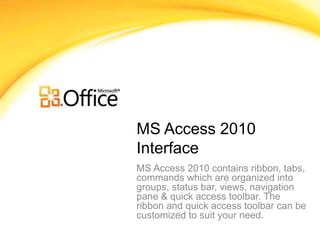
L3 ms access 2010 interface
- 1. MS Access 2010 Interface MS Access 2010 contains ribbon, tabs, commands which are organized into groups, status bar, views, navigation pane & quick access toolbar. The ribbon and quick access toolbar can be customized to suit your need.
- 2. Objectives • Explore the MS Access Interface and screen elements. • Identify the ribbon, file menu, the different tabs and commands. • Use the navigation pane. • Know how to view, open and close an object. Make the switch to Access 2010
- 3. MSAccessScreenElements Make the switch to Access 2010
- 4. The Ribbon The Ribbon is the panel at the top portion of the document . It has six tab: Home, Create, External Data, Database Tools, Fields and Table. These tabs contain commands and tools which are grouped according to their function. When launch MMS Access 2010, the Ribbon is displayed. You can hide or display the Ribbon by clicking Minimize the Ribbon or Expand the Ribbon. To display the full ribbon, click the tab or press Ctrl + F1. You can also minimize the displayed ribbon by double clicking the tab. The appearance of the commands on the Ribbon may change depending on its width. A command may appear as a large or a small button. Moving the mouse pointer over each command or tool will display the name and function of the command or tool. Make the switch to Access 2010
- 5. File Menu Make the switch to Access 2010
- 6. Home Tab Make the switch to Access 2010
- 7. Home Tab Make the switch to Access 2010
- 8. Home Tab Make the switch to Access 2010
- 9. Create Tab Make the switch to Access 2010
- 10. Create Tab Make the switch to Access 2010
- 11. Create Tab Make the switch to Access 2010
- 12. External Data Tab Make the switch to Access 2010
- 13. External Data Tab Make the switch to Access 2010
- 14. Database Tools Tab Make the switch to Access 2010
- 15. Database Tools Tab Make the switch to Access 2010
- 16. Table Tools Fields Tab Make the switch to Access 2010
- 17. Table Tools Fields Tab Make the switch to Access 2010
- 18. Make the switch to Access 2010
- 19. Make the switch to Access 2010
Notas del editor
- This file menu contains the follwing commands: Save Save Object as Save Database as Open Close Database Info Recent New Print Save & Publish Help Option and Exit
- The home tab contains tools grouped as Views, Clipboard, Sort & Filter, Records, Find and Text Formatting.
- The Create Tab contains tools grouped as Templates, Tables, Queries, Forms, Reports and Macros & Code.
- The External Data Tab contains tools grouped as Import & Link, Export and collect Data.
- The Table Tools Fields tab shows whenever you are working on a table. This tab contains tools grouped as Views, Add & Delete, Properties, Formatting and Field Validation.
