Getting Started With Quia Part1
•Descargar como PPT, PDF•
1 recomendación•259 vistas
Denunciar
Compartir
Denunciar
Compartir
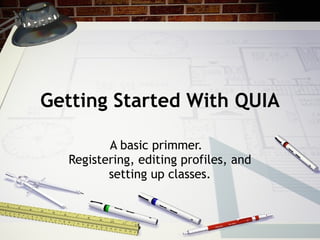
Recomendados
Más contenido relacionado
La actualidad más candente
La actualidad más candente (15)
Similar a Getting Started With Quia Part1
Similar a Getting Started With Quia Part1 (20)
Trello: Setting up an organization system for your journalism staff

Trello: Setting up an organization system for your journalism staff
Último
God is a creative God Gen 1:1. All that He created was “good”, could also be translated “beautiful”. God created man in His own image Gen 1:27. Maths helps us discover the beauty that God has created in His world and, in turn, create beautiful designs to serve and enrich the lives of others.
Explore beautiful and ugly buildings. Mathematics helps us create beautiful d...

Explore beautiful and ugly buildings. Mathematics helps us create beautiful d...christianmathematics
Making communications land - Are they received and understood as intended? webinar
Thursday 2 May 2024
A joint webinar created by the APM Enabling Change and APM People Interest Networks, this is the third of our three part series on Making Communications Land.
presented by
Ian Cribbes, Director, IMC&T Ltd
@cribbesheet
The link to the write up page and resources of this webinar:
https://www.apm.org.uk/news/making-communications-land-are-they-received-and-understood-as-intended-webinar/
Content description:
How do we ensure that what we have communicated was received and understood as we intended and how do we course correct if it has not.Making communications land - Are they received and understood as intended? we...

Making communications land - Are they received and understood as intended? we...Association for Project Management
Mehran University Newsletter is a Quarterly Publication from Public Relations OfficeMehran University Newsletter Vol-X, Issue-I, 2024

Mehran University Newsletter Vol-X, Issue-I, 2024Mehran University of Engineering & Technology, Jamshoro
Último (20)
This PowerPoint helps students to consider the concept of infinity.

This PowerPoint helps students to consider the concept of infinity.
ICT role in 21st century education and it's challenges.

ICT role in 21st century education and it's challenges.
General Principles of Intellectual Property: Concepts of Intellectual Proper...

General Principles of Intellectual Property: Concepts of Intellectual Proper...
Unit-IV; Professional Sales Representative (PSR).pptx

Unit-IV; Professional Sales Representative (PSR).pptx
Food safety_Challenges food safety laboratories_.pdf

Food safety_Challenges food safety laboratories_.pdf
Basic Civil Engineering first year Notes- Chapter 4 Building.pptx

Basic Civil Engineering first year Notes- Chapter 4 Building.pptx
Explore beautiful and ugly buildings. Mathematics helps us create beautiful d...

Explore beautiful and ugly buildings. Mathematics helps us create beautiful d...
Mixin Classes in Odoo 17 How to Extend Models Using Mixin Classes

Mixin Classes in Odoo 17 How to Extend Models Using Mixin Classes
On National Teacher Day, meet the 2024-25 Kenan Fellows

On National Teacher Day, meet the 2024-25 Kenan Fellows
Making communications land - Are they received and understood as intended? we...

Making communications land - Are they received and understood as intended? we...
Getting Started With Quia Part1
- 1. Getting Started With QUIA A basic primmer. Registering, editing profiles, and setting up classes.
- 3. Fill In All the Fields and Create Your Instructor Account
- 5. Log In to Your Account
- 8. Classes & Class Pages Create new classes
- 10. Class Details to be completed We will begin with the top portion.
- 11. Automatically filled in from your profile. Can change class name or end date here. Name according to the things you call your classes: Block 1, Period 3, Blue class, etc.
- 12. No changes here in this section.
- 13. No changes here in this section for now.
- 14. Bottom three of the four checked, CLICK Save changes and edit roster. (Copy to other classes section will be done later.)
- 17. Fin We will look at creating Quizzes and Activities next. Please let me know if there is more needed in this PowerPoint or mistakes needing correction. Thanks to PJKELLY @ slideshare.net