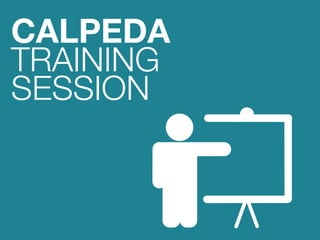
Variomat2 training
- 2. VARIOMAT 2 FREQUENCY CONVERTER
- 3. 1.1 VARIOMAT 2 TECHNICAL SPECIFICATION
- 4. VARIOMAT 2 specifications Power supply 3~400 VAC ±10% Mains frequency 45 Hz ÷ 65 Hz Current Variomat 2 9TT 9,0 A Variomat 2 12TT 12,0 A Variomat 2 16TT 16,0 A Output voltage TT 3~400 VAC Output frequency Up to 70 Hz PWM carrier frequency 12,0 kHz (random) Enclosure IP65 Maximum permissible 16 bar working pressure Ambient temperature Up to 60°C Fluid temperature Up to 60°C Mimimum delivery 1 l/min Altitude requirements < 1000 m above sea level (inside a room)
- 5. 1.2 VARIOMAT 2 INTERFACE
- 6. Re-start pressure The display allows to visualize the re-start pressure of the system, the buttons allow to change the re-start pressure value. Set-point pressure The display allows to visualize the set-point pressure of the system, the buttons allow to change the set -point pressure value. Pressure display and start/stop of the frequency converter The display allows to visualize the operating pressure of the system, the buttons allow to start and stop manually the frequency converter. Programming of the nominal current and absorbed current display The 2 digit display allows to visualize the nominal motor current (in programming mode) , during the operating time of the system the display visualizes the line absorbed current. The buttons allow to set and change the nominal motor current. Status indications and system reset The three leds give the informations about the system operativity, the first led indicates the presence of supply, the second led indicates if the pump is operating and the third led indicates if an alarm has occurred in the system. The Reset button allows to manually restart the system when an alarm occur.
- 7. 2.1 VARIOMAT 2 INSTALLATION OF A NEW SYSTEM
- 8. With VARIOMAT 2 it is very easy to create a variable speed system, hereafter some guidelines for new installations: Check that current distributed by the frequency converter is equal or higher than the maximum current absorbed by the electric pump. It is always preferable, to guarantee a higher reliability, that motors are realized with phase separators and double impregnation. If it is necessary a differential protection install a type AS differential switch protected against untimely activation and with threshold of intervention of 30 mA. Supply tension to the frequency converter. On the control panel will light up the green led "Power on" and the red led of the button . In all displays will appear blinking dashes for the time needed by the frequency converter for the set-up. At the end of the set-up on the displays will appear the factory value for current and pressure: - CURRENT 1.5 A - SET POINT PRESSURE 3.0 bar - RESTART PRESSURE 1.5 bar, The display "CURRENT" will start blinking and the yellow led will light up. It will be necessary to set all the value (current, set-point pressure, restart pressure) to the system value To set the value on each parameter it will be necessary to press the button in order to unlock the set-up After the value insertion press the button (green led lighted) to start the system.
- 9. 2.2 VARIOMAT 2 BOOSTER SETS
- 10. VARIOMAT 2 with his integrated cascade mode allows to create booster sets with up to 6 pumps: PROCEDURE: • Connect the supply cables to the motor. The power supply line of the motor must never run parallel to power line. • Connect the power supply of both VARIOMAT 2 to a differential switch type AS protected against untimely activation and with threshold of intervention of 30 mA. • By means a proper cable make the connection of wire in external clamps (it is possible to use the same cabinet of the differential switch). To comply with the standards of electromagnetic compatibility, for cable length greater than 1 meter, it is recommend the use of a shielded cable with protection sheat connected on the ground of both frequency converters. To comply with the standards of electromagnetic compatibility, for cable length greater than 1 meter, it is recommend the use of a shielded cable with protection sheat connected on the ground of both frequency converters. • Check the current value on the motor plate of the master pump. Set-up the current of the Master into the display press the button (green led lighted) to start the pump and then the button (red led lighted). • Repeat the procedure used for the Master frequency converter in the Slave frequency converter.
- 11. Press the button (yellow led switched off, green led lighted) to unlock the programming. Press the button (yellow led switched off, green led lighted) to unlock the programming. Select the Slave frequency converter (yellow led lighted). Press the button to transfer the parameters form the Master to the Slave (green led lighted). To confirm press the button a second time (green led lighted). Wait few seconds and press the button (yellow led lighted) to lock the programming on both frequency converters. If the communication is working the green led will light on both frequency converter. Press the button (green led lighted) on the control panel of both frequency converters to start the system.
- 12. 3.1 VARIOMAT 2 ERRORS AND TROUBLESHOOTING
- 13. Hereafter a list of the possible errors that can occur in the VARIOMAT 2 installation and a quick troubleshoot guide to check and solve DESCRIPTION ERROR CODE CAUSES The frequency converter do not switch on. -- Missing , broken fuse. Blockage due to overheating. E1 The frequency converter automatically rearms itself when the temperature fall below the safety level. Blockage due to low supply voltage or high rectified voltage. E2 The frequency converter automatically rearms itself when the tension come back in the admitted interval. Blockage due to overcurrent in the frequency converter. E3 The system stops and automatically re-starts after 1 minute for 3 times. Blockage due to direct short circuit between the phases of output terminals. E4 Wrong three-phase motor connection. E5 Check the connections. Pressure transducer fault. E6 Pressure transducer spoiled. Blockage due to missing supply phase E7 Check the connection to the supply line and tension. Blockage due to no water. H1 Lack of water in the suction tank. System automatically restarts. System pressure higher than the pressure generated by the pump. Suction difficulties. H2 Check the compatibility of the system with the settings. Check the correct priming of the pump. Cascade mode communication error. C1 Check the RS 485 connection or that both pumps are enabled. The frequency converters which are not working are recognizable from the red led "Failure" blinking. The frequency
