My practical installation
•Descargar como PPTX, PDF•
0 recomendaciones•265 vistas
My practical installation for cisco
Denunciar
Compartir
Denunciar
Compartir
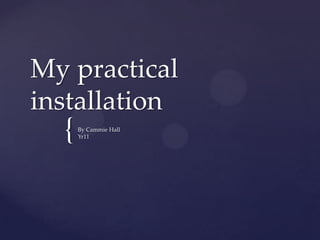
Recomendados
Network Management (CEN166) Project Presentation By Matthew Utin

Network Management (CEN166) Project Presentation By Matthew UtinMatthew Utin, Dip.IT, BSc (Hons) 1st Class
Más contenido relacionado
Similar a My practical installation
Network Management (CEN166) Project Presentation By Matthew Utin

Network Management (CEN166) Project Presentation By Matthew UtinMatthew Utin, Dip.IT, BSc (Hons) 1st Class
Similar a My practical installation (20)
Devry gsp 215 week 7 homework networking commands new

Devry gsp 215 week 7 homework networking commands new
Devry gsp 215 week 7 homework networking commands new

Devry gsp 215 week 7 homework networking commands new
Devry gsp 215 week 7 homework networking commands new

Devry gsp 215 week 7 homework networking commands new
Devry gsp 215 week 7 homework networking commands new

Devry gsp 215 week 7 homework networking commands new
Network Management (CEN166) Project Presentation By Matthew Utin

Network Management (CEN166) Project Presentation By Matthew Utin
Más de CammieSarah51
Más de CammieSarah51 (9)
The major differences between a major and an independent record company

The major differences between a major and an independent record company
Último
Enterprise Knowledge’s Urmi Majumder, Principal Data Architecture Consultant, and Fernando Aguilar Islas, Senior Data Science Consultant, presented "Driving Behavioral Change for Information Management through Data-Driven Green Strategy" on March 27, 2024 at Enterprise Data World (EDW) in Orlando, Florida.
In this presentation, Urmi and Fernando discussed a case study describing how the information management division in a large supply chain organization drove user behavior change through awareness of the carbon footprint of their duplicated and near-duplicated content, identified via advanced data analytics. Check out their presentation to gain valuable perspectives on utilizing data-driven strategies to influence positive behavioral shifts and support sustainability initiatives within your organization.
In this session, participants gained answers to the following questions:
- What is a Green Information Management (IM) Strategy, and why should you have one?
- How can Artificial Intelligence (AI) and Machine Learning (ML) support your Green IM Strategy through content deduplication?
- How can an organization use insights into their data to influence employee behavior for IM?
- How can you reap additional benefits from content reduction that go beyond Green IM?
Driving Behavioral Change for Information Management through Data-Driven Gree...

Driving Behavioral Change for Information Management through Data-Driven Gree...Enterprise Knowledge
Último (20)
Exploring the Future Potential of AI-Enabled Smartphone Processors

Exploring the Future Potential of AI-Enabled Smartphone Processors
IAC 2024 - IA Fast Track to Search Focused AI Solutions

IAC 2024 - IA Fast Track to Search Focused AI Solutions
The 7 Things I Know About Cyber Security After 25 Years | April 2024

The 7 Things I Know About Cyber Security After 25 Years | April 2024
TrustArc Webinar - Stay Ahead of US State Data Privacy Law Developments

TrustArc Webinar - Stay Ahead of US State Data Privacy Law Developments
Driving Behavioral Change for Information Management through Data-Driven Gree...

Driving Behavioral Change for Information Management through Data-Driven Gree...
Strategies for Unlocking Knowledge Management in Microsoft 365 in the Copilot...

Strategies for Unlocking Knowledge Management in Microsoft 365 in the Copilot...
Understanding Discord NSFW Servers A Guide for Responsible Users.pdf

Understanding Discord NSFW Servers A Guide for Responsible Users.pdf
Apidays Singapore 2024 - Building Digital Trust in a Digital Economy by Veron...

Apidays Singapore 2024 - Building Digital Trust in a Digital Economy by Veron...
[2024]Digital Global Overview Report 2024 Meltwater.pdf![[2024]Digital Global Overview Report 2024 Meltwater.pdf](data:image/gif;base64,R0lGODlhAQABAIAAAAAAAP///yH5BAEAAAAALAAAAAABAAEAAAIBRAA7)
![[2024]Digital Global Overview Report 2024 Meltwater.pdf](data:image/gif;base64,R0lGODlhAQABAIAAAAAAAP///yH5BAEAAAAALAAAAAABAAEAAAIBRAA7)
[2024]Digital Global Overview Report 2024 Meltwater.pdf
Powerful Google developer tools for immediate impact! (2023-24 C)

Powerful Google developer tools for immediate impact! (2023-24 C)
08448380779 Call Girls In Friends Colony Women Seeking Men

08448380779 Call Girls In Friends Colony Women Seeking Men
08448380779 Call Girls In Greater Kailash - I Women Seeking Men

08448380779 Call Girls In Greater Kailash - I Women Seeking Men
2024: Domino Containers - The Next Step. News from the Domino Container commu...

2024: Domino Containers - The Next Step. News from the Domino Container commu...
Tata AIG General Insurance Company - Insurer Innovation Award 2024

Tata AIG General Insurance Company - Insurer Innovation Award 2024
My practical installation
- 1. My practical installation { By Cammie Hall Yr11
- 2. Select where you want to save your backup USB Step 1 – Back up the computer
- 3. Step 2 – Check the computer properties, to see what needs updating
- 4. Step 3 – Check you have all the equip in your anti- static bag.
- 5. Step 4 – Add an extra RAM to increase the RAM
- 6. Step 5 – Then add a wireless nic, and on the outside of the tower check the nic is working correctly. (this is done by viewing the green light in the outside of the tower).
- 7. Compare Step 6 – turn on the computer and see if everything is working correctly. And see what u have changed.
- 8. Wireless Network connection Step 6 – Check the Wireless Nic This shows that the internet is working is working. fine
- 9. Step 7 – Insert the disk and set up the wireless nic.
- 10. This is my practical installation for Mr.Oneways computer