Internal components (Non-Technical)
•Descargar como PPTX, PDF•
0 recomendaciones•958 vistas
Denunciar
Compartir
Denunciar
Compartir
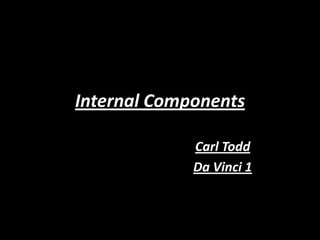
Recomendados
Recomendados
Computer is a device that can process information. Bus, powersupply, ports and other peripherals such as modems etc. form the components of a computer.
For more such innovative content on management studies, join WeSchool PGDM-DLP Program: http://bit.ly/ZEcPAcWhat is computer and how it works

What is computer and how it worksWe Learn - A Continuous Learning Forum from Welingkar's Distance Learning Program.
Más contenido relacionado
La actualidad más candente
La actualidad más candente (20)
Similar a Internal components (Non-Technical)
Computer is a device that can process information. Bus, powersupply, ports and other peripherals such as modems etc. form the components of a computer.
For more such innovative content on management studies, join WeSchool PGDM-DLP Program: http://bit.ly/ZEcPAcWhat is computer and how it works

What is computer and how it worksWe Learn - A Continuous Learning Forum from Welingkar's Distance Learning Program.
In this slide presentation you will get to know how computers work, the processes, basic mechanism and also the various components of the machine as a system.
To know more about Welingkar School’s Distance Learning Program and courses offered, visit:
http://www.welingkaronline.org/distance-learning/online-mba.html
This Slideshare is the sole Property of the Welingkar School of Distance Learning – Reproduction of this material , without prior consent, either wholly or partially will be treated as a violation of copyright.
I.T for Management: What is a computer and how does it work 

I.T for Management: What is a computer and how does it work We Learn - A Continuous Learning Forum from Welingkar's Distance Learning Program.
Similar a Internal components (Non-Technical) (20)
I.T for Management: What is a computer and how does it work 

I.T for Management: What is a computer and how does it work
Último
Último (20)
Top 10 Most Downloaded Games on Play Store in 2024

Top 10 Most Downloaded Games on Play Store in 2024
Workshop - Best of Both Worlds_ Combine KG and Vector search for enhanced R...

Workshop - Best of Both Worlds_ Combine KG and Vector search for enhanced R...
Strategies for Landing an Oracle DBA Job as a Fresher

Strategies for Landing an Oracle DBA Job as a Fresher
Connector Corner: Accelerate revenue generation using UiPath API-centric busi...

Connector Corner: Accelerate revenue generation using UiPath API-centric busi...
TrustArc Webinar - Unlock the Power of AI-Driven Data Discovery

TrustArc Webinar - Unlock the Power of AI-Driven Data Discovery
2024: Domino Containers - The Next Step. News from the Domino Container commu...

2024: Domino Containers - The Next Step. News from the Domino Container commu...
Mastering MySQL Database Architecture: Deep Dive into MySQL Shell and MySQL R...

Mastering MySQL Database Architecture: Deep Dive into MySQL Shell and MySQL R...
Apidays New York 2024 - Scaling API-first by Ian Reasor and Radu Cotescu, Adobe

Apidays New York 2024 - Scaling API-first by Ian Reasor and Radu Cotescu, Adobe
Strategize a Smooth Tenant-to-tenant Migration and Copilot Takeoff

Strategize a Smooth Tenant-to-tenant Migration and Copilot Takeoff
How to Troubleshoot Apps for the Modern Connected Worker

How to Troubleshoot Apps for the Modern Connected Worker
Exploring the Future Potential of AI-Enabled Smartphone Processors

Exploring the Future Potential of AI-Enabled Smartphone Processors
Apidays Singapore 2024 - Building Digital Trust in a Digital Economy by Veron...

Apidays Singapore 2024 - Building Digital Trust in a Digital Economy by Veron...
Polkadot JAM Slides - Token2049 - By Dr. Gavin Wood

Polkadot JAM Slides - Token2049 - By Dr. Gavin Wood
Top 5 Benefits OF Using Muvi Live Paywall For Live Streams

Top 5 Benefits OF Using Muvi Live Paywall For Live Streams
Cloud Frontiers: A Deep Dive into Serverless Spatial Data and FME

Cloud Frontiers: A Deep Dive into Serverless Spatial Data and FME
Why Teams call analytics are critical to your entire business

Why Teams call analytics are critical to your entire business
Internal components (Non-Technical)
- 1. Internal Components Carl Todd Da Vinci 1
- 2. Processors • A CPU is measured in bits, this is a unit of measurement of how fast it is.
- 3. Memory • RAM (Random Access Memory) • RAM is the most common memory in the computer and is access all the time randomly. • Flash memory (Card) • Flash memory used for temporary electronic storage. • ROM (Read Only Memory) • The ROM can be modified but it would take a long time. This is often used for transporting firm wire.
- 4. Memory
- 5. Adapter Cards • Fits into the motherboard similar cards include expansion, video, sound, P CI, PCIe etc.
- 6. BUS Topology The topology of a network that’s components are connected by a busbar.
- 7. Processor (Central Processing Unit) • This part of the computer carries out any tasks set by other parts of the computer such as input, output, arithmet ical and logical tasks.
- 8. Storage Devices • This is used inside the computer to record and store information. This can be accomplished with nearly any type of energy.
- 9. Partitioning and Formatting • Partitioning is a result of dividing a hard disk drive into separate storage units. • Disk formatting is preparing your hard disk for being used, There are many different programs that have been produced for this job.
- 10. Input Output devices Input: • Keyboard, Mouse, Touch Screen, Scanner, Camera, Microphone, Light pen, optical mark reader, Barcode reader Output: • Printer, Monitor, Speakers, Projector, headphones An input or output device is another information processing system that’s normally plugged into the computer or can be connected by bluetooth.
- 11. Labelled diagram of the inside of a computer