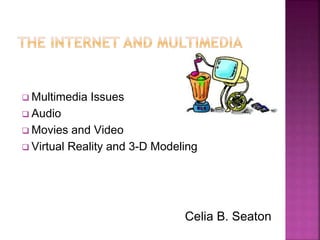
The Internet and Multimedia
- 1. Multimedia Issues Audio Movies and Video Virtual Reality and 3-D Modeling Celia B. Seaton
- 2. Adapted from the words “Multi” and “Media” Multi means many Media means ways of communicating
- 3. Multimedia is a mixture of graphics, video, animation, audio, 3-D/ Virtual Reality and text. These are combined and conveyed interactively via electronic or digital means. TEXT AUDIO GRAPHICS VIDEO ANIMATION 3-D/ Virtual Reality
- 4. TEXT Text is the most basic form of multimedia. It entails the use of words to express an idea or convey a message to end user. Text is frequently used in menus, contents and navigation bars. TEXT AUDIO GRAPHICS VIDEO ANIMATION 3-D/ Virtual Reality
- 5. GRAPHICS Graphics are typically two- dimensional. Can be produced manually ( drawn, painted) or digitally (computer aided). Graphics help to make the message clearer (diagrams, illustrations) by supporting text. TEXT AUDIO GRAPHICS VIDEO ANIMATION 3-D/ Virtual Reality
- 7. AUDIO Audio is that which is heard. In the context of multimedia, audio can take the form of speech, music and digitally generated sound effects. TEXT AUDIO GRAPHICS VIDEO ANIMATION 3-D/ Virtual Reality
- 8. AUDIO Audio is stored in online repositories such as soundcloud, spotify, 8tracks. AUDIO TEXT AUDIO GRAPHICS VIDEO ANIMATION 3-D/ Virtual Reality
- 9. ANIMATION Animation is defined as a series of successive drawings which creates the illusion of motion. In the multimedia context, animation is used to enhance or further reinforce a message. TEXT AUDIO GRAPHICS VIDEO ANIMATION 3-D/ Virtual Reality
- 10. VIDEO Video is the capturing, processing and displaying of motion picture. Video tends to be more realistic than animation and can be transmitted live as well as delayed. Video files utilize more storage space than regular files and come in different formats. TEXT AUDIO GRAPHICS VIDEO ANIMATION 3-D/ Virtual Reality
- 11. VIDEO Common video formats include: mp4, avi, mkv, vlc and wmv. At times depending on the format and our machine’s capability, we have to download plug-ins or drivers to play different video formats. TEXT AUDIO GRAPHICS VIDEO ANIMATION 3-D/ Virtual Reality
- 12. 3-D/ Virtual Reality Virtual reality is an artificial environment that is created with software. The simplest form of virtual reality is 3-D imagery. Users can have an experience which is facilitated by virtual reality through the use of a computer. TEXT AUDIO GRAPHICS VIDEO ANIMATION 3-D/ Virtual Reality
- 13. 3-D/ Virtual Reality Real environments can be simulated. Example (classrooms, webinars, tutorials etc.) Imaginary environments can be simulated. Example (virtual tours, models, games, etc.) TEXT AUDIO GRAPHICS VIDEO ANIMATION 3-D/ Virtual Reality
- 14. 3-D/ Virtual Reality Software used to create 3-D and Virtual reality include: Google Sketchup, 3-D StudioMax, Visual Reality and True Space. TEXT AUDIO GRAPHICS VIDEO ANIMATION 3-D/ Virtual Reality
- 15. Multimedia is used in a myriad of instances. Some are: Business Education Entertainment Home Government
- 16. Business Use and Applications Sales / Marketing Presentations Trade shows/ Expos Staff Training Application Company Kiosks
- 17. Education Use and Applications: Teaching and Learning (Courseware / Simulations) Distance Learning Research Archiving
- 18. Entertainment Use and Applications Movies Games (Leisure / Educational) Music
- 19. Home Use and Applications Television Satellite TV Instant messaging(chats, voting) Internet
- 20. Public Places Use and Applications Information Kiosks Smart Cards Security
- 21. Briefing Products In this instance linear products are used to present information quickly and concisely. Characteristic of briefing product: Short Development Cycle Limited Number of Presentations High use of text to present information. Limited use of graphics, audio and video. Few navigational controls. (pointer, mouse click) Content and the format are suitable for the target audience.
- 22. Briefing Products Briefing products depend on: The understanding of the presented subject. Integration of the content. Consistency in layout Examples Include: Corporate Presentation Sales Presentation Educational Lectures
- 23. Reference Products These products are used for general browsing or to source specific information. (stored on CD/ DVD ROM, online) Characteristic of reference product: Used by wide range of users (children – adult) Have navigational menu, book marking, searching, printing capabilities
- 24. Reference Products The usability and success of these products depend on: The developers understanding the body of information and how the end user will want to access it. Help function should always available to explain concerns and trouble shoot issues. Examples of reference products are electronic forms of: Encyclopedia Dictionaries Cookbooks, Historical, Informative
- 25. Reference Products Example of Reference Product:
- 26. Database Products These are similar to reference products in that a large amount of data is made available to the user. Data such as text, graphics, animation and sound can be made accessible. Characteristics of Database Products are: Manages multimedia data (large data) Descriptive finding methods Content based search Simultaneous access Online database
- 27. Database Products Examples are: Google Search Google Earth Imap Jamaica
- 28. Education and Training Products These are similar to textbook or training manuals but have added media such as audio, animation and video. These can target various audiences; from pre-school to postgraduate as well as training in the corporate world. Products used in this sector can be: Instructor Support Products Standalone or Self-Paced Products Combination Products
- 29. Education and Training Products Example
- 30. Kiosk Products An interactive station which is usually found in public places giving information or providing a particular service. Characteristics of Kiosk Products:- Limited target users and usage. User friendly. Quick response time.
- 31. Kiosk Products Categories of Kiosk Point Of Information Point Of Sales System Allow users to purchase or make orders Some examples of Kiosk Products:- Instant Photo Booth Banking Kiosk (Express deposit box) University Information Kiosk
- 32. Entertainment & Games Usually in CD ROM or DVD format. Typically these types of multimedia are: Immersive. Requires constant feedback and interaction with the user. Challenging and sometimes intriguing for user Enabled online play for more than one user experience.