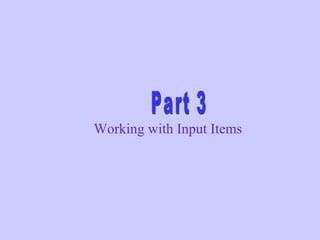
Oracle Forms Creation part 3
- 1. Working with Input Items
- 2. Objectives • Identify Different Types Of Items • Create Input Items such as – Text Items – Checkbox – Radio Group – List item
- 3. Items Input Items Non-Input ItemsAllows user input Does not Allow user input • Text item • Check Box • Radio Group • List item Display Items Non Display Items • Display item • Image item • calculated item • Hierarchical Tree item etc. • Push Button • Sound Item
- 4. Text Items • Default item type • Interface object for: – Querying – Inserting – Updating – Deleting • Behavior defined in the Property Palette
- 5. Text Item -Prompts • Prompts are label text displayed to identify the item. • Justification of prompts can be set through properties • Prompt visual attributes can be assigned. Prompt Text Item
- 6. Navigational Behavior of Text Items • Navigation occurs in the same sequence how they are organized in object navigator • Navigation can be controlled by following properties – Keyboard Navigable – Next Navigation item – Previous Navigation Item
- 7. Database properties Use properties in the Database group to control: • Item’s data source——base table item or control item • Query, insert, and update operations on an item • Maximum query length • Case Insensitive Query
- 8. Synchronize with Item Property
- 9. Copy value from Item
- 10. Other properties of text items • Format Mask Ex: L099G999D99.99, DD-MON-YY • Enabled • Conceal Data - Used for creating password fields • Initial Value Assign Default value • Case Restriction Upper, Lower, Mixed case • Item Justification Left, Start, Centered • Multiline To type more than one line of text Used for Remarks, Comments etc.
- 11. Checkbox • Interface Object which represents two states, but not limited to two values – Checked – Unchecked
- 12. Crating a Checkbox • Convert an existing item. • Use the Check Box tool in the Layout Editor. • Use the Create icon in the Object Navigator • Default text item is created change the item type property to checkbox..
- 13. Properties of Checkbox • Data Type • Label • Access Key • Value When Checked • Value When Unchecked • Check Box Mapping of Other Values • Mouse Navigate
- 14. Radio Group • Set of radio buttons each represents a value. • Used to display – Two or more choices. – As an alternative to checkbox and list item.
- 15. Creating a Radio Group • Convert an existing item. • Use the Radio Button tool in the Layout Editor. • Use the Create icon in the Object Navigator • Default text item is created change the item type property to Radio Group.
- 16. Radio Group and Radio Button Properties Radio group • Data Type • Mapping of Other Values • Mouse Navigate Radio button • Access Key • Label • Radio Button Value
- 17. List Items • Set of mutually exclusive choices, each representing a different value • Three styles of List items available • Space-saving alternative to a radio group • Smaller-scale alternative to an LOV
- 19. Creating List item • Convert an existing item. • Use the List Item tool in the Layout Editor. • Use the Create icon in the Object Navigator • Default text item is created change the item type property to List Item.
- 20. List Item Properties • Elements in List: – List elements – List item value • List Style • Mapping of Other Values • Mouse Navigate
- 22. Summary • Types of Items • Input Items Creating Text item Creating Checkbox Creating Radio Group Crating List item. and their properties.
Notas del editor
- Note: When the Canvas property of an item is left unspecified, it is said to be Null canvas item. It will not display at run time or in the Layout Editor.
- Note: The next or previous navigation item must be in the same data block as the current item.
- Note: The initial value must be compatible with the item data type. If the Lowest/Highest Allowed Values are specified, the initial value cannot be outside the range.
- Technical Note To obtain a list of available functions when defining list elements, select [Ctrl]+k While the input focus is in the List Elements window.
