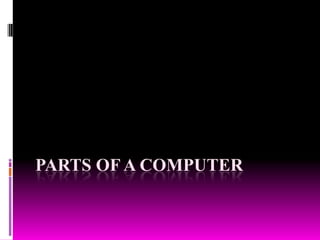
5 Parts of a Computer
- 1. Parts of a computer
- 2. Monitor A monitor or display (sometimes called a visual display unit) is a piece of electrical equipment which displays images generated by devices such as computers, without producing a permanent record. The size of a display is usually given as the distance between two opposite screen corners. One problem with this method is that it does not distinguish between the aspect ratios of monitors with identical diagonal sizes, in spite of the fact that a shape of a given diagonal span's area decreases as it becomes less square. For example, a 4:3 21" monitor has an area of ~211 square inches, while a 16:9 21" widescreen has an area of only ~188 square inches.
- 3. Keyboard In computing, a keyboard is an input device, partially modeled after the typewriter keyboard, which uses an arrangement of buttons or keys, to act as mechanical levers or electronic normal usage, the keyboard is used to type text and numbers into a word processor, text editor or other program. In a modern computer, the interpretation of key presses is generally left to the software. switches.
- 4. Mouse a mouse (plural mouses, mice, or mouse devices) is a pointing device that functions by detecting two-dimensional motion relative to its supporting surface. The name mouse, originated at the Stanford Research Institute, derives from the resemblance of early models (which had a cord attached to the rear part of the device, suggesting the idea of a tail) to the common mouse.
- 5. Central Processing Unit A central processing unit (CPU) or processor is an electronic circuit that can execute computer programs. This term has been in use in the computer industry at least since the early 1960s (Weik 1961). Early CPUs were custom-designed as a part of a larger, sometimes one-of-a-kind, computer. However, this costly method of designing custom CPUs for a particular application has largely given way to the development of mass-produced processors that are made for one or many purposes.
- 6. Webcam First employed in 1991, a webcam was pointed at the Trojan room coffee pot in the computer science department of Cambridge University. The camera was finally switched off on August 22, 2001. The final image captured by the camera can still be viewed at its homepage.[1] The coffee machine was repaired for free by Krups. Webcams are video capture devices connected to computers or computer networks, often using a USB port or, if they connect to networks, via Ethernetor Wi-Fi.