How to create a basic nearpod presentation
•Descargar como PPTX, PDF•
3 recomendaciones•6,529 vistas
Creating a Nearpod presentation to use in class is very simple!
Denunciar
Compartir
Denunciar
Compartir
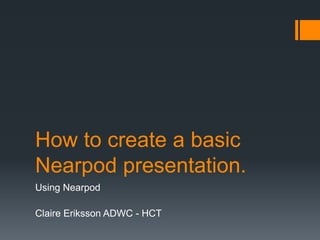
Recomendados
Recomendados
Más contenido relacionado
La actualidad más candente
La actualidad más candente (20)
Creating Outstanding e-Learning with Adobe Captivate 4.0

Creating Outstanding e-Learning with Adobe Captivate 4.0
Badges, Levels, Leaderboards, Accolades! Gamifying the learning experience

Badges, Levels, Leaderboards, Accolades! Gamifying the learning experience
10 things adobe gets right about Mobile Learning with Adobe Captivate 8

10 things adobe gets right about Mobile Learning with Adobe Captivate 8
Introduction to the ‘Using technology tools for teaching online’ portfolio

Introduction to the ‘Using technology tools for teaching online’ portfolio
Destacado
Destacado (12)
NearPod Presentation - Online Teaching Conference 2014

NearPod Presentation - Online Teaching Conference 2014
Progettazione e Applicazioni - Momento Operatorio di un EAS

Progettazione e Applicazioni - Momento Operatorio di un EAS
Presentazioni efficaci: come organizzare il discorso

Presentazioni efficaci: come organizzare il discorso
Similar a How to create a basic nearpod presentation
Similar a How to create a basic nearpod presentation (20)
Último
https://app.box.com/s/x7vf0j7xaxl2hlczxm3ny497y4yto33i80 ĐỀ THI THỬ TUYỂN SINH TIẾNG ANH VÀO 10 SỞ GD – ĐT THÀNH PHỐ HỒ CHÍ MINH NĂ...

80 ĐỀ THI THỬ TUYỂN SINH TIẾNG ANH VÀO 10 SỞ GD – ĐT THÀNH PHỐ HỒ CHÍ MINH NĂ...Nguyen Thanh Tu Collection
Último (20)
80 ĐỀ THI THỬ TUYỂN SINH TIẾNG ANH VÀO 10 SỞ GD – ĐT THÀNH PHỐ HỒ CHÍ MINH NĂ...

80 ĐỀ THI THỬ TUYỂN SINH TIẾNG ANH VÀO 10 SỞ GD – ĐT THÀNH PHỐ HỒ CHÍ MINH NĂ...
ICT Role in 21st Century Education & its Challenges.pptx

ICT Role in 21st Century Education & its Challenges.pptx
Interdisciplinary_Insights_Data_Collection_Methods.pptx

Interdisciplinary_Insights_Data_Collection_Methods.pptx
Micro-Scholarship, What it is, How can it help me.pdf

Micro-Scholarship, What it is, How can it help me.pdf
General Principles of Intellectual Property: Concepts of Intellectual Proper...

General Principles of Intellectual Property: Concepts of Intellectual Proper...
Unit-V; Pricing (Pharma Marketing Management).pptx

Unit-V; Pricing (Pharma Marketing Management).pptx
Unit 3 Emotional Intelligence and Spiritual Intelligence.pdf

Unit 3 Emotional Intelligence and Spiritual Intelligence.pdf
Kodo Millet PPT made by Ghanshyam bairwa college of Agriculture kumher bhara...

Kodo Millet PPT made by Ghanshyam bairwa college of Agriculture kumher bhara...
Basic Civil Engineering first year Notes- Chapter 4 Building.pptx

Basic Civil Engineering first year Notes- Chapter 4 Building.pptx
On National Teacher Day, meet the 2024-25 Kenan Fellows

On National Teacher Day, meet the 2024-25 Kenan Fellows
Python Notes for mca i year students osmania university.docx

Python Notes for mca i year students osmania university.docx
ICT role in 21st century education and it's challenges.

ICT role in 21st century education and it's challenges.
How to create a basic nearpod presentation
- 1. How to create a basic Nearpod presentation. Using Nearpod Claire Eriksson ADWC - HCT
- 2. Create using a browser. Creating a Nearpod lesson involves you creating it on your laptop/ MAC/ PC and then using your iPad to conduct it.
- 3. Create a PowerPoint Then save is as a PDF document.
- 4. New Presentation www.nearpod.com Sign in and it will give you two options – “Create” or “Assess” Click “Create”
- 5. New Presentation Click “New Presentation”
- 6. Find a file Click “Find a file”
- 7. Select your PDF Select your PDF and it will upload
- 8. Uploading
- 9. Publish Once finished creating presentation, you must click “Publish”
- 10. On your iPad Make sure you download the Nearpod app
- 11. On your iPad Leader logs in as “Teacher” – the rest of the class logs in as “Student”
- 12. On your iPad Students will need the automatically generated pin
- 13. On your iPad Students will be prompted to enter names and IDs. Leader will have a class list of participants. Once this is complete, the presentation will begin.
