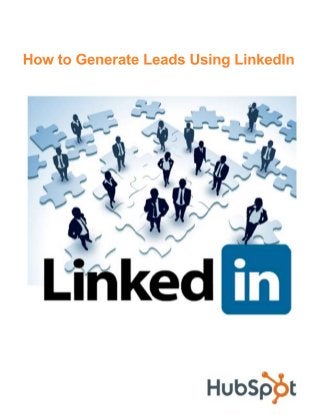
How to-generate-leads-using-linkedin
- 2. ⏐ How to Generate Leads Using LinkedIn 2 Table of Contents How to Tell if LinkedIn is Right for You 3 Using LinkedIn for Lead Generation 4 Eliminating Sideways Energy 4 Getting Started with LinkedIn 5 Going Deeper With LinkedIn 6 Using LinkedIn for Direct and Indirect Marketing 7 5 Ways to Use LinkedIn for Lead Generation 9 A 7-Step Program to Help You Generate Leads with LinkedIn 11 A Final Word on LinkedIn 12 Tweet This eBook!
- 3. ⏐ How to Generate Leads Using LinkedIn 3 How to Tell if LinkedIn is Right for You The starting point for using LinkedIn (or, for that matter, any social media tool) is to ask yourself, “Is this tool right for my business?” After all, just because everyone else has jumped on the bandwagon doesn’t always mean that it’s right for you. With that in mind, we’ve come up with a few scenarios to help you figure out if LinkedIn is something you should use. Better still, it’ll give you an idea of how other people have used LinkedIn to generate leads for their businesses. • Consultants use LinkedIn to connect with prospective clients and to make them aware of their experience and services • B2B Marketers use LinkedIn to announce new product launches or service offerings • Sales people use LinkedIn to do research on prospects before contacting them. This gives them a sense of the prospect’s interests and needs prior to connecting • Job hunters use LinkedIn to expand their circle of business contacts and to stay in front of prospective employers • Entrepreneurs use LinkedIn to build awareness of their new company and to keep their sales funnel full • Small businesses use LinkedIn as a way to stay in front of customers and to reach out to new prospects • Large businesses use LinkedIn as a way to position their company in the marketplace and to let customers know about new product or service offerings The bottom line is that LinkedIn is a very helpful and useful tool for most businesspeople. So, with that in mind, let’s dive in, shall we? Tweet This eBook!
- 4. ⏐ How to Generate Leads Using LinkedIn 4 Using LinkedIn for Lead Generation The challenge with social media is that if you’re a small- to mid-sized business, it’s difficult to find the time set-up, run and manage a full-blown campaign. After all, you’re busy managing a business or tracking down payables or dealing with employee issues, right? Given all that, how do they expect you to run a social media campaign on top of everything you’re already doing? Well, we have some good news. If you use LinkedIn properly, it can be very effective. The trick is to learn how to avoid sideways energy. Those are all the little distractions you come across while you’re managing Twitter, Facebook, YouTube and LinkedIn. Eliminating Sideways Energy The chart on this page highlights the things that are social media attractions and social media distractions. The attractions are the things you do in social media that are good for your business. In other words, they’re the things that can help you grow your sales and revenues. The distractions are the things that may be fun, but don’t help you grow your sales and revenues. Keep this handy little chart on a yellow sticky attached to your computer screen. To remind you the only things to click-through or watch via social media are things that are going to help you grow your business. Tweet This eBook!
- 5. ⏐ How to Generate Leads Using LinkedIn 5 Getting Started with LinkedIn As you know, each social media tool has its own personality. Facebook is a lot like the local pub. A pub is a place where you can go in, chat with friends, tell a few jokes and relax a little bit. (This is why Facebook usually falls on the distraction side of the chart above.) But LinkedIn is more like a trade show -- as in a place where you’d keep things pretty buttoned-up and formalized. No need to mention your vacation in Las Vegas on LinkedIn. But that white paper you wrote? Perfect for LinkedIn. Assuming you already have a LinkedIn profile, you’ll want to create a personalized LinkedIn URL. Just go to the menu bar at the top of any LinkedIn page and select the “Profile” menu. Drag down to the “Edit Profile” link. Once you’ve gotten to the “Edit Profile” page, look at the bottom of your profile. You’ll see a line that says “Public Profile” with an “Edit” link next to it. From there, you’ll see prompts that show you how to create your personalized LInkedIn URL. Here are a few tips on selecting a personalized LinkedIn URL: • Try to avoid using your company name in your LinkedIn URL. After all, there are no guarantees you’ll be at that company forever • Don’t use obscure acronyms like “ZX147” to differentiate your URL. Just because “ZX147” is what you use for your GMail account doesn’t mean it’s right for your LinkedIn URL • Do use things that relate to your business. For example, BobSmithAccounting or JaneDoeAttorney are fine Tweet This eBook!
- 6. ⏐ How to Generate Leads Using LinkedIn 6 Tweet This eBook! Going Deeper With LinkedIn Now that you have your personalized URL set up with LinkedIn, it’s time to go a little deeper. What follows are several things you should do next. 1. Complete Your Profile. This may seem like a no- brainer, but a lot of people go into LinkedIn with the intent of filling out their profile later. But then the phone rings and the client arrives and the coffee needs brewing. Before long, you’ve forgotten. Now is the time to go back and re-visit your profile to be sure it’s perfect. tomers. 2. Connect Your Twitter Account with LinkedIn. Just above the “Public Profile” link is the “Twitter” link. When you let LinkedIn know what your Twitter handle is, every time you update your status on LinkedIn, a Tweet goes out. This can be a perfect way to streamline your use of social media to connect with cus 3. Grow Your Network. You can grow your network by joining alumni groups and industry groups. Just go to the upper right hand side of the menu bar and click on the link that says “People” in it. Drag down to “Groups.” Then, type in a subject you’re interested in (e.g., marketing, sales, real estate, etc.). You’ll notice that when you do a search, LinkedIn provides suggestions not only on “Groups” but in several other categories such as “Connections,” “Companies,” “Features” and “Skills.” Don’t be shy about reaching out to organizations or people on LinkedIn. That’s what it’s for. With that in mind, avoid doing a bunch of outreach all at once because people will pick up on the SPAMMY nature of it. Just pretend you’re at a party and reach out to people one at a time. That way, you’ll come across as more genuine and sincere.
- 7. ⏐ How to Generate Leads Using LinkedIn 7 Using LinkedIn for Direct and Indirect Marketing Okay, now that we have some of the basics out of the way, let’s dive into the heart of the matter -- using LinkedIn to generate leads. Let’s start by talking about the 2 main approaches for using LinkedIn for lead generation. The first approach is to provide prospects information about your company directly on LinkedIn. The second approach is to start the conversation on LinkedIn, but then drive the prospect through to a landing page on your website. (For more information on using HubSpot to develop and track your landing pages, click here.) The first approach -- to provide prospects information directly on LinkedIn -- is terrific, especially if you reach out to people with their interests in mind. Here’s what we mean by that -- if you’ve ever been to a cocktail party and had someone walk up to you and instantly try to sell you insurance, you know that it was an unpleasant experience. But if you went to the same cocktail party and met someone who spent 20 minutes talking about you, your interests and your needs, and then mentioned that they sell insurance, you’d be much more inclined to buy from them, right? Tweet This eBook! It’s the same when you provide information to prospects directly via LinkedIn. If you’re going to use the direct approach, get to know the prospect first. Try to be helpful by offering advice, industry insights or general information before you turn it into a sales call.
- 8. ⏐ How to Generate Leads Using LinkedIn 8 Tweet This eBook! Okay, now that we understand the direct approach, let’s talk about an indirect approach, which is to drive people through to a landing page where they can download a white gagement are e same as the direct approach, but the difference is that once you’ve connected with e them through to your landing page. paper, sign up for your e-newsletter or get more information on your products or services. Here’s the trick with the second approach -- you still want to start out by offering free advice or helpful information to your customer prospect. The rules of en th your prospect on LinkedIn, you driv
- 9. ⏐ How to Generate Leads Using LinkedIn 9 6 Ways to Use LinkedIn for Lead Generation There are 6 primary ways you can use LinkedIn to generate leads for your business. 1. LinkedIn Answers: This is one of the more useful (and under-utilized) tools on LinkedIn. It’s a section where people who want to ask questions about business go to get advice. And guess who’s giving the advice? You are, because you’re an industry-insider with a lot of helpful knowledge, right? We know someone who answered questions about marketing research on a regular basis. Over the course of one year, he generated more than $80,000 in new projects using this approach. 2. LinkedIn Applications: One of the more interesting places to visit on LinkedIn is the Applications area. This is where you can go to add new and interesting apps that will improve the experience people have on your LinkedIn page. If you’d like to add your blog posts to your LinkedIn page, it’s easy. Or, if you’d like to let people know what business books you’re reading, that’s easy, too. You can even set up simple polls to find out what’s on the minds of your customers and prospects. 3. LinkedIn Groups: As we mentioned earlier, you should definitely join several groups on LinkedIn. But the trick here isn’t just joining the obvious groups in your industry, it’s joining groups that are outside your industry that might help you grow your business. By stretching out a little bit, you’re expanding your reach, which is always good for business. So, for example, if you’re an accountant, you don’t want to just join accounting groups -- you’ll want to join groups for entrepreneurs, small business owners, restaurateurs and other groups outside of your immediate circle. 4. LinkedIn People: This is terrific for sales people, people looking for jobs and business-to-business owners who want to get their foot in the door at a large corporation. Just do a search in the upper-right-hand box for your target company. Click on the company. Now, on the right hand side, you’ll see a box that will show you your first connection (also known as a direct connection) and your second connections. Assuming you have no first or direct connections, click on the second connections link. This will bring up a list of names of people at your target company. At the bottom of the profile, you’ll see a list of your shared connections. From that point on, it’s a cakewalk -- just ask your friends to introduce you via LinkedIn to the people at your target company. Bingo, you’re in. Tweet This eBook!
- 10. ⏐ How to Generate Leads Using LinkedIn 10 5. LinkedIn Direct Ads: LinkedIn has an advertising program that can be used to drive new prospects to your landing page, LinkedIn group or other destination. The ads work the same way Google paid search ads work. You simply write a headline, add some copy and create a destination link. Then you bid on how much you’ll pay LinkedIn every time someone clicks on the ad. If you pay $1 to LinkedIn for a click- through, and it takes 50 clicks before you convert a customer, then you’ve just spent $50 for 1 customer. If your product sells for $500 each, investing $50 to generate $500 is not a bad return-on-investment. 6. LinkedIn Mobile: Yes, LinkedIn has a mobile application. If you haven’t already downloaded it to your smart phone, just go to your app store and download it for free. The LinkedIn mobile app is best used when you’re at a trade show or an event where you’re making one-on-one contacts. During a conversation with a prospect, ask them to turn on LinkedIn on their smart phone. Then, bump your phones together lightly. If they have their settings correct, then LinkedIn will transfer your contact information between phones using Bluetooth. No typing, no misspelled words -- just instant transfer of information. Tweet This eBook!
- 11. ⏐ How to Generate Leads Using LinkedIn 11 A 7-Step Program to Help You Generate Leads with LinkedIn In the end, after you’ve updated your profile, joined groups, started discussions, answered questions and “bumped” people with your smart phone, your primary goal is simple -- to use LinkedIn to stay connected to existing customers and to generate leads from new customers. So, how should you go about doing that? Here’s a 7-step plan to get you going. Each of the steps is designed to be very specific, so do your best to follow the plan. • Step #1: Commit that each Wednesday, you’ll connect with 5 current or former business associates. When you connect with people, you and your business jumps to the top of their mind. When that happens, they remember you when someone needs the product or service you provide. Connecting = Top of Mind = Leads. • Step #2: Over the course of 30 days, join 17 Groups. Why 17? Because it’s not 2 or 3, which is the number most people join. Your goal is to spread your visibility online and the best way to do that is by joining 17 Groups, not just 2 or 3. • Step #3: Start a discussion in each new Group every day for 5 days after you join them. After doing it for 5 days, you’ll have made a few new friends in the group. If possible and appropriate, your discussion should include a link back to your website so people can download a white paper or sign up for your e-newsletter. When they download your white paper or sign up for your e-newsletter, you’ve captured their data so you can re-market to them in the future. (For more information on this technique, visit the HubSpot blog, which is packed with tips about this.) • Step #4: Go to the Answers section and answer 2 questions a week consistently. The trick here isn’t to answer a ton of questions all at once. The trick is to answer 2 a week consistently. Also, keep in mind that turning Answers into leads is a long- term strategy. It may take 5 Answers to generate a lead or it may take 25 or 50. The key is to stay at it consistently over the long haul. Tweet This eBook!
- 12. ⏐ How to Generate Leads Using LinkedIn 12 • Step #5: Create a DirectAd. The key here is to have a landing page on your website where you can sell something direct or collect people’s contact information when they sign up for something you’re offering. If you’ve already got a landing page on your site, go into the DirectAd function and create an ad for it. It’s surprisingly simple and might only take you about 30 minutes to an hour to write. • Step #6: Add applications on your Profile Page. If you’re interested in making your Profile Page as engaging as it can possibly be, then you’ll want to add a bunch of applications to it. The Reading List by Amazon and the Wordpress applications are two of the best and most popular. But don’t stop there -- take a look around and add your favorites. • Step #7: Rinse and repeat the above steps. The key to making LinkedIn work is consistency. Don’t believe anyone who tells you it’s easy or that you can get rich quick doing it. The secret is to be there consistently so that you can build up a following and an audience. Once that happens, you’ll have a steady stream of inbound leads (particularly if you use HubSpot’s software). These 7 steps are designed to get you started with LinkedIn. As you take a deeper dive into this platform, you’ll find nooks and crannies that can help you improve your results. The key is to execute these fundamentals over and over again. As you do, your results will start to snowball, and that’s what it’s all about. A Final Word on LinkedIn There are a lot of new tools being added to the LinkedIn toolbox all the time. One of them is LinkedIn Today which can provide news and information about your interests and industry every day. Another resource is Learn.LinkedIn.com. It’s packed with in- depth tutorials you can use to supercharge your use of LinkedIn. Good luck. And keep us posted on your progress! Tweet This eBook!
- 13. ⏐ How to Generate Leads Using LinkedIn Tweet This eBook! 13 Next Steps Take HubSpot for a test drive to see how HubSpot’s social media tools can help you monitor, participate in, and generate more leads from social media like LinkedIn! Click here to sign up for your free, 30-day HubSpot trial today!
