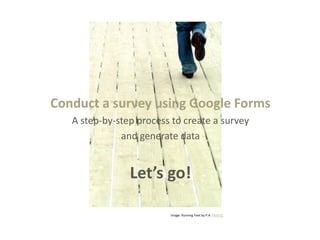
Create a quiz using google forms
- 1. Conduct a survey using Google Forms A step-by-step process to create a survey and generate data Let’s go! Image: Running Feet by P.A. FlickrCC
- 2. Surveys are tools for gathering insights about a particular focus area. Surveys require an audience to respond. Consider networking across schools to get maximum responses for student surveys. Creating, conducting and evaluating the results of surveys promotes collaboration, inquiry, development of shared knowledge and skills. Why not factor in Google Form surveys as a regular feature of the classroom experience?! Image: Collaborative Futures by Mandiberg FlickrCC
- 3. what do we want to know? Thesis example: Instead of reading about the rest ‘Having a family pet is expensive’ of the world's data, why not gather your own? Using Google Forms, get your students to generate questions Ask students to create a set of around this thesis to reveal how questions around a particular pets are regarded, what kind of pets thesis. Encourage them to create people have, how many pets, costs questions which will reveal both the details and the big picture related to keeping pets, etc... answer to the thesis proposition. When it’s time to analyse the data they will be looking to see if their thesis can be proven. They may also find additional points of interest through the resulting data, depending on the shape of the survey questions. Image: Black & white cat by Nugavis FlickrCC
- 4. Create a Form Sign into your Google Account and select ‘Drive’ on the Google Toolbar Clicking on the red ‘Create’ button will reveal the various formats you can use within Google Drive. Choose the green icon to create a Form (or spreadsheet option for different purposes) for this learning module. There is no ‘Save’ button as you work on your Form. Changes are automatically saved.
- 5. Give your survey Form a title. Choose a theme if you wish; this will change the appearance of the Form for recipients. Set the first question as a ‘text’ option and ask students to write their name. Make it a ‘required question’. Choose the question type Make all questions ‘required’ so data received reflects each students voice.
- 6. Example of a ‘scale’ question type. ‘Scale’ is selected. Option to describe the extremes of the scale. Add another question to the survey How the survey respondent sees the scale question
- 7. Before you finish, you must create a destination for the results of the survey. It’s simple. The default option is fine, just click ‘Create’. Students will click on the ‘Submit’ button when they have finished the survey. Results will be sent to the spreadsheet that you can access and share with the class. Check in your Google Drive to see the Responses spreadsheet next to your Google Form quiz.
- 8. Select ‘view live form’ to see how it’s shaping up What the respondents will see
- 9. Sharing direct If you do not use Google Sites you can share the form directly to others when you have finished creating the questions. Select the blue ‘send the form’ button on the Google Form page you are creating your questions in – located on the top right of screen or at the end of the question list you have created. A pop-up box like this one will require some details Send the embed link to many people via email. OR, add specific email addresses for specific respondents.
- 10. Sharing through embedding on a Google Site Close the quiz when you have finished adding questions. Go to your Google Sites Page and turn the editing tool on. Go to Insert > choose Documents > Choose Forms > find the one you want to use and click on Select > adjust as required in the pop-up box > click on Save. Save your Google Sites Page and the embedded quiz will appear. VIP - Make sure you have shared the Google Page using the ‘anyone with the link’ option.
- 11. Go back to your Google Drive and open the spreadsheet to see student responses. You will see something like this: To see results presented in colour graphical presentation, select Form > Show summary of responses
- 12. Your class survey results never looked so interesting!
- 13. prepared by Comet for the Byte project April 2013
