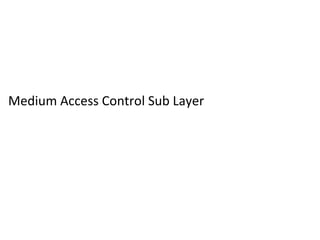
Mac sub layer
- 1. Medium Access Control Sub Layer
- 2. Contents Channel allocation Multiple Access Protocols ALOHA Carrier Sense Multiple Access Protocols Collision-Free Protocols Wireless LAN Protocols Ethernet Classical Ethernet Fast Ethernet Gigabit Ethernet
- 3. The Channel Allocation Problem • In broadcast networks the key issue is how to determine how gets to use the channel when there is competition for it • Static Channel Allocation in LANs and MANs • FDM or TDM allocation • Problems when there is a large number of users, since spectrum will be wasted • Dynamic Channel Allocation in LANs and MANs • A number of assumptions are in place
- 4. Dynamic Channel Allocation (1) • Station Model. – The model consists of N independent stations • Single Channel Assumption. – A single channel is available for all communications • Collision Assumption. – If two frames are transmitted simultaneously , they overlap in time and the resulting signal is garbled. This event is called a collision. – All station can detect collisions – A collided frame must be transmitted again latter – There are no errors other than those generated by collisions
- 5. Dynamic Channel Allocation (2) • (a) Continuous Time – Frame transmission can begin at any time – There is no master clock dividing the time into discrete intervals (b) Slotted Time – Time is divided into discrete intervals called slots. – Frame transmission begins at the beginning of the slot – A slot may be idle, may have one frame (legal) and may have multiple frames (collision) • (a) Carrier Sense – Stations can tell if the channel is in use before trying to use it – If channel is in use, no station will attempt to use it before goes idle (b) No Carrier Sense – Stations can’t sense the channel before trying to use it
- 6. Multiple Access Protocols • ALOHA • Carrier Sense Multiple Access Protocols • Collision-Free Protocols • Wireless LAN Protocols
- 7. Pure ALOHA (1) In pure ALOHA, frames are transmitted at completely arbitrary times.
- 8. Pure ALOHA (2) • Frame time – the amount of time needed to transmit the standard fixed length frame • An infinite population of users generates new frames according to a Poisson distribution, with mean N frames per time frame. – If N >1 than more frames than the channel can handle – 0<N<1 for reasonable throughput
- 9. Pure ALOHA (3) • In addition to new frames, stations generate retransmissions. The probability of k transmission attempts per frame time, old and new combined, is also Poisson, with mean G per frame – G >= N (equal when there are no retransmissions) • Throughput of a channel is: – S = G P0, where P0 is the probability that a frame doesn’t suffer collisions
- 10. Pure ALOHA (3) Vulnerable period for the shaded frame.
- 11. Pure ALOHA (4) • The probability that k frames are generated during a given frame time is given by Poisson distribution: G k e −G Pr[k ] = k! • So the probability of zero frames is just e-G • In the vulnerable interval, the mean number of frames generated is 2G, so the probability that there is no frame is therefore P0 = e-2G • Using the formula S = G P0, we obtain: −2 G S = Ge • The maximum throughput occurs at G = 0.5. • For G = 0.5 we get S = 1/2e = 0.184
- 12. Slotted ALOHA • The time is divided into discrete intervals, each interval corresponding to one frame. • The users will need to be synchronized with the beginning of the slot – Special station can emit a pip at the start of each interval • A computer is not allowed to send data at any arbitrary times, it will be forced to wait until the next valid time interval • Since the vulnerable period is now halved, the throughput of this method would be: −G S = Ge
- 13. Pure ALOHA vs. Slotted ALOHA Throughput versus offered traffic for ALOHA systems.
- 14. CSMA Protocols • Are protocols in which stations listen for a carrier (i.e. transmission) and act accordingly • Networks based on these protocols can achieve better channel utilization than 1/e • Protocols – 1 persistent CSMA – Non persistent CSMA – p persistent CSMA –
- 15. 1 Persistent CSMA • 1 persistent CSMA – When a station has data to send, it first listens to the channel – If channel is busy, the station waits until the channel is free. When detects an idle channel, it transmits the frame – If collision occurs, it will wait an random amount of time and starts again – The protocol is called 1 persistent, because the station sends with probability of 1 when finds the channel idle, meaning that is continuously
- 16. Non Persistent CSMA • Before sending a station senses the channel. If no activity, it sends its frame • If channel is busy, then will not continue to sense the channel until it becomes idle, but it will retry at a latter time (waiting a random period of time and repeating the algorithm) • With this algorithm, fewer collisions will happen; thus better channel utilization but with longer delays than 1 persistent CSMA algorithm
- 17. p Persistent CSMA • It applies to slotted channels • When a station becomes ready to send, it senses the channel. If it is idle will transmit with a probability of p. With a probability of q it defers to the next slot. • If next slot is also idle, it transmits or it defers again with probabilities of p and q • This process is repeated until the frame gets either transmitted or another station it began transmission • For latter case, the unlucky station acts the same as it would have been a collision (waits a random time and starts again)
- 18. Persistent and Non-persistent CSMA Comparison of the channel utilization versus load for various random access protocols.
- 19. CSMA with Collision Detection • An improvement over CSMA protocols is for a station to abort its transmission when it senses a collision. • If two stations sense the channel idle and begin transmission at the same time, they will both detect the collision immediately; there is no point in continuing to send their frames, since they will be garbled. • Rather than finishing the transmission, they will stop as soon as the collision is detected – Saves time and bandwidth
- 20. CSMA with Collision Detection CSMA/CD can be in one of three states: contention, transmission, or idle.
- 21. Collision Free Protocols • Collisions adversely affect the system performance, especially if the cable is long and the frames are short • The collision free protocols solve the contention for the transmission channel without an collisions at all • N stations are assumed to be connected to the same transmission channel • Protocols – Bit-Map Protocol – Binary Countdown
- 22. Collision-Free Protocols (1) The basic bit-map protocol. If station j has a frame to send, it will transmit a 1 in j-th contention slot
- 23. Collision-Free Protocols (2) The binary countdown protocol. A dash indicates silence.
- 24. Wireless LAN Protocols (1) A wireless LAN. (a) A transmitting. (b) B transmitting.
- 25. Wireless LAN Protocols (2) The MACA protocol. (a) A sending an RTS to B. (b) B responding with a CTS to A.
- 26. WMACA • Improved MACA by adding: – ACK after each successful data frame – Added carrier sensing in the eventuality that two given nearby stations wanted to send RTS packets to same destination. – Run the back-off algorithm per each data stream (source-destination pair) rather than for each station – Added mechanisms to deal with congestion
- 27. Ethernet • Ethernet Cabling • Manchester Encoding • The Ethernet MAC Sublayer Protocol • The Binary Exponential Back-off Algorithm • Switched Ethernet • Fast Ethernet • Gigabit Ethernet • IEEE 802.2: Logical Link Control
- 28. Ethernet Cabling The most common kinds of Ethernet cabling.
- 29. Ethernet Cabling (2) Three kinds of Ethernet cabling. (a) 10Base5, (b) 10Base2, (c) 10Base-T.
- 30. Ethernet Cabling (3) Cable topologies. (a) Linear, (b) Spine, (c) Tree, (d) Segmented.
- 31. Ethernet Cabling (4) (a) Binary encoding, (b) Manchester encoding, (c) Differential Manchester encoding.
- 32. Ethernet MAC Sublayer Protocol Type field is 32withhash address(1) what arbitrarily at frame. Multiple Checksum starts - This limit the chosen to containing There continues withtwo code offields. 6 each the collision time pattern Data, is to 1500 bytes.Preambleofwasbytes, computed with theCRCDIX and Frameup also DIX:bittells to the length,data, byte do with thethedetection. was Each framein a minimum frame receiverrelatedto addresses for destinationThe 8 bit algorithm presented the The the encoding transceiver produces polynomial. hold explanationwas Datahigh supported.a for 32 field needed enough length It released. It The basedLinkorder bit is The normal addresses a 1 RAM tois 64 network protocols could the fact having minimum Ethernet framefor group just source are used.ManchesterLayer,that on this pattern generatorfor each network 10101010.in is given inonbenext slide. 0 Soathis orderis unique and10MHz square does for is to to dispatch 1 incoming portion bytes (withoutframe no the allwas the data for broadcast. an entire 6.4 usedpreamble), the ifreserved to synchronize with the sender. protocol. datausaddress with receiver's clock frames. addresses. The the allow RAMandis expensive back is less than 46 bytes (64The waveerrorItdetection,and forward error correction. in 1978.Second high order–bit headers + stay in is then IEEE the checksum) the the PAD field is is global. the frame to the as middle is 1 if 802.3 changedlocaltype rest in the frame, to– the type is handledthe part of clock will address sync foror 0fieldofaddressusedusing the transitions in minimum if the Length field fill size. the data itself, in a small header. The 46 bits available for for adjustment. length field contains the length in bytes The of the bit boundariesaddress space (about 70T unique addresses are possible).of the is that is station can ideadata, up to 1500 a 7 bytes preamble station by giving frame (SOF) IEEE 802.3anyusing bytes. address otherand 1 byte start of the 48 bit number Frame formats. (a) DIX Ethernet, (b) IEEE 802.3.
- 33. Ethernet MAC Sublayer Protocol (2) Collision detection can take as long as 2τ .
- 34. Binary Exponential Backoff Algorithm • After a collision the time is divided in discrete slots (equal to worst round trip propagation, which is 512 bits time or 51.2 us) • After the first collision, each station waits 0 or 1 slot time before tries again – If two station collide and they pick same number, they will collide again • After a second collision, each station waits 0, 1, 2 or 3 at random and waits that number of slot times. • After a third collision will happen, the next number to pick is between 0 and 23 -1 and that number of slots is skipped. • After 10 collisions have been reached, the number interval is frozen at 0 – 1023. • After 16 collisions, the station gives up to send the frame and reports the failure. Further recovery it is up to the higher
- 35. Switched Ethernet • Way to deal with saturated Ethernet LANs • Switch – contains a high speed backplane – switches frames from incoming ports to destination ports – Avoids collisions
- 36. Fast Ethernet • Approved as IEEE 802.3 u standard in 1995 • Keeps all the old frame formats, interfaces and procedural rules • Reduces the bit time from 100ns to 10ns • It is based only on the 10Base-T wiring – It is using only hubs and switches; drop cables with vampire taps and BNC connectors are not possible • It supports both UTP Cat 3 (for backwards compatibility with preinstalled infrastructure)
- 37. Fast Ethernet - Cabling The original fast Ethernet (802.3u) cabling.
- 38. Fast Ethernet – 100Base-TX (1) • Is using only two pairs out of the 4 available in the UTP cable (one for transmit and one for receive) • For 100 Mbps, the waveform frequency would peak at 50MHz, while with Manchester encoding would pick at 100MHz – Category 5 UTP is only rated at 100MHz, so Fast Ethernet would be difficult to implement using Manchester encoding • 100BASE-TX uses two encoding techniques: – 4B/5B coding schema is used to avoid loss of synchronization
- 39. Fast Ethernet –100Base-TX (2) • In order to send information using 4B5B encoding, the data byte to be sent is first broken into two nibbles. – If the byte is 0E, the first nibble is 0 and the second nibble is E. • Next each nibble is remapped according to the 4B5B table – Hex 0 is remapped to the 4B5B code 11110. – Hex E is remapped to the 4B5B code 11100. • The 4B5B replacement happens at the Physical layer, followed by MLT-3 encoding • 4B5B Encoding Table: Data Binary 4B/5B code 0 0000 11110 1 0001 01001 2 0010 10100 … E 1110 11100 F 1111 11101
- 40. Fast Ethernet –100Base-TX (3) • MLT-3 (Multiple Level Transition) encoding • It is using three voltage levels: +1V, 0V and -1V • Encodes a bit as a presence or lack of transition – 1 encoded as a presence of transition – 0 as a lack of transition
- 41. Fast Ethernet – 100Base-TX (4) • Why 4B/5B encoding before MLT-3? – MLT-3 solve the problem of slowing down the data frequency but it presents the risk of losing clock- signal encoding. – A steady stream of zeros, not uncommon in data, would be represented MLT-3 as a total lack of transitions. With no transitions, the receiving station has no clear incoming signal. With no incoming signal, the receiving station can’t recover the clock signal. – If enough drift is introduced into the perceived clock, the station can perceive false data from the data stream. – To combat this problem, data is first encoded using 4B5B translation, replacing every 4 bits of data with a
- 42. Fast Ethernet – 100BaseT4 • Is using all 4 pairs available in the UTP Cat 3 cable (one for transmit, one for receive and two that are switch-able with the data flow) • Cat 3 UTP cable can handle only about 16MHz signal – With encoding techniques used over Cat 5 cable, this is not enough to carry 31.25MHz signal. • It is using a coding technique known as 8B/6T
- 43. Fast Ethernet – 100BaseT4 (2) • In order to send information using 8B6T encoding, the value of the data byte is converted to the values in the 8B6T table. – Every possible byte has a unique 6T code, a set of 6 tri-state symbols. – Unlike 4B5B, 8B6T completely prepares the data for transmission; no further encoding is required. • 100BASE-T4 is currently the only technology which uses 8B6T encoding. It performs 8B6T encoding at the Physical layer. • 100BASE-T4 then de-multiplexes the 6T codes onto
- 44. Fast Ethernet – 100BaseT4 (3) • 8B6T encoding replaces each 8-bit byte with a code of only 6 tri-state symbols. – To represent 256 different bytes (28 combinations), 729 tri-state symbols are possible (36 combinations). – Unlike MLT-3, no progression from 1 to 0 to -1 is required: 8B6T allows an arbitrary use of these three states. 256 symbols have been chosen as a one-to-one remapping of every possible byte, similar to 4B5B. – The remapping table is listed in IEEE 802.3u standard, and an example Data (hex) Binary 4B/5B code is presented here: 0x00 0000 0000 +-00+- 1x01 0000 0001 0+-+-0 … … … 0x0E 0000 1110 -+0-0+ … … … 0xFF 1111 1111 +0-+00
- 45. Fast Ethernet – 100BaseT4 (4) • The fastest waveform required in 8B6T is alternating extreme states, +1 to -1, encoding two tri-state symbols in a single wavelength. Unlike 4B5B, the carrier wave frequency only needs to be 3/4 the speed of the bit stream, as only 6 signals are used to communicate 8 bits. • The fastest possible waveform base frequency is 37.5MHz (3/4 * 50MHz – max base frequency in a binary signal for a 010101… pattern), which is still too fast for UTP-3, so one more technique is needed – de-multiplexing data on three separate channels • The final slowdown in 8B6T comes from fanning the transmitted signal out to three cable pairs instead of a single pair. This is called "T4 Multiplexing" • The maximum speed waveform required is now only 12.5 MHz, slow enough for even Category 3 twisted pair (which
- 46. Fast Ethernet – 100BaseT4(5) • Data is transmitted by the Ethernet card and de-multiplexed out onto three pairs of the Category 3 Cable. • Bytes are multiplexed at the receiving end and placed back in the correct order. The fourth pair of the wire is used for collision detection. • In this way, each wire only has to carry 33.3 Mbps, for an aggregate throughput of 100 Mbps. This is how 100 Mbps Ethernet can run on Category 3 unshielded twisted-pair cable
- 47. Fast Ethernet – 100BaseFX (1) • Is using optical fiber • 100BASE-FX uses two encoding techniques: – 4B/5B coding schema is used to avoid loss of synchronization – NRZI (Non-Return-To-Zero, Invert-on-one) encoding is used • The distance between a station and a hub can be up to 2 KM.
- 48. Fast Ethernet – 100BaseFX (2) • NRZI uses the presence or absence of a transition to signify a bit – indicating a logical 1 by inverting the state and a 0 by maintaining the state. • NRZI uses a half-wave to encode each bit (having a better usage of the bandwidth) – Rather than transition through ground at each bit like
- 49. Gigabit Ethernet (1) • IEEE 802.3z approved in 1998 • All configurations are point to point rather than multidrop as in classical Ethernet • Supports two modes of operation: – Full Duplex mode (the normal mode of operation) • All the stations are connected through a switch that allows traffic in both directions at the same time • CSMA/CD is not employed anymore • Max cable length is governed by propagation issues – Half duplex mode • All stations are connected through a hub, that internally electrically connects all the lines, simulating a multidrop environment as with classic Ethernet electrically connects all the lines • CSMA/CD protocol is required • Max cable length is still governed by CSMA/CD protocol
- 50. Gigabit Ethernet (2) • Half Duplex Mode Max Cable length extended using: – Carrier extension • Hardware adds its own padding to extend the frame to 512 bytes; since this padding is added by sending hardware and removed by the receiving hardware, the software is not aware of it – Frame Bursting • Allows the sender to transmit a concatenated sequence of multiple frames in one single transmission; if the total length of burst is less then 512 bytes, the hardware pads it again. • Those techniques extend the radius of the network to 200 meters
- 51. Gigabit Ethernet (3) • A two-station Ethernet. (b) A multi-station Ethernet
- 52. Gigabit Ethernet (4) Gigabit Ethernet cabling.
- 53. IEEE 802.2: Logical Link Control (a) Position of LLC. (b) Protocol formats.
- 54. LLC Header • LLC Header contains: – Source and Destination access point • Which process the frame came from and where it is to be delivered (replacing the DIX Type field) – Control field • Contains sequences and acknowledgement numbers, very much in the style of HDLC, but not identical to it • This field is primarily used when a reliable connection is needed at the data link layer level. • For Internet best efforts attempts to deliver IP packet is sufficient, so no acknowledgements at the LLC layer are required
- 55. References • Andrew S. Tanenbaum – Computer Networks, ISBN 0-13-066102-3
Notas del editor
- This presentation deals with broadcast networks and their protocols.
- Whenever two frames will try to occupy the channel at the same time, there will be a collision, and both will be garbled. ALOHA is using fixed length frames.
- If we are looking at the when a frame can suffer collisions, we can see that there is a vulnerable period of 2 times the frame time.
- The propagation delay has an important effect on the performance of the protocol. There is a small chance that just after a station begins sending, another station will sense the channel and start sending (before the signal from the first one reached it). In this situation a collision can occur. The longer the propagation delay, the more important this effect becomes, and the worse the performance of the protocol. Even if the propagation delay is zero, there will still be collisions – imagine two station wanting to transmit data at the same time. But a third one is buy transmitting. Both station will wait until the third will finish is transmission, will sense idle channel and will start sending.
- This protocol is widely used CSMA/CD. In particular is the basis for Ethernet LAN.
- At the point marked t0, a station has finished transmitting its frame. Any other station having a frame to send may now attempt to do so. If two or more stations decide to transmit simultaneously, there will be a collision. Collision can be detected by looking at the power of the line or at the pulse width of the received signal and comparing it with the transmitted signal. After a station detects a collision, aborts its transmission, waits a random period of time and tries again latter. Therefore the CSMA/CD will consist of alternating contention and transmission periods, with idle periods occurring when all stations are quiet. The minimum time to detect a collision is two times the time it takes the signal to propagate from one station to another. In worst case scenario, the two stations can be at the ends of the cable … therefore, the minimum time to detect a collision is the round trip propagation delay for the whole cable segment. The sending station has to monitor the channel for collisions during transmission. Therefore the CSMA/CD is a half duplex system. It is important to realize that the collision detection is an analog process. The station’s hardware must listen to the cable while is transmitting. If what it reads back is different than what it sends, then a collision must have had happen. The implication is that the signal encoding must allow collisions to be detected (i.e. a collision of two 0 V signals will never be detected). For this reason, special encoding is used.
- Each contention period consists of exact N slots. If station 0 has a frame to send, then it transmits a slot during zero-th contention slot. No other station is allowed to transmit during this slot. Regardless of what station 0 does, station 1 gets the opportunity to transmit a 1 bit during the contention slot 1, but only if it wants to send a frame (has a queued frame). After all N slots have passed, each station has complete knowledge of which stations whish to transmit. Al that point they begin transmitting in numerical order. Since everyone agrees who goes next, there is no collisions. Protocols like this are called RESERVATION PROTOCOLS.
- A problem with bit map protocols is that the overhead per station is fixed (on bit), therefore it is not scaling well with large number of stations. In binary countdown protocol, all stations will have same length addresses. A station wanting to use the channel broadcasts its address as a binary bit string, starting with the high order bit. The bits in each address position, from each station are BOOLEAN OR-ed together. This is called binary countdown. All the stations will see the result of the OR operation instantaneously. So an station that placed an 0 on the channel sees a 1, than it will stop trying. A higher priority station wants to transmit therefore it has to stop trying this time. In other words, as soon as a station has seen that a high order bit in its address with value 0 has been overwritten with a 1, it gives up. Consider the stations 0010, 0100, 1001 and 1010 are all trying to get the channel. Station having address 1010 gets the channel (due to the fact that this protocol is giving priority to the stations with higher address).
- CSMA doesn’t work because of the hidden station problem. It is important to realize that in a wireless LAN system not all stations are within the range of the others. Due to this, HIDDEN STATION PROBLEM can occur (when A transmits, C can’t sense it and it can transmit too … the frame from A to B gets garbled if C decides to transmit at the same time). Therefore a simple CSMA approach will not work for wireless LANs. EXPOSED STATION PROBLEM can also occur (the reverse situation – B transmits to A. If C senses the medium, it will hear an ongoing transmission and falsely conclude that may not send to D, when in fact such transmission would cause bad reception only in regions between B and C. In conclusion, before starting a transmission, a station wants to know if there is activity around the receiver.
- MACA (Multiple Access with Collision Avoidance) – the sender stimulates the receiver to output a short packet, so the stations around it will hear it and understand to avoid transmission during the upcoming (large) data frame. In this slide we have station A wanting to send data to station B. A short exchange of packets RTS (Request to Send) and CTS (Clear To Send) takes place. RTS (short frame, less than 30 bytes) contains the length of the data that is about to be transferred (data frame). This data is copied also into the CTS frame by the receiver. When A receives the CTS frame, it begins the transmission of the data frame.
- 10Base5 or Thick Ethernet. Connections onto the cable are done using some vampire taps. 10 represents the speed Base represents the transmission method (base or broadband) 5 represents the maximum length of a single, non amplified sector (500 meters or 200 meters).
- In 10Base5 the transceiver and the interface board are separated. The interface board goes inside the computer, while the transceiver goes on the cable (close to the vampire tap). The transceiver contains the electronics that handle the collision detection. In 10Base2, the connection to the cable is just a passive BNC T junction. The transceiver electronics are situated onto the controller board (inside the PC). In 10BaseT there is no shared cable at all, just the hub. Each station is connected to the hub, using a dedicated, non shared cable.
- Each version of Ethernet has a maximum cable length per segment. To allow larger networks, multiple cables can be connected by repeaters. A repeater is a physical layer device. It just amplifies and restores the shape of the digital signals, in both directions. A system may contain multiple cable segments and multiple repeaters, but no two transceivers can be more than 2.5 KM away. No path between any two transceivers may traverse more than four repeaters. A linear cable running through the building with stations tapped onto it A spine cable running from top of the building to the basement, with each floor connected onto it through repeaters Tree cable topology, using hubs. Most used Multiple cables connected by repeaters, to allow for larger networks.
- None of Ethernet variants use binary encoding with 0V for a 0 and 5V for a 1, since it leads to ambiguities on the bus. IF one station sends the bit string 00010000 others might falsely interpret it as 10000000 or 01000000 or other combinations, because they cannot tell the difference between an idle sender (0V) and a 0 bit (0V). To overcome this, +1V could be used for 1 and -1V for 0, but we still have the problem of synchronization between the sender and the receiver, where different clock speeds could get the receiver and the sender to desynchronize. Manchester encoding (two variants) provides a way of precisely determine the start, end or middle of each bit without reference to an external clock. MANCHESTER ENCODING (b) ensures that every bit has a transition in the middle, making it easy for the receiver to synchronize with the sender: each bit period is divided into two equal intervals A binary 1 is sent by having the voltage set high during the first interval and low in the second one A binary 0 is sent by having the voltage set low during the first interval and high in the second one A disadvantage of Manchester encoding is that it needs twice as much bandwidth as binary encoding, because the pulses are half the width. DIFERENTIAL MANCHESTER ENCODING: A binary 1 is indicated by an absence of a transition at the beginning of the interval A binary 0 is indicated by the presence of a transition at the starting of the interval In any case, there is a transition in the middle as well, to help the receiver synchronize its clock. Ethernet is using Manchester encoding. Differential Manchester encoding is used by Token Ring.
- There are two variants of Ethernet. The initial one (DIX, initiated by Xerox, Intel and DEC) and the IEEE 802.3 standard. The differences are minor and they are interoperable. Each frame starts with Preamble of 8 bytes, each containing the bit pattern 10101010. The Manchester encoding on this pattern produces a 10MHz square wave for 6.4 us to allow the receiver's clock to synchronize with the sender. The clock will stay in sync for the rest of the frame, using the transitions in the middle of the bit boundaries for adjustment. Ethernet addresses: High order bit distinguishes between normal and group addresses (1 for group, 0 for normal) (allow multiple stations to listen to one address, when a frame is sent to a group address, all the stations in that group receive it). Second high order bit distinguishes between local and global addresses (1 for local, 0 for global) All 1 is reserved fro broadcast address. Type field in DIX: - tells to the receiver what to do with the frame. Multiple network protocols could be supported. So this field is unique for each network protocol. It is used to dispatch the incoming frames. IEEE 802.3 changed the type field in Length field – the type is handled as part of the data itself, in a small header. The length field contains the length in bytes of the data, up to 1500 bytes. Data, up to 1500 bytes. This limit was chosen arbitrarily at the time DIX was released. It was based on the fact that a transceiver needed enough RAM to hold an entire data frame and RAM was expensive back in 1978. There is also a minimum frame length, related to the collision detection. The explanation is given in the next slide. The minimum Ethernet frame length is 64 bytes (without the preamble), and if the data portion is less than 46 bytes (64 – headers + checksum) then the PAD field is used to fill the frame to the minimum size. Checksum is a 32 bit hash code of the data, computed with the CRC algorithm presented in the Data Link Layer, having a 32 order generator polynomial. It just does error detection, no forward error correction.
- The strongest reason why there is a minimum length for the Ethernet frame is to allow the CSMA/CD protocol to work properly. In other words, the collisions should be detected by the transmitting station, or preventing a transmitting station to finish the transmission of a frame until the first bit reached the far end of the cable, where it may collide with another frame. If we have a collision an time t, the station B (that detected the collision first) issues a 48 bit noise burst (known as jam signal) to warn the other stations. At about 2t time, the sender (station A) will see the noise burst and aborts its transmission too. It waits a random time until it tries again. For a 2500 meters LAN with 4 repeaters, the round trip time (the propagation time for a signal to travel from one end of the LAN to the other end of the LAN and back) is about 50us. That is equivalent to about 500 bit times (one bit time for 10Mbps network is 100ns). Therefore, a station should be in transmit mode for at least 500 bit times, which gives us the minimum Ethernet frame of about 500 bits. The standard’s choice was 512 bits or 64 bytes minimum frame. So frames with fewer than 64 bytes will be padded out to 64 bytes. As the network speed goes up, the minimum frame length goes up too.
- More stations added on an Ethernet, the traffic will go up. Eventually, at one point the LAN will saturate. Switches are typically devices that have 4 to 32 plug-in cards, each with one to 8 Ethernet connectors (RJ45). When a station wants to send an Ethernet frame, the plug-in card getting the frame will check to see if the destination address is of one of the cards connected onto one of its ports. If yes, then the packet is copied onto that port. If not, then, using a multi-gigabit per second back plane, the frame is copied to the card containing the destination port.
- Anyone who understands classic Ethernet already understands much about Fast Ethernet. Fast Ethernet uses the same cabling and access method as 10Base-T. With certain exceptions, Fast Ethernet is simply regular Ethernet, just ten times faster. Probably the most popular form of Fast Ethernet is 100BASE-TX . 100BASE-TX runs on UTP Category 5 unshielded twisted pair, sometimes called UTP-5. It uses the same pair and pin configurations as 10Base-T, and is topologically similar in running from a number of stations to a central hub. As an upgrade to 10Mbps Ethernet over Multimode fiber (10Base-F), 100BASE-FX is Fast Ethernet over fiber. Distances up to 2km are supported. Fast Ethernet is possible on Category 3 UTP with 100BASE-T4 . There is a popular misconception that Fast Ethernet will only run on Category 5 cable. That is true only for 100BASE-TX. If you have Category 3 cable with all four pairs (8 wires) connected between station and hub, you can still use it for Fast Ethernet by running 100BASE-T4. 100BASE-T4 sends 100Mbps over the relatively slow UTP-3 wire by fanning out the signal to three pairs of wire. This &quot;demultiplexing&quot; slows down each byte enough that the signal won't overrun the cable. Category 3 cable has four pairs of wire, eight wires total, running from point to point. 10Base-T only uses four wires, two pairs. Some cables only have these two pairs connected in the RJ-45 plug. If the category 3 cabling at your site has all four pairs between hub and workstation, you can use Fast Ethernet by running 100BASE-T4.
- The primary difficulty with 100 Mbps transmission of data is that high-frequency signals don't propagate well over either twisted pair or fiber. 10 Mbps Ethernet uses Manchester encoding to include a clock signal with every data bit. However, the clocking almost doubles the rate of transmission, so a worst-case scenario would transmit 10Mbps of data with a 10MHz waveform. For 100 Mbps, the waveform frequency would peak at 100MHz. Category 5 UTP is only rated at 100MHz, so Fast Ethernet would be difficult to implement. 100BASE-FX uses NRZI (Non-Return-to-Zero, Invert-on-one). To decrease the frequency even further on UTP, 100BASE-TX adds a variation of NRZI at the PMD sub-layer called either MLT-3 (Multiple Level Transition - 3 levels) or NRZI-3 .
- MLT-3 encodes a bit as presence or lack of transition, exactly as in NRZI . What makes MLT-3 different is that the base waveform is a 3-state alternating wave. Rather than alternating between 0 and 1 as in Manchester encoding and NRZI, MLT-3 alternates from -1 to 0 to +1, back to 0, then back to -1, repeating indefinitely. A zero is encoded as a halt in the back-and-forth progression. It may be useful to think of MLT-3 as a stop-and-go sine wave, encoding 0 as stop and 1 as go. Using MLT-3, it is therefore possible to represent four or more bits with every complete waveform, at 0, +1, 0, and -1 With 4B/5B encoding, the data rate of the cable goes up to 125Mb. After the MLT-3 encoding the base frequency of the encoded signal goes down by 4 (due to the way the encoding works), therefore the signal that is transmitted over the cable will have a maximum frequency component of about 31.25Mhz, which is handled very well by the UTP5 cable. The data being transmitted in this example is the hexadecimal byte &quot;0E&quot;. First, the byte is broken down into four bit &quot;nibbles&quot;, giving a nibble of &quot;0&quot; and a nibble of &quot;E&quot;. Then, each nibble is looked up in a table to find the byte code associated with that hexadecimal number. The code for &quot;0&quot; hex is &quot;11110&quot; and the code for &quot;E&quot; hex is &quot;11100&quot;. Finally, the byte codes are transmitted onto the wire using MLT-3 encoding.
- The data being transmitted in this example is the hexadecimal byte &quot;0E&quot;. First, the byte is broken down into four bit &quot;nibbles&quot;, giving a nibble of &quot;0&quot; and a nibble of &quot;E&quot;. Then, each nibble is looked up in a table to find the byte code associated with that hexadecimal number. The code for &quot;0&quot; hex is &quot;11110&quot; and the code for &quot;E&quot; hex is &quot;11100&quot;. Finally, the byte codes are transmitted onto the wire using NRZI encoding.
- It supports two modes of operation: Full Duplex mode All the stations are connected through a switch that allows traffic in both directions at the same time Since all possible connections are point to point, the CSMA/CD protocol is not employed anymore Since on the line between the computer and the switch, no other devices are present The max length of the cable is now governed by signal propagation issues rather than the round trip propagation Half duplex mode All stations are connected through a hub, that internally electrically connects all the lines, simulating a multidrop environment as with classic Ethernet electrically connects all the lines
- Since 25 meters is not an acceptable radius (to maintain the minimum 64 bytes frame), two methods have been adopted by the standards committee: Carrier extension Frame bursting
- Logical Link Control protocol runs in the top of all IEEE 802 protocols. It hides all the aspects of the 802 protocols, and it provides to the network layer a single format and interface. Usage of LLC: The network layer of sending machine passes a network layer packet onto the LLC layer, using the LLC layer access primitives The LLC sublayer adds the LLC header, containing sequences and acknowledgement numbers The resulting structure is then inserted into the payload filed of an 802 frame and transmitted. At receiver, the reverse process takes place. LLC provides three service options: Unreliable datagram service Acknowledged datagram service Reliable connection oriented service