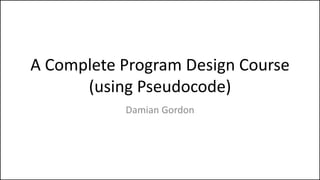
A complete course in Program Design using Pseudocode
- 1. A Complete Program Design Course (using Pseudocode) Damian Gordon
- 2. Module Description • This module is an introduction to programming, program design and algorithms. Students are introduced to a structured procedural programming language and to commonly used algorithms and their implementation. – This module assumes no prior knowledge of programming or algorithms. – The aims of this module are to: – Teach the fundamentals of procedural programming – Teach the principles of good program design, implementation, documentation and testing. – Teach the theory and application of elementary algorithms and data structures.
- 3. Learning Outcomes On Completion of this module, the learner will be able to • Design and write computer elementary programs in a structured procedural language. • Use a text editor with command line tools and simple Integrated Development Environment (IDE) to compile, link and execute program code. • Divide a computer program into modules. • Test computer programs to ensure compliance with requirements. • Implement elementary algorithms and data structures in a procedural language.
- 4. Indicative Syllabus • Introduction: What is a program? Source code. Machine code. Editing, Compiling, Linking Debugging. Use of an Integrated Development Environment (IDE). • Basic Data Types: integer, floating-point and character data and variables. • Basic Input-Output: Display data on a screen. Input data from the keyboard. • Programming Structures: Conditional statements: Boolean values and expressions, logical and relational operators, if-statement, case-statement, compound conditional statements.
- 5. Indicative Syllabus • Iterative constructs: while-statements, for-statements and nested control statements. • Structured Programming: functions, parameter passing, returning values. • Introduction to Data Structures: single-dimensional arrays, two-dimensional arrays, dynamically allocated arrays
- 6. Indicative Syllabus • Basic Algorithms: summation, counting, numeric operations, swapping, maximum and minimum, simple array manipulation. • Elementary Sorting Algorithms: Internal Sorting. Exchange sort. Interchange sort. Bubble sort. Shaker sort. Insertion sort. • Testing and debugging: Objectives and principles of testing. Choosing appropriate test data. Simple debugging using a program trace. • Documentation: Style guidelines.
- 7. Indicative Syllabus Assessment Type Weighting (%) Written Assessment 70 Continuous Assessment 30
- 8. Introduction to Programming Damian Gordon
- 9. Binary
- 10. Assembly
- 11. Python
- 12. IDLE
- 13. Algorithms • An Algorithm is a series of instructions • Examples of algorithms include – Musical scores – Knitting patterns Row 1: SL 1, K8, K2 tog, K1, turn – Recipies
- 14. Algorithms • Problem Solving – Analyse Problem (Analysis) – Develop Algorithm (Design) – Convert into programming language (Development)
- 15. Blended Learning
- 18. Teacher’s Conceptual Model Student’s Conceptual Model Teacher’s Constructed World Student’s Experiential Knowledge Discussion Interaction Reflection on Interaction Adaption of actionsAdaption of world Reflection on student performance
- 19. Gilly Salmon’s 5-Stage Model of e-Learning
- 22. GroupWork Facilitation LengthofEngagement ICTAccess ICTSkills TechnicalSupport Information Gathering Interactive Media Video Conferencing E-mail Discussions Chat rooms On-line Communities of Practice I N C R E A S I N G
- 24. 1. Feedback 2. Students’ Prior Cognitive Ability 3. Instructional Quality 4. Direct Instruction 5. Premeditation
- 25. 1. Feedback 2. Students’ Prior Cognitive Ability 3. Instructional Quality 4. Direct Instruction 5. Premeditation
- 26. Robert Gagné's Nine Events of instructional Design
- 27. Gain Attention Inform Learner of Objectives Stimulate recall of prior learning Present Information Provide Guidance Elicit Performance Provide Feedback Assess Performance Enhance Retention and Transfer
- 28. Some Challenges of Blended Learning • Technical Issues • Motivation of the Students • Student Participation • Ensuring Interactive of lessons • Organisational Alignment
- 31. Pseudocode • The first thing we do when designing a program is to decide on a name for the program.
- 32. Pseudocode • The first thing we do when designing a program is to decide on a name for the program. • Let’s say we want to write a program to calculate interest, a good name for the program would be CalculateInterest.
- 33. Pseudocode • The first thing we do when designing a program is to decide on a name for the program. • Let’s say we want to write a program to calculate interest, a good name for the program would be CalculateInterest. • Note the use of CamelCase.
- 34. Pseudocode • The first thing we do when designing a program is to decide on a name for the program. • Let’s say we want to write a program to calculate interest, a good name for the program would be CalculateInterest. • Note the use of CamelCase.
- 35. Pseudocode • So we start the program as: PROGRAM CalculateInterest:
- 36. Pseudocode • So we start the program as: PROGRAM CalculateInterest: • And in general it’s: PROGRAM <ProgramName>:
- 37. Pseudocode • Our program will finish with the following: END.
- 38. Pseudocode • Our program will finish with the following: END. • And in general it’s the same: END.
- 39. Pseudocode • So the general structure of all programs is: PROGRAM <ProgramName>: <Do stuff> END.
- 40. Components • Sequence • Selection • Iteration
- 43. Top-Down Design • Top-Down Design (also known as stepwise design) is breaking down a problem into steps. • In Top-down Design an overview of the problem is described first, specifying but not detailing any first-level sub-steps. • Each sub-step is then refined in yet greater detail, sometimes in many additional sub-steps, until the entire specification is reduced to basic elements.
- 44. Example • Making a Cup of Tea
- 45. Example 1. Organise everything together 2. Plug in kettle 3. Put teabag in cup 4. Put water into kettle 5. Turn on kettle 6. Wait for kettle to boil 7. Add boiling water to cup 8. Remove teabag with spoon/fork 9. Add milk and/or sugar 10. Serve
- 46. Example 1. Organise everything together 2. Plug in kettle 3. Put teabag in cup 4. Put water into kettle 5. Turn on kettle 6. Wait for kettle to boil 7. Add boiling water to cup 8. Remove teabag with spoon/fork 9. Add milk and/or sugar 10. Serve
- 47. Example 1. Organise everything together 2. Plug in kettle 3. Put teabag in cup 4. Put water into kettle 5. Turn on kettle 6. Wait for kettle to boil 7. Add boiling water to cup 8. Remove teabag with spoon/fork 9. Add milk and/or sugar 10. Serve
- 48. Example 1. Organise everything together 2. Plug in kettle 3. Put teabag in cup 4. Put water into kettle 5. Turn on kettle 6. Wait for kettle to boil 7. Add boiling water to cup 8. Remove teabag with spoon/fork 9. Add milk and/or sugar 10. Serve
- 49. Example 1. Organise everything together 2. Plug in kettle 3. Put teabag in cup 4. Put water into kettle 5. Turn on kettle 6. Wait for kettle to boil 7. Add boiling water to cup 8. Remove teabag with spoon/fork 9. Add milk and/or sugar 10. Serve
- 50. Example 1. Organise everything together 2. Plug in kettle 3. Put teabag in cup 4. Put water into kettle 5. Turn on kettle 6. Wait for kettle to boil 7. Add boiling water to cup 8. Remove teabag with spoon/fork 9. Add milk and/or sugar 10. Serve
- 51. Example 1. Organise everything together 2. Plug in kettle 3. Put teabag in cup 4. Put water into kettle 5. Turn on kettle 6. Wait for kettle to boil 7. Add boiling water to cup 8. Remove teabag with spoon/fork 9. Add milk and/or sugar 10. Serve
- 52. Example 1. Organise everything together 2. Plug in kettle 3. Put teabag in cup 4. Put water into kettle 5. Turn on kettle 6. Wait for kettle to boil 7. Add boiling water to cup 8. Remove teabag with spoon/fork 9. Add milk and/or sugar 10. Serve
- 53. Example 1. Organise everything together 2. Plug in kettle 3. Put teabag in cup 4. Put water into kettle 5. Turn on kettle 6. Wait for kettle to boil 7. Add boiling water to cup 8. Remove teabag with spoon/fork 9. Add milk and/or sugar 10. Serve
- 54. Example 1. Organise everything together 2. Plug in kettle 3. Put teabag in cup 4. Put water into kettle 5. Turn on kettle 6. Wait for kettle to boil 7. Add boiling water to cup 8. Remove teabag with spoon/fork 9. Add milk and/or sugar 10. Serve
- 55. Example : Step-wise Refinement Step-wise refinement of step 1 (Organise everything together) 1.1 Get a cup 1.2 Get tea bags 1.3 Get sugar 1.4 Get milk 1.5 Get spoon/fork.
- 56. Example : Step-wise Refinement Step-wise refinement of step 2 (Plug in kettle) 2.1 Locate plug of kettle 2.2 Insert plug into electrical outlet
- 57. Example : Step-wise Refinement Step-wise refinement of step 3 (Put teabag in cup) 3.1 Take teabag from box 3.2 Put it into cup
- 58. Example : Step-wise Refinement Step-wise refinement of step 4 (Put water into kettle) 4.1 Bring kettle to tap 4.2 Put kettle under water 4.3 Turn on tap 4.4 Wait for kettle to be full 4.5 Turn off tap
- 59. Example : Step-wise Refinement Step-wise refinement of step 5 (Turn on kettle) 5.1 Depress switch on kettle
- 60. Over to you…
- 61. etc.
- 63. Pseudocode • When we write programs, we assume that the computer executes the program starting at the beginning and working its way to the end. • This is a basic assumption of all algorithm design.
- 64. Pseudocode • When we write programs, we assume that the computer executes the program starting at the beginning and working its way to the end. • This is a basic assumption of all algorithm design. • We call this SEQUENCE.
- 65. Pseudocode • In Pseudo code it looks like this: Statement1; Statement2; Statement3; Statement4; Statement5; Statement6; Statement7; Statement8;
- 66. Pseudocode • For example, for making a cup of tea: Organise everything together; Plug in kettle; Put teabag in cup; Put water into kettle; Wait for kettle to boil; Add water to cup; Remove teabag with spoon/fork; Add milk and/or sugar; Serve;
- 67. Pseudocode • Or as a program: PROGRAM MakeACupOfTea: Organise everything together; Plug in kettle; Put teabag in cup; Put water into kettle; Wait for kettle to boil; Add water to cup; Remove teabag with spoon/fork; Add milk and/or sugar; Serve; END.
- 68. Pseudocode • Or as a program: PROGRAM MakeACupOfTea: Organise everything together; Plug in kettle; Put teabag in cup; Put water into kettle; Wait for kettle to boil; Add water to cup; Remove teabag with spoon/fork; Add milk and/or sugar; Serve; END.
- 69. Organise everything together Plug in kettle Put teabag in cup Put water into kettle Turn on kettle Wait for kettle to boil Add boiling water to cup Remove teabag with spoon/fork Add milk and/or sugar Serve
- 70. Organise everything together Plug in kettle Put teabag in cup Put water into kettle Turn on kettle Wait for kettle to boil Add boiling water to cup Remove teabag with spoon/fork Add milk and/or sugar Serve START END
- 71. Pseudocode • So let’s say we want to express the following algorithm: – Read in a number and print it out.
- 72. Pseudocode PROGRAM PrintNumber: Read number; Print out number; END.
- 73. Pseudocode • So let’s say we want to express the following algorithm: – Read in a number and print it out double the number.
- 74. Pseudocode PROGRAM PrintDoubleNumber: Read number; Print 2 * number; END.
- 75. etc.
- 77. Variables • We know what a variable is from maths. • We’ve all seen this sort of thing in algebra: 2x – 10 = 0 2x = 10 X = 5
- 78. Variables • We know what a variable is from maths. • We’ve all seen this sort of thing in algebra: 2x – 10 = 0 2x = 10 X = 5
- 79. Variables • We know what a variable is from maths. • We’ve all seen this sort of thing in algebra: 2x – 10 = 0 2x = 10 X = 5
- 80. Variables • We know what a variable is from maths. • We’ve all seen this sort of thing in algebra: 2x – 10 = 0 2x = 10 X = 5
- 81. Variables • We know what a variable is from maths. • We’ve all seen this sort of thing in algebra: 2x – 10 = 0 2x = 10 X = 5
- 82. Variables • …and in another problem we might have: 3x + 12 = 0 3x = -12 X = -4
- 83. Variables • So a variable contains a value, and that value changes over time.
- 84. Variables • …like your bank balance!
- 85. Variables • In programming, we tell the computer the value of a variable • So, for example, x <- 5 means “X gets the value 5” or “X is assigned 5”
- 86. Variables • In programming, we tell the computer the value of a variable • So, for example, x <- 5; means “X gets the value 5” or “X is assigned 5”
- 87. Variables • In programming, we tell the computer the value of a variable • So, for example, x <- 5; means “X gets the value 5” or “X is assigned 5” X
- 88. Variables • In programming, we tell the computer the value of a variable • So, for example, x <- 5; means “X gets the value 5” or “X is assigned 5” X 5
- 89. Variables • And later we can say something like: x <- 8; means “X gets the value 8” or “X is assigned 8”
- 90. Variables • If we want to add one to a variable: x <- x + 1; means “increment X” or “X is incremented by 1” X(new) 5 X(old) 4 +1
- 91. Variables • We can create a new variable Y y <- x; means “Y gets the value of X” or “Y is assigned the value of X” Y X 6 6
- 92. Variables • We can also say: y <- x + 1; means “Y gets the value of x plus 1” or “Y is assigned the value of x plus 1” Y X 6 7 +1
- 93. Variables • All of these variables are integers • They are all whole numbers
- 94. Variables • Let’s look at numbers with decimal points: P <- 3.14159; means “p gets the value of 3.14159” or “p is assigned the value of 3.14159”
- 95. Variables • We should really give this a better name: Pi <- 3.14159; means “Pi gets the value of 3.14159” or “Pi is assigned the value of 3.14159”
- 96. Variables • We can also have single character variables: Vitamin <- ‘B’; means “Vitamin gets the value of B” or “Vitamin is assigned the value of B”
- 97. Variables • We can also have single character variables: RoomNumber <- ‘2’; means “RoomNumber gets the value of 2” or “RoomNumber is assigned the value of 2”
- 98. Variables • We can also have a string of characters: Pet <- “Dog”; means “Pet gets the value of Dog” or “Pet is assigned the value of Dog”
- 99. Variables • We also have a special type, called BOOLEAN • It has only two values, TRUE or FALSE IsWeekend <- FALSE; means “IsWeekend gets the value of FALSE” or “IsWeekend is assigned the value of FALSE”
- 100. Pseudocode • So let’s say we want to express the following algorithm: – Read in a number and print it out.
- 101. Pseudocode PROGRAM PrintNumber: Read Value; Print Value; END.
- 102. Pseudocode • So let’s say we want to express the following algorithm: – Read in a number and print it out double the number.
- 103. Pseudocode PROGRAM PrintDoubleNumber: Read Value; DoubleValue <- 2*Value; Print DoubleValue; END.
- 104. Converting Temperatures • How do we convert from Celsius to Fahrenheit? • F = (C * 2) + 30 • So if C=25 • F = (25*2)+30 = 50+30 = 80
- 105. Converting Temperatures PROGRAM ConvertFromCelsiusToFahrenheit: Print “Please Input Your Temperature in Celsius:”; Read Temp; Print “That Temperature in Fahrenheit:”; Print (Temp*2) + 30; END.
- 106. Converting Temperatures • How do we convert from Fahrenheit to Celsius? • C = (F -30) / 2 • So if F=80 • F = (80-30)/2 = 50/2 = 25
- 107. Converting Temperatures PROGRAM ConvertFromFahrenheitToCelsius: Print “Please Input Your Temperature in Fahrenheit:”; Read Temp; Print “That Temperature in Celsius:”; Print (Temp-30)/2; END.
- 108. etc.
- 111. Do you wish to print a receipt? < YES NO >
- 112. Do you wish to print a receipt? < YES NO > In the interests of preserving the environment, we prefer not to print a receipt, but if you want to be a jerk, go ahead. < PRINT RECEIPT CONTINUE >
- 113. Selection • What if we want to make a choice, for example, do we want to add sugar or not to the tea?
- 114. Selection • What if we want to make a choice, for example, do we want to add sugar or not to the tea? • We call this SELECTION.
- 115. IF Statement • So, we could state this as: IF (sugar is required) THEN add sugar; ELSE don’t add sugar; ENDIF;
- 116. IF Statement • Adding a selection statement in the program: PROGRAM MakeACupOfTea: Organise everything together; Plug in kettle; Put teabag in cup; Put water into kettle; Wait for kettle to boil; Add water to cup; Remove teabag with spoon/fork; Add milk; IF (sugar is required) THEN add sugar; ELSE do nothing; ENDIF; Serve; END.
- 117. IF Statement • Adding a selection statement in the program: PROGRAM MakeACupOfTea: Organise everything together; Plug in kettle; Put teabag in cup; Put water into kettle; Wait for kettle to boil; Add water to cup; Remove teabag with spoon/fork; Add milk; IF (sugar is required) THEN add sugar; ELSE do nothing; ENDIF; Serve; END.
- 118. IF Statement • Or, in general: IF (<CONDITION>) THEN <Statements>; ELSE <Statements>; ENDIF;
- 119. IF Statement • Or to check which number is biggest: IF (A > B) THEN Print A; ELSE Print B; ENDIF;
- 120. Pseudocode • So let’s say we want to express the following algorithm: – Read in a number, check if it is odd or even.
- 121. Pseudocode PROGRAM IsOddOrEven: Read A; IF (A/2 gives a remainder) THEN Print “It’s Odd”; ELSE Print “It’s Even”; ENDIF; END.
- 122. Pseudocode • We can skip the ELSE part if there is nothing to do in the ELSE part. • So: IF (sugar is required) THEN add sugar; ELSE don’t add sugar; ENDIF;
- 123. Pseudocode • Becomes: IF (sugar is required) THEN add sugar; ENDIF;
- 124. START
- 125. START Read in A
- 126. START Does A/2 give a remainder? Read in A
- 127. START Does A/2 give a remainder? Read in A YesPrint “It’s Odd”
- 128. START Does A/2 give a remainder? No Read in A YesPrint “It’s Odd” Print “It’s Even”
- 129. START END Does A/2 give a remainder? No Read in A YesPrint “It’s Odd” Print “It’s Even”
- 130. Pseudocode • So let’s say we want to express the following algorithm to print out the bigger of two numbers: – Read in two numbers, call them A and B. Is A is bigger than B, print out A, otherwise print out B.
- 131. Pseudocode PROGRAM PrintBiggerOfTwo: Read A; Read B; IF (A>B) THEN Print A; ELSE Print B; ENDIF; END.
- 132. START
- 133. START Read in A and B
- 134. START A>B? Read in A and B
- 135. START A>B? Read in A and B YesPrint A
- 136. START A>B? No Read in A and B YesPrint A Print B
- 137. START END A>B? No Read in A and B YesPrint A Print B
- 138. Pseudocode • So let’s say we want to express the following algorithm to print out the bigger of three numbers: – Read in three numbers, call them A, B and C. • If A is bigger than B, then if A is bigger than C, print out A, otherwise print out C. • If B is bigger than A, then if B is bigger than C, print out B, otherwise print out C.
- 139. Pseudocode PROGRAM BiggerOfThree: Read A; Read B; Read C; IF (A>B) THEN IF (A>C) THEN Print A; ELSE Print C; ENDIF; ELSE IF (B>C) THEN Print B; ELSE Print C; ENDIF; ENDIF; END.
- 140. START
- 141. START Read in A, B and C
- 142. START A>B? Read in A, B and C
- 143. START A>B? Read in A, B and C Yes A>C?
- 144. START A>B? No Read in A, B and C Yes A>C? B>C?
- 145. START A>B? No Read in A, B and C Yes A>C? B>C? Print C NoNo
- 146. START A>B? No Read in A, B and C Yes A>C? B>C? Print A Print C Yes NoNo
- 147. START A>B? No Read in A, B and C Yes A>C? B>C? Print A Print C Print B Yes Yes NoNo
- 148. START END A>B? No Read in A, B and C Yes A>C? B>C? Print A Print C Print B Yes Yes No No
- 149. etc.
- 151. Boolean Logic • You may have seen Boolean logic in another module already, for this module, we’ll look at three Boolean operations: – AND – OR – NOT
- 152. Boolean Logic • Boolean operators are used in the conditions of: – IF Statements – CASE Statements – WHILE Loops – FOR Loops – DO Loops – LOOP Loops
- 153. Boolean Logic • AND Operation – The AND operation means that both parts of the condition must be true for the condition to be satisfied. – A=TRUE, B=TRUE => A AND B = TRUE – A=FALSE, B=TRUE => A AND B = FALSE – A=TRUE, B=FALSE => A AND B = FALSE – A=FALSE, B=FALSE => A AND B = FALSE
- 154. Boolean Logic PROGRAM GetGrade: Read Result; IF (A = 5 AND Age[Index] < Age[Index+1]) THEN PRINT “A is 5”; ENDIF; END.
- 155. Boolean Logic PROGRAM GetGrade: Read Result; IF (A = 5 AND Age[Index] < Age[Index+1]) THEN PRINT “A is 5”; ENDIF; END. • Both A=5 and Age[Index] < Age[Index+1] must be TRUE to do the THEN part of the statement.
- 156. Boolean Logic • OR Operation – The OR operation means that either (or both) parts of the condition must be true for the condition to be satisfied. – A=TRUE, B=TRUE => A OR B = TRUE – A=FALSE, B=TRUE => A OR B = TRUE – A=TRUE, B=FALSE => A OR B = TRUE – A=FALSE, B=FALSE => A OR B = FALSE
- 157. Boolean Logic PROGRAM GetGrade: Read Result; IF (A = 5 OR Age[Index] < Age[Index+1]) THEN PRINT “A is 5”; ENDIF; END.
- 158. Boolean Logic PROGRAM GetGrade: Read Result; IF (A = 5 OR Age[Index] < Age[Index+1]) THEN PRINT “A is 5”; ENDIF; END. • Either or both of A=5 and Age[Index] < Age[Index+1] must be TRUE to do the THEN part of the statement.
- 159. Boolean Logic • NOT Operation – The NOT operation means that the outcome of the condition is inverted. – A=TRUE => NOT(A) = FALSE – A=FALSE => NOT(A) = TRUE
- 160. Boolean Logic PROGRAM GetGrade: Read Result; IF (NOT (A = 5)) THEN PRINT “A is 5”; ENDIF; END.
- 161. Boolean Logic PROGRAM GetGrade: Read Result; IF (NOT (A = 5)) THEN PRINT “A is 5”; ENDIF; END. • Only when A is not 5 the program will go into the THEN part of the IF statement, when A is 5 the THEN part is skipped.
- 162. etc.
- 164. Selection • As well as the IF Statement, another form of SELECTION is the CASE statement.
- 165. CASE Statement • If we had a multi-choice question:
- 166. CASE Statement • If we had a multi-choice question:
- 167. CASE Statement Read Answer; IF (Answer = ‘A’) THEN Print “That is incorrect”; ELSE IF (Answer = ‘B’) THEN Print “That is incorrect”; ELSE IF (Answer = ‘C’) THEN Print “That is Correct”; ELSE IF (Answer = ‘D’) THEN Print “That is incorrect”; ELSE Print “Bad Option”; END IF; END IF; END IF; END IF;
- 168. CASE Statement PROGRAM MultiChoiceQuestion: Read Answer; IF (Answer = ‘A’) THEN Print “That is incorrect”; ELSE IF (Answer = ‘B’) THEN Print “That is incorrect”; ELSE IF (Answer = ‘C’) THEN Print “That is Correct”; ELSE IF (Answer = ‘D’) THEN Print “That is incorrect”; ELSE Print “Bad Option”; ENDIF; ENDIF; ENDIF; ENDIF; END.
- 169. CASE Statement Read Answer; CASE OF Answer ‘A’ :Print “That is incorrect”; ‘B’ :Print “That is incorrect”; ‘C’ :Print “That is Correct”; ‘D’ :Print “That is incorrect”; OTHER:Print “Bad Option”; ENDCASE;
- 170. CASE Statement PROGRAM MultiChoiceQuestion: Read Answer; CASE OF Answer ‘A’ :Print “That is incorrect”; ‘B’ :Print “That is incorrect”; ‘C’ :Print “That is Correct”; ‘D’ :Print “That is incorrect”; OTHER:Print “Bad Option”; ENDCASE; END.
- 171. CASE Statement • Or, in general: CASE OF Value Option1: <Statements>; Option2: <Statements>; Option3: <Statements>; Option4: <Statements>; OTHER : <Statements>; ENDCASE;
- 172. START END Option1 No Read in A Yes Print “Option 1” Option2 No Yes Print “Option 2” OTHER No Yes Print “OTHER”
- 173. CASE Statement Read Result; CASE OF Result Result => 70 :Print “You got a first”; Result => 60 :Print “You got a 2.1”; Result => 50 :Print “You got a 2.2”; Result => 40 :Print “You got a 3”; OTHER :Print “Dude, you failed”; ENDCASE;
- 174. CASE Statement PROGRAM GetGrade: Read Result; CASE OF Result Result => 70 :Print “You got a first”; Result => 60 :Print “You got a 2.1”; Result => 50 :Print “You got a 2.2”; Result => 40 :Print “You got a 3”; OTHER :Print “Dude, you failed”; ENDCASE; END.
- 175. etc.
- 177. WHILE Loop • Consider the problem of searching for an entry in a phone book with only SELECTION:
- 178. WHILE Loop Get first entry; IF (this is the correct entry) THEN write down phone number; ELSE get next entry; IF (this is the correct entry) THEN write done entry; ELSE get next entry; IF (this is the correct entry) ……………
- 179. WHILE Loop • We may rewrite this using a WHILE Loop:
- 180. WHILE Loop Get first entry; Call this entry N; WHILE (N is NOT the required entry) DO Get next entry; Call this entry N; ENDWHILE;
- 181. WHILE Loop PROGRAM SearchForEntry: Get first entry; Call this entry N; WHILE (N is NOT the required entry) DO Get next entry; Call this entry N; ENDWHILE; END.
- 182. WHILE Loop • Or, in general: WHILE (<CONDITION>) DO <Statements>; ENDWHILE;
- 183. WHILE Loop • So let’s say we want to express the following algorithm: – Print out the numbers from 1 to 5
- 184. WHILE Loop PROGRAM Print1to5: A <- 1; WHILE (A != 6) DO Print A; A <- A + 1; ENDWHILE; END.
- 185. WHILE Loop START END Is A==6? No A = 1 Yes Print A A = A + 1
- 186. WHILE Loop • So let’s say we want to express the following algorithm: – Add up the numbers 1 to 5 and print out the result
- 187. WHILE Loop PROGRAM PrintSum1to5: Total <- 0; A <- 1; WHILE (A != 6) DO Total <- Total + A; A <- A + 1; ENDWHILE; Print Total; END.
- 188. WHILE Loop • So let’s say we want to express the following algorithm: – Calculate the factorial of any value
- 189. WHILE Loop • So let’s say we want to express the following algorithm: – Calculate the factorial of any value – Remember: – 5! = 5*4*3*2*1 – 7! = 7*6 *5*4*3*2*1 – N! = N*(N-1)*(N-2)*…*2*1
- 190. WHILE Loop PROGRAM Factorial: Get Value; Total <- 1; WHILE (Value != 0) DO Total <- Value * Total; Value <- Value - 1; ENDWHILE; Print Total; END.
- 191. etc.
- 192. Iteration: FOR, DO, LOOP Loop Damian Gordon
- 193. FOR Loop • The FOR loop does the same thing as a WHILE loop but is easier if you are using the loop to do a countdown (or countup).
- 194. FOR Loop • For example:
- 195. WHILE Loop PROGRAM Print1to5: A <- 1; WHILE (A != 6) DO Print A; A <- A + 1; ENDWHILE; END.
- 196. FOR Loop • Can be expressed as:
- 197. FOR Loop PROGRAM Print1to5: FOR A IN 1 TO 5 DO Print A; ENDFOR; END.
- 198. FOR Loop • Or, in general: FOR Variable IN Range DO <Statements>; ENDFOR;
- 199. DO Loop • The WHILE loop can execute any number of times, including zero times. • If we are writing a program, and we know that the loop we are using will be executed at least once, we could consider using a DO loop instead.
- 200. DO Loop PROGRAM MenuOptions: DO Print “****** MENU OPTIONS ******”; Print “1) Input Data”; Print “2) Delete Data”; Print “3) Print Report”; Print “9) Exit”; Get Value; WHILE (Value != 9) END.
- 201. DO Loop • Or, in general: DO <Statements>; WHILE (<Condition>)
- 202. LOOP Loop • The LOOP loop is one that has no condition, so it is an infinite loop. But it does include an EXIT command to break out of the loop if needed.
- 203. LOOP Loop PROGRAM Print1to5: A <- 1; LOOP Print A; IF (A = 6) THEN EXIT; ENDIF; A <- A + 1; ENDLOOP; END.
- 204. LOOP Loop • Or, in general: LOOP <Statements>; IF (<Condition>) THEN EXIT; ENDIF; <Statements>; ENDLOOP;
- 205. etc.
- 207. Prime Numbers • So let’s say we want to express the following algorithm: – Read in a number and check if it’s a prime number.
- 208. Prime Numbers • So let’s say we want to express the following algorithm: – Read in a number and check if it’s a prime number. – What’s a prime number?
- 209. Prime Numbers • So let’s say we want to express the following algorithm: – Read in a number and check if it’s a prime number. – What’s a prime number? – A number that’s only divisible by itself and 1, e.g. 7.
- 210. Prime Numbers • So let’s say we want to express the following algorithm: – Read in a number and check if it’s a prime number. – What’s a prime number? – A number that’s only divisible by itself and 1, e.g. 7. – Or to put it another way, every number other than itself and 1 gives a remainder, e.g. For 7, if 6, 5, 4, 3, and 2 give a remainder then 7 is prime.
- 211. Prime Numbers • So let’s say we want to express the following algorithm: – Read in a number and check if it’s a prime number. – What’s a prime number? – A number that’s only divisible by itself and 1, e.g. 7. – Or to put it another way, every number other than itself and 1 gives a remainder, e.g. For 7, if 6, 5, 4, 3, and 2 give a remainder then 7 is prime. – So all we need to do is divide 7 by all numbers less than it but greater than one, and if any of them have no remainder, we know it’s not prime.
- 212. Prime Numbers • So, • If the number is 7, as long as 6, 5, 4, 3, and 2 give a remainder, 7 is prime. • If the number is 9, we know that 8, 7, 6, 5, and 4, all give remainders, but 3 does not give a remainder, it goes evenly into 9 so we can say 9 is not prime
- 213. Prime Numbers • So remember, – if the number is 7, as long as 6, 5, 4, 3, and 2 give a remainder, 7 is prime. • So, in general, – if the number is A, as long as A-1, A-2, A-3, A-4, ... 2 give a remainder, A is prime.
- 214. Prime Numbers • First Draft: PROGRAM CheckPrime: READ A; B <- A-1; WHILE (B != 1) DO {KEEP CHECKING IF A/B DIVIDES EVENLY} ENDWHILE; IF (ANY TIME THE DIVISION WAS EVEN) THEN Print “It is not prime”; ELSE Print “It is prime”; ENDIF; END.
- 215. Prime Numbers PROGRAM CheckPrime: Read A; B <- A - 1; IsPrime <- TRUE; WHILE (B != 1) DO IF (A/B gives no remainder) THEN IsPrime <- FALSE; ENDIF; B <- B – 1; ENDWHILE; IF (IsPrime = FALSE) THEN Print “Not Prime”; ELSE Print “Prime”; ENDIF; END.
- 216. etc.
- 219. Fibonacci Numbers
- 220. Fibonacci Numbers • As seen in the Da Vinci Code:
- 221. Fibonacci Numbers • The Fibonacci numbers are numbers where the next number in the sequence is the sum of the previous two. • The sequence starts with 1, 1, • And then it’s 2 • Then 3 • Then 5 • Then 8 • Then 13
- 222. Leonardo Bonacci (aka Fibonacci) • Born 1170. • Born in Pisa, Italy • Died 1250. • An Italian mathematician, considered to be "the most talented Western mathematician of the Middle Ages". • Introduced the sequence of Fibonacci numbers which he used as an example in Liber Abaci.
- 223. Fibonacci Numbers PROGRAM FibonacciNumbers: READ A; FirstNum <- 1; SecondNum <- 1; WHILE (A != 2) DO Total <- SecondNum + FirstNum; FirstNum <- SecondNum; SecondNum <- Total; A <- A – 1; ENDWHILE; Print Total; END.
- 224. etc.
- 226. • Rather than have to store every character in a file (e.g. an MP3 file), it would be great if we could find a way of reducing the length of the file to allow it to be stored in a smaller space. Data Compression
- 227. • Also Rather than have to send every character in a message, it would be great if we could find a way of reducing the length of the message to allow it to be transmitted quicker. Data Compression
- 228. • Let’s look at an example. The rain in Spain lies mainly in the plain Data Compression
- 229. Data Compression • The a total of 42 characters (including 8 spaces) The rain in Spain lies mainly in the plain
- 230. Data Compression • The a total of 42 characters (including 8 spaces) The rain in Spain lies mainly in the plain
- 231. Data Compression • Lets replace the word “the” with the number 1. The rain in Spain lies mainly in the plain
- 232. Data Compression • Lets replace the word “the” with the number 1. 1 rain in Spain lies mainly in 1 plain the =1
- 233. Data Compression • Lets replace the word “the” with the number 1. • We’ve reduced the of characters to 38. 1 rain in Spain lies mainly in 1 plain the =1
- 234. Data Compression • Lets replace the letters “ain” with the number 2. 1 rain in Spain lies mainly in 1 plain the =1
- 235. Data Compression • Lets replace the letters “ain” with the number 2. • We’ve reduced the of characters to 30. 1 r2 in Sp2 lies m2ly in 1 pl2 the =1 ain =2
- 236. Data Compression • Lets replace the letters “in” with the number 3. 1 r2 in Sp2 lies m2ly in 1 pl2 the =1 ain =2
- 237. Data Compression • Lets replace the letters “in” with the number 3. • We’ve reduced the of characters to 28. 1 r2 3 Sp2 lies m2ly 3 1 pl2 the =1 ain =2 in = 3
- 238. Data Compression • Now lets say 1 means “the ”, so it’s “the” and a space 1 r2 3 Sp2 lies m2ly 3 1 pl2 the =1 ain =2 in = 3
- 239. Data Compression • Now lets say 1 means “the ”, so it’s “the” and a space • We’ve reduced the of characters to 26. 1r2 3 Sp2 lies m2ly 3 1pl2 the =1 ain =2 in = 3
- 240. Data Compression • Now lets say 3 means “in ”, so it’s “in” and a space 1r2 3 Sp2 lies m2ly 3 1pl2 the =1 ain =2 in = 3
- 241. Data Compression • Now lets say 3 means “in ”, so it’s “in” and a space • We’ve reduced the of characters to 24. 1r2 3Sp2 lies m2ly 31pl2 the =1 ain =2 in = 3
- 242. Data Compression • So that’s 24 characters for a 42 character message, not bad. The rain in Spain lies mainly in the plain 1r2 3Sp2 lies m2ly 31pl2 the =1 ain =2 in = 3
- 243. Data Compression • Let’s try a different example.
- 244. Data Compression • Let’s try a different example. Let’s say we are sending a list of jobs, with each item on the list is 10 characters long. • Bookkeeper • Teacher--- • Porter---- • Nurse----- • Doctor----
- 245. Data Compression • Rather than sending the spaces we could just say how long they are: • Bookkeeper • Teacher--- • Porter---- • Nurse----- • Doctor----
- 246. Data Compression • Rather than sending the spaces we could just say how long they are: • Bookkeeper • Teacher--- • Porter---- • Nurse----- • Doctor---- • Bookkeeper • Teacher3- • Porter4- • Nurse5- • Doctor4-
- 247. Data Compression • We’ve gone from 50 to 42 characters: • Bookkeeper • Teacher--- • Porter---- • Nurse----- • Doctor---- • Bookkeeper • Teacher3- • Porter4- • Nurse5- • Doctor4-
- 248. PROGRAM CompressExample: Get Current Character; WHILE (NOT End_of_Line) DO Get Next Character; IF (Current Character != Next Character) THEN Get next char, and set current to next; Write out Current Character; ELSE Keep looping while the characters match; Keep counting; Get next char, and set current to next; When finished write out Counter; Write out Current Character; Reset Counter; ENDIF; ENDWHILE; END.
- 249. PROGRAM CompressExample: char Current_Char, Next_char; Current_Char <- Get_char(); WHILE (NOT End_of_Line) DO Next_Char <- Get_char(); IF (Current_Char != Next_char) THEN Current_Char <- Next_Char; Next_Char <- Get_char(); Write out Current_Char; ELSE WHILE (Current_Char = Next_char) DO Counter <- Counter + 1; Current_Char <- Next_Char; Next_Char <- Get_char(); ENDWHILE; Write out Counter, Current_Char; Counter <- 0; ENDIF; ENDWHILE; END.
- 250. Data Compression • Or let’s imagine we are sending a list of house prices. • 350000 • 600000 • 550000 • 2100000 • 3000000
- 251. Data Compression • Now let’s use the # to indicate number of zeros: • 350000 • 600000 • 550000 • 2100000 • 3000000
- 252. Data Compression • Now let’s use the # to indicate number of zeros: • 350000 • 600000 • 550000 • 2100000 • 3000000 • 35#4 • 6#5 • 55#4 • 21#5 • 3#6
- 253. Data Compression • We’ve gone from 32 characters to 18 characters: • 350000 • 600000 • 550000 • 2100000 • 3000000 • 35#4 • 6#5 • 55#4 • 21#5 • 3#6
- 254. Image Compression
- 255. Data Compression • Let’s think about images. • Let’s say we are trying to display the letter ‘A’
- 256. Data Compression • Let’s think about images. • Let’s say we are trying to display the letter ‘A’
- 257. Data Compression • We could encode this as: • WWWBBWWW • WWBWWBWW • WBWWWWBW • WBWWWWBW • WBBBBBBW • WBWWWWBW • WBWWWWBW • WWWWWWWW
- 258. Data Compression • We could compress this to: • WWWBBWWW • WWBWWBWW • WBWWWWBW • WBWWWWBW • WBBBBBBW • WBWWWWBW • WBWWWWBW • WWWWWWWW
- 259. Data Compression • We could compress this to: • WWWBBWWW • WWBWWBWW • WBWWWWBW • WBWWWWBW • WBBBBBBW • WBWWWWBW • WBWWWWBW • WWWWWWWW • 3W2B3W • 2WB2WB2W • WB4WBW • WB4WBW • W6BW • WB4WBW • WB4WBW • 8W
- 260. Data Compression • From 64 characters to 44 characters: • WWWBBWWW • WWBWWBWW • WBWWWWBW • WBWWWWBW • WBBBBBBW • WBWWWWBW • WBWWWWBW • WWWWWWWW • 3W2B3W • 2WB2WB2W • WB4WBW • WB4WBW • W6BW • WB4WBW • WB4WBW • 8W
- 261. Data Compression • We call this “run-length encoding” or RLE.
- 262. Data Compression • Now let’s add one more rule.
- 263. Data Compression • Now let’s add one more rule. • Let’s imagine if we send the number ‘0’ it means repeat the previous line.
- 264. Data Compression • So now we had: • WWWBBWWW • WWBWWBWW • WBWWWWBW • WBWWWWBW • WBBBBBBW • WBWWWWBW • WBWWWWBW • WWWWWWWW • 3W2B3W • 2WB2WB2W • WB4WBW • WB4WBW • W6BW • WB4WBW • WB4WBW • 8W
- 265. Data Compression • And we get: • WWWBBWWW • WWBWWBWW • WBWWWWBW • WBWWWWBW • WBBBBBBW • WBWWWWBW • WBWWWWBW • WWWWWWWW • 3W2B3W • 2WB2WB2W • WB4WBW • WB4WBW • W6BW • WB4WBW • WB4WBW • 8W • 3W2B3W • 2WB2WB2W • WB4WBW • 0 • W6BW • WB4WBW • 0 • 8W
- 266. Data Compression • Going from 64 to 44 to 34 characters: • WWWBBWWW • WWBWWBWW • WBWWWWBW • WBWWWWBW • WBBBBBBW • WBWWWWBW • WBWWWWBW • WWWWWWWW • 3W2B3W • 2WB2WB2W • WB4WBW • WB4WBW • W6BW • WB4WBW • WB4WBW • 8W • 3W2B3W • 2WB2WB2W • WB4WBW • 0 • W6BW • WB4WBW • 0 • 8W
- 267. Data Compression • For most images, the lines are repeated frequently, so you can get massive savings from RLE.
- 268. Data Compression
- 269. etc.
- 271. Modularisation • Let’s imagine we had code as follows:
- 272. Modularisation # Python program to mail merger # Names are in the file names.txt # Body of the mail is in body.txt # open names.txt for reading with open("names.txt",'r',encoding = 'utf-8') as names_file: # open body.txt for reading with open("body.txt",'r',encoding = 'utf-8') as body_file: # read entire content of the body body = body_file.read() # iterate over names for name in names_file: mail = "Hello "+name+body # write the mails to individual files with open(name.strip()+".txt",'w',encoding = 'utf-8') as mail_file: mail_file.write(mail) # Python program to mail merger # Names are in the file names.txt # Body of the mail is in body.txt # open names.txt for reading with open("names.txt",'r',encoding = 'utf-8') as names_file: # open body.txt for reading with open("body.txt",'r',encoding = 'utf-8') as body_file: # read entire content of the body body = body_file.read() # iterate over names for name in names_file: mail = "Hello "+name+body # write the mails to individual files with open(name.strip()+".txt",'w',encoding = 'utf-8') as mail_file: mail_file.write(mail)
- 273. Modularisation • And some bits of the code are repeated a few times
- 274. Modularisation # Python program to mail merger # Names are in the file names.txt # Body of the mail is in body.txt # open names.txt for reading with open("names.txt",'r',encoding = 'utf-8') as names_file: # open body.txt for reading with open("body.txt",'r',encoding = 'utf-8') as body_file: # read entire content of the body body = body_file.read() # iterate over names for name in names_file: mail = "Hello "+name+body # write the mails to individual files with open(name.strip()+".txt",'w',encoding = 'utf-8') as mail_file: mail_file.write(mail) # Python program to mail merger # Names are in the file names.txt # Body of the mail is in body.txt # open names.txt for reading with open("names.txt",'r',encoding = 'utf-8') as names_file: # open body.txt for reading with open("body.txt",'r',encoding = 'utf-8') as body_file: # read entire content of the body body = body_file.read() # iterate over names for name in names_file: mail = "Hello "+name+body # write the mails to individual files with open(name.strip()+".txt",'w',encoding = 'utf-8') as mail_file: mail_file.write(mail)
- 275. Modularisation # Python program to mail merger # Names are in the file names.txt # Body of the mail is in body.txt # open names.txt for reading with open("names.txt",'r',encoding = 'utf-8') as names_file: # open body.txt for reading with open("body.txt",'r',encoding = 'utf-8') as body_file: # read entire content of the body body = body_file.read() # iterate over names for name in names_file: mail = "Hello "+name+body # write the mails to individual files with open(name.strip()+".txt",'w',encoding = 'utf-8') as mail_file: mail_file.write(mail) # Python program to mail merger # Names are in the file names.txt # Body of the mail is in body.txt # open names.txt for reading with open("names.txt",'r',encoding = 'utf-8') as names_file: # open body.txt for reading with open("body.txt",'r',encoding = 'utf-8') as body_file: # read entire content of the body body = body_file.read() # iterate over names for name in names_file: mail = "Hello "+name+body # write the mails to individual files with open(name.strip()+".txt",'w',encoding = 'utf-8') as mail_file: mail_file.write(mail)
- 276. Modularisation • It would be good if there was some way we could wrap up frequently used commands into a single package, and instead of having to rewrite the same code over and over again, we could just call the package name. • We can call these packages methods or functions • (or subroutines or procedures)
- 277. Modularisation • Let’s revisit our prime number algorithm again:
- 278. Modularisation PROGRAM CheckPrime: Read A; B <- A - 1; IsPrime <- TRUE; WHILE (B != 1) DO IF (A/B gives no remainder) THEN IsPrime <- FALSE; ENDIF; B <- B – 1; ENDWHILE; IF (IsPrime = FALSE) THEN Print “Not Prime”; ELSE Print “Prime”; ENDIF; END.
- 279. Modularisation • There’s two parts to the program:
- 280. Modularisation PROGRAM CheckPrime: Read A; B <- A - 1; IsPrime <- TRUE; WHILE (B != 1) DO IF (A/B gives no remainder) THEN IsPrime <- FALSE; ENDIF; B <- B – 1; ENDWHILE; IF (IsPrime = FALSE) THEN Print “Not Prime”; ELSE Print “Prime”; ENDIF; END.
- 281. Modularisation • The first part checks if it’s prime… • The second part just prints out the result…
- 282. Modularisation • So we can create a module from the checking bit:
- 283. Modularisation MODULE PrimeChecker: Read A; B <- A - 1; IsPrime <- TRUE; WHILE (B != 1) DO IF (A/B gives no remainder) THEN IsPrime <- FALSE; ENDIF; B <- B – 1; ENDWHILE; RETURN IsPrime; END.
- 284. Modularisation MODULE PrimeChecker: Read A; B <- A - 1; IsPrime <- TRUE; WHILE (B != 1) DO IF (A/B gives no remainder) THEN IsPrime <- FALSE; ENDIF; B <- B – 1; ENDWHILE; RETURN IsPrime; END.
- 285. Modularisation • Let’s remind ourselves of what the algorithm was initially.
- 286. Modularisation PROGRAM CheckPrime: Read A; B <- A - 1; IsPrime <- TRUE; WHILE (B != 1) DO IF (A/B gives no remainder) THEN IsPrime <- FALSE; ENDIF; B <- B – 1; ENDWHILE; IF (IsPrime = FALSE) THEN Print “Not Prime”; ELSE Print “Prime”; ENDIF; END.
- 287. Modularisation • Now that we have a module to do the check we can rewrite as follows:
- 288. Modularisation PROGRAM CheckPrime: IF (PrimeChecker = FALSE) THEN Print “Not Prime”; ELSE Print “Prime”; ENDIF; END.
- 289. Modularisation MODULE PrimeChecker: Read A; B <- A - 1; IsPrime <- TRUE; WHILE (B != 1) DO IF (A/B gives no remainder) THEN IsPrime <- FALSE; ENDIF; B <- B – 1; ENDWHILE; RETURN IsPrime; END.
- 290. Modularisation • Modularisation make life easier for a lot of reasons: – It easier for someone else to understand how the code works – It makes team programming a lot easier, different programmers can work on different methods – Can improve the quality of the code – Can reuse the same code over and over again (“don’t reinvent the wheel”).
- 291. Modularisation • If we were writing programs about primes, it would be useful to have a pre-packaged prime test, e.g. • If we were writing a program to explore Goldbach's conjecture, that all even integers are sums of two primes, if would be useful. • Also if we were exploring twin primes, which are prime numbers that has a gap of two, (3, 5), (5, 7), (11, 13), (17, 19), (29, 31), (41, 43), (59, 61), (71, 73), (101, 103), (107, 109), (137, 139), it would be useful.
- 292. etc.
- 294. • Why do pilots bother doing pre-flight checks when the chances are that the plane is working fine? Question
- 295. • Software testing is an investigate process to measure the quality of software. • Test techniques include, but are not limited to, the process of executing a program or application with the intent of finding software bugs. Software Testing
- 296. Software Testing • How is a software system built? – Customer contacts an I.T. Company and requests that a software system be created – The customer works with an analyst to define a design of the software system – The design is given to developers to build the software system – The developed system is given to software testers to check if it is OK – The system is handed over to the customers
- 297. • The IBM Automatic Sequence Controlled Calculator (ASCC), called the Mark I by Harvard University was an electro-mechanical computer. • It was devised by Howard H. Aiken, built at IBM and shipped to Harvard in February 1944. • It began computations for the U.S. Navy Bureau of Ships in May and was officially presented to the university on August 7, 1944. • It was very reliable, much more so than early electronic computers. Harvard Mark I
- 298. • Howard Hathaway Aiken • Born March 8, 1900 • Died March 14, 1973 • Born in Hoboken, New Jersey • He envisioned an electro- mechanical computing device that could do much of the tedious work for him. • With help from Grace Hopper and funding from IBM, the machine was completed in 1944. Howard H. Aiken
- 299. • Rear Admiral Grace Murray Hopper • Born December 9, 1906 • Died January 1, 1992 • Born in New York City, New York • Computer pioneer who developed the first compiler for a computer programming language Grace Hopper
- 300. • Grace Hopper served at the Bureau of Ships Computation Project at Harvard University working on the computer programming staff. • A moth was found trapped between points at Relay #70, Panel F, of the IBM Harvard Mark II Aiken Relay Calculator while it was being tested at Harvard University, 9 September 1945. The First Bug
- 301. • The operators affixed the moth to the computer log, with the entry: "First actual case of bug being found". • Grace Hopper said that they "debugged" the machine, thus introducing the term "debugging a computer program". The First Bug
- 303. Bugs a.k.a. … • Defect • Fault • Problem • Error • Incident • Anomaly • Variance • Failure • Inconsistency • Product Anomaly • Product Incidence
- 304. Eras of Testing Years Era Description 1945-1956 Debugging orientated In this era, there was no clear difference between testing and debugging. 1957-1978 Demonstration orientated In this era, debugging and testing are distinguished now - in this period it was shown, that software satisfies the requirements. 1979-1982 Destruction orientated In this era, the goal was to find errors. 1983-1987 Evaluation orientated In this era, the intention here is that during the software lifecycle a product evaluation is provided and measuring quality. 1988- Prevention orientated In the current era, tests are used to demonstrate that software satisfies its specification, to detect faults and to prevent faults.
- 306. Box Approach
- 307. Box Approach
- 308. • Black box testing treats the software as a "black box"—without any knowledge of internal implementation. • Black box testing methods include: – equivalence partitioning, – boundary value analysis, – all-pairs testing, – fuzz testing, – model-based testing, – exploratory testing and – specification-based testing. Black Box Testing
- 309. • White box testing is when the tester has access to the internal data structures and algorithms including the code that implement these. • White box testing methods include: – API testing (application programming interface) - testing of the application using public and private APIs – Code coverage - creating tests to satisfy some criteria of code coverage (e.g., the test designer can create tests to cause all statements in the program to be executed at least once) – Fault injection methods - improving the coverage of a test by introducing faults to test code paths – Mutation testing methods – Static testing - White box testing includes all static testing White Box Testing
- 310. • Grey Box Testing involves having knowledge of internal data structures and algorithms for purposes of designing the test cases, but testing at the user, or black-box level. • The tester is not required to have a full access to the software's source code. • Grey box testing may also include reverse engineering to determine, for instance, boundary values or error messages. Grey Box Testing
- 311. Types of Testing
- 312. • Lowest level functions and procedures in isolation • Each logic path in the component specifications Unit Testing
- 313. • Tests the interaction of all the related components of a module • Tests the module as a stand-alone entity Module Testing
- 314. • Tests the interfaces between the modules • Scenarios are employed to test module interaction Subsystem Testing
- 315. • Tests interactions between sub-systems and components • System performance • Stress • Volume Integration Testing
- 316. • Tests the whole system with live data • Establishes the ‘validity’ of the system Acceptance Testing
- 317. Testing Tools
- 318. • Program testing and fault detection can be aided significantly by testing tools and debuggers. Testing/debug tools include features such as: – Program monitors, permitting full or partial monitoring of program code (more on the next slide). – Formatted dump or symbolic debugging, tools allowing inspection of program variables on error or at chosen points. – Automated functional GUI testing tools are used to repeat system-level tests through the GUI. – Benchmarks, allowing run-time performance comparisons to be made. – Performance analysis (or profiling tools) that can help to highlight hot spots and resource usage. Testing Tools
- 319. • Program monitors, permitting full or partial monitoring of program code including: – Instruction set simulator, permitting complete instruction level monitoring and trace facilities – Program animation, permitting step-by-step execution and conditional breakpoint at source level or in machine code – Code coverage reports Testing Tools
- 320. etc.
- 322. Arrays • Imagine we had to record the age of everyone in the class, we could do it declaring a variable for each person.
- 323. Arrays • Imagine we had to record the age of everyone in the class, we could do it declaring a variable for each person. • E.g. – Integer Age1; – Integer Age2; – Integer Age3; – Integer Age4; – Integer Age5; – etc.
- 324. Arrays • But if there was a way to collect them all together, and declare a single special variable for all of them, that would be quicker. • We can, and the special variable is called an ARRAY.
- 325. Arrays • We declare an array as follows: • Integer Age[40];
- 326. Arrays • We declare an array as follows: • Integer Age[40]; • Which means we declare 40 integer variables, all can be accessed using the Age name. ……..…
- 327. Arrays • We declare an array as follows: • Integer Age[40]; • Which means we declare 40 integer variables, all can be accessed using the Age name. 0 1 2 3 4 5 6 397 ……..… 38
- 328. Arrays 44 23 42 33 16 - - 34 8218 ……..… 34 0 1 2 3 4 5 6 7 38 39
- 329. Arrays 44 23 42 33 16 - - 34 8218 ……..… 34 0 1 2 3 4 5 6 7 38 39 • So if I do: • PRINT Age[0]; • We will get: • 44
- 330. Arrays 44 23 42 33 16 - - 34 8218 ……..… 34 0 1 2 3 4 5 6 7 38 39 • So if I do: • PRINT Age[2]; • We will get: • 42
- 331. Arrays 44 23 42 33 16 - - 34 8218 ……..… 34 0 1 2 3 4 5 6 7 38 39 • So if I do: • PRINT Age[39]; • We will get: • 82
- 332. Arrays 44 23 42 33 16 - - 34 8218 ……..… 34 0 1 2 3 4 5 6 7 38 39 • So if I do: • PRINT Age[40]; • We will get: • Array Out of Bounds Exception
- 333. Arrays 44 23 42 33 16 - - 34 8218 ……..… 34 0 1 2 3 4 5 6 7 38 39 • We notice that Age[5] is blank. • If I want to put a value into it (e.g. 54), I do: • Age[5] <- 54;
- 334. Arrays 44 23 42 33 16 54 34 8218 ……..… 34 0 1 2 3 4 5 6 7 38 39 • We notice that Age[5] is blank. • If I want to put a value into it (e.g. 54), I do: • Age[5] <- 54;
- 335. Arrays • We can think of an array as a series of pigeon-holes:
- 336. Array 9 10 11 12 13 14 15 16 18 19 1 2 3 4 5 6 7 8 0 17 20
- 337. Arrays • If we look at our array again: 44 23 42 33 16 54 34 8218 ……..… 34 0 1 2 3 4 5 6 7 38 39
- 338. Arrays • If we wanted to add 1 to everyone’s age: 44 23 42 33 16 54 34 8218 ……..… 34 0 1 2 3 4 5 6 7 38 39 +1 +1 +1 +1 +1 +1 +1 +1 +1 +1
- 339. Arrays • If we wanted to add 1 to everyone’s age: 45 24 43 34 17 55 35 8319 ……..… 35 0 1 2 3 4 5 6 7 38 39
- 340. Arrays • We could do it like this: PROGRAM Add1ToAge: Age[0] <- Age[0] + 1; Age[1] <- Age[1] + 1; Age[2] <- Age[2] + 1; Age[3] <- Age[3] + 1; Age[4] <- Age[4] + 1; Age[5] <- Age[5] + 1; ……………………………………………………… Age[38] <- Age[38] + 1; Age[39] <- Age[39] + 1; END.
- 341. Arrays • An easier way of doing it is: PROGRAM Add1ToAge: N <- 0; WHILE (N != 40) DO Age[N] <- Age[N] + 1; N <- N + 1; ENDWHILE; END.
- 342. Arrays • Or: PROGRAM Add1ToAge: FOR N IN 0 TO 39 DO Age[N] <- Age[N] + 1; ENDFOR; END.
- 343. Arrays • If we want to add up all the values in the array:
- 344. Arrays • If we want to add up all the values in the array: PROGRAM TotalOfArray: integer Total <- 0; FOR N IN 0 TO 39 DO Total <- Total + Age[N]; ENDFOR; END.
- 345. Arrays • So the average age is:
- 346. Arrays • So the average age is: PROGRAM AverageOfArray: integer Total <- 0; FOR N IN 0 TO 39 DO Total <- Total + Age[N]; ENDFOR; PRINT Total/40; END.
- 347. Arrays • We can add another variable: PROGRAM AverageOfArray: integer Total <- 0; integer ArraySize <- 40; FOR N IN 0 TO 39 DO Total <- Total + Age[N]; ENDFOR; PRINT Total/40; END.
- 348. Arrays • We can add another variable: PROGRAM AverageOfArray: integer Total <- 0; integer ArraySize <- 40; FOR N IN 0 TO 39 DO Total <- Total + Age[N]; ENDFOR; PRINT Total/ArraySize; END.
- 349. Arrays • We can add another variable: PROGRAM AverageOfArray: integer Total <- 0; integer ArraySize <- 40; FOR N IN 0 TO ArraySize-1 DO Total <- Total + Age[N]; ENDFOR; PRINT Total/ArraySize; END.
- 350. • So now if the Array size changes, we just need to change the value of one variable (ArraySize). PROGRAM AverageOfArray: integer Total <- 0; integer ArraySize <- 40; FOR N IN 0 TO ArraySize-1 DO Total <- Total + Age[N]; ENDFOR; PRINT Total/ArraySize; END. Arrays
- 351. Arrays • We can also have an array of real numbers:
- 352. Arrays • We can also have an array of real numbers: 22.00 0 65.50 1 -2.20 2 78.80 54.00 -3.33 0.00 47.65 3 4 5 6 7
- 353. • What if we wanted to check who has a balance less than zero : PROGRAM LessThanZeroBalance: integer ArraySize <- 8; FOR N IN 0 TO ArraySize-1 DO IF BankBalance[N] < 0 THEN PRINT “User” N “is in debt”; ENDIF; ENDFOR; END. Arrays
- 354. Arrays • We can also have an array of characters:
- 355. Arrays • We can also have an array of characters: G A T T C C A AG ……..… A 0 1 2 3 4 5 6 7 38 39
- 356. • What if we wanted to count all the ‘G’ in the Gene Array: Arrays G A T T C C A AG ……..… A 0 1 2 3 4 5 6 7 38 39
- 357. • What if we wanted to count all the ‘G’ in the Gene Array: PROGRAM AverageOfArray: integer ArraySize <- 40; integer G-Count <- 0; FOR N IN 0 TO ArraySize-1 DO IF Gene[N] = ‘G’ THEN G-Count <- G-Count + 1; ENDIF; ENDFOR; PRINT “The total G count is:” G-Count; END. Arrays
- 358. • What if we wanted to count all the ‘A’ in the Gene Array: PROGRAM AverageOfArray: integer ArraySize <- 40; integer A-Count <- 0; FOR N IN 0 TO ArraySize-1 DO IF Gene[N] = ‘A’ THEN A-Count <- A-Count + 1; ENDIF; ENDFOR; PRINT “The total A count is:” A-Count; END. Arrays
- 359. Arrays • We can also have an array of strings:
- 360. Arrays • We can also have an array of strings: Dog 0 Cat 1 Dog 2 Bird Fish Fish Cat Cat 3 4 5 6 7
- 361. Arrays • We can also have an array of booleans:
- 362. Arrays • We can also have an array of booleans: TRUE 0 TRUE 1 FALSE 2 TRUE FALSE TRUE FALSE FALSE 3 4 5 6 7
- 363. etc.
- 368. Google Search Algorithm • First Draft: PROGRAM GoogleCollect: NextLink <- random website; WHILE (NextLink != NULL) DO IF (No copy of this page in google collection) THEN copy this page into google collection; ENDIF; NextLink <- Next link on this page; ENDWHILE; END.
- 369. Google Search Algorithm • First Draft: PROGRAM GoogleSearch: READ SearchString; Get First Webpage from collection; WHILE (Webpages Left to Search) DO IF (SearchString IN Current-Web-Page) THEN Put this page on the list; ENDIF; Get Next Webpage; ENDWHILE; Order the list according to PageRank; END.
- 372. Searching • Oracle • DB2 • MySQL • SQL Server • PostgreSQL
- 373. Searching
- 375. Searching • Let’s remember our integer array from before:
- 376. Searching 44 23 42 33 16 54 34 8218 ……..… 34 0 1 2 3 4 5 6 7 38 39
- 377. Searching • Let’s say we want to find everyone who is aged 18:
- 419. Searching: Sequential Search • This is a SEQUENTIAL SEARCH. • If the array is 40 characters long, it will take 40 checks to complete. If the array is 1000 characters long, it will take 1000 checks to complete.
- 420. • Here’s how we could do it: PROGRAM SequentialSearch: integer SearchValue <- 18; integer ArraySize <- 40; FOR N IN 0 TO ArraySize-1 DO IF Age[N] = SearchValue THEN PRINT “User “ N “is 18”; ENDIF; ENDFOR; END. Searching: Sequential Search
- 421. Searching: Binary Search • If the data is sorted, we can do a BINARY SEARCH
- 422. Searching: Binary Search • If the data is sorted, we can do a BINARY SEARCH 16 18 23 23 33 33 34 8243 ……..… 78 0 1 2 3 4 5 6 7 38 39
- 423. Searching: Binary Search • If the data is sorted, we can do a BINARY SEARCH
- 424. Searching: Binary Search • If the data is sorted, we can do a BINARY SEARCH • This means we jump to the middle of the array, if the value being searched for is less than the middle value, all we have to do is search the first half of that array.
- 425. Searching: Binary Search • If the data is sorted, we can do a BINARY SEARCH • This means we jump to the middle of the array, if the value being searched for is less than the middle value, all we have to do is search the first half of that array. • We search the first half of the array in the same way, jumping to the middle of it, and repeat this.
- 436. Searching: Binary Search • The BINARY SEARCH just takes five checks to find the right value in an array of 40 elements. For an array of 1000 elements it will take 11 checks. • This is much faster than if we searched through all the values.
- 437. • If the data is sorted, we can do a BINARY SEARCH PROGRAM BinarySearch: integer First <- 0; integer Last <- 40; boolean IsFound <- FALSE; WHILE First <= Last AND IsFound = FALSE DO Index = (First + Last)/2; IF Age[Index] = SearchValue THEN IsFound <- TRUE; ELSE IF Age[Index] > SearchValue THEN Last <- Index-1; ELSE First <- Index+1; ENDIF; ENDIF; ENDWHILE; END. Searching: Binary Search
- 438. etc.
- 439. Simple Statistics on Arrays Damian Gordon
- 440. Minimum Value in Array • So let’s say we want to express the following algorithm: – Find the minimum value in an array
- 441. • Here’s how we could do it: PROGRAM MinimumValue: integer ArraySize <- 8; MinValSoFar <- Age[0]; FOR N IN 1 TO ArraySize-1 DO IF MinValSoFar > Age[N] THEN MinValSoFar <- Age[N]; ENDIF; ENDFOR; PRINT MinValSoFar; END. Minimum Value in Array
- 442. Maximum Value in Array • So let’s say we want to express the following algorithm: – Find the maximum value in an array
- 443. • Here’s how we could do it: PROGRAM MaximumValue: integer ArraySize <- 8; MaxValSoFar <- Age[0]; FOR N IN 1 TO ArraySize-1 DO IF MaxValSoFar < Age[N] THEN MaxValSoFar <- Age[N]; ENDIF; ENDFOR; PRINT MaxValSoFar; END. Maximum Value in Array
- 444. Average Value in Array • So let’s say we want to express the following algorithm: – Find the average value of an array
- 445. • Here’s how we could do it: PROGRAM AverageValue: integer ArraySize <- 8; Integer Total <- 0; FOR N IN 1 TO ArraySize-1 DO Total <- Total + Age[N]; ENDFOR; PRINT Total/ArraySize; END. Average Value in Array
- 446. Standard Deviation of an Array • So let’s say we want to express the following algorithm: – Find the standard deviation of an array
- 447. Standard Deviation of an Array • So let’s say we want to express the following algorithm: – Find the standard deviation of an array
- 448. • First Draft PROGRAM StandardDeviationValue: integer ArraySize <- 8; GET AVERAGE OF ARRAY; TotalSDNum <- 0; FOR N IN 0 TO ArraySize-1 DO SDNum <-(Age[N]-ArrayAvg)*(Age[N]-ArrayAvg) TotalSDNum <- TotalSDNum + SDNum; ENDFOR; Print SquareRoot(TotalSDNum/ArraySize-1); END. Standard Deviation of an Array
- 449. • Here’s the final version: PROGRAM StandardDeviationValue: integer ArraySize <- 8; Integer TotalAvg <- 0; FOR N IN 1 TO ArraySize-1 DO TotalAvg <- TotalAvg + Age[N]; ENDFOR; AverageValue <- TotalAvg/ArraySize; TotalSDNum <- 0; FOR N IN 0 TO ArraySize-1 DO SDNum <-(Age[N]-AverageValue)*(Age[N]- AverageValue) TotalSDNum <- TotalSDNum + SDNum; ENDFOR; Print SquareRoot(TotalSDNum/ArraySize-1); END. Standard Deviation of an Array
- 450. etc.
- 452. Sorting • Let’s remember our integer array from before:
- 453. Sorting 44 23 42 33 16 54 34 18 0 1 2 3 4 5 6 7
- 454. Sorting 44 23 42 33 16 54 34 18 0 1 2 3 4 5 6 7 • How do we sort the data, in other words, get it into this order:
- 455. Sorting 44 23 42 33 16 54 34 18 0 1 2 3 4 5 6 7 • How do we sort the data, in other words, get it into this order: 16 18 23 33 34 42 44 54 0 1 2 3 4 5 6 7
- 456. Sorting • As humans, we can sort the array just by inspection (just be looking at it), but if the array was 100,000 elements long it would be more of a challenge for us.
- 457. Sorting: Bubble Sort • The simplest algorithm for sort an array is called BUBBLE SORT.
- 458. Sorting: Bubble Sort • The simplest algorithm for sort an array is called BUBBLE SORT. • It works as follows:
- 459. Sorting: Bubble Sort • The simplest algorithm for sort an array is called BUBBLE SORT. • It works as follows for an array of size N: – Look at the first and second element • Are they in order? • If so, do nothing • If not, swap them around – Look at the second and third element • Do the same – Keep doing this until you get to the end of the array – Go back to the start again keep doing this whole process for N times.
- 460. • Lets look at the swapping bit – if I wanted to swap two values, the following won’t work: Age[0] <- Age[1]; Age[1] <- Age[0]; – Why not? Sorting: Bubble Sort
- 461. • Lets assume Age[0]=44, and Age[1]=23, if we do the following: Age[0] <- Age[1]; Age[1] <- Age[0]; – What happens is: Age[0] <- Age[1]; Age[1] <- Age[0]; Sorting: Bubble Sort
- 462. • Lets assume Age[0]=44, and Age[1]=23, if we do the following: Age[0] <- Age[1]; Age[1] <- Age[0]; – What happens is: Age[0] <- Age[1]; Age[1] <- Age[0]; Sorting: Bubble Sort 23
- 463. • Lets assume Age[0]=44, and Age[1]=23, if we do the following: Age[0] <- Age[1]; Age[1] <- Age[0]; – What happens is: Age[0] <- Age[1]; Age[1] <- Age[0]; Sorting: Bubble Sort 2323
- 464. • Lets assume Age[0]=44, and Age[1]=23, if we do the following: Age[0] <- Age[1]; Age[1] <- Age[0]; – What happens is: Age[0] <- Age[1]; Age[1] <- Age[0]; Sorting: Bubble Sort 2323 23
- 465. • Lets assume Age[0]=44, and Age[1]=23, if we do the following: Age[0] <- Age[1]; Age[1] <- Age[0]; – What happens is: Age[0] <- Age[1]; Age[1] <- Age[0]; Sorting: Bubble Sort 2323 2323
- 466. • Lets assume Age[0]=44, and Age[1]=23, if we do the following: Age[0] <- Age[1]; Age[1] <- Age[0]; – What happens is: Age[0] <- Age[1]; Age[1] <- Age[0]; Sorting: Bubble Sort 2323 2323
- 467. • Lets assume Age[0]=44, and Age[1]=23, if we do the following: Age[0] <- Age[1]; Age[1] <- Age[0]; – What happens is: Age[0] <- Age[1]; Age[1] <- Age[0]; Sorting: Bubble Sort 2323 2323
- 468. • We need an extra variable to make this work: Sorting: Bubble Sort
- 469. • We need an extra variable to make this work: • Lets call it Temp_Value. Sorting: Bubble Sort
- 470. • We need an extra variable to make this work: • Lets call it Temp_Value. Temp_Value <- Age[1]; Sorting: Bubble Sort
- 471. • We need an extra variable to make this work: • Lets call it Temp_Value. Temp_Value <- Age[1]; Age[1] <- Age[0]; Sorting: Bubble Sort
- 472. • We need an extra variable to make this work: • Lets call it Temp_Value. Temp_Value <- Age[1]; Age[1] <- Age[0]; Age[0] <- Temp_Value; Sorting: Bubble Sort
- 473. • We need an extra variable to make this work: • Lets call it Temp_Value. Temp_Value <- Age[1]; Age[1] <- Age[0]; Age[0] <- Temp_Value; Sorting: Bubble Sort 23
- 474. • We need an extra variable to make this work: • Lets call it Temp_Value. Temp_Value <- Age[1]; Age[1] <- Age[0]; Age[0] <- Temp_Value; Sorting: Bubble Sort 2323
- 475. • We need an extra variable to make this work: • Lets call it Temp_Value. Temp_Value <- Age[1]; Age[1] <- Age[0]; Age[0] <- Temp_Value; Sorting: Bubble Sort 2323 44
- 476. • We need an extra variable to make this work: • Lets call it Temp_Value. Temp_Value <- Age[1]; Age[1] <- Age[0]; Age[0] <- Temp_Value; Sorting: Bubble Sort 2323 4444
- 477. • We need an extra variable to make this work: • Lets call it Temp_Value. Temp_Value <- Age[1]; Age[1] <- Age[0]; Age[0] <- Temp_Value; Sorting: Bubble Sort 2323 4444 23
- 478. • We need an extra variable to make this work: • Lets call it Temp_Value. Temp_Value <- Age[1]; Age[1] <- Age[0]; Age[0] <- Temp_Value; Sorting: Bubble Sort 2323 4444 2323
- 479. • We need an extra variable to make this work: • Lets call it Temp_Value. Temp_Value <- Age[1]; Age[1] <- Age[0]; Age[0] <- Temp_Value; Sorting: Bubble Sort 2323 4444 2323
- 480. • We need an extra variable to make this work: • Lets call it Temp_Value. Temp_Value <- Age[1]; Age[1] <- Age[0]; Age[0] <- Temp_Value; Sorting: Bubble Sort 2323 4444 2323
- 481. • Let’s wrap an IF statement around this: IF (Age[1] < Age[0]) THEN Temp_Value <- Age[1]; Age[1] <- Age[0]; Age[0] <- Temp_Value; ENDIF; Sorting: Bubble Sort
- 482. • And in general: IF (Age[N+1] < Age[N]) THEN Temp_Value <- Age[N+1]; Age[N+1] <- Age[N]; Age[N] <- Temp_Value; ENDIF; Sorting: Bubble Sort
- 483. • Let’s replace “N” with “Index” IF (Age[Index+1] < Age[Index]) THEN Temp_Value <- Age[Index+1]; Age[Index+1] <- Age[Index]; Age[Index] <- Temp_Value; ENDIF; Sorting: Bubble Sort
- 484. • To get from one end of the array to another: FOR Index IN 0 TO N-2 DO IF (Age[Index+1] < Age[Index]) THEN Temp_Value <- Age[Index+1]; Age[Index+1] <- Age[Index]; Age[Index] <- Temp_Value; ENDIF; ENDFOR; Sorting: Bubble Sort
- 485. • Does this mean we have the array sorted? Sorting: Bubble Sort
- 486. • Does this mean we have the array sorted? • No Sorting: Bubble Sort
- 487. Sorting: Bubble Sort 44 23 42 33 16 54 34 18 0 1 2 3 4 5 6 7
- 488. Sorting: Bubble Sort 23 44 42 33 16 54 34 18 0 1 2 3 4 5 6 7
- 489. Sorting: Bubble Sort 23 44 42 33 16 54 34 18 0 1 2 3 4 5 6 7
- 490. Sorting: Bubble Sort 23 42 44 33 16 54 34 18 0 1 2 3 4 5 6 7
- 491. Sorting: Bubble Sort 23 42 44 33 16 54 34 18 0 1 2 3 4 5 6 7
- 492. Sorting: Bubble Sort 23 42 33 44 16 54 34 18 0 1 2 3 4 5 6 7
- 493. Sorting: Bubble Sort 23 42 33 44 16 54 34 18 0 1 2 3 4 5 6 7
- 494. Sorting: Bubble Sort 23 42 33 16 44 54 34 18 0 1 2 3 4 5 6 7
- 495. Sorting: Bubble Sort 23 42 33 16 44 54 34 18 0 1 2 3 4 5 6 7
- 496. Sorting: Bubble Sort 23 42 33 16 44 54 34 18 0 1 2 3 4 5 6 7
- 497. Sorting: Bubble Sort 23 42 33 16 44 54 34 18 0 1 2 3 4 5 6 7
- 498. Sorting: Bubble Sort 23 42 33 16 44 34 54 18 0 1 2 3 4 5 6 7
- 499. Sorting: Bubble Sort 23 42 33 16 44 34 54 18 0 1 2 3 4 5 6 7
- 500. Sorting: Bubble Sort 23 42 33 16 44 34 18 54 0 1 2 3 4 5 6 7
- 501. Sorting: Bubble Sort 23 42 33 16 44 34 18 54 0 1 2 3 4 5 6 7
- 502. Sorting: Bubble Sort 23 42 33 16 44 34 18 54 0 1 2 3 4 5 6 7 • So what happened?
- 503. Sorting: Bubble Sort 23 42 33 16 44 34 18 54 0 1 2 3 4 5 6 7 • So what happened? • We have moved the largest value (54) into the correct position.
- 504. Sorting: Bubble Sort • Let’s do it again:
- 505. Sorting: Bubble Sort 23 42 33 16 44 34 18 54 0 1 2 3 4 5 6 7
- 506. Sorting: Bubble Sort 23 42 33 16 44 34 18 54 0 1 2 3 4 5 6 7
- 507. Sorting: Bubble Sort 23 42 33 16 44 34 18 54 0 1 2 3 4 5 6 7
- 508. Sorting: Bubble Sort 23 42 33 16 44 34 18 54 0 1 2 3 4 5 6 7
- 509. Sorting: Bubble Sort 23 42 33 16 44 34 18 54 0 1 2 3 4 5 6 7
- 510. Sorting: Bubble Sort 23 42 16 33 44 34 18 54 0 1 2 3 4 5 6 7
- 511. Sorting: Bubble Sort 23 42 16 33 44 34 18 54 0 1 2 3 4 5 6 7
- 512. Sorting: Bubble Sort 23 42 16 33 44 34 18 54 0 1 2 3 4 5 6 7
- 513. Sorting: Bubble Sort 23 42 16 33 44 34 18 54 0 1 2 3 4 5 6 7
- 514. Sorting: Bubble Sort 23 42 16 33 34 44 18 54 0 1 2 3 4 5 6 7
- 515. Sorting: Bubble Sort 23 42 16 33 34 44 18 54 0 1 2 3 4 5 6 7
- 516. Sorting: Bubble Sort 23 42 16 33 34 18 44 54 0 1 2 3 4 5 6 7
- 517. Sorting: Bubble Sort 23 42 16 33 34 18 44 54 0 1 2 3 4 5 6 7
- 518. • So what happened? Sorting: Bubble Sort 23 42 16 33 34 18 44 54 0 1 2 3 4 5 6 7
- 519. • So what happened? • We have moved the second largest value (44) into the correct position. Sorting: Bubble Sort 23 42 16 33 34 18 44 54 0 1 2 3 4 5 6 7
- 520. Sorting: Bubble Sort • Let’s do it again:
- 521. Sorting: Bubble Sort 23 42 16 33 34 18 44 54 0 1 2 3 4 5 6 7
- 522. Sorting: Bubble Sort 23 42 16 33 34 18 44 54 0 1 2 3 4 5 6 7
- 523. Sorting: Bubble Sort 23 42 16 33 34 18 44 54 0 1 2 3 4 5 6 7
- 524. Sorting: Bubble Sort 23 16 42 33 34 18 44 54 0 1 2 3 4 5 6 7
- 525. Sorting: Bubble Sort 23 16 42 33 34 18 44 54 0 1 2 3 4 5 6 7
- 526. Sorting: Bubble Sort 23 16 42 33 34 18 44 54 0 1 2 3 4 5 6 7
- 527. Sorting: Bubble Sort 23 16 33 42 34 18 44 54 0 1 2 3 4 5 6 7
- 528. Sorting: Bubble Sort 23 16 33 42 34 18 44 54 0 1 2 3 4 5 6 7
- 529. Sorting: Bubble Sort 23 16 33 34 42 18 44 54 0 1 2 3 4 5 6 7
- 530. Sorting: Bubble Sort 23 16 33 34 42 18 44 54 0 1 2 3 4 5 6 7
- 531. Sorting: Bubble Sort 23 16 33 34 18 42 44 54 0 1 2 3 4 5 6 7
- 532. Sorting: Bubble Sort 23 16 33 34 18 42 44 54 0 1 2 3 4 5 6 7
- 533. Sorting: Bubble Sort 23 16 33 34 18 42 44 54 0 1 2 3 4 5 6 7
- 534. Sorting: Bubble Sort 23 16 33 34 18 42 44 54 0 1 2 3 4 5 6 7
- 535. Sorting: Bubble Sort 23 16 33 34 18 42 44 54 0 1 2 3 4 5 6 7 • So what happened? • We have moved the third largest value (42) into the correct position.
- 536. Sorting: Bubble Sort • Let’s do it again:
- 537. Sorting: Bubble Sort 23 16 33 34 18 42 44 54 0 1 2 3 4 5 6 7
- 538. Sorting: Bubble Sort 16 23 33 34 18 42 44 54 0 1 2 3 4 5 6 7
- 539. Sorting: Bubble Sort 16 23 33 34 18 42 44 54 0 1 2 3 4 5 6 7
- 540. Sorting: Bubble Sort 16 23 33 34 18 42 44 54 0 1 2 3 4 5 6 7
- 541. Sorting: Bubble Sort 16 23 33 34 18 42 44 54 0 1 2 3 4 5 6 7
- 542. Sorting: Bubble Sort 16 23 33 34 18 42 44 54 0 1 2 3 4 5 6 7
- 543. Sorting: Bubble Sort 16 23 33 34 18 42 44 54 0 1 2 3 4 5 6 7
- 544. Sorting: Bubble Sort 16 23 33 18 34 42 44 54 0 1 2 3 4 5 6 7
- 545. Sorting: Bubble Sort 16 23 33 18 34 42 44 54 0 1 2 3 4 5 6 7
- 546. Sorting: Bubble Sort 16 23 33 18 34 42 44 54 0 1 2 3 4 5 6 7
- 547. Sorting: Bubble Sort 16 23 33 18 34 42 44 54 0 1 2 3 4 5 6 7
- 548. Sorting: Bubble Sort 16 23 33 18 34 42 44 54 0 1 2 3 4 5 6 7
- 549. Sorting: Bubble Sort 16 23 33 18 34 42 44 54 0 1 2 3 4 5 6 7
- 550. Sorting: Bubble Sort 16 23 33 18 34 42 44 54 0 1 2 3 4 5 6 7 • So what happened?
- 551. Sorting: Bubble Sort 16 23 33 18 34 42 44 54 0 1 2 3 4 5 6 7 • So what happened? • We have moved the fourth largest value (34) into the correct position.
- 552. Sorting: Bubble Sort • Let’s do it again:
- 553. Sorting: Bubble Sort 16 23 33 18 34 42 44 54 0 1 2 3 4 5 6 7
- 554. Sorting: Bubble Sort 16 23 33 18 34 42 44 54 0 1 2 3 4 5 6 7
- 555. Sorting: Bubble Sort 16 23 33 18 34 42 44 54 0 1 2 3 4 5 6 7
- 556. Sorting: Bubble Sort 16 23 33 18 34 42 44 54 0 1 2 3 4 5 6 7
- 557. Sorting: Bubble Sort 16 23 33 18 34 42 44 54 0 1 2 3 4 5 6 7
- 558. Sorting: Bubble Sort 16 23 18 33 34 42 44 54 0 1 2 3 4 5 6 7
- 559. Sorting: Bubble Sort 16 23 18 33 34 42 44 54 0 1 2 3 4 5 6 7
- 560. Sorting: Bubble Sort 16 23 18 33 34 42 44 54 0 1 2 3 4 5 6 7
- 561. Sorting: Bubble Sort 16 23 18 33 34 42 44 54 0 1 2 3 4 5 6 7
- 562. Sorting: Bubble Sort 16 23 18 33 34 42 44 54 0 1 2 3 4 5 6 7
- 563. Sorting: Bubble Sort 16 23 18 33 34 42 44 54 0 1 2 3 4 5 6 7
- 564. Sorting: Bubble Sort 16 23 18 33 34 42 44 54 0 1 2 3 4 5 6 7
- 565. Sorting: Bubble Sort 16 23 18 33 34 42 44 54 0 1 2 3 4 5 6 7
- 566. Sorting: Bubble Sort 16 23 18 33 34 42 44 54 0 1 2 3 4 5 6 7 • So what happened? • We have moved the fifth largest value (33) into the correct position.
- 567. Sorting: Bubble Sort • Let’s do it again:
- 568. Sorting: Bubble Sort 16 23 18 33 34 42 44 54 0 1 2 3 4 5 6 7
- 569. Sorting: Bubble Sort 16 23 18 33 34 42 44 54 0 1 2 3 4 5 6 7
- 570. Sorting: Bubble Sort 16 23 18 33 34 42 44 54 0 1 2 3 4 5 6 7
- 571. Sorting: Bubble Sort 16 18 23 33 34 42 44 54 0 1 2 3 4 5 6 7
- 572. Sorting: Bubble Sort 16 18 23 33 34 42 44 54 0 1 2 3 4 5 6 7
- 573. Sorting: Bubble Sort 16 18 23 33 34 42 44 54 0 1 2 3 4 5 6 7
- 574. Sorting: Bubble Sort 16 18 23 33 34 42 44 54 0 1 2 3 4 5 6 7
- 575. Sorting: Bubble Sort 16 18 23 33 34 42 44 54 0 1 2 3 4 5 6 7
- 576. Sorting: Bubble Sort 16 18 23 33 34 42 44 54 0 1 2 3 4 5 6 7
- 577. Sorting: Bubble Sort 16 18 23 33 34 42 44 54 0 1 2 3 4 5 6 7
- 578. Sorting: Bubble Sort 16 18 23 33 34 42 44 54 0 1 2 3 4 5 6 7
- 579. Sorting: Bubble Sort 16 18 23 33 34 42 44 54 0 1 2 3 4 5 6 7
- 580. Sorting: Bubble Sort 16 18 23 33 34 42 44 54 0 1 2 3 4 5 6 7
- 581. Sorting: Bubble Sort 16 18 23 33 34 42 44 54 0 1 2 3 4 5 6 7 • So what happened?
- 582. Sorting: Bubble Sort 16 18 23 33 34 42 44 54 0 1 2 3 4 5 6 7 • So what happened? • We have moved the sixth largest value (23) into the correct position.
- 583. Sorting: Bubble Sort • Let’s do it again:
- 584. Sorting: Bubble Sort • Let’s do it again: • Let’s not bother!
- 585. Sorting: Bubble Sort • Let’s do it again: • Let’s not bother! • It’s sorted!
- 586. Sorting: Bubble Sort 16 18 23 33 34 42 44 54 0 1 2 3 4 5 6 7
- 587. • So we need two loops: Sorting: Bubble Sort
- 588. • So we need two loops: FOR Outer-Index IN 0 TO N-1 DO FOR Index IN 0 TO N-2 DO IF (Age[Index+1] < Age[Index]) THEN Temp_Value <- Age[Index+1]; Age[Index+1] <- Age[Index]; Age[Index] <- Temp_Value; ENDIF; ENDFOR; ENDFOR; Sorting: Bubble Sort
- 589. PROGRAM BubbleSort: Integer Age[8] <- {44,23,42,33,16,54,34,18}; FOR Outer-Index IN 0 TO N-1 DO FOR Index IN 0 TO N-2 DO IF (Age[Index+1] < Age[Index]) THEN Temp_Value <- Age[Index+1]; Age[Index+1] <- Age[Index]; Age[Index] <- Temp_Value; ENDIF; ENDFOR; ENDFOR; END. Sorting: Bubble Sort
- 590. Sorting: Bubble Sort
- 591. etc.
- 593. Sorting: Bubble Sort • If we look at the bubble sort algorithm again:
- 594. PROGRAM BubbleSort: Integer Age[8] <- {44,23,42,33,16,54,34,18}; FOR Outer-Index IN 0 TO N-1 DO FOR Index IN 0 TO N-2 DO IF (Age[Index+1] < Age[Index]) THEN Temp_Value <- Age[Index+1]; Age[Index+1] <- Age[Index]; Age[Index] <- Temp_Value; ENDIF; ENDFOR; ENDFOR; END. Sorting: Bubble Sort
- 595. Sorting: Bubble Sort • The bubble sort pushes the largest values up to the top of the array.
- 596. Sorting: Bubble Sort • The bubble sort pushes the largest values up to the top of the array.
- 597. Sorting: Bubble Sort • The bubble sort pushes the largest values up to the top of the array.
- 598. Sorting: Bubble Sort • The bubble sort pushes the largest values up to the top of the array.
- 599. Sorting: Bubble Sort • The bubble sort pushes the largest values up to the top of the array.
- 600. Sorting: Bubble Sort • The bubble sort pushes the largest values up to the top of the array.
- 601. Sorting: Bubble Sort • The bubble sort pushes the largest values up to the top of the array.
- 602. Sorting: Bubble Sort • The bubble sort pushes the largest values up to the top of the array.
- 603. Sorting: Bubble Sort • The bubble sort pushes the largest values up to the top of the array.
- 604. Sorting: Bubble Sort • The bubble sort pushes the largest values up to the top of the array.
- 605. Sorting: Bubble Sort • So each time around the loop the amount of the array that is sorted is increased, and we don’t have to check for swaps in the locations that have already been sorted. • So we reduce the checking of swaps by one each time we do a pass of the array.
- 606. PROGRAM BubbleSort: Integer Age[8] <- {44,23,42,33,16,54,34,18}; ReducingIndex <- N-2; FOR Outer-Index IN 0 TO N-1 DO FOR Index IN 0 TO ReducingIndex DO IF (Age[Index+1] < Age[Index]) THEN Temp_Value <- Age[Index+1]; Age[Index+1] <- Age[Index]; Age[Index] <- Temp_Value; ENDIF; ENDFOR; ReducingIndex <- ReducingIndex – 1; ENDFOR; END. Sorting: Bubble Sort
- 607. PROGRAM BubbleSort: Integer Age[8] <- {44,23,42,33,16,54,34,18}; ReducingIndex <- N-2; FOR Outer-Index IN 0 TO N-1 DO FOR Index IN 0 TO ReducingIndex DO IF (Age[Index+1] < Age[Index]) THEN Temp_Value <- Age[Index+1]; Age[Index+1] <- Age[Index]; Age[Index] <- Temp_Value; ENDIF; ENDFOR; ReducingIndex <- ReducingIndex – 1; ENDFOR; END. Sorting: Bubble Sort
- 608. Sorting: Bubble Sort • Also, what if the data is already sorted? • We should check if the program has done no swaps in one pass, and if t doesn’t that means the data is sorted. • So even if the data started unsorted, as soon as the data gets sorted we want to exit the program.
- 609. Sorting: Bubble SortPROGRAM BubbleSort: Integer Age[8] <- {44,23,42,33,16,54,34,18}; ReducingIndex <- N-2; DidSwap <- FALSE; FOR Outer-Index IN 0 TO N-1 DO FOR Index IN 0 TO ReducingIndex DO IF (Age[Index+1] < Age[Index]) THEN Temp_Value <- Age[Index+1]; Age[Index+1] <- Age[Index]; Age[Index] <- Temp_Value; DidSwap <- TRUE; ENDIF; ENDFOR; ReducingIndex <- ReducingIndex – 1; IF (DidSwap = FALSE) THEN EXIT; ENDIF; ENDFOR; END.
- 610. PROGRAM BubbleSort: Integer Age[8] <- {44,23,42,33,16,54,34,18}; ReducingIndex <- N-2; DidSwap <- FALSE; FOR Outer-Index IN 0 TO N-1 DO FOR Index IN 0 TO ReducingIndex DO IF (Age[Index+1] < Age[Index]) THEN Temp_Value <- Age[Index+1]; Age[Index+1] <- Age[Index]; Age[Index] <- Temp_Value; DidSwap <- TRUE; ENDIF; ENDFOR; ReducingIndex <- ReducingIndex – 1; IF (DidSwap = FALSE) THEN EXIT; ENDIF; ENDFOR; END. Sorting: Bubble Sort
- 611. Sorting: Bubble Sort • The Swap function is very useful so we should have that as a method as follows:
- 612. MODULE SWAP[A,B]: Integer Temp_Value Temp_Value <- B; B <- A; A <- Temp_Value; RETURN A, B; END. Sorting: Bubble Sort
- 613. PROGRAM BubbleSort: Integer Age[8] <- {44,23,42,33,16,54,34,18}; ReducingIndex <- N-2; DidSwap <- FALSE; FOR Outer-Index IN 0 TO N-1 DO FOR Index IN 0 TO ReducingIndex DO IF (Age[Index+1] < Age[Index]) THEN Temp_Value <- Age[Index+1]; Age[Index+1] <- Age[Index]; Age[Index] <- Temp_Value; DidSwap <- TRUE; ENDIF; ENDFOR; ReducingIndex <- ReducingIndex – 1; IF (DidSwap = FALSE) THEN EXIT; ENDIF; ENDFOR; END. Sorting: Bubble Sort
