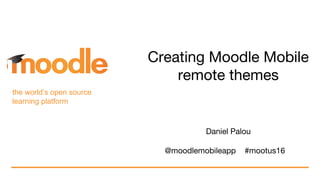
Creating Moodle Mobile remote themes (Moodle Moot US 2016)
- 1. the world’s open source learning platform Creating Moodle Mobile remote themes Daniel Palou @moodlemobileapp #mootus16
- 2. Copyright 2016 © Moodle Pty Ltd - CC SA - support@moodle.comthe world’s open source learning platform What is a remote theme? ● CSS file stored in the cloud. ● Moodle site can have 1 remote CSS. ● Downloaded and applied by the app when the site is accessed.
- 3. Copyright 2016 © Moodle Pty Ltd - CC SA - support@moodle.comthe world’s open source learning platform Site specific
- 4. Copyright 2016 © Moodle Pty Ltd - CC SA - support@moodle.comthe world’s open source learning platform What will we do? 1. Learn how to run Moodle Mobile in a browser. 2. Create a Mobile theme progressively. 3. Upload and configure this new theme in Moodle. 4. Learn some tricks to improve how the theme is downloaded.
- 5. Copyright 2016 © Moodle Pty Ltd - CC SA - support@moodle.comthe world’s open source learning platform Moodle Mobile in the browser Several ways to do that: 1. Advanced: https://docs.moodle.org/dev/Setting_up_your_development_environme nt_for_Moodle_Mobile_2 2. Simple: Download the latest build, and open it in your browser: https://github.com/moodlehq/moodlemobile-phonegapbuild
- 6. Copyright 2016 © Moodle Pty Ltd - CC SA - support@moodle.comthe world’s open source learning platform Moodle Mobile in the browser You can add your custom CSS via the browser inspection tools:
- 7. Copyright 2016 © Moodle Pty Ltd - CC SA - support@moodle.comthe world’s open source learning platform Mobile theme Side menu
- 8. Copyright 2016 © Moodle Pty Ltd - CC SA - support@moodle.comthe world’s open source learning platform Mobile theme Change the top bars: .bar-header { background-color: #5069A1; } There are different styles for the menu and main content bar, you may use different colors.
- 9. Copyright 2016 © Moodle Pty Ltd - CC SA - support@moodle.comthe world’s open source learning platform Mobile theme Change the side menu elements: ion-side-menu li .item { background-color: #313848; border-color: #4F5865; color: #BCC3CF; } ion-side-menu li.item { border-color: #4F5865; } ion-side-menu li.item.item-divider { background-color: #3E4755; }
- 10. Copyright 2016 © Moodle Pty Ltd - CC SA - support@moodle.comthe world’s open source learning platform Mobile theme Change icon colors: .ion-ionic { color: orange; } .ion-home { color: blue; } .ion-ios-bell { color: yellow; } .ion-chatbox { color: green; } .ion-calendar { color: white; } .ion-folder { color: purple; } .ion-earth { color: maroon; } .ion-help-buoy { color: orange; } .ion-gear-b { color: dimgray; } .ion-log-out { color: red; }
- 11. Copyright 2016 © Moodle Pty Ltd - CC SA - support@moodle.comthe world’s open source learning platform Mobile theme Change icons: For changing icons just search for the unicode tag near the icon name in: /www/lib/ionic/fonts/ionicons.svg (open it using a text editor) .ion-ionic:before { content: "f3ea"; }
- 12. Copyright 2016 © Moodle Pty Ltd - CC SA - support@moodle.comthe world’s open source learning platform Mobile theme Add a logo (as background) .bar-side-menu { background: #5069A1 url(http://mysite.com/logo.png) center 10px no-repeat; padding-top: 65px; height: 130px !important; } .has-side-menu-header { top: 130px; }
- 13. Copyright 2016 © Moodle Pty Ltd - CC SA - support@moodle.comthe world’s open source learning platform Mobile theme Add a logo (as content) ion-side-menu li.item.item-divider { content: url(http://mysite.com/logo.png); } Important: the content property will replace the content of the element so you should use it only in empty elements or using the :before and :after pseudo-elements.
- 14. Copyright 2016 © Moodle Pty Ltd - CC SA - support@moodle.comthe world’s open source learning platform Mobile theme Add a logo (as content) .bar-side-menu { height: 130px !important; } .bar-side-menu:before { content: url('http://192.168.1.38/moodlemaster/moodle-logo.png'); width: 0; } .bar-side-menu .item-avatar { padding-top: 70px; } .bar-side-menu .item-avatar img { top: 70px; } .has-side-menu-header { top: 130px; }
- 15. Copyright 2016 © Moodle Pty Ltd - CC SA - support@moodle.comthe world’s open source learning platform Images in CSS ● From Moodle Mobile 3.1, all the images and fonts in the remote CSS are downloaded for offline usage. ● Images are updated if their URL changes or the user synchronizes the site data in App Settings. ● You can add a prefix to the file URL for better version control. Example: mysite.com/image#1
- 16. Copyright 2016 © Moodle Pty Ltd - CC SA - support@moodle.comthe world’s open source learning platform Mobile theme My Courses Every page has a different and unique base class, you can find it in the <ion-content> element. This class usually starts with “mm-site”.
- 17. Copyright 2016 © Moodle Pty Ltd - CC SA - support@moodle.comthe world’s open source learning platform Mobile theme My Courses .mm-site_mm_courses .tabs-icon-left { background-color: #EBEFF8; } .mm-site_mm_courses section h2 span { font-weight: bold; }
- 18. Copyright 2016 © Moodle Pty Ltd - CC SA - support@moodle.comthe world’s open source learning platform Mobile theme User profile
- 19. Copyright 2016 © Moodle Pty Ltd - CC SA - support@moodle.comthe world’s open source learning platform Mobile theme User profile .mm-site_mm_user-profile .item-avatar { text-align: center; padding-left: 16px; } .mm-site_mm_user-profile .item-avatar img { width: 80px; height: 80px; max-width: 80px; max-height: 80px; position: relative; top: 0; left: 0; }
- 20. Copyright 2016 © Moodle Pty Ltd - CC SA - support@moodle.comthe world’s open source learning platform Mobile theme User profile .mm-user-profile-handler { width: 49%; display: inline-block; } .mm-user-profile-handler .button { border-radius: 10px; } .mm-user-profile-handler:nth-child(odd) { float: right; } .mm-user-profile-handler .button:before { font-family: "Ionicons"; display: block; font-size: 32px; } .mma-messages-sendmessage-handler .button:before { content: "f11b"; }
- 21. Copyright 2016 © Moodle Pty Ltd - CC SA - support@moodle.comthe world’s open source learning platform Upload the theme Upload and configure the theme in Moodle: ● Upload the file containing the CSS code into your theme directory: theme/mytheme/mobileapp.css ● In Site administration -> Plugins -> Web Services -> Mobile
- 22. Copyright 2016 © Moodle Pty Ltd - CC SA - support@moodle.comthe world’s open source learning platform Minify your CSS There are lots of online tools for doing that, use Google :) ● https://cssminifier.com/ ● http://www.cleancss.com/css-minify/ Optionally, you can force the file to be sent gzipped (compressed): 1. Rename the file from .css to .php 2. Add these lines at the beginning of the file: <?php if(!ob_start("ob_gzhandler")) ob_start(); ?> css code goes here...
- 23. Copyright 2016 © Moodle Pty Ltd - CC SA - support@moodle.comthe world’s open source learning platform Updating CSS The app re-downloads the files in the following cases: ● The file URL changes. ● The user clicks to synchronize the site in App Settings. You can add a version in the URL to force the re-download: ● http://mysite.com/my.css#1 ● url(http://mysite.com/myimage.png#1) https://tracker.moodle.org/browse/MOBILE-1535
- 24. Copyright 2016 © Moodle Pty Ltd - CC SA - support@moodle.comthe world’s open source learning platform How it is applied ● All sites styles are loaded. ● Only current site is enabled. ● You can use the inspector to check the CSS loaded.
- 25. Copyright 2016 © Moodle Pty Ltd - CC SA - support@moodle.comthe world’s open source learning platform RTL This is not fully supported in the app but it can be partially achieved applying this style into the body tag: body { direction: rtl; text-align: right; }
- 26. Copyright 2016 © Moodle Pty Ltd - CC SA - support@moodle.comthe world’s open source learning platform FAQ ● Can I change the styles of the login screen? ○ No, you can’t. Styles are only applied to the specific site. ● Can I change the app icon or the splashscreen? ○ No, you need a custom app to do so. ● Can I have specific styles depending on the user’s role? ○ No, the stylesheet is unique for all users and the app doesn’t know the user’s role.
- 27. Thank you Community: moodle.org Commercial: moodle.com @moodle the world’s open source learning platform