Internal components of the computer
•Descargar como PPT, PDF•
61 recomendaciones•166,951 vistas
The three main internal components of a computer are the CPU, motherboard, and RAM. The CPU processes data and exchanges it with other components. Motherboards contain many components and connect them together. RAM stores data temporarily while the computer is on. Other important internal components include the power supply, fans, adapter cards, optical and floppy disk drives, hard drives, and connectors.
Denunciar
Compartir
Denunciar
Compartir
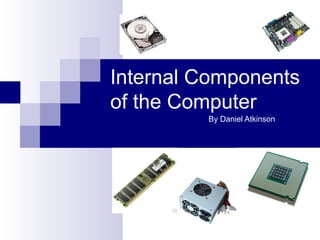
Recomendados
Más contenido relacionado
La actualidad más candente
La actualidad más candente (20)
Destacado
Destacado (14)
DepEd TLE Computer Hardware Servicing Curriculum Guide Grade 7-10

DepEd TLE Computer Hardware Servicing Curriculum Guide Grade 7-10
DCA- Basic Fundamental, My computer, Desktop, History of computer

DCA- Basic Fundamental, My computer, Desktop, History of computer
Similar a Internal components of the computer
Similar a Internal components of the computer (20)
Último
💉💊+971581248768>> SAFE AND ORIGINAL ABORTION PILLS FOR SALE IN DUBAI AND ABUDHABI}}+971581248768
+971581248768 Mtp-Kit (500MG) Prices » Dubai [(+971581248768**)] Abortion Pills For Sale In Dubai, UAE, Mifepristone and Misoprostol Tablets Available In Dubai, UAE CONTACT DR.Maya Whatsapp +971581248768 We Have Abortion Pills / Cytotec Tablets /Mifegest Kit Available in Dubai, Sharjah, Abudhabi, Ajman, Alain, Fujairah, Ras Al Khaimah, Umm Al Quwain, UAE, Buy cytotec in Dubai +971581248768''''Abortion Pills near me DUBAI | ABU DHABI|UAE. Price of Misoprostol, Cytotec” +971581248768' Dr.DEEM ''BUY ABORTION PILLS MIFEGEST KIT, MISOPROTONE, CYTOTEC PILLS IN DUBAI, ABU DHABI,UAE'' Contact me now via What's App…… abortion Pills Cytotec also available Oman Qatar Doha Saudi Arabia Bahrain Above all, Cytotec Abortion Pills are Available In Dubai / UAE, you will be very happy to do abortion in Dubai we are providing cytotec 200mg abortion pill in Dubai, UAE. Medication abortion offers an alternative to Surgical Abortion for women in the early weeks of pregnancy. We only offer abortion pills from 1 week-6 Months. We then advise you to use surgery if its beyond 6 months. Our Abu Dhabi, Ajman, Al Ain, Dubai, Fujairah, Ras Al Khaimah (RAK), Sharjah, Umm Al Quwain (UAQ) United Arab Emirates Abortion Clinic provides the safest and most advanced techniques for providing non-surgical, medical and surgical abortion methods for early through late second trimester, including the Abortion By Pill Procedure (RU 486, Mifeprex, Mifepristone, early options French Abortion Pill), Tamoxifen, Methotrexate and Cytotec (Misoprostol). The Abu Dhabi, United Arab Emirates Abortion Clinic performs Same Day Abortion Procedure using medications that are taken on the first day of the office visit and will cause the abortion to occur generally within 4 to 6 hours (as early as 30 minutes) for patients who are 3 to 12 weeks pregnant. When Mifepristone and Misoprostol are used, 50% of patients complete in 4 to 6 hours; 75% to 80% in 12 hours; and 90% in 24 hours. We use a regimen that allows for completion without the need for surgery 99% of the time. All advanced second trimester and late term pregnancies at our Tampa clinic (17 to 24 weeks or greater) can be completed within 24 hours or less 99% of the time without the need surgery. The procedure is completed with minimal to no complications. Our Women's Health Center located in Abu Dhabi, United Arab Emirates, uses the latest medications for medical abortions (RU-486, Mifeprex, Mifegyne, Mifepristone, early options French abortion pill), Methotrexate and Cytotec (Misoprostol). The safety standards of our Abu Dhabi, United Arab Emirates Abortion Doctors remain unparalleled. They consistently maintain the lowest complication rates throughout the nation. Our Physicians and staff are always available to answer questions and care for women in one of the most difficult times in their lives. The decision to have an abortion at the Abortion Cl+971581248768>> SAFE AND ORIGINAL ABORTION PILLS FOR SALE IN DUBAI AND ABUDHA...

+971581248768>> SAFE AND ORIGINAL ABORTION PILLS FOR SALE IN DUBAI AND ABUDHA...?#DUbAI#??##{{(☎️+971_581248768%)**%*]'#abortion pills for sale in dubai@
Último (20)
Navigating the Deluge_ Dubai Floods and the Resilience of Dubai International...

Navigating the Deluge_ Dubai Floods and the Resilience of Dubai International...
DEV meet-up UiPath Document Understanding May 7 2024 Amsterdam

DEV meet-up UiPath Document Understanding May 7 2024 Amsterdam
EMPOWERMENT TECHNOLOGY GRADE 11 QUARTER 2 REVIEWER

EMPOWERMENT TECHNOLOGY GRADE 11 QUARTER 2 REVIEWER
Vector Search -An Introduction in Oracle Database 23ai.pptx

Vector Search -An Introduction in Oracle Database 23ai.pptx
Web Form Automation for Bonterra Impact Management (fka Social Solutions Apri...

Web Form Automation for Bonterra Impact Management (fka Social Solutions Apri...
+971581248768>> SAFE AND ORIGINAL ABORTION PILLS FOR SALE IN DUBAI AND ABUDHA...

+971581248768>> SAFE AND ORIGINAL ABORTION PILLS FOR SALE IN DUBAI AND ABUDHA...
Rising Above_ Dubai Floods and the Fortitude of Dubai International Airport.pdf

Rising Above_ Dubai Floods and the Fortitude of Dubai International Airport.pdf
CNIC Information System with Pakdata Cf In Pakistan

CNIC Information System with Pakdata Cf In Pakistan
Why Teams call analytics are critical to your entire business

Why Teams call analytics are critical to your entire business
Biography Of Angeliki Cooney | Senior Vice President Life Sciences | Albany, ...

Biography Of Angeliki Cooney | Senior Vice President Life Sciences | Albany, ...
Repurposing LNG terminals for Hydrogen Ammonia: Feasibility and Cost Saving

Repurposing LNG terminals for Hydrogen Ammonia: Feasibility and Cost Saving
Apidays New York 2024 - The Good, the Bad and the Governed by David O'Neill, ...

Apidays New York 2024 - The Good, the Bad and the Governed by David O'Neill, ...
Apidays New York 2024 - The value of a flexible API Management solution for O...

Apidays New York 2024 - The value of a flexible API Management solution for O...
WSO2's API Vision: Unifying Control, Empowering Developers

WSO2's API Vision: Unifying Control, Empowering Developers
Internal components of the computer
- 1. Internal Components of the Computer By Daniel Atkinson
- 2. CPU A CPU (Central Processing Unit), or processor as it is sometimes called, is the main chip in the computer and is located on the Motherboard. The CPU processes the computer’s data and exchanges it with the other components and peripherals. CPU’s come in different speeds, the most of common of which are between 500MHz - 800MHz. The speeds are measured in Mega Hertz (MHz) and even Giga Hertz (GHz). Most modern computers have two processors (Intel Dual Core Processor). The CPU is often referred to as the brain of the computer.
- 3. Motherboard The Motherboard, or logic board as it is known in Macintosh computers, is the main circuit board in the computer. The Motherboard contains many components like the RAM, CPU, expansion slots and the heat sink. The motherboard connects all these peripherals together.
- 4. RAM RAM or Random Accessing Memory is the main memory that stores data on the computer. RAM is a type of volatile memory which means it requires electricity to store data, so when the computer is powered down all the memory is wiped. There are many types of RAM including SRAM (Static Random Accessing Memory), DRAM (Dynamic Random Accessing Memory) and SO-DIMM RAM. All these do similar jobs to the RAM.
- 5. Power Supply The Power Supply Unit supplies all the computer components which power (electricity). The Power Supply Unit changes AC (Alternating Current) from the mains supply into DC ( Direct Current) which is used by the components.
- 6. Fans One of the main problems with computers, especially laptops, are that they can overheat easily. To stop this problem fans are added to cool the computer down. The main fan is positioned on the CPU because the CPU is prone to overheating. Firstly a thermal compound is put on top of the CPU followed by the heat sink, and the fan is placed on top of this.
- 7. Adapter Cards On the motherboard there are a couple of expansion slots. In these expansion slots go several printed circuit boards, or adapter cards as they are more commonly known. The sound card is an adapter card that allows the computer to have extended sound capabilities, and for sound components to be used, for example, headphones. The Video or Graphics card is an adapter card that allows the computer to show graphics on the monitor.
- 8. NIC Card The NIC, or Network Interface Card, is an adapter card that allows the computer to connect to a network. The Wireless Network Interface Card allows the computer to access the network wirelessly. It uses radio signals to do so.
- 9. FDD A FDD (Floppy Disk Drive) is a drive that can read and write on a removable magnetically coated floppy disk. The rectangular disk is quite flexible so it has been give the name ‘floppy’. The Floppy Disk is a type of storage medium and back up device.
- 10. HDD The HDD (Hard disk Drive) is a drive that can read and write on a magnetically coated platter, that spins at a high speed. There can be more than one patter (disk) in the hard drive. While the platter is rotating the magnetic head reads the data stored on it. A computer can have more than one hard drive. In these circumstances the main hard drive is called the ‘master’ while the others are called ‘slaves’ these can be alternated by the a switch know as a ‘jumper’.
- 11. Optical Drives There are two types of optical drives. The DVD drive is a DVD player built in to the base unit. The DVD drive allows the computer to run DVD’s. The other optical drive is the CD-ROM drive, which allows the computer to run CD-ROMs . These have, however, mostly been replaced by DVD drives.
- 12. Connectors A connector is a cable that connects a peripheral device to a hardware component. There are many types of connectors but the main ones used today are USB, Firewire, and PS/2. USB (Universal Serial Bus) is hot swappable, meaning that it can be put in or pulled out without the system having to be rebooted, it can support 127 devices. There are 3 standards of USB, USB 3.0 is the latest and has transfer speeds of up to 625MBs per second. Firewire or IEEE 1394 is another high speed connector that is used predominantly by Apple. IEEE 1394 can support up to 63 devices and has speeds of up to 800MBs per second An older, and less common connector, is PS/2. PS/2 is used to connect keyboards and mice to the computer. These have mostly been replaced by USB. Other Connectors include Ethernet, SCSI, Parallel and Serial.
- 13. Computer Case Here is a labelled diagram of the inside of a computer….